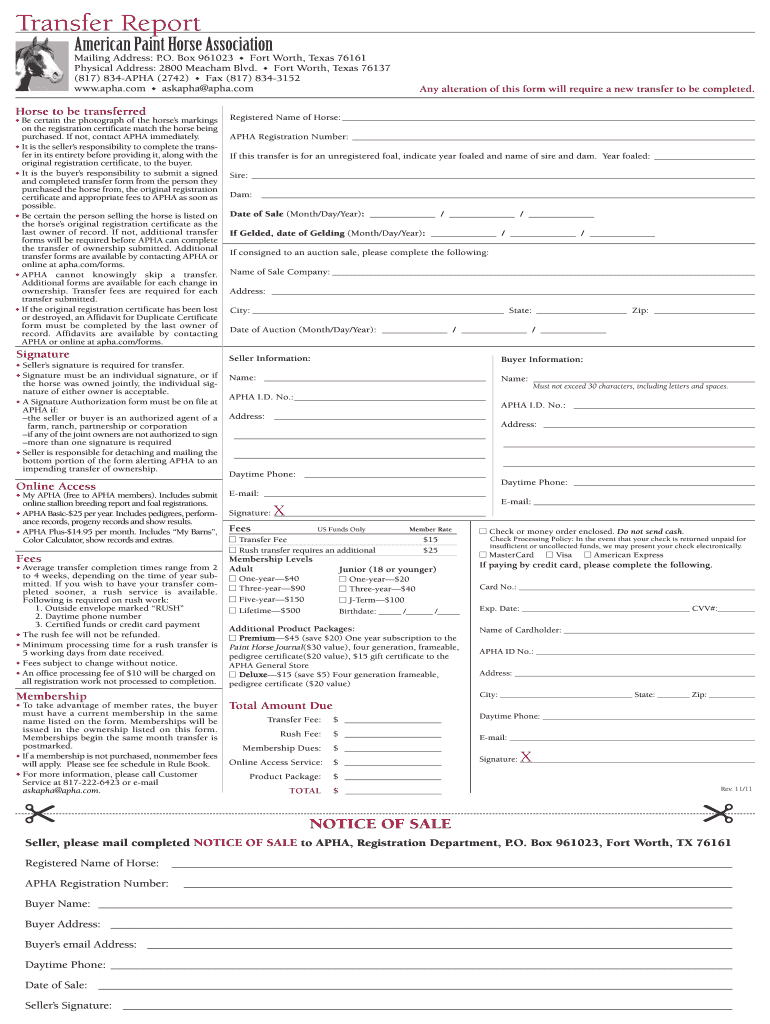
Transfer American Horse Association 2011-2026


What is the American Paint Horse Association Transfer Form?
The American Paint Horse Association (APHA) transfer form is a crucial document used for transferring ownership of registered American Paint Horses. This form ensures that the new owner is officially recognized and that the horse's registration details are updated in the APHA records. The transfer process is essential for maintaining accurate ownership information, which can impact breeding rights, competition eligibility, and the horse's overall value.
Steps to Complete the American Paint Horse Association Transfer Form
Completing the APHA transfer form involves several key steps:
- Gather Required Information: Collect details such as the horse's registration number, the current owner's information, and the new owner's details.
- Fill Out the Form: Accurately complete all sections of the transfer form, ensuring that all information is correct and legible.
- Sign the Form: Both the current owner and the new owner must sign the document to validate the transfer.
- Submit the Form: Send the completed form to the APHA office, either by mail or through their online submission system, along with any applicable fees.
Legal Use of the American Paint Horse Association Transfer Form
The APHA transfer form is legally binding, making it essential that all information provided is accurate and truthful. Misrepresentation or errors in the form can lead to disputes over ownership and may result in legal consequences. It is advisable to review the form thoroughly and consult with legal counsel if there are any uncertainties about the transfer process.
Required Documents for the APHA Transfer
To successfully complete the transfer of ownership using the APHA transfer form, several documents may be required:
- Current Registration Certificate: This document proves the horse's registration with the APHA and is necessary for the transfer.
- Transfer Form: The completed APHA transfer form itself must be submitted.
- Payment: Any fees associated with the transfer must be included, typically in the form of a check or credit card information.
State-Specific Rules for the APHA Transfer
While the APHA transfer form is standardized, some states may have specific regulations regarding horse ownership transfers. It is important to check local laws and regulations to ensure compliance. This may include additional documentation or specific requirements for notarization, especially if the horse will be used for breeding or competition.
Examples of Using the APHA Transfer Form
The APHA transfer form can be utilized in various scenarios, including:
- Private Sales: When an owner sells their horse to another individual, the transfer form is essential for updating ownership records.
- Gifts: If a horse is gifted to a new owner, the transfer form should still be completed to ensure proper registration.
- Inheritance: In cases where a horse is passed down through inheritance, the transfer form helps to formalize the new ownership.
Quick guide on how to complete american paint horse association transfer report form
Manage Transfer American Horse Association everywhere, at any moment
Your routine business processes may demand additional attention when handling state-specific forms. Regain your working hours and reduce the document-related costs associated with traditional procedures using airSlate SignNow. airSlate SignNow offers a range of pre-loaded business documents, including Transfer American Horse Association, that you can utilize and distribute to your collaborators. Manage your Transfer American Horse Association effortlessly with robust editing and eSignature functionalities and send it directly to your recipients.
Steps to obtain Transfer American Horse Association in just a few clicks:
- Select a form pertinent to your state.
- Click Learn More to access the document and ensure its accuracy.
- Choose Get Form to start working with it.
- Transfer American Horse Association will automatically appear in the editor. No further actions are required.
- Utilize airSlate SignNow’s sophisticated editing features to complete or modify the document.
- Click the Sign tool to create your signature and electronically sign your document.
- When you are ready, just click Done, save the changes, and access your document.
- Send the form via email or text message, or use a link-to-fill option with your associates or let them download the document.
airSlate SignNow signNowly saves your time managing Transfer American Horse Association and enables you to find crucial documents in one centralized location. A comprehensive library of forms is organized and designed to address key business functions necessary for your organization. The advanced editor minimizes the risk of mistakes, allowing you to easily amend errors and review your documents on any device before dispatching them. Start your complimentary trial today to explore all the advantages of airSlate SignNow for your everyday business operations.
Create this form in 5 minutes or less
FAQs
-
If you work for yourself doing government contracts and American Express asks for you to show them a current pay stub, how would you provide that? Is there a form that has an earnings statement that you can fill out yourself?
It seems to me you should just ask American Express if they have form you can fill out. It seems odd they would want to see an earnings statement, but if you need to show some sort of proof of income, typically in the absence of a pay stub, your most recently-filed tax return should suffice.I'd really ask them first before automatically sending them your tax returns though.
Create this form in 5 minutes!
How to create an eSignature for the american paint horse association transfer report form
How to create an eSignature for your American Paint Horse Association Transfer Report Form online
How to generate an eSignature for your American Paint Horse Association Transfer Report Form in Chrome
How to make an eSignature for putting it on the American Paint Horse Association Transfer Report Form in Gmail
How to make an electronic signature for the American Paint Horse Association Transfer Report Form from your smartphone
How to generate an eSignature for the American Paint Horse Association Transfer Report Form on iOS
How to create an electronic signature for the American Paint Horse Association Transfer Report Form on Android OS
People also ask
-
What is an apha transfer form?
The apha transfer form is a document used to facilitate the transfer of information between entities, often within healthcare. It streamlines the process of submitting necessary data electronically, making it easier for organizations to manage patient information and enhance communication. Using airSlate SignNow, you can eSign and send your apha transfer form quickly and securely.
-
How does airSlate SignNow simplify the apha transfer form process?
AirSlate SignNow simplifies the apha transfer form process by allowing users to create, edit, and eSign documents online. With its intuitive interface, you can seamlessly fill out your apha transfer form and gather signatures in just a few clicks. This efficient workflow not only saves time but also reduces the chances of errors.
-
Is there a cost associated with using airSlate SignNow for apha transfer forms?
Yes, there is a pricing plan associated with using airSlate SignNow, but it is designed to be cost-effective for businesses of all sizes. The platform offers various subscription tiers, allowing you to choose one that fits your needs for processing apha transfer forms. Additionally, you can try it for free to assess its features before committing.
-
Can I integrate airSlate SignNow with other applications for managing apha transfer forms?
Absolutely! AirSlate SignNow offers numerous integrations with popular applications such as Google Drive, Salesforce, and more. These integrations make it easier to manage your apha transfer forms alongside your other workflows, enhancing productivity and collaboration across your team.
-
What features does airSlate SignNow provide for handling apha transfer forms?
AirSlate SignNow provides several features tailored to handle apha transfer forms, including customizable templates, automated workflows, and real-time tracking of documents. The platform also includes robust security measures to ensure that sensitive information remains protected throughout the signing process.
-
What are the benefits of using airSlate SignNow for apha transfer forms?
Using airSlate SignNow for apha transfer forms offers numerous benefits, including increased efficiency, reduced paper consumption, and faster turnaround times. By going digital, businesses can streamline their operations and improve communication with stakeholders. Moreover, the ease of use means staff can easily adopt the transition.
-
How secure is the airSlate SignNow platform when handling apha transfer forms?
AirSlate SignNow prioritizes security by implementing industry-leading encryption and compliance standards. When managing your apha transfer forms, the platform ensures that all sensitive data is protected during transmission and storage. Additionally, users benefit from audit trails that monitor document activities.
Get more for Transfer American Horse Association
- Form 2766 l 4260 property transfer affidavit hayes township
- Paper sign up form
- Ireland health insurance form
- Rental housing registration form the city of elmira cityofelmira
- Energy efficiency design summary city of hamilton hamilton form
- Ohio records grove city form
- Tx child form
- Default judgement form
Find out other Transfer American Horse Association
- Help Me With eSign Ohio Car Dealer Document
- How To eSign Ohio Car Dealer Document
- How Do I eSign Oregon Car Dealer Document
- Can I eSign Oklahoma Car Dealer PDF
- How Can I eSign Oklahoma Car Dealer PPT
- Help Me With eSign South Carolina Car Dealer Document
- How To eSign Texas Car Dealer Document
- How Can I Sign South Carolina Courts Document
- How Do I eSign New Jersey Business Operations Word
- How Do I eSign Hawaii Charity Document
- Can I eSign Hawaii Charity Document
- How Can I eSign Hawaii Charity Document
- Can I eSign Hawaii Charity Document
- Help Me With eSign Hawaii Charity Document
- How Can I eSign Hawaii Charity Presentation
- Help Me With eSign Hawaii Charity Presentation
- How Can I eSign Hawaii Charity Presentation
- How Do I eSign Hawaii Charity Presentation
- How Can I eSign Illinois Charity Word
- How To eSign Virginia Business Operations Presentation