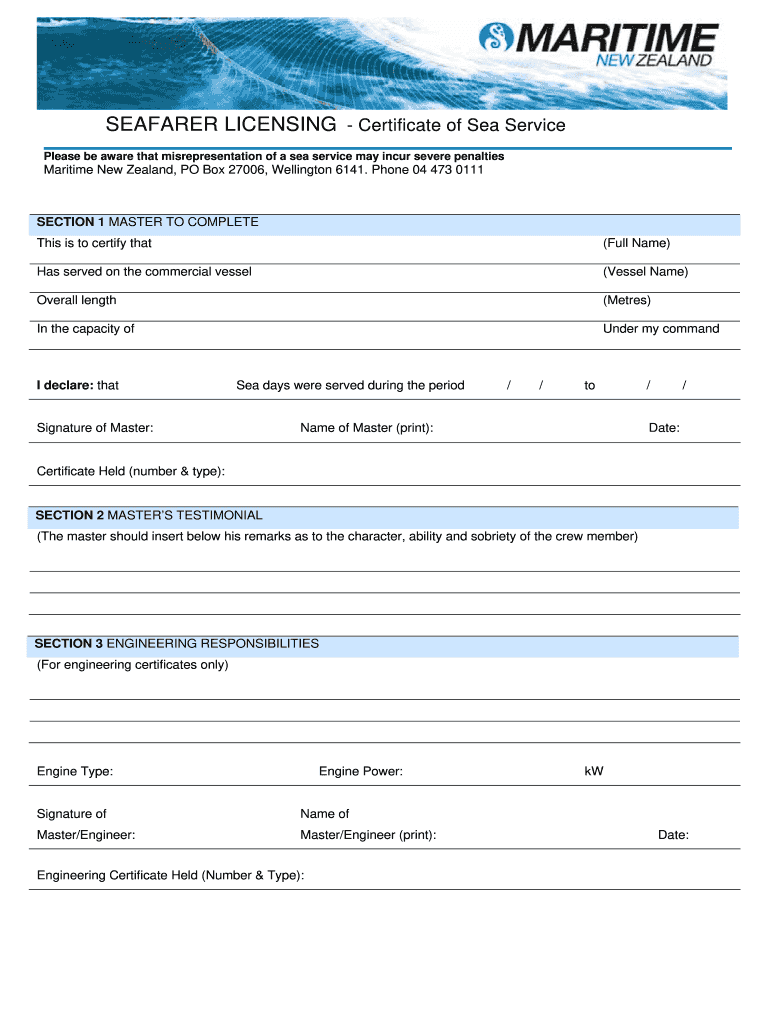
Sea Service Certificate Form


What is the Sea Service Certificate
The Sea Service Certificate is a vital document for seafarers, providing official recognition of their maritime service. It details the duration and nature of a seafarer's employment on vessels, serving as proof of experience for various maritime qualifications and certifications. This certificate is essential for those pursuing careers in the maritime industry, as it validates the time spent at sea and the types of vessels worked on. It is often required when applying for licenses or endorsements from maritime authorities.
How to Obtain the Sea Service Certificate
To obtain a Sea Service Certificate, seafarers typically need to apply through their employer or the relevant maritime authority. The process may involve submitting a request along with documentation that verifies employment, such as contracts, pay stubs, or letters from employers. It is crucial to ensure that all submitted documents are accurate and complete to avoid delays. Additionally, some maritime organizations may have specific forms or online portals to facilitate the application process.
Key Elements of the Sea Service Certificate
A Sea Service Certificate generally includes several key elements that validate the seafarer's service. These elements include:
- Seafarer's full name: The complete legal name of the individual.
- Vessel details: Names and types of vessels served on.
- Duration of service: Dates indicating the start and end of employment on each vessel.
- Position held: The rank or position the seafarer occupied during their service.
- Signature of the issuing authority: An authorized signature that validates the certificate.
Steps to Complete the Sea Service Certificate
Completing a Sea Service Certificate involves several important steps to ensure its validity. First, gather all necessary information, including employment dates, vessel names, and positions held. Next, accurately fill out the certificate form, ensuring all details are correct. It is advisable to review the completed form for any errors before submission. Finally, submit the certificate to the relevant maritime authority or employer for verification and official issuance.
Legal Use of the Sea Service Certificate
The Sea Service Certificate holds legal significance, particularly in maritime law and regulations. It is often used as evidence of a seafarer's experience when applying for licenses, certifications, or endorsements required by maritime authorities. The certificate must be accurate and truthful, as providing false information can lead to legal repercussions, including penalties or disqualification from obtaining necessary maritime credentials.
Examples of Using the Sea Service Certificate
Seafarers utilize the Sea Service Certificate in various scenarios, such as:
- Applying for a Merchant Mariner Credential (MMC) from the U.S. Coast Guard.
- Seeking employment with shipping companies that require proof of sea service.
- Upgrading licenses or certifications based on accumulated sea time.
These examples illustrate the certificate's importance in advancing a seafarer's career and meeting regulatory requirements.
Quick guide on how to complete sea service testimonial certificate format
A concise guide on how to create your Sea Service Certificate
Finding the appropriate template can prove to be a struggle when you need to submit formal international documentation. Even if you possess the necessary form, it can be tedious to quickly fill it out to meet all the specifications when using hard copies instead of handling everything electronically. airSlate SignNow is the web-based electronic signature platform that aids you in overcoming these hurdles. It allows you to acquire your Sea Service Certificate and swiftly complete and sign it on-site without the need to reprint documents each time an error occurs.
Here are the actions you need to take to prepare your Sea Service Certificate with airSlate SignNow:
- Click the Get Form button to instantly add your document to our editor.
- Begin with the first blank section, input your information, and continue using the Next tool.
- Fill in the empty fields using the Cross and Check tools from the menu above.
- Select the Highlight or Line options to emphasize the most important information.
- Click on Image to upload one if your Sea Service Certificate requires it.
- Utilize the right-side pane to add additional fields for you or others to fill out if needed.
- Review your responses and finalize the form by clicking Date, Initials, and Sign.
- Draw, type, upload your eSignature, or capture it using a camera or QR code.
- Complete editing the form by clicking the Done button and selecting your document-sharing preferences.
Once your Sea Service Certificate is ready, you can share it however you wish - send it to recipients via email, SMS, fax, or even print it directly from the editor. You can also securely store all your completed documents in your account, organized in folders according to your preferences. Avoid wasting time on manual document completion; try airSlate SignNow!
Create this form in 5 minutes or less
Create this form in 5 minutes!
How to create an eSignature for the sea service testimonial certificate format
How to make an eSignature for your Sea Service Testimonial Certificate Format online
How to generate an electronic signature for your Sea Service Testimonial Certificate Format in Chrome
How to generate an eSignature for signing the Sea Service Testimonial Certificate Format in Gmail
How to make an eSignature for the Sea Service Testimonial Certificate Format right from your smart phone
How to generate an electronic signature for the Sea Service Testimonial Certificate Format on iOS devices
How to generate an eSignature for the Sea Service Testimonial Certificate Format on Android
People also ask
-
What is a sea service certificate in word format?
A sea service certificate in word format is an official document that validates a seafarer’s sailing experience and journey history. This format allows for easy customization and editing, making it convenient for maritime professionals to update their records.
-
How can I create a sea service certificate word format using airSlate SignNow?
You can create a sea service certificate in word format by utilizing airSlate SignNow's document template feature. Simply customize your certificate template by adding the necessary fields and information, enabling you to create and eSign your certificate quickly.
-
Is airSlate SignNow suitable for generating sea service certificates?
Yes, airSlate SignNow is highly suitable for generating sea service certificates in word format. Its easy-to-use platform allows you to quickly produce, customize, and manage your sea service certificates with seamless eSigning functionalities.
-
What are the pricing options for using airSlate SignNow for sea service certificates?
airSlate SignNow offers a variety of pricing plans that cater to different business needs. Whether you're an individual or a larger organization needing to generate sea service certificates in word format, you can choose a plan that fits your budget while providing the features you require.
-
Are there any templates available for creating sea service certificates?
Yes, airSlate SignNow provides several templates for creating sea service certificates in word format. These templates can be easily customized to fit your specific needs, ensuring that you can quickly generate valid documentation.
-
Can I integrate airSlate SignNow with other software for better document management?
Absolutely! airSlate SignNow offers integrations with various software platforms that can enhance your document management processes. By integrating with tools you already use, you can streamline the creation and management of your sea service certificate in word format.
-
What are the benefits of using airSlate SignNow for sea service certificates?
Using airSlate SignNow for your sea service certificates in word format provides numerous benefits, including enhanced security, ease of use, and automation features. This results in faster processing times and ensures your documents are always accessible and compliant with maritime regulations.
Get more for Sea Service Certificate
- Student record release form whitman hanson whrsd
- Apsp 15 form
- Department of growth management lake county florida lakecountyfl form
- Universal student employment application western michigan wmich form
- Policy change amp cancellation form great american crop insurance
- Hazardous materials business plan shasta county form
- Yakama nation rap office form
- Dentist appointment form
Find out other Sea Service Certificate
- How Do I Sign Wisconsin Legal Form
- Help Me With Sign Massachusetts Life Sciences Presentation
- How To Sign Georgia Non-Profit Presentation
- Can I Sign Nevada Life Sciences PPT
- Help Me With Sign New Hampshire Non-Profit Presentation
- How To Sign Alaska Orthodontists Presentation
- Can I Sign South Dakota Non-Profit Word
- Can I Sign South Dakota Non-Profit Form
- How To Sign Delaware Orthodontists PPT
- How Can I Sign Massachusetts Plumbing Document
- How To Sign New Hampshire Plumbing PPT
- Can I Sign New Mexico Plumbing PDF
- How To Sign New Mexico Plumbing Document
- How To Sign New Mexico Plumbing Form
- Can I Sign New Mexico Plumbing Presentation
- How To Sign Wyoming Plumbing Form
- Help Me With Sign Idaho Real Estate PDF
- Help Me With Sign Idaho Real Estate PDF
- Can I Sign Idaho Real Estate PDF
- How To Sign Idaho Real Estate PDF