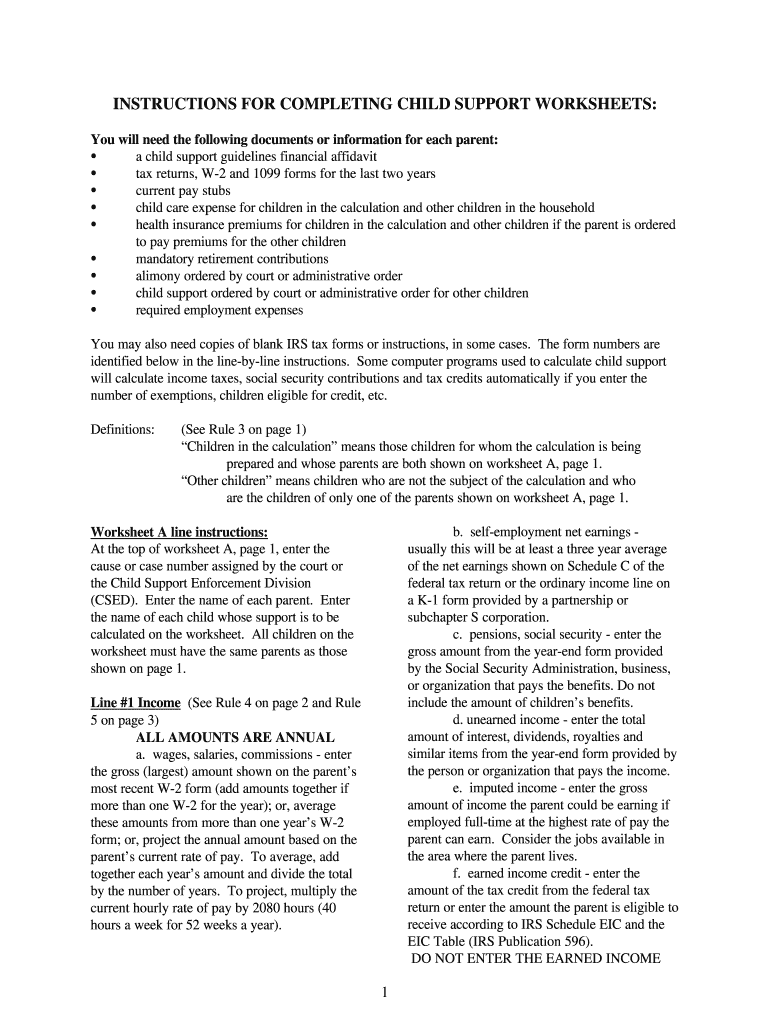
Department of Public Health and Human Services Child Support Enforcement DivisionInstructions for Completing Child Support Works Form


Understanding the Department Of Public Health And Human Services Child Support Enforcement Division Worksheets
The Department Of Public Health And Human Services Child Support Enforcement Division provides essential worksheets designed to assist parents in calculating child support obligations. These worksheets serve as a foundational tool for determining the financial responsibilities of parents in child support cases. They are structured to ensure that all relevant factors, such as income, expenses, and custody arrangements, are accurately considered. Completing these worksheets correctly is crucial for establishing fair and legally binding child support agreements.
Steps to Complete the Child Support Worksheets
Completing the Child Support Worksheets involves several key steps to ensure accuracy and compliance with state regulations. Begin by gathering all necessary financial documentation, including income statements, tax returns, and any relevant expenses. Next, carefully fill out each section of the worksheet, paying close attention to detail. It is important to provide accurate figures to avoid potential disputes later. Once completed, review the worksheet for any errors or omissions before submitting it to the appropriate authorities.
Legal Use of the Child Support Worksheets
The Child Support Worksheets are not merely administrative tools; they hold legal significance in child support proceedings. Courts often rely on the information provided in these worksheets to make informed decisions regarding child support orders. Therefore, it is essential to ensure that the worksheets are completed accurately and honestly. Misrepresentation of information can lead to legal consequences, including penalties or adjustments to the child support order.
Required Documents for Completing the Worksheets
When preparing to fill out the Child Support Worksheets, certain documents are necessary to support the information provided. These typically include:
- Recent pay stubs or proof of income
- Tax returns for the past two years
- Documentation of any additional income sources, such as bonuses or rental income
- Records of monthly expenses, including housing, healthcare, and childcare costs
Having these documents on hand will facilitate a smoother completion process and ensure that all financial aspects are accurately represented.
Submission Methods for the Child Support Worksheets
Once the Child Support Worksheets are completed, they can be submitted through various methods, depending on state guidelines. Common submission methods include:
- Online submission through the state’s child support enforcement website
- Mailing the completed worksheets to the local child support office
- In-person submission at designated child support offices
It is advisable to check with local regulations to determine the preferred submission method and any associated deadlines.
State-Specific Rules for Child Support Worksheets
Each state may have its own specific rules and guidelines regarding the completion and submission of Child Support Worksheets. These rules can vary significantly, including how income is calculated, allowable deductions, and the overall process for establishing child support. It is important for individuals to familiarize themselves with their state’s regulations to ensure compliance and avoid any complications in the child support process.
Quick guide on how to complete department of public health and human services child support enforcement divisioninstructions for completing child support
Effortlessly complete [SKS] on any device
Digital document management has gained popularity among businesses and individuals. It serves as an ideal eco-friendly alternative to conventional printed and signed documents, allowing you to locate the right form and securely store it online. airSlate SignNow equips you with all the necessary tools to create, modify, and electronically sign your documents promptly without any hold-ups. Manage [SKS] on any device with airSlate SignNow apps for Android or iOS and streamline any document-related task today.
The easiest method to alter and eSign [SKS] with ease
- Obtain [SKS] and click Get Form to begin.
- Make use of the tools we provide to fill out your form.
- Mark important sections of your documents or obscure sensitive information with the tools that airSlate SignNow offers specifically for that purpose.
- Craft your signature using the Sign feature, which takes just seconds and carries the same legal validity as a conventional wet ink signature.
- Review the information and click the Done button to save your changes.
- Select your preferred method for sending your form, whether by email, SMS, invitation link, or download it to your computer.
Forget about lost or misplaced files, tedious form searches, or mistakes that require printing new document copies. airSlate SignNow fulfills all your document management needs in just a few clicks from your preferred device. Edit and eSign [SKS] to ensure seamless communication at any stage of your form preparation with airSlate SignNow.
Create this form in 5 minutes or less
Related searches to Department Of Public Health And Human Services Child Support Enforcement DivisionInstructions For Completing Child Support Works
Create this form in 5 minutes!
People also ask
-
What is the importance of the Department Of Public Health And Human Services Child Support Enforcement Division Instructions For Completing Child Support Worksheets?
The Department Of Public Health And Human Services Child Support Enforcement Division Instructions For Completing Child Support Worksheets guide users through the essential steps to accurately prepare worksheets needed for child support calculations. Following these instructions helps ensure compliance with legal requirements and avoids potential errors in support agreements.
-
How can airSlate SignNow facilitate the completion of these child support worksheets?
airSlate SignNow provides a platform where users can easily eSign and manage documents related to the Department Of Public Health And Human Services Child Support Enforcement Division Instructions For Completing Child Support Worksheets. With intuitive features, it simplifies document workflows, making it easier to prepare and finalize child support worksheets.
-
Are there any costs associated with using airSlate SignNow for child support worksheet instructions?
Yes, airSlate SignNow offers various pricing plans suitable for different needs, including features tailored for handling the Department Of Public Health And Human Services Child Support Enforcement Division Instructions For Completing Child Support Worksheets. Users can choose plans based on their budget and frequency of use, ensuring a cost-effective solution.
-
What features does airSlate SignNow offer for managing child support documents?
airSlate SignNow includes features such as digital signatures, document templates, and collaborative options that align well with the Department Of Public Health And Human Services Child Support Enforcement Division Instructions For Completing Child Support Worksheets. These tools streamline the document preparation process, enhancing efficiency and accuracy.
-
Is airSlate SignNow compliant with legal requirements for child support documentation?
Absolutely, airSlate SignNow is designed to comply with legal standards required for documents, including those involving the Department Of Public Health And Human Services Child Support Enforcement Division Instructions For Completing Child Support Worksheets. This compliance helps ensure that all completed forms are valid and accepted by relevant authorities.
-
Can I store completed child support worksheets directly in airSlate SignNow?
Yes, users can securely store completed child support worksheets within airSlate SignNow’s cloud storage. This feature allows easy access and retrieval for future reference, particularly useful for managing documentation related to the Department Of Public Health And Human Services Child Support Enforcement Division Instructions For Completing Child Support Worksheets.
-
Are there integrations available that work with airSlate SignNow for child support processing?
Yes, airSlate SignNow offers various integrations with popular applications that complement the workflow of the Department Of Public Health And Human Services Child Support Enforcement Division Instructions For Completing Child Support Worksheets. These integrations can enhance productivity by allowing users to connect their existing tools and streamline document management.
Get more for Department Of Public Health And Human Services Child Support Enforcement DivisionInstructions For Completing Child Support Works
- Motivation letter for scholarship pdf form
- Irs form 1040 form 1040 tax return
- Training employment pass application form
- Editable customizable grocery list template form
- Ap biology chapter 10 reading guide answers form
- Although worksheet form
- Request for evidence of insurance template 215903100 form
- Elementary drawing exam papers pdf form
Find out other Department Of Public Health And Human Services Child Support Enforcement DivisionInstructions For Completing Child Support Works
- Electronic signature Maine Banking Permission Slip Fast
- eSignature Wyoming Sports LLC Operating Agreement Later
- Electronic signature Banking Word Massachusetts Free
- eSignature Wyoming Courts Quitclaim Deed Later
- Electronic signature Michigan Banking Lease Agreement Computer
- Electronic signature Michigan Banking Affidavit Of Heirship Fast
- Electronic signature Arizona Business Operations Job Offer Free
- Electronic signature Nevada Banking NDA Online
- Electronic signature Nebraska Banking Confidentiality Agreement Myself
- Electronic signature Alaska Car Dealer Resignation Letter Myself
- Electronic signature Alaska Car Dealer NDA Mobile
- How Can I Electronic signature Arizona Car Dealer Agreement
- Electronic signature California Business Operations Promissory Note Template Fast
- How Do I Electronic signature Arkansas Car Dealer Claim
- Electronic signature Colorado Car Dealer Arbitration Agreement Mobile
- Electronic signature California Car Dealer Rental Lease Agreement Fast
- Electronic signature Connecticut Car Dealer Lease Agreement Now
- Electronic signature Connecticut Car Dealer Warranty Deed Computer
- Electronic signature New Mexico Banking Job Offer Online
- How Can I Electronic signature Delaware Car Dealer Purchase Order Template