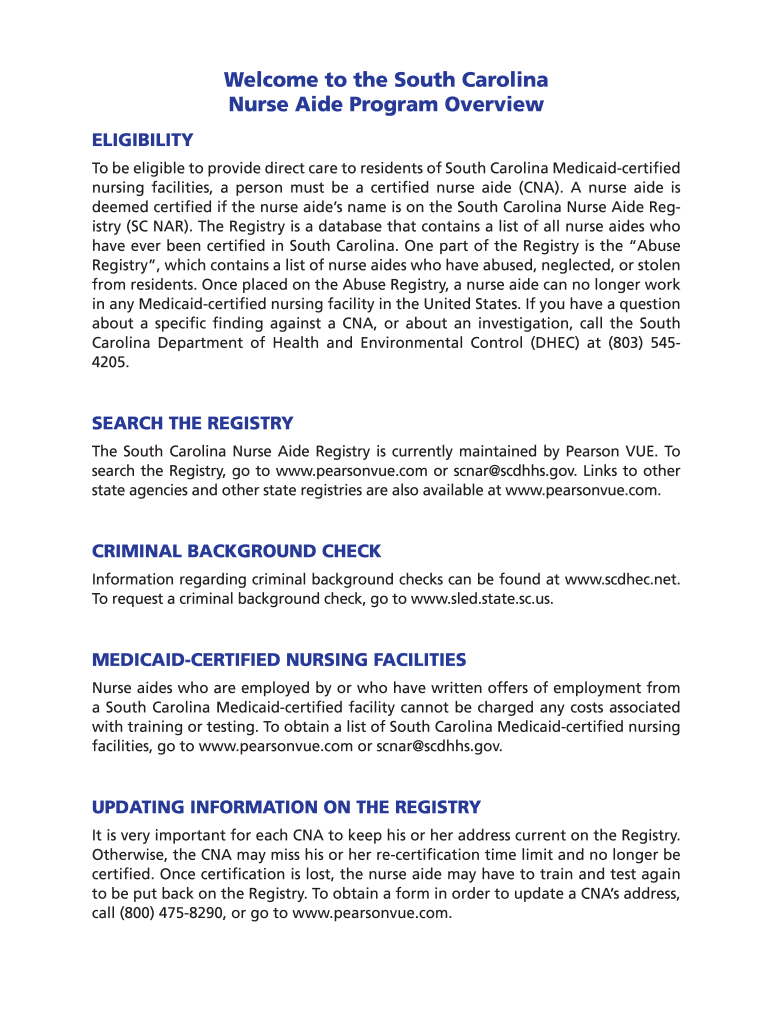
Cna Renewal Forms Online Sc


What is the CNA Renewal Form Online in South Carolina?
The CNA renewal form online in South Carolina is a digital document that allows certified nursing assistants to renew their licenses efficiently. This form is essential for maintaining active status on the South Carolina Nurse Aide Registry. The renewal process ensures that CNAs meet the necessary requirements to continue providing care and support to patients. By utilizing the online platform, applicants can complete the renewal process from the comfort of their homes, streamlining what was once a more cumbersome task.
Steps to Complete the CNA Renewal Form Online in South Carolina
Completing the CNA renewal form online involves several straightforward steps:
- Access the official Pearson VUE website dedicated to CNA renewals.
- Log in to your account or create a new one if you are a first-time user.
- Locate the CNA renewal section and select the appropriate form.
- Fill in the required information, ensuring that all details are accurate.
- Review your submission for any errors or omissions.
- Submit the form electronically and retain a copy for your records.
Following these steps will help ensure a smooth renewal process.
Legal Use of the CNA Renewal Form Online
The CNA renewal form online is legally binding when completed according to established regulations. Under U.S. law, electronic signatures are recognized as valid, provided they comply with the ESIGN Act and UETA. This means that when you submit your CNA renewal form electronically, it carries the same legal weight as a handwritten signature. It is crucial to use a secure and compliant platform, such as signNow, to ensure that your renewal is processed without legal complications.
Required Documents for CNA Renewal in South Carolina
To complete the CNA renewal process, certain documents are typically required. These may include:
- Proof of continuing education or training hours completed since your last renewal.
- Identification documents, such as a driver's license or state ID.
- Payment information for any applicable renewal fees.
Having these documents ready will facilitate a smoother renewal experience.
State-Specific Rules for CNA Renewal in South Carolina
Each state has unique regulations governing CNA renewals, and South Carolina is no exception. In South Carolina, CNAs must renew their licenses every two years. To qualify for renewal, candidates must complete at least 24 hours of continuing education, including specific topics mandated by the state. It is essential to stay informed about any changes in regulations to ensure compliance and maintain active status on the registry.
Who Issues the CNA Renewal Form in South Carolina?
The CNA renewal form in South Carolina is issued by the South Carolina Department of Health and Environmental Control (DHEC). This state agency oversees the certification and regulation of nursing assistants. The DHEC is responsible for ensuring that all CNAs meet the required standards for practice, including the renewal process. Understanding the role of this agency can help applicants navigate the renewal process more effectively.
Quick guide on how to complete pearson vue nurse aide renewal sc online form
Effortlessly Prepare Cna Renewal Forms Online Sc on Any Device
Digital document management has become increasingly favored by businesses and individuals. It offers an ideal eco-friendly alternative to traditional printed and signed documents, as you can easily find the right form and securely save it online. airSlate SignNow equips you with all the tools necessary to create, modify, and electronically sign your documents swiftly and without delays. Manage Cna Renewal Forms Online Sc on any device with the airSlate SignNow Android or iOS applications and streamline any document-related process now.
How to Modify and Electronically Sign Cna Renewal Forms Online Sc with Ease
- Find Cna Renewal Forms Online Sc and click on Get Form to begin.
- Utilize the tools we offer to complete your form.
- Emphasize pertinent sections of your documents or obscure sensitive information using the tools provided by airSlate SignNow specifically for that purpose.
- Create your signature using the Sign tool, which takes mere seconds and carries the same legal authority as a conventional wet ink signature.
- Review the details and click on the Done button to save your changes.
- Select your preferred method to send your form via email, SMS, or an invite link, or download it to your computer.
Forget about lost or mishandled documents, tedious form searches, or mistakes that require printing new document copies. airSlate SignNow meets your document management needs in just a few clicks from any device you choose. Alter and electronically sign Cna Renewal Forms Online Sc to ensure outstanding communication at every step of the document preparation process with airSlate SignNow.
Create this form in 5 minutes or less
FAQs
-
Is it necessary to renew an SC certificate every time while filling out the CAT form?
You don’t need to renew your caste certificate everytime because the caste certificate provided by the central govt can be used from more than 10 years from 2013 so there is no need to renew it.
-
Do I have to fill out an online admission form if I want to take a B.Sc it or do I have to fill it offline?
It depend on the college in which you are going to take admission. But there both modes available. You should go for offline mode as it little bit harsh but you experience a lot ofThank youPlz UPVOTE
-
How do I fill taxes online?
you can file taxes online by using different online platforms. by using this online platform you can easily submit the income tax returns, optimize your taxes easily.Tachotax provides the most secure, easy and fast way of tax filing.
-
How do I fill out the income tax for online job payment? Are there any special forms to fill it?
I am answering to your question with the UNDERSTANDING that you are liableas per Income Tax Act 1961 of Republic of IndiaIf you have online source of Income as per agreement as an employer -employee, It will be treated SALARY income and you will file ITR 1 for FY 2017–18If you are rendering professional services outside India with an agreement as professional, in that case you need to prepare Financial Statements ie. Profit and loss Account and Balance sheet for FY 2017–18 , finalize your income and pay taxes accordingly, You will file ITR -3 for FY 2017–1831st Dec.2018 is last due date with minimum penalty, grab that opportunity and file income tax return as earliest
Create this form in 5 minutes!
How to create an eSignature for the pearson vue nurse aide renewal sc online form
How to create an electronic signature for the Pearson Vue Nurse Aide Renewal Sc Online Form in the online mode
How to make an electronic signature for the Pearson Vue Nurse Aide Renewal Sc Online Form in Chrome
How to make an electronic signature for signing the Pearson Vue Nurse Aide Renewal Sc Online Form in Gmail
How to generate an electronic signature for the Pearson Vue Nurse Aide Renewal Sc Online Form straight from your smartphone
How to make an electronic signature for the Pearson Vue Nurse Aide Renewal Sc Online Form on iOS
How to generate an eSignature for the Pearson Vue Nurse Aide Renewal Sc Online Form on Android
People also ask
-
What are Cna Renewal Forms Online Sc and how can I access them?
Cna Renewal Forms Online Sc are digital documents that nurses can complete and submit to renew their certification. You can easily access these forms through airSlate SignNow's user-friendly platform, which streamlines the eSigning process and ensures that your submissions are secure and compliant.
-
How much does it cost to use airSlate SignNow for Cna Renewal Forms Online Sc?
airSlate SignNow offers various pricing plans tailored to fit different needs, starting from affordable monthly subscriptions. By choosing our service for Cna Renewal Forms Online Sc, you not only save on paper costs but also benefit from faster processing and enhanced efficiency.
-
What features does airSlate SignNow offer for Cna Renewal Forms Online Sc?
With airSlate SignNow, you can easily fill out, sign, and send Cna Renewal Forms Online Sc all in one place. Key features include template creation, real-time collaboration, and the ability to track document status, ensuring a seamless experience from start to finish.
-
Can I integrate airSlate SignNow with other software for Cna Renewal Forms Online Sc?
Yes, airSlate SignNow integrates with a wide range of applications, making it easy to manage your Cna Renewal Forms Online Sc alongside your existing tools. Integrations with platforms like Google Drive, Dropbox, and Salesforce enhance your workflow and document management.
-
Is airSlate SignNow secure for handling Cna Renewal Forms Online Sc?
Absolutely! airSlate SignNow prioritizes security for all documents, including Cna Renewal Forms Online Sc. Our platform employs advanced encryption, secure server storage, and compliance with legal standards to protect your sensitive information.
-
How long does it take to complete Cna Renewal Forms Online Sc with airSlate SignNow?
Completing Cna Renewal Forms Online Sc with airSlate SignNow is quick and efficient, often taking just minutes. Our intuitive interface allows you to fill out, sign, and submit your forms faster than traditional methods, speeding up your certification renewal process.
-
Can I access my Cna Renewal Forms Online Sc from any device?
Yes, airSlate SignNow is designed for accessibility across all devices. You can conveniently access your Cna Renewal Forms Online Sc from your computer, tablet, or smartphone, allowing you to manage your documents wherever you are.
Get more for Cna Renewal Forms Online Sc
- Affidavit alabama department of revenue revenue alabama form
- Wh 1605 south carolina department of revenue scgov form
- Sc dor coin operated 2020 form
- Alabama 40a tax form instruction booklet 2016 2019
- Business personal property return form
- Mi 1040cr 2 2017 2019 form
- Michigan 4567 form 2017 2019
- 3966 taxpayer report of personal property state of michigan form
Find out other Cna Renewal Forms Online Sc
- Sign California Healthcare / Medical Arbitration Agreement Free
- Help Me With Sign California Healthcare / Medical Lease Agreement Form
- Sign Connecticut Healthcare / Medical Business Plan Template Free
- Sign Indiana Healthcare / Medical Moving Checklist Safe
- Sign Wisconsin Government Cease And Desist Letter Online
- Sign Louisiana Healthcare / Medical Limited Power Of Attorney Mobile
- Sign Healthcare / Medical PPT Michigan Now
- Sign Massachusetts Healthcare / Medical Permission Slip Now
- Sign Wyoming Government LLC Operating Agreement Mobile
- Sign Wyoming Government Quitclaim Deed Free
- How To Sign Nebraska Healthcare / Medical Living Will
- Sign Nevada Healthcare / Medical Business Plan Template Free
- Sign Nebraska Healthcare / Medical Permission Slip Now
- Help Me With Sign New Mexico Healthcare / Medical Medical History
- Can I Sign Ohio Healthcare / Medical Residential Lease Agreement
- How To Sign Oregon Healthcare / Medical Living Will
- How Can I Sign South Carolina Healthcare / Medical Profit And Loss Statement
- Sign Tennessee Healthcare / Medical Business Plan Template Free
- Help Me With Sign Tennessee Healthcare / Medical Living Will
- Sign Texas Healthcare / Medical Contract Mobile