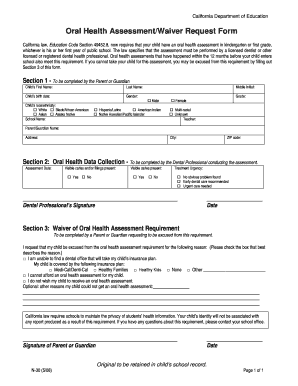
School Nurse Health Assessment Form 2008


What is the School Nurse Health Assessment Form
The school nurse health assessment form is a crucial document used by school health professionals to evaluate the health status of students. This form collects essential information about a student’s medical history, current health conditions, medications, allergies, and any other relevant health data. It serves as a foundational tool for school nurses to provide appropriate care, identify health issues, and ensure that students receive necessary accommodations during their school day.
How to use the School Nurse Health Assessment Form
Using the school nurse health assessment form involves several steps to ensure accurate and comprehensive data collection. First, the form should be distributed to parents or guardians to fill out, providing necessary details about the student’s health history and current conditions. Once completed, the school nurse reviews the information to assess any potential health risks or needs. This assessment guides the nurse in developing individualized health plans and coordinating care with teachers and parents.
Key elements of the School Nurse Health Assessment Form
The school nurse health assessment form typically includes several key elements that are vital for effective health assessment. These elements often encompass:
- Student’s personal information, including name, age, and grade level
- Medical history, detailing past illnesses, surgeries, or chronic conditions
- Current medications and dosages
- Allergies, including food, medication, and environmental allergies
- Immunization records to ensure compliance with state health regulations
- Emergency contact information for parents or guardians
Steps to complete the School Nurse Health Assessment Form
Completing the school nurse health assessment form involves a systematic approach to ensure all necessary information is captured. The steps typically include:
- Gathering the form from the school nurse or the school’s health office.
- Filling out the form with accurate and detailed information regarding the student’s health history and current conditions.
- Reviewing the completed form for accuracy before submission.
- Submitting the form to the school nurse for evaluation and record-keeping.
Legal use of the School Nurse Health Assessment Form
The legal use of the school nurse health assessment form is governed by various federal and state regulations regarding student health information. Schools must comply with the Family Educational Rights and Privacy Act (FERPA) and the Health Insurance Portability and Accountability Act (HIPAA) to protect students' privacy. This means that the information collected through the form must be kept confidential and only shared with authorized personnel involved in the student’s care.
How to obtain the School Nurse Health Assessment Form
Obtaining the school nurse health assessment form is typically straightforward. Parents or guardians can request the form directly from the school’s health office or the school nurse. Many schools also provide downloadable versions of the form on their official websites, allowing families to access and print it at their convenience. It is important to ensure that the most current version of the form is used to comply with any updated health guidelines or requirements.
Quick guide on how to complete school nurse health assessment form
Complete School Nurse Health Assessment Form seamlessly on any device
Managing documents online has become increasingly favored by businesses and individuals. It offers an ideal eco-friendly substitute for traditional printed and signed documents, allowing you to access the correct form and securely store it online. airSlate SignNow equips you with all the tools necessary to create, modify, and eSign your documents swiftly without delays. Handle School Nurse Health Assessment Form on any device using airSlate SignNow's Android or iOS applications and simplify any document-related task today.
The easiest way to modify and eSign School Nurse Health Assessment Form effortlessly
- Obtain School Nurse Health Assessment Form and click on Get Form to begin.
- Utilize the tools we provide to fill out your form.
- Emphasize relevant sections of your documents or obscure sensitive data with tools that airSlate SignNow offers specifically for that purpose.
- Create your signature using the Sign feature, which only takes seconds and holds the same legal validity as a traditional ink signature.
- Review the details and click on the Done button to save your changes.
- Choose how you would like to send your form—via email, SMS, an invitation link, or download it to your computer.
Say goodbye to lost or misplaced documents, tedious form searching, or errors that require new document copies to be printed. airSlate SignNow meets your document management needs in just a few clicks from the device of your preference. Modify and eSign School Nurse Health Assessment Form while ensuring excellent communication at any stage of the form preparation process with airSlate SignNow.
Create this form in 5 minutes or less
Find and fill out the correct school nurse health assessment form
Create this form in 5 minutes!
How to create an eSignature for the school nurse health assessment form
How to create an electronic signature for a PDF online
How to create an electronic signature for a PDF in Google Chrome
How to create an e-signature for signing PDFs in Gmail
How to create an e-signature right from your smartphone
How to create an e-signature for a PDF on iOS
How to create an e-signature for a PDF on Android
People also ask
-
What is a school nurse health assessment form?
A school nurse health assessment form is a document used by school nurses to evaluate the health status of students. This form collects essential health information, including medical history, allergies, and current medications, ensuring that nurses can provide appropriate care. Utilizing airSlate SignNow, schools can easily create, send, and eSign these forms for efficient health assessments.
-
How can airSlate SignNow help with school nurse health assessment forms?
airSlate SignNow streamlines the process of creating and managing school nurse health assessment forms. With our platform, you can customize forms, collect signatures electronically, and store documents securely. This not only saves time but also enhances the accuracy and accessibility of health records.
-
Is there a cost associated with using airSlate SignNow for school nurse health assessment forms?
Yes, airSlate SignNow offers various pricing plans to accommodate different needs, including those for educational institutions. Our plans are designed to be cost-effective, ensuring that schools can efficiently manage their school nurse health assessment forms without breaking the budget. You can choose a plan that best fits your school's requirements.
-
What features does airSlate SignNow offer for school nurse health assessment forms?
airSlate SignNow provides a range of features for school nurse health assessment forms, including customizable templates, electronic signatures, and secure cloud storage. Additionally, our platform allows for real-time collaboration and tracking, making it easier for school nurses to manage student health information effectively.
-
Can I integrate airSlate SignNow with other tools for school nurse health assessment forms?
Absolutely! airSlate SignNow offers integrations with various tools and platforms, enhancing the functionality of your school nurse health assessment forms. Whether you use student management systems or other health record software, our integrations ensure seamless data flow and improved efficiency.
-
What are the benefits of using airSlate SignNow for school nurse health assessment forms?
Using airSlate SignNow for school nurse health assessment forms provides numerous benefits, including increased efficiency, improved accuracy, and enhanced compliance with health regulations. Our platform simplifies the documentation process, allowing school nurses to focus more on student care rather than paperwork. Additionally, electronic signatures ensure that forms are completed quickly and securely.
-
How secure is the data collected through school nurse health assessment forms on airSlate SignNow?
Data security is a top priority at airSlate SignNow. We implement robust security measures, including encryption and secure cloud storage, to protect the information collected through school nurse health assessment forms. This ensures that sensitive student health data remains confidential and compliant with regulations.
Get more for School Nurse Health Assessment Form
- Form declaration domicile
- Georgia bar association complaint form
- Divorce papers georgia online fillable 1999 form
- Fulton county 30 day joint compliance worksheet form
- Georgia uncontested divorce forms pdf
- Personal status report form
- Card acceptance guidelines for visa merchants georgiacourts form
- Petition to modify suspend or abate orders for support packet form
Find out other School Nurse Health Assessment Form
- Sign Washington Healthcare / Medical LLC Operating Agreement Now
- Sign Wisconsin Healthcare / Medical Contract Safe
- Sign Alabama High Tech Last Will And Testament Online
- Sign Delaware High Tech Rental Lease Agreement Online
- Sign Connecticut High Tech Lease Template Easy
- How Can I Sign Louisiana High Tech LLC Operating Agreement
- Sign Louisiana High Tech Month To Month Lease Myself
- How To Sign Alaska Insurance Promissory Note Template
- Sign Arizona Insurance Moving Checklist Secure
- Sign New Mexico High Tech Limited Power Of Attorney Simple
- Sign Oregon High Tech POA Free
- Sign South Carolina High Tech Moving Checklist Now
- Sign South Carolina High Tech Limited Power Of Attorney Free
- Sign West Virginia High Tech Quitclaim Deed Myself
- Sign Delaware Insurance Claim Online
- Sign Delaware Insurance Contract Later
- Sign Hawaii Insurance NDA Safe
- Sign Georgia Insurance POA Later
- How Can I Sign Alabama Lawers Lease Agreement
- How Can I Sign California Lawers Lease Agreement