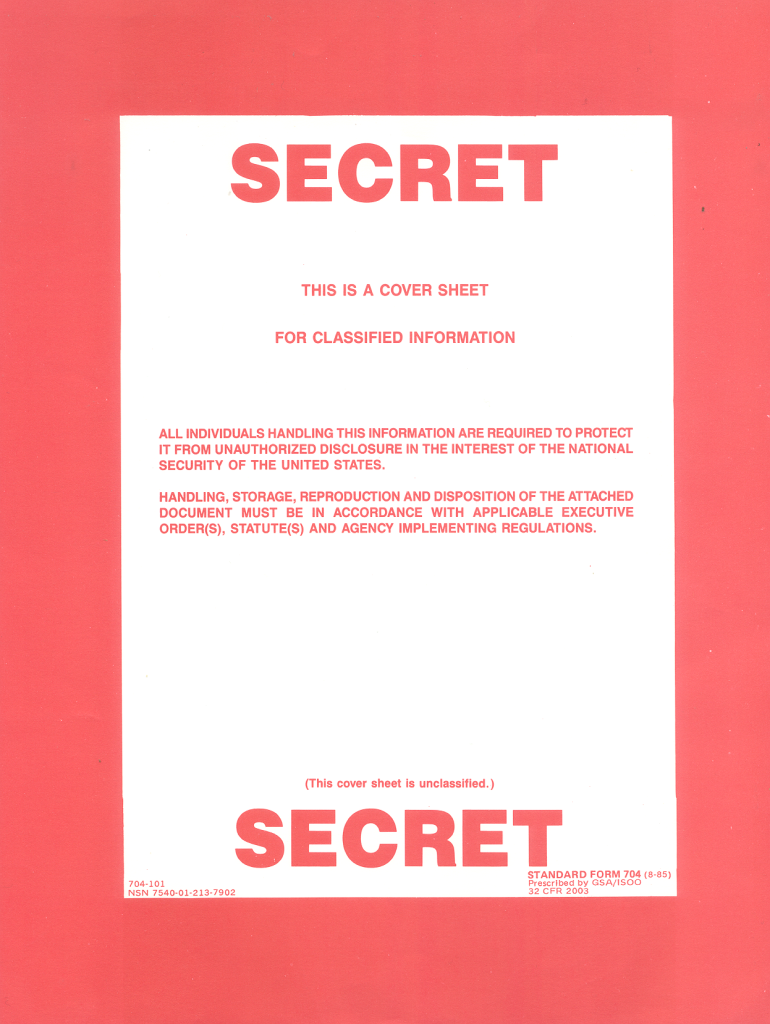
Sf704 1985-2026


What is the SF-704?
The SF-704, commonly known as the Secret Cover Sheet, is a vital document used primarily by U.S. government agencies to protect sensitive information. This cover sheet serves as a protective layer for secret documents, ensuring that only authorized personnel have access to the information contained within. The SF-704 indicates the document's classification level, which can range from restricted to top secret, thereby guiding the handling and distribution of sensitive materials.
How to Use the SF-704
Using the SF-704 involves a straightforward process. First, obtain the cover sheet template from a reliable source, such as the airSlate SignNow online library. Once you have the template, it can be filled out digitally or printed for manual completion. Enter the necessary details, including the document type, purpose, and relevant department. It is essential to ensure that all information is accurate to maintain the integrity of the document's classification.
Steps to Complete the SF-704
Completing the SF-704 requires careful attention to detail. Follow these steps:
- Open the SF-704 template or upload it from your device.
- Utilize the text tool to fill in the required fields, such as document type and department.
- Add the current date, which can be automatically generated or manually entered.
- Review the information for accuracy before saving the document.
- Download the completed cover sheet or send it via email to the appropriate recipients.
Key Elements of the SF-704
The SF-704 includes several critical elements that ensure its effectiveness in protecting secret documents. Key components include:
- Document Classification: Clearly indicates the level of sensitivity.
- Department Identification: Specifies the department responsible for the document.
- Date of Creation: Records when the document was prepared.
- Access Control Information: Details on who is authorized to view the document.
Legal Use of the SF-704
The SF-704 is legally recognized as a means of safeguarding classified information. It is essential for compliance with federal regulations regarding the handling of sensitive data. Unauthorized disclosure of information protected by the SF-704 can lead to severe legal consequences, including penalties for individuals or organizations that fail to adhere to security protocols.
Examples of Using the SF-704
There are various scenarios in which the SF-704 is utilized. For instance, a government agency may use it to cover a report containing national security information. Similarly, private corporations that handle sensitive employee data may also adopt the SF-704 to ensure confidentiality. These examples illustrate the versatility and importance of the cover sheet in protecting sensitive information across different sectors.
Quick guide on how to complete editable sf 704 secret cover sheet pdf form
A straightforward guide on how to create Sf704
Completing electronic documents has proven to be more efficient and secure than conventional pen and paper approaches. Unlike physically inscribing on hard copies, rectifying a typo or entering information in the wrong place is swiftly manageable. Such errors can be a signNow hurdle when preparing applications and petitions. Consider utilizing airSlate SignNow for completing your Sf704. Our all-inclusive, user-friendly, and compliant eSignature solution will simplify this process for you.
Follow our guidelines on how to quickly complete and sign your Sf704 with airSlate SignNow:
- Ensure your chosen document’s purpose aligns with your needs, and click Get Form if it meets your requirements.
- Find your template uploaded to our editor and explore what features our tool provides for document editing.
- Fill in empty fields with your information and select options using Check or Cross marks.
- Insert Text boxes, replace existing content fragments, and position Images wherever necessary.
- Utilize the Highlight button to stress what you wish to emphasize, and conceal irrelevant details from your recipient using the Blackout tool.
- In the right pane, generate extra fillable fields designated for specific parties if relevant.
- Secure your document with watermarks or establish a password once you finish editing.
- Insert Date, click Sign → Add signature and choose your signing option.
- Sketch, type, upload, or generate your legally binding eSignature via a QR code or using your device's camera.
- Review your responses and click Done to conclude editing and move on to document sharing.
Utilize airSlate SignNow to prepare your Sf704 and manage other professional fillable templates safely and efficiently. Sign up today!
Create this form in 5 minutes or less
FAQs
-
How can I use my PC to fill in PDF forms and edit if needed?
You’ll need a PDF editor to fill out forms. You can try PDF Expert, it’s a great solution for Mac.What forms it supports:Acro forms created in signNow or similar programs.Static XFA forms created in signNow LiveCycle.PDF Expert supports checkboxes and text fields. Just click them and type what you need.If your form is non-interactive, you can type on it using the ‘Text’ tool (go to the ‘Annotate’ tab > ‘Text’).For a non-interactive checkbox, you can use the ‘Stamp’ tool or just type ‘x’ on it.For a more detailed tutorial, check the article “How to fill out a PDF form on Mac”. And here are the guides on how to fill out different tax forms.Hopefully, this helps!
-
How do I create a fillable HTML form online that can be downloaded as a PDF? I have made a framework for problem solving and would like to give people access to an online unfilled form that can be filled out and downloaded filled out.
Create PDF Form that will be used for download and convert it to HTML Form for viewing on your website.However there’s a lot of PDF to HTML converters not many can properly convert PDF Form including form fields. If you plan to use some calculations or validations it’s even harder to find one. Try PDFix Form Converter which works fine to me.
Create this form in 5 minutes!
How to create an eSignature for the editable sf 704 secret cover sheet pdf form
How to create an eSignature for your Editable Sf 704 Secret Cover Sheet Pdf Form online
How to generate an eSignature for the Editable Sf 704 Secret Cover Sheet Pdf Form in Google Chrome
How to create an eSignature for putting it on the Editable Sf 704 Secret Cover Sheet Pdf Form in Gmail
How to generate an electronic signature for the Editable Sf 704 Secret Cover Sheet Pdf Form from your mobile device
How to make an electronic signature for the Editable Sf 704 Secret Cover Sheet Pdf Form on iOS devices
How to generate an eSignature for the Editable Sf 704 Secret Cover Sheet Pdf Form on Android
People also ask
-
What coversheet is attached to help protect a secret document?
A coversheet designed to protect a secret document typically includes confidentiality notices and instructions for handling the document securely. By using the right coversheet, you can help ensure that only authorized individuals can access sensitive information. airSlate SignNow allows you to seamlessly attach coversheets to documents for added security.
-
How does airSlate SignNow ensure document security?
airSlate SignNow implements robust security measures such as encryption and secure cloud storage to safeguard all documents. Additionally, using a coversheet that indicates what coversheet is attached to help protect a secret document enhances the privacy of your sensitive information. We prioritize your document security to maintain trust and reliability.
-
What are the pricing options for airSlate SignNow?
airSlate SignNow offers various flexible pricing tiers to cater to organizations of all sizes. Each plan includes essential features like eSigning and document sharing, and you can add more security features, including specific coversheets, as needed. To discover what coversheet is attached to help protect a secret document can greatly impact your decision on pricing.
-
Can I customize coversheets for my documents?
Yes, airSlate SignNow allows you to customize coversheets according to your business's needs. This customization includes adding specific disclaimers or instructions about what coversheet is attached to help protect a secret document. Tailoring your coversheet enhances clarity and emphasizes the secrecy of confidential materials.
-
What integrations does airSlate SignNow offer?
airSlate SignNow integrates with a variety of popular applications, including CRM systems and cloud storage services, to streamline your document management. These integrations ensure that you're always aware of what coversheet is attached to help protect a secret document, while seamlessly incorporating security into your existing workflows.
-
How user-friendly is the airSlate SignNow platform?
The airSlate SignNow platform is specifically designed for ease of use, making document signing and management accessible even to non-technical users. You can easily navigate through options for attaching coversheets, which clarifies what coversheet is attached to help protect a secret document. Our goal is to provide a straightforward experience for all users.
-
What are the main benefits of using airSlate SignNow?
Using airSlate SignNow provides numerous benefits, including increased efficiency, reduced paper usage, and enhanced document security. The platform's ability to easily attach relevant coversheets emphasizes what coversheet is attached to help protect a secret document, ensuring that your sensitive information is handled correctly. This leads to improved compliance and trust in your process.
Get more for Sf704
- Denver sales tax return quarterly department of finance denvergov form
- Warwick township lst quarterly tax return warwicktownship form
- Assistant practice form
- Application for transcript form
- B form 10 h manufactureramp39s statement nycgov nyc
- Contractor sworn statement form
- Acf ogm sf ppr form
- Cbp form 7401 2013
Find out other Sf704
- How Can I Sign Louisiana High Tech LLC Operating Agreement
- Sign Louisiana High Tech Month To Month Lease Myself
- How To Sign Alaska Insurance Promissory Note Template
- Sign Arizona Insurance Moving Checklist Secure
- Sign New Mexico High Tech Limited Power Of Attorney Simple
- Sign Oregon High Tech POA Free
- Sign South Carolina High Tech Moving Checklist Now
- Sign South Carolina High Tech Limited Power Of Attorney Free
- Sign West Virginia High Tech Quitclaim Deed Myself
- Sign Delaware Insurance Claim Online
- Sign Delaware Insurance Contract Later
- Sign Hawaii Insurance NDA Safe
- Sign Georgia Insurance POA Later
- How Can I Sign Alabama Lawers Lease Agreement
- How Can I Sign California Lawers Lease Agreement
- Sign Colorado Lawers Operating Agreement Later
- Sign Connecticut Lawers Limited Power Of Attorney Online
- Sign Hawaii Lawers Cease And Desist Letter Easy
- Sign Kansas Insurance Rental Lease Agreement Mobile
- Sign Kansas Insurance Rental Lease Agreement Free