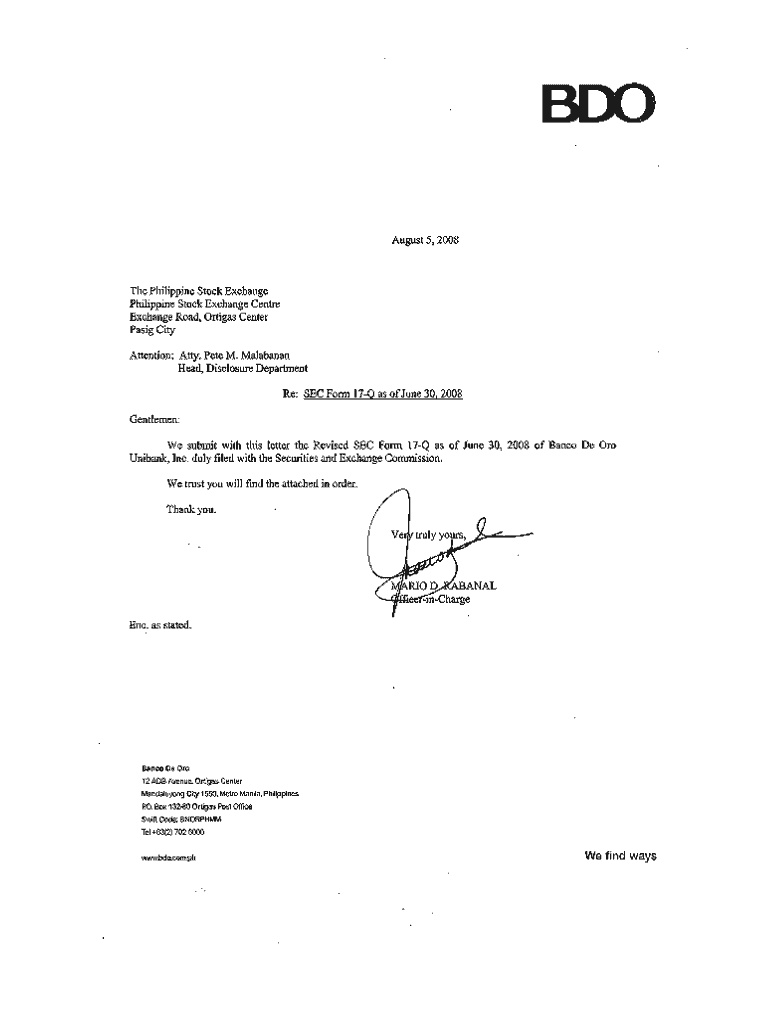
Sec Cover Sheet for Afs Excel Format


What is the Sec Cover Sheet For Afs Excel Format
The SEC cover sheet for AFS in Excel format is a standardized document used by companies to provide essential information when filing annual financial statements with the Securities and Exchange Commission (SEC). This cover sheet includes key details such as the company name, address, and the type of filing being submitted. It is designed to facilitate the processing and review of financial documents, ensuring that all necessary information is readily available to regulators and stakeholders. The Excel format allows for easy editing and customization, making it user-friendly for businesses preparing their filings.
How to Use the Sec Cover Sheet For Afs Excel Format
To effectively use the SEC cover sheet for AFS in Excel format, follow these steps:
- Download the cover sheet template from a reliable source.
- Open the Excel file and fill in the required fields, including company information, filing type, and reporting period.
- Review the completed cover sheet for accuracy to ensure all information is correct and up to date.
- Save the document with an appropriate file name for easy identification.
- Attach the completed cover sheet to your financial statements when submitting to the SEC.
Steps to Complete the Sec Cover Sheet For Afs Excel Format
Completing the SEC cover sheet for AFS in Excel format involves several straightforward steps:
- Open the downloaded Excel template.
- Enter the company name in the designated field.
- Provide the address, including city, state, and zip code.
- Indicate the type of filing, such as annual report or quarterly report.
- Specify the reporting period, ensuring it aligns with the financial statements being submitted.
- Double-check all entries for accuracy and completeness.
- Save the document and prepare it for submission alongside your financial filings.
Legal Use of the Sec Cover Sheet For Afs Excel Format
The SEC cover sheet for AFS in Excel format has legal significance as it is part of the official documentation required for compliance with federal securities laws. Properly completed cover sheets help ensure that filings are accepted and processed by the SEC. It is crucial that the information provided is accurate and truthful, as any misrepresentation can lead to penalties or legal repercussions. Companies must adhere to the guidelines set forth by the SEC to maintain compliance and avoid potential issues.
Key Elements of the Sec Cover Sheet For Afs Excel Format
Key elements of the SEC cover sheet for AFS in Excel format include:
- Company Name: The legal name of the entity submitting the filing.
- Address: The primary business address, including state and zip code.
- Filing Type: The specific type of report being filed, such as an annual or quarterly report.
- Reporting Period: The time frame covered by the financial statements.
- Contact Information: Details for a person who can be reached regarding the filing.
Examples of Using the Sec Cover Sheet For Afs Excel Format
Examples of using the SEC cover sheet for AFS in Excel format can include:
- A publicly traded company submitting its annual report to the SEC, including the cover sheet to provide context and details about the filing.
- A private company preparing for an initial public offering (IPO) that requires comprehensive financial disclosures, using the cover sheet to ensure all necessary information is presented.
- A corporation filing quarterly updates to keep investors informed, utilizing the cover sheet to streamline the submission process.
Quick guide on how to complete blank cover sheet sec form download
Easily Prepare Sec Cover Sheet For Afs Excel Format on Any Device
The management of documents online has become increasingly popular among businesses and individuals. It offers an ideal eco-friendly substitute for traditional printed and signed documents, allowing you to access the correct form and securely store it online. airSlate SignNow provides all the tools necessary for you to create, modify, and electronically sign your documents swiftly without delays. Handle Sec Cover Sheet For Afs Excel Format on any device with the airSlate SignNow applications for Android or iOS, and enhance any document-related process today.
How to Alter and Electronically Sign Sec Cover Sheet For Afs Excel Format with Ease
- Obtain Sec Cover Sheet For Afs Excel Format and click on Get Form to begin.
- Utilize the tools we provide to fill out your form.
- Emphasize important sections of your documents or conceal sensitive information using tools that airSlate SignNow specifically offers for that purpose.
- Generate your electronic signature using the Sign feature, which takes mere seconds and has the same legal validity as a traditional handwritten signature.
- Review all the information and click on the Done button to save your changes.
- Select how you wish to send your form, whether by email, text message (SMS), invite link, or download it to your computer.
Eliminate concerns over lost or misplaced documents, tedious form searches, or mistakes that necessitate printing additional copies. airSlate SignNow meets your document management needs in just a few clicks from any device you prefer. Modify and eSign Sec Cover Sheet For Afs Excel Format and ensure seamless communication at every step of the form preparation journey with airSlate SignNow.
Create this form in 5 minutes or less
FAQs
-
Does the IRS require unused sheets of a form to be submitted? Can I just leave out the section of a form whose lines are not filled out?
This is what a schedule C I submitted earlier looks like :http://onemoredime.com/wp-conten... So I did not submit page 2 of the schedule C - all the lines on page 2 (33 through 48) were blank.
-
How do I download a filled-out php form?
It doesn't sound like you understand how PHP handles forms. The usual scenario is you present the user with an HTML page that contains the form. The action attribute of the opening form tag indicates the webpage that will process the submitted form (and confirm to the user that it has done so). The form-processing page will contain PHP code to do what you need to do with the contents of the form. For example, it will usually store the information in a server-side database, like MySQL. It might also send an email to someone.If you want to provide the user with a downloadable, editable form, you could do that by having PHP create a PDF with the submitted data I can't imagine why you'd want to do that, but it's possible.
-
Which category of VAT form do you have to fill out for mobile covers and accessories?
Here is most important point is the place(state) where you sell mobile covers & accessories. If it is gujarat, then GVAT ACT is applicable. Rate of VAT is 4% normally. Concept of VAT is varies from state to state, so we need to decide the Place Of Business.Now come to the point, If dealer is registered in gujaratFollowing Forms are use fora) Payment of VAT => Form 207b) Monthy / Quarterly Return => Form 201, 201A, 201B, 201C.c) Annual Return => Form 205, 205AWhere,Form 207 represent the payment challan,Form 201 represent the return summary (monthly),Form 201A represent List of Sales during the period,Form 201B represent List of Purchases during the period,Form 201C represent Balance of Stock (quarterly),Form 205 represent return summary (annually),Form 205A represent Additional Information of Business.With all these, my answer is complete.
-
How do I insert blank fields while inserting answers from Google Sheet to Form through a script?
Here is the updated script below. Just included a function to check if the field is empty, if yes it just skips over the data entry for that section of the form.Note:* This will not work if that particular field is a required field, i guess you already knew that.FYI, the last two fields you request in the script was not present in the example form so i commented it out in the script.function ApendResponses() {
Create this form in 5 minutes!
How to create an eSignature for the blank cover sheet sec form download
How to generate an electronic signature for your Blank Cover Sheet Sec Form Download in the online mode
How to create an electronic signature for the Blank Cover Sheet Sec Form Download in Google Chrome
How to create an eSignature for putting it on the Blank Cover Sheet Sec Form Download in Gmail
How to generate an electronic signature for the Blank Cover Sheet Sec Form Download right from your mobile device
How to generate an eSignature for the Blank Cover Sheet Sec Form Download on iOS
How to create an eSignature for the Blank Cover Sheet Sec Form Download on Android OS
People also ask
-
What is an SEC cover sheet editable?
An SEC cover sheet editable is a customizable template designed for filing with the Securities and Exchange Commission. It allows users to modify necessary fields easily, ensuring compliance with SEC regulations. This editable format simplifies the document preparation process for businesses.
-
How can I utilize an SEC cover sheet editable in airSlate SignNow?
You can create and customize an SEC cover sheet editable directly within airSlate SignNow. Our platform offers user-friendly tools to adjust the template according to your specific filing needs. This feature helps streamline your document workflow and enhances compliance accuracy.
-
Is there a cost associated with using SEC cover sheets in airSlate SignNow?
airSlate SignNow offers competitive pricing plans that include access to SEC cover sheets, including the SEC cover sheet editable. Depending on your subscription level, you may find various pricing options that cater to your business size and needs. Check our pricing page for detailed information.
-
What are the benefits of using an SEC cover sheet editable with airSlate SignNow?
Using an SEC cover sheet editable from airSlate SignNow offers numerous benefits, including time-saving customization and improved document accuracy. Our platform ensures that you can quickly prepare essential documents while retaining compliance with SEC requirements. This efficiency enhances overall productivity in your filing processes.
-
Can I integrate airSlate SignNow with other software for SEC filings?
Yes, airSlate SignNow supports multiple integrations with popular business software, enabling seamless management of your SEC filings. By integrating other applications, you can enhance your workflow efficiency while utilizing the SEC cover sheet editable. This leads to smoother collaboration and document handling across your team.
-
What features does airSlate SignNow offer for managing SEC cover sheets?
airSlate SignNow provides a range of features specifically designed for managing SEC cover sheets, including eSignature capabilities, document tracking, and secure storage. With an SEC cover sheet editable, you can effortlessly modify and prepare your filings while enjoying robust security and compliance features. These tools help to optimize your document management efforts.
-
Is it easy to share an SEC cover sheet editable with colleagues?
Absolutely! Sharing an SEC cover sheet editable within airSlate SignNow is simple and efficient. You can invite team members to collaborate on the document directly through the platform, allowing for real-time editing and feedback. This collaborative approach helps ensure all necessary information is accurately captured.
Get more for Sec Cover Sheet For Afs Excel Format
Find out other Sec Cover Sheet For Afs Excel Format
- eSign Rhode Island High Tech Promissory Note Template Simple
- How Do I eSign South Carolina High Tech Work Order
- eSign Texas High Tech Moving Checklist Myself
- eSign Texas High Tech Moving Checklist Secure
- Help Me With eSign New Hampshire Government Job Offer
- eSign Utah High Tech Warranty Deed Simple
- eSign Wisconsin High Tech Cease And Desist Letter Fast
- eSign New York Government Emergency Contact Form Online
- eSign North Carolina Government Notice To Quit Now
- eSign Oregon Government Business Plan Template Easy
- How Do I eSign Oklahoma Government Separation Agreement
- How Do I eSign Tennessee Healthcare / Medical Living Will
- eSign West Virginia Healthcare / Medical Forbearance Agreement Online
- eSign Alabama Insurance LLC Operating Agreement Easy
- How Can I eSign Alabama Insurance LLC Operating Agreement
- eSign Virginia Government POA Simple
- eSign Hawaii Lawers Rental Application Fast
- eSign Hawaii Lawers Cease And Desist Letter Later
- How To eSign Hawaii Lawers Cease And Desist Letter
- How Can I eSign Hawaii Lawers Cease And Desist Letter