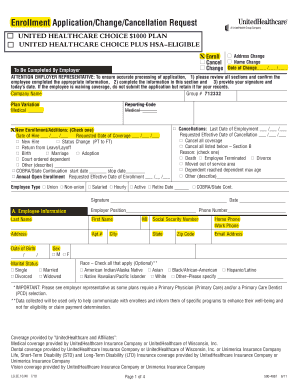
Application Change Request Form


What is the application change request form
The application change request form is a document used to formally request modifications to an existing application, whether it be for a service, software, or any other operational process. This form ensures that all necessary changes are documented and approved by the relevant parties. It may include fields for personal information, details of the requested changes, and reasons for the adjustments. Utilizing this form helps maintain a clear record of requests and decisions, promoting accountability and transparency within organizations.
How to use the application change request form
Using the application change request form involves several straightforward steps. First, ensure that you have the correct version of the form, which can typically be obtained from your organization's website or administrative office. Next, fill out the required fields, providing accurate information about your identity and the changes you wish to request. Be clear and concise in describing the modifications needed. Once completed, submit the form according to your organization's guidelines, which may include electronic submission or physical delivery to a designated office.
Steps to complete the application change request form
Completing the application change request form involves a series of methodical steps:
- Gather necessary information: Collect all relevant details about your current application and the changes you wish to propose.
- Download or access the form: Ensure you have the latest version of the application change request form.
- Fill out personal details: Enter your name, contact information, and any other required identification.
- Detail the requested changes: Clearly describe the modifications you are requesting, including any relevant dates or specifications.
- Provide justification: Explain why these changes are necessary, which can help in the approval process.
- Review your submission: Double-check all information for accuracy and completeness.
- Submit the form: Follow your organization’s submission process, ensuring it reaches the appropriate department.
Legal use of the application change request form
The application change request form is legally binding when completed and submitted in accordance with applicable laws and organizational policies. To ensure its legal standing, it is important to follow established protocols for signature and approval processes. When using electronic signatures, ensure compliance with the ESIGN Act and UETA, which govern the legality of electronic documents and signatures in the United States. Properly executed forms can serve as valid evidence in disputes or audits, reinforcing the importance of maintaining accurate records.
Key elements of the application change request form
Key elements of the application change request form typically include:
- Applicant Information: Name, contact details, and any relevant identification numbers.
- Application Details: Information about the existing application, including version numbers and associated documentation.
- Requested Changes: A detailed description of the modifications being requested.
- Justification: A rationale for why the changes are necessary.
- Approval Signatures: Spaces for signatures from the applicant and authorized personnel.
- Date of Submission: A field to indicate when the request was made.
Form submission methods
Submitting the application change request form can be done through various methods, depending on the organization’s policies. Common submission methods include:
- Online Submission: Many organizations allow forms to be submitted electronically via a secure portal.
- Mail: Physical copies of the form can be mailed to the designated department.
- In-Person Submission: Applicants may also deliver the form directly to the relevant office for immediate processing.
Quick guide on how to complete application change request form
Effortlessly Prepare Application Change Request Form on Any Device
Managing documents online has become increasingly popular among businesses and individuals alike. It offers an ideal eco-friendly alternative to traditional printed and signed documents, allowing you to obtain the necessary form and securely store it online. airSlate SignNow equips you with all the tools required to create, modify, and electronically sign your documents swiftly and without delays. Manage Application Change Request Form on any device with airSlate SignNow's Android or iOS applications and enhance any document-related process today.
The Easiest Method to Edit and Electronically Sign Application Change Request Form without Effort
- Obtain Application Change Request Form and click Get Form to begin.
- Make use of the tools we provide to fill out your document.
- Highlight important sections of your documents or obscure sensitive information using tools specifically designed by airSlate SignNow for that purpose.
- Generate your signature with the Sign tool, which takes mere seconds and holds the same legal validity as a traditional wet ink signature.
- Review all the details and click the Done button to save your changes.
- Select your preferred method for sharing your form, whether by email, text message (SMS), or invitation link, or download it to your computer.
Say goodbye to lost or misplaced documents, tedious form navigation, or errors that necessitate printing new copies. airSlate SignNow fulfills all your document management needs in just a few clicks from your chosen device. Modify and electronically sign Application Change Request Form and ensure excellent communication at every stage of the document preparation process with airSlate SignNow.
Create this form in 5 minutes or less
Create this form in 5 minutes!
People also ask
-
What is an application change request form?
An application change request form is a document used to formally request modifications to an existing application. It captures details about the desired changes, helping teams streamline the review and approval process. Using airSlate SignNow, you can create, send, and eSign your application change request form effortlessly.
-
How can I create an application change request form with airSlate SignNow?
Creating an application change request form with airSlate SignNow is straightforward. Simply use our intuitive drag-and-drop editor to customize your form and add necessary fields. Once completed, you can share it directly with stakeholders for easy eSigning and processing.
-
Is there a cost associated with using the application change request form feature?
AirSlate SignNow provides various pricing plans that include access to create and manage an application change request form. Depending on your business needs, you can select a plan that offers the necessary features without exceeding your budget. Our solution is designed to be cost-effective, ensuring businesses can maximize their investment.
-
What benefits does airSlate SignNow offer for managing application change request forms?
AirSlate SignNow simplifies the process of managing application change request forms by automating workflows and ensuring quick approvals. Benefits include reduced turnaround times, enhanced collaboration, and a secure platform for eSigning documents. This efficiency allows teams to focus on what matters most.
-
Does airSlate SignNow integrate with other software for application change request forms?
Yes, airSlate SignNow integrates seamlessly with various software applications to streamline your workflow. Whether you use project management tools or customer relationship management systems, our platform ensures that your application change request forms can fit into your existing processes effortlessly.
-
How secure is the application change request form on airSlate SignNow?
Security is a top priority for airSlate SignNow. Our application change request forms are protected with industry-standard encryption and comply with legal regulations, ensuring that your sensitive data stays safe. You can confidently send and eSign your forms knowing that your information is secure.
-
Can I track the status of my application change request form?
Absolutely! AirSlate SignNow provides robust tracking features for your application change request forms. You can monitor when the form is sent, viewed, and signed, allowing you to stay updated on the progress and respond promptly to any delays or questions.
Get more for Application Change Request Form
Find out other Application Change Request Form
- Help Me With eSignature Kentucky Charity Form
- How Do I eSignature Michigan Charity Presentation
- How Do I eSignature Pennsylvania Car Dealer Document
- How To eSignature Pennsylvania Charity Presentation
- Can I eSignature Utah Charity Document
- How Do I eSignature Utah Car Dealer Presentation
- Help Me With eSignature Wyoming Charity Presentation
- How To eSignature Wyoming Car Dealer PPT
- How To eSignature Colorado Construction PPT
- How To eSignature New Jersey Construction PDF
- How To eSignature New York Construction Presentation
- How To eSignature Wisconsin Construction Document
- Help Me With eSignature Arkansas Education Form
- Can I eSignature Louisiana Education Document
- Can I eSignature Massachusetts Education Document
- Help Me With eSignature Montana Education Word
- How To eSignature Maryland Doctors Word
- Help Me With eSignature South Dakota Education Form
- How Can I eSignature Virginia Education PDF
- How To eSignature Massachusetts Government Form