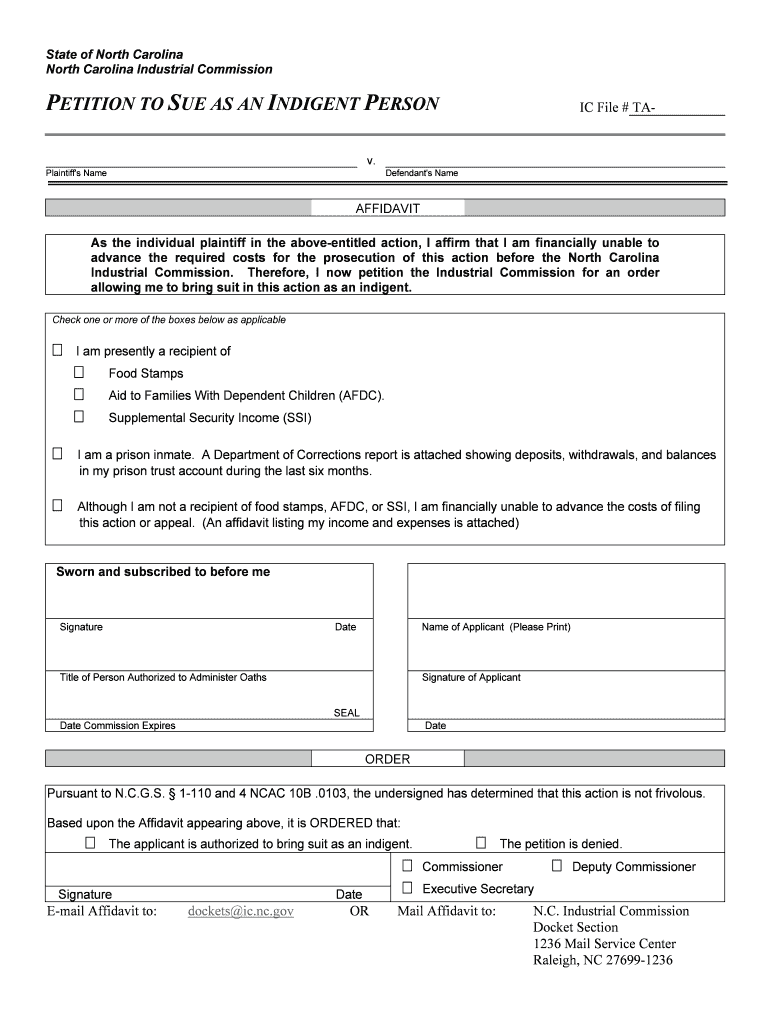
Request to File a Case or Make an Appeal as an Indigent Form


What is the Request To File A Case Or Make An Appeal As An Indigent
The Request To File A Case Or Make An Appeal As An Indigent form is a legal document that allows individuals who cannot afford the costs associated with filing a case or making an appeal to seek permission from the court to proceed without financial burden. This form is crucial for ensuring that all individuals, regardless of their financial situation, have access to the legal system. It typically requires the applicant to provide information about their income, expenses, and any dependents, demonstrating their inability to pay the required fees.
Steps to complete the Request To File A Case Or Make An Appeal As An Indigent
Completing the Request To File A Case Or Make An Appeal As An Indigent involves several key steps:
- Gather necessary financial information, including income, expenses, and any assets.
- Obtain the form from the appropriate court or legal aid organization.
- Fill out the form accurately, ensuring all required sections are completed.
- Review the form for any errors or omissions before submission.
- Submit the form to the court either electronically or in person, depending on local procedures.
How to obtain the Request To File A Case Or Make An Appeal As An Indigent
The Request To File A Case Or Make An Appeal As An Indigent form can typically be obtained from the local courthouse, legal aid offices, or through various online legal resources. Many courts now provide downloadable versions of the form on their official websites, making it easier for individuals to access the necessary documentation. It is important to ensure that you are using the most current version of the form, as requirements may vary by jurisdiction.
Key elements of the Request To File A Case Or Make An Appeal As An Indigent
When filling out the Request To File A Case Or Make An Appeal As An Indigent, several key elements must be included:
- Personal Information: Full name, address, and contact information.
- Financial Disclosure: Detailed information about income, expenses, and any dependents.
- Case Information: Details about the case or appeal for which you are requesting a waiver of fees.
- Signature: A signature is often required to affirm the truthfulness of the information provided.
Eligibility Criteria
Eligibility for filing the Request To File A Case Or Make An Appeal As An Indigent generally depends on the applicant's financial situation. Courts typically assess eligibility based on income levels relative to the federal poverty guidelines or state-specific thresholds. Additionally, applicants may need to demonstrate that they have no significant assets that could be liquidated to cover the costs associated with their legal proceedings. It is advisable to check local court rules for specific eligibility criteria.
Form Submission Methods (Online / Mail / In-Person)
The submission methods for the Request To File A Case Or Make An Appeal As An Indigent may vary by jurisdiction. Common methods include:
- Online Submission: Many courts allow electronic filing through their websites.
- Mail: Applicants can send the completed form via postal service to the appropriate court address.
- In-Person Submission: Individuals may also choose to deliver the form directly to the court clerk's office.
Quick guide on how to complete request to file a case or make an appeal as an indigent
Complete Request To File A Case Or Make An Appeal As An Indigent effortlessly on any device
Digital document management has gained traction among businesses and individuals. It offers an excellent eco-friendly substitute for conventional printed and signed documents, allowing you to find the appropriate form and securely save it online. airSlate SignNow provides you with all the tools needed to generate, modify, and electronically sign your documents quickly without delays. Manage Request To File A Case Or Make An Appeal As An Indigent on any device with airSlate SignNow's Android or iOS applications and enhance any document-based task today.
The simplest way to adjust and eSign Request To File A Case Or Make An Appeal As An Indigent without hassle
- Find Request To File A Case Or Make An Appeal As An Indigent and click on Get Form to begin.
- Utilize the tools we offer to complete your document.
- Emphasize important sections of your documents or redact sensitive information with tools that airSlate SignNow specifically provides for that purpose.
- Generate your signature with the Sign tool, which takes seconds and holds the same legal validity as a traditional wet ink signature.
- Review all the details and click on the Done button to save your changes.
- Select how you wish to send your form, via email, text message (SMS), invitation link, or download it to your computer.
Eliminate concerns over lost or misplaced files, tedious form searches, or errors that necessitate printing new document copies. airSlate SignNow meets your needs in document management with just a few clicks from any device of your choice. Edit and eSign Request To File A Case Or Make An Appeal As An Indigent to ensure outstanding communication at any stage of your form preparation process with airSlate SignNow.
Create this form in 5 minutes or less
Create this form in 5 minutes!
People also ask
-
What is the process to Request To File A Case Or Make An Appeal As An Indigent?
To Request To File A Case Or Make An Appeal As An Indigent, start by gathering the necessary documents that demonstrate your financial status. Utilize airSlate SignNow to easily eSign and send these documents to the appropriate court or agency. Our platform simplifies this process, ensuring a swift and secure submission.
-
How much does it cost to Request To File A Case Or Make An Appeal As An Indigent with airSlate SignNow?
Using airSlate SignNow is a cost-effective solution for those needing to Request To File A Case Or Make An Appeal As An Indigent. We offer flexible pricing plans designed to suit different needs without compromising on features. This makes it accessible for individuals seeking legal assistance without financial burdens.
-
What are the key features of airSlate SignNow that assist in making a case appeal?
airSlate SignNow provides essential features such as document eSigning, templates, and secure cloud storage. These tools simplify the process when you need to Request To File A Case Or Make An Appeal As An Indigent, allowing for quick edits and adjustments. Our interface is user-friendly, making it easy even for those unfamiliar with legal documentation.
-
How does airSlate SignNow ensure the security of my documents when I Request To File A Case Or Make An Appeal As An Indigent?
We prioritize your document security by utilizing advanced encryption methods to protect your sensitive information. When you Request To File A Case Or Make An Appeal As An Indigent, rest assured that your data remains confidential and secure in our platform. Regular security audits ensure we maintain the highest standards of data protection.
-
Can I integrate airSlate SignNow with other platforms for legal document management?
Yes, airSlate SignNow seamlessly integrates with various applications and tools for optimal document management. This means you can streamline your workflow when you Request To File A Case Or Make An Appeal As An Indigent by connecting with your preferred legal software. Integration helps enhance efficiency and reduces the likelihood of errors.
-
Is remote assistance available if I face issues while using airSlate SignNow?
Absolutely! airSlate SignNow offers reliable customer support to assist you with any challenges while trying to Request To File A Case Or Make An Appeal As An Indigent. Our dedicated team is available via chat, email, or phone to provide you with the guidance you need to navigate our platform effectively.
-
What benefits does airSlate SignNow provide for individuals needing to make legal appeals?
Using airSlate SignNow grants individuals a streamlined process to efficiently Request To File A Case Or Make An Appeal As An Indigent. Our platform reduces paperwork, speeds up document processing, and ensures easy access from anywhere. This convenience can signNowly impact your ability to manage legal tasks effectively.
Get more for Request To File A Case Or Make An Appeal As An Indigent
- Form 541 t california allocation of estimated tax payments to
- Form 1065 701764148
- California form 3533 b change of address for businesses exempt
- Form 100s california s corporation franchise or income tax
- Form 100x amended corporation franchise or income tax return
- California form 3521 low income housing credit
- Articles of organization of a virginia limited lia form
- Lic38 electrical license application application form
Find out other Request To File A Case Or Make An Appeal As An Indigent
- Electronic signature Washington Insurance Last Will And Testament Later
- Electronic signature Washington Insurance Last Will And Testament Secure
- Electronic signature Wyoming Insurance LLC Operating Agreement Computer
- How To Electronic signature Missouri High Tech Lease Termination Letter
- Electronic signature Montana High Tech Warranty Deed Mobile
- Electronic signature Florida Lawers Cease And Desist Letter Fast
- Electronic signature Lawers Form Idaho Fast
- Electronic signature Georgia Lawers Rental Lease Agreement Online
- How Do I Electronic signature Indiana Lawers Quitclaim Deed
- How To Electronic signature Maryland Lawers Month To Month Lease
- Electronic signature North Carolina High Tech IOU Fast
- How Do I Electronic signature Michigan Lawers Warranty Deed
- Help Me With Electronic signature Minnesota Lawers Moving Checklist
- Can I Electronic signature Michigan Lawers Last Will And Testament
- Electronic signature Minnesota Lawers Lease Termination Letter Free
- Electronic signature Michigan Lawers Stock Certificate Mobile
- How Can I Electronic signature Ohio High Tech Job Offer
- How To Electronic signature Missouri Lawers Job Description Template
- Electronic signature Lawers Word Nevada Computer
- Can I Electronic signature Alabama Legal LLC Operating Agreement