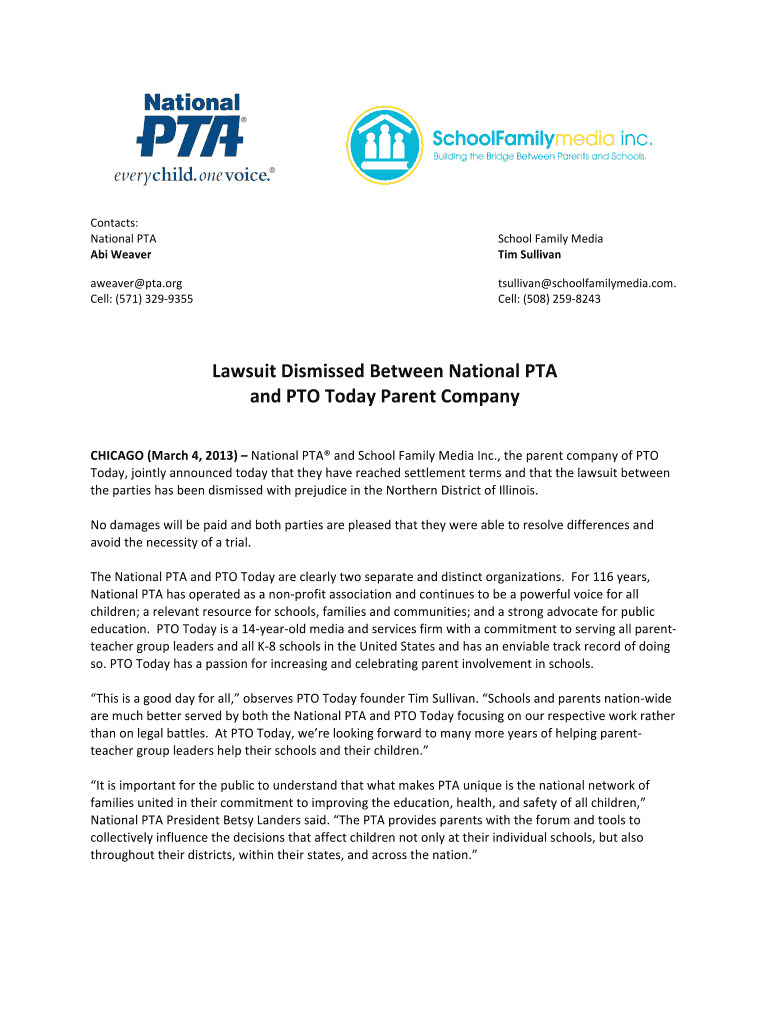
Pta Letterhead Form


What is the PTA Letterhead
The PTA letterhead is an official document used by Parent-Teacher Associations (PTAs) to represent their organization in communications. It typically includes the PTA's name, logo, and contact information, providing a professional appearance for letters, announcements, and other correspondence. This letterhead serves as a vital tool for establishing credibility and ensuring that communications are recognized as official PTA documents.
How to Use the PTA Letterhead
Using the PTA letterhead involves incorporating it into various forms of communication. When drafting letters or notices, ensure the letterhead is at the top of the document. This practice not only enhances professionalism but also helps recipients identify the source of the communication. It is essential to maintain a consistent format across all documents to reinforce the PTA's branding.
Key Elements of the PTA Letterhead
A well-designed PTA letterhead should include several key elements to convey important information effectively:
- PTA Name: Clearly state the full name of the Parent-Teacher Association.
- Logo: Include the official logo to enhance brand recognition.
- Contact Information: Provide a phone number, email address, and physical address for inquiries.
- Website: If applicable, include the PTA's website for easy access to more information.
- Tagline or Motto: Optionally, a tagline can reflect the PTA's mission or values.
Steps to Complete the PTA Letterhead
Creating a PTA letterhead involves several straightforward steps:
- Gather necessary information, including the PTA's name, logo, and contact details.
- Select a design template that aligns with the PTA's branding.
- Incorporate the gathered information into the chosen template, ensuring clarity and visual appeal.
- Review the letterhead for accuracy and consistency.
- Save the letterhead in a digital format for easy access and printing.
Legal Use of the PTA Letterhead
When using the PTA letterhead, it is important to adhere to legal guidelines to avoid misrepresentation. Ensure that all communications are accurate and reflect the PTA's official stance. Misuse of the letterhead can lead to legal repercussions, including liability for false representation. It is advisable to have a designated officer review documents before distribution to ensure compliance with legal standards.
Examples of Using the PTA Letterhead
The PTA letterhead can be utilized in various contexts, such as:
- Official correspondence with school administration.
- Announcements for upcoming events or meetings.
- Fundraising letters directed to potential sponsors.
- Thank-you notes to volunteers and donors.
Each use reinforces the PTA's identity and purpose while ensuring that communications are taken seriously by recipients.
Quick guide on how to complete pta letterhead
Prepare Pta Letterhead effortlessly on any device
Online document management has become increasingly popular among organizations and individuals. It offers an ideal eco-friendly substitute for conventional printed and signed documents, allowing you to access the necessary form and securely store it online. airSlate SignNow provides you with all the resources needed to create, modify, and electronically sign your documents swiftly without delays. Handle Pta Letterhead on any device with airSlate SignNow's Android or iOS applications and simplify your document-related tasks today.
How to modify and eSign Pta Letterhead effortlessly
- Find Pta Letterhead and click Get Form to begin.
- Utilize the tools available to complete your form.
- Emphasize key sections of your documents or obscure sensitive information with tools that airSlate SignNow provides specifically for that purpose.
- Create your eSignature using the Sign tool, which takes mere seconds and has the same legal validity as a traditional ink signature.
- Review all the details and click on the Done button to save your modifications.
- Select how you would like to share your form, via email, SMS, or invite link, or download it to your computer.
Eliminate concerns about lost or misplaced files, tedious form searches, or mistakes that require printing new document copies. airSlate SignNow fulfills your document management needs in just a few clicks from any device you prefer. Adjust and eSign Pta Letterhead to ensure excellent communication at every stage of the form preparation process with airSlate SignNow.
Create this form in 5 minutes or less
Create this form in 5 minutes!
How to create an eSignature for the pta letterhead
How to create an electronic signature for a PDF online
How to create an electronic signature for a PDF in Google Chrome
How to create an e-signature for signing PDFs in Gmail
How to create an e-signature right from your smartphone
How to create an e-signature for a PDF on iOS
How to create an e-signature for a PDF on Android
People also ask
-
What is a PTA letterhead and why is it important?
A PTA letterhead is a branded document template used by Parent-Teacher Associations to communicate officially. It enhances the professionalism of your correspondence and ensures that your messages are taken seriously. Using a well-designed PTA letterhead can help in building trust and credibility with parents and school staff.
-
How can airSlate SignNow help with creating a PTA letterhead?
airSlate SignNow offers customizable templates that allow you to create a professional PTA letterhead easily. You can add your school's logo, colors, and contact information to make it unique. This feature ensures that your PTA communications are consistent and visually appealing.
-
Is there a cost associated with using airSlate SignNow for PTA letterhead?
Yes, airSlate SignNow offers various pricing plans that cater to different needs, including options for schools and PTAs. The cost is competitive and provides access to a range of features, including document signing and template creation. You can choose a plan that fits your budget while still benefiting from a professional PTA letterhead.
-
What features does airSlate SignNow offer for PTA letterhead management?
airSlate SignNow provides features such as customizable templates, eSignature capabilities, and document tracking. These tools make it easy to manage your PTA letterhead and ensure that all communications are signed and sent securely. Additionally, you can collaborate with other PTA members in real-time.
-
Can I integrate airSlate SignNow with other tools for my PTA letterhead?
Absolutely! airSlate SignNow integrates seamlessly with various applications such as Google Drive, Dropbox, and Microsoft Office. This allows you to easily access and manage your PTA letterhead alongside other documents and tools you use. Integration enhances your workflow and saves time.
-
What are the benefits of using airSlate SignNow for PTA letterhead?
Using airSlate SignNow for your PTA letterhead streamlines the document signing process and enhances communication efficiency. It allows for quick approvals and reduces the need for physical paperwork. Additionally, the platform's security features ensure that your PTA documents are protected.
-
How does airSlate SignNow ensure the security of my PTA letterhead?
airSlate SignNow employs advanced security measures, including encryption and secure cloud storage, to protect your PTA letterhead and documents. This ensures that sensitive information remains confidential and is only accessible to authorized users. You can trust that your PTA communications are safe.
Get more for Pta Letterhead
- Irs e file signature authorization for form 1120 s internal
- About schedule a form 1040 or 1040 sr itemized
- Recovery rebate creditinternal revenue service form
- 2020 form 8815 exclusion of interest from series ee and i us savings bonds issued after 1989
- About form 1040 nr us nonresident alien income tax return
- 2020 form 1065 us return of partnership income
- Instructions for form 5500 ez 2019internal revenue service
- 2020 instructions for form 5500 ez instructions for form 5500 ez annual return of a one participant
Find out other Pta Letterhead
- Electronic signature Texas Plumbing Quitclaim Deed Secure
- Electronic signature Utah Plumbing Last Will And Testament Free
- Electronic signature Washington Plumbing Business Plan Template Safe
- Can I Electronic signature Vermont Plumbing Affidavit Of Heirship
- Electronic signature Michigan Real Estate LLC Operating Agreement Easy
- Electronic signature West Virginia Plumbing Memorandum Of Understanding Simple
- Electronic signature Sports PDF Alaska Fast
- Electronic signature Mississippi Real Estate Contract Online
- Can I Electronic signature Missouri Real Estate Quitclaim Deed
- Electronic signature Arkansas Sports LLC Operating Agreement Myself
- How Do I Electronic signature Nevada Real Estate Quitclaim Deed
- How Can I Electronic signature New Jersey Real Estate Stock Certificate
- Electronic signature Colorado Sports RFP Safe
- Can I Electronic signature Connecticut Sports LLC Operating Agreement
- How Can I Electronic signature New York Real Estate Warranty Deed
- How To Electronic signature Idaho Police Last Will And Testament
- How Do I Electronic signature North Dakota Real Estate Quitclaim Deed
- Can I Electronic signature Ohio Real Estate Agreement
- Electronic signature Ohio Real Estate Quitclaim Deed Later
- How To Electronic signature Oklahoma Real Estate Business Plan Template