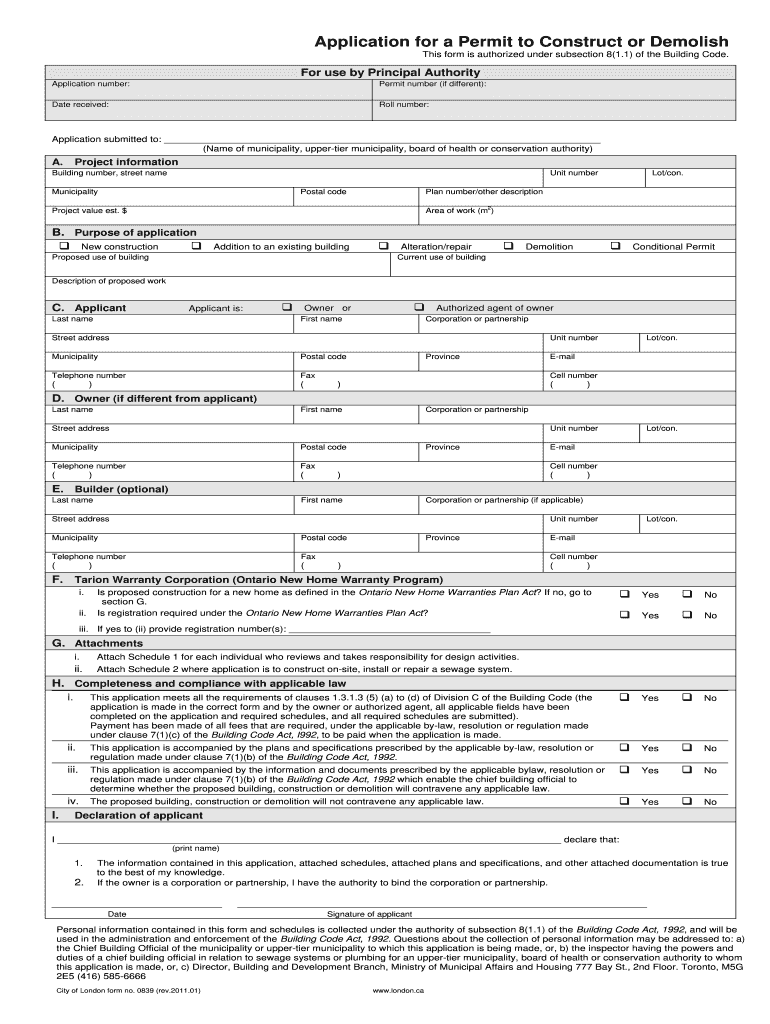
Application for a Permit to Construct or Demolish City of London London 2011-2026


Understanding the Application for a Permit to Construct
The Application for a Permit to Construct is a crucial document required for initiating construction projects in various jurisdictions across the United States. This application serves as a formal request to local authorities, seeking permission to commence construction activities. It typically includes details about the project, such as the type of construction, location, and intended use of the building. Understanding the purpose and requirements of this application is essential for ensuring compliance with local regulations and avoiding potential legal issues.
Steps to Complete the Permit Application
Completing the Application for a Permit to Construct involves several key steps that ensure accuracy and compliance. Here are the main steps:
- Gather necessary information, including project details, site plans, and any relevant legal documents.
- Fill out the application form accurately, ensuring all required fields are completed.
- Review local zoning laws and building codes to ensure your project complies with regulations.
- Submit the application along with any required fees to the appropriate local authority.
- Await feedback or approval from the authorities, responding promptly to any requests for additional information.
Key Elements of the Permit Application
When preparing the Application for a Permit to Construct, several key elements must be included to ensure its validity:
- Applicant information: Name, address, and contact details of the individual or organization requesting the permit.
- Project description: A detailed overview of the construction project, including its purpose and scope.
- Site plans: Diagrams that illustrate the proposed construction site, including dimensions and layout.
- Compliance statements: Affirmations that the project will adhere to local building codes and zoning regulations.
- Signature: The applicant must sign the document, affirming the accuracy of the information provided.
Legal Use of the Permit Application
The Application for a Permit to Construct is legally binding once submitted and approved. It is important to understand that any false information provided can lead to penalties, including fines or project delays. The legal use of this application ensures that construction projects are conducted safely and in accordance with established laws, protecting both the builder and the community.
Obtaining the Permit Application
To obtain the Application for a Permit to Construct, individuals or businesses can typically visit their local government’s website or office. Many jurisdictions offer downloadable forms online, while others may require in-person visits to collect the necessary paperwork. It is advisable to check with local authorities for specific procedures and requirements, as these can vary significantly by location.
Penalties for Non-Compliance
Failure to obtain a permit or to comply with the terms outlined in the Application for a Permit to Construct can result in serious consequences. Penalties may include fines, mandatory cessation of work, or even legal action. Understanding these potential repercussions emphasizes the importance of following the correct procedures when applying for construction permits.
Quick guide on how to complete application for a permit to construct or demolish city of london london
A concise manual on how to create your Application For A Permit To Construct Or Demolish City Of London London
Finding the right template can prove to be a challenge when you need to supply official international documents. Even if you possess the required form, it might be tedious to swiftly prepare it in accordance with all the specifications if you utilize paper copies instead of handling everything digitally. airSlate SignNow is the web-based eSignature platform that assists you in overcoming this difficulty. It allows you to select your Application For A Permit To Construct Or Demolish City Of London London and promptly fill it out and sign it on-site without having to reprint documents whenever you make a typographical error.
The following are the actions you need to undertake to create your Application For A Permit To Construct Or Demolish City Of London London with airSlate SignNow:
- Click the Obtain Form button to upload your document to our editor immediately.
- Begin with the first blank field, enter the necessary information, and continue with the Next option.
- Complete the empty fields using the Cross and Check tools from the toolbar above.
- Select the Highlight or Line features to emphasize the most crucial details.
- Click on Image and upload one if your Application For A Permit To Construct Or Demolish City Of London London requires it.
- Utilize the right-side panel to add more fields for you or others to complete if necessary.
- Review your responses and validate the form by clicking Date, Initials, and Sign.
- Sketch, type, upload your eSignature, or capture it using a camera or QR code.
- Complete the editing of the document by clicking the Finished button and selecting your file-sharing preferences.
Once your Application For A Permit To Construct Or Demolish City Of London London is prepared, you can distribute it however you prefer - send it to your recipients via email, SMS, fax, or even print it directly from the editor. You can also securely store all your finalized documents in your account, organized into folders according to your liking. Don’t spend time on manual form filling; check out airSlate SignNow!
Create this form in 5 minutes or less
FAQs
-
Why hasn't London been able to form a uniform conglomerate with The City of London over the years? Did they try and not succeed in the attempt? Or no attempt was ever made?
The City of London is part of Greater London. S.2 London Government Act 1963:2 Greater London and the Greater London Council.(1)The area comprising the areas of the London boroughs, the City and the Temples shall constitute an administrative area to be known as Greater London.London Government Act 1963Most council services in Greater London are delivered by the London Boroughs (statutory corporations created by the 1963 Act) and the City of London, which was given the same powers and responsibilities as the boroughs by the said Act. The London Boroughs took over service provision from predecessor bodies in 1965.Prior to the creation of Greater London, the City of London was part of the Administrative County of London created by the Local Government Act 1888Local Government Act 1888and had, broadly, the same powers and responsibilities as the Metropolitan Boroughs created by the Local Government Act 1899.Prior to the creation of the Administrative County of London, pan-London government (such as it was) was provided by the Metropolitan Board of Works created by the Metropolis Management Act 1855. The members of the Board of Works were appointed by the City of London Corporation and the Vestries (who were responsible for local services before the creation of the Metropolitan Boroughs).The Mayor of London has the same powers and responsibilities with regard to the City of London (with the exception of policing) as he does with regard to the London Boroughs. Greater London Authority Act 1999All in all the City has been an integral part of London for the whole of the 160 years that pan-London government (in varying forms) has existed.The modern myth (that the City is not part of London) that the question is predicated upon was originated about 6 years ago by a tin-foil hat wearing, U.F.O. spotting and half-witted conspiracy theorist in Zurich who wrote about the Mayor of London and the City of London without having comprehended that the London Boroughs exist.The City of London Corporation is an active participant in London Councils which is "A think-tank and lobbying organisation that promotes the interests of London's 33 Councils." i.e. The 32 London Boroughs and the City of London Corporation. The Chairman of the City of London Corporation's Policy and Resources Committee serves as a Vice Chair of London Councils. Earlier this year London Councils celebrated 50 years of the London Boroughs with a lecture and reception hosted by the City of London at their 15th Century Guildhall.For further information see London Councils' The essential guide to London local government
-
How much does it cost to run a car in London? Can anyone give a ballpark figure or point me in the direction of a good resource for figuring this out?
It all depends on which costs you want to incur - depreciation on the initial purchase, interest on a loan etc. - but since Simon's days, costs have risen quite steeply.Car insurance is now a major item, even for cheap cars. Check this before anything else - but you should budget at least £1500 / year for basic cover. Without "no claims", it could quite easily be more - depending on your postcode etc.Fuel costs have also risen quite steeply - depending on the fuel efficiency of the car, you should probably budget at least £0.15 / mile, and it looks like fuel costs will continue to go up. Let's call it 100 miles / month, or £15; annual cost £180. Parking permits (if required in your area) are highly variable - I haven't had to pay those for several years, but check with your council if that's going to be an issue. Depending on where you shop or visit, you may also need to pay for parking at your destination - in more central areas, this quickly adds up. MOT and servicing costs of course depend on the condition of the car - I'd budget at least £500 / year, which covers a service, an MOT with minor failures, and a one-off like a new battery or tire. Road tax is around £130 for your Fiesta - (http://www.direct.gov.uk/en/Moto...) - depending on age etc.So, all in all, you're looking at a minimum of:£2150 / year fixed costs (tax, insurance, MOT & servicing)£180 / year fuelPlus any parking fees. It may well be cheaper to use a mini cab.
-
Is the University of Edinburgh a campus university outside the city or are there departments spread out throughout the city, similar to UCL in London?
When you say ‘similar to UCL’, Edinburgh is a proper urban university just as UCL is, but while UCL is mainly very tightly compressed in its main site in Bloomsbury, with a number of relatively small outlying institutes and units, including some out of London altogether (eg the Mullard Space Science), Edinburgh is divided across two main sites. Actually, UCL is moving this direction as well with its new development on the Queen Elizabeth Olympic Park about 35 minutes from Bloomsbury by public transport. Neither of these universities is a ‘campus’ university of the kind developed in the 1960’s in the UK following the Robbins report so the student experience is one of living in the host city with all each has to offer. Both universities are excellent and both cities wonderful, each in their different way.
Create this form in 5 minutes!
How to create an eSignature for the application for a permit to construct or demolish city of london london
How to make an electronic signature for the Application For A Permit To Construct Or Demolish City Of London London in the online mode
How to create an eSignature for your Application For A Permit To Construct Or Demolish City Of London London in Chrome
How to make an eSignature for putting it on the Application For A Permit To Construct Or Demolish City Of London London in Gmail
How to make an eSignature for the Application For A Permit To Construct Or Demolish City Of London London straight from your smart phone
How to make an electronic signature for the Application For A Permit To Construct Or Demolish City Of London London on iOS devices
How to make an electronic signature for the Application For A Permit To Construct Or Demolish City Of London London on Android OS
People also ask
-
What is the Application For A Permit To Construct Or Demolish City Of London London?
The Application For A Permit To Construct Or Demolish City Of London London is a formal request that must be submitted to obtain permission for construction or demolition projects within the city. This application ensures that all building activities comply with local regulations and safety standards.
-
How can airSlate SignNow assist with the Application For A Permit To Construct Or Demolish City Of London London?
airSlate SignNow streamlines the process of submitting the Application For A Permit To Construct Or Demolish City Of London London by allowing users to eSign and send documents electronically. This eliminates the need for physical paperwork and speeds up the approval process.
-
What are the costs associated with the Application For A Permit To Construct Or Demolish City Of London London?
The costs for the Application For A Permit To Construct Or Demolish City Of London London can vary based on the scope of your project and specific municipal fees. Using airSlate SignNow, you can efficiently manage and track these expenses as part of your document workflow.
-
What features does airSlate SignNow offer for managing construction permit applications?
airSlate SignNow offers features such as customizable templates, real-time collaboration, and automated reminders for deadlines related to the Application For A Permit To Construct Or Demolish City Of London London. These tools help ensure that your application process is organized and efficient.
-
Is airSlate SignNow compliant with local regulations for permit applications?
Yes, airSlate SignNow is designed to comply with local regulations, including those governing the Application For A Permit To Construct Or Demolish City Of London London. Our solution ensures that your documents meet required standards for legal validity and security.
-
Can I integrate airSlate SignNow with other software for my construction projects?
Absolutely! airSlate SignNow integrates with various tools and platforms commonly used in construction projects. This allows you to manage your Application For A Permit To Construct Or Demolish City Of London London alongside other essential project management applications.
-
What benefits can I expect when using airSlate SignNow for permit applications?
Using airSlate SignNow for your Application For A Permit To Construct Or Demolish City Of London London offers numerous benefits, including increased efficiency, reduced paperwork, and faster processing times. Our platform enhances collaboration and ensures that all necessary stakeholders are informed throughout the application process.
Get more for Application For A Permit To Construct Or Demolish City Of London London
- Of trustee deed form
- Printable grooming forms
- Fd foc4033 a motion to transfer your case to another michigan 3rdcc form
- General change endorsement federal emergency management fema form
- Declaration of section 214 status www1 honolulu form
- Honorarium letter for pastor form
- Dwc12 form
- Blue card fire scene size up cheat sheet form
Find out other Application For A Permit To Construct Or Demolish City Of London London
- How To eSign New Hampshire Construction Rental Lease Agreement
- eSign Massachusetts Education Rental Lease Agreement Easy
- eSign New York Construction Lease Agreement Online
- Help Me With eSign North Carolina Construction LLC Operating Agreement
- eSign Education Presentation Montana Easy
- How To eSign Missouri Education Permission Slip
- How To eSign New Mexico Education Promissory Note Template
- eSign New Mexico Education Affidavit Of Heirship Online
- eSign California Finance & Tax Accounting IOU Free
- How To eSign North Dakota Education Rental Application
- How To eSign South Dakota Construction Promissory Note Template
- eSign Education Word Oregon Secure
- How Do I eSign Hawaii Finance & Tax Accounting NDA
- eSign Georgia Finance & Tax Accounting POA Fast
- eSign Georgia Finance & Tax Accounting POA Simple
- How To eSign Oregon Education LLC Operating Agreement
- eSign Illinois Finance & Tax Accounting Resignation Letter Now
- eSign Texas Construction POA Mobile
- eSign Kansas Finance & Tax Accounting Stock Certificate Now
- eSign Tennessee Education Warranty Deed Online