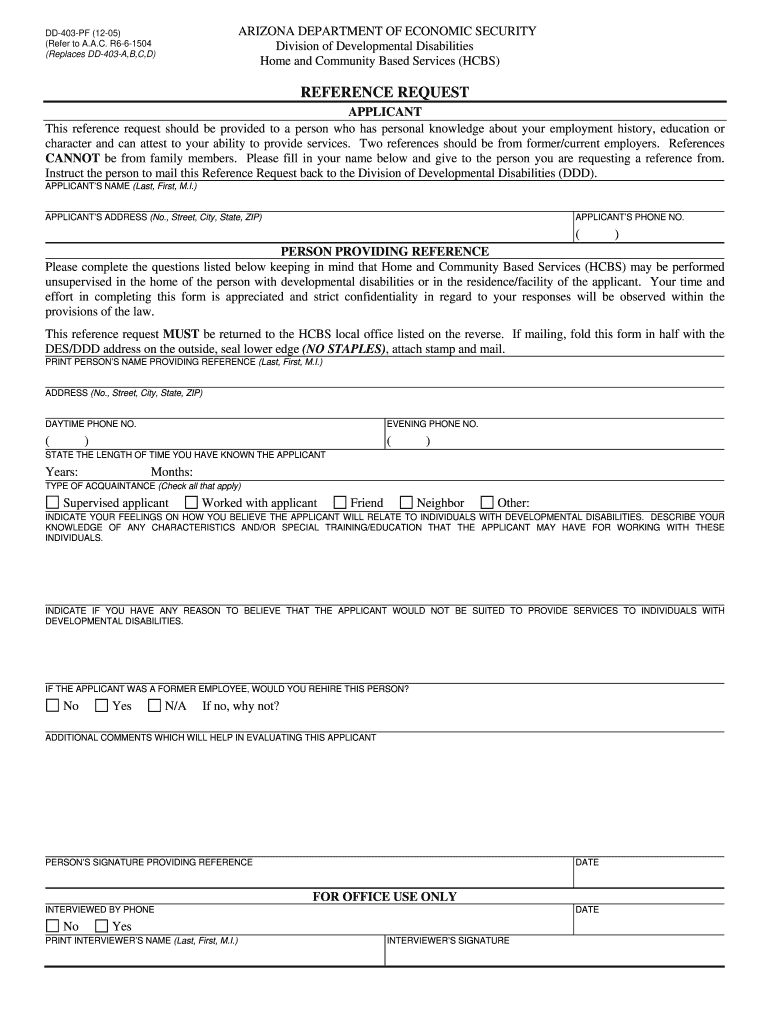
Dd 403 Pf 2005-2026


What is the azdcse?
The azdcse, or Arizona Department of Economic Security, is a state agency that provides essential services to individuals and families in need. It encompasses various programs aimed at enhancing the economic security of Arizona residents, including assistance for food, healthcare, and child support. Understanding the role of the azdcse is crucial for navigating the available resources and support systems.
How to use the azdcse
Utilizing the azdcse involves accessing various services and resources tailored to meet specific needs. Individuals can visit the official website to explore available programs, apply for assistance, and find information on eligibility requirements. The online platform also allows users to track their applications and manage their benefits efficiently. Familiarizing oneself with the website's layout and available tools can significantly streamline the process.
Steps to complete the azdcse forms
Completing forms for the azdcse requires careful attention to detail. Here are the general steps to follow:
- Gather necessary documents, such as identification and proof of income.
- Access the appropriate form on the azdcse website.
- Fill out the form accurately, ensuring all required fields are completed.
- Review the form for any errors or omissions.
- Submit the form electronically or print it for mailing, depending on the submission method chosen.
Required documents for azdcse applications
When applying for assistance through the azdcse, specific documentation is typically required. Commonly needed documents include:
- Proof of identity (e.g., driver's license, state ID).
- Verification of income (e.g., pay stubs, tax returns).
- Social Security numbers for all household members.
- Proof of residency (e.g., utility bills, lease agreements).
Form submission methods for azdcse
There are several methods for submitting azdcse forms, making it convenient for applicants. These methods include:
- Online submission through the azdcse website, which is the fastest option.
- Mailing completed forms to the designated office address.
- In-person submission at local azdcse offices, allowing for direct assistance if needed.
Eligibility criteria for azdcse programs
Eligibility for azdcse programs varies depending on the specific service being sought. Generally, criteria may include:
- Residency in Arizona.
- Meeting income guidelines established by the state.
- Demonstrating a need for assistance based on specific circumstances.
Examples of using the azdcse
Individuals may engage with the azdcse for various reasons, such as:
- Applying for food assistance through the Supplemental Nutrition Assistance Program (SNAP).
- Seeking child support services to ensure financial support for children.
- Accessing healthcare coverage through Medicaid programs.
Quick guide on how to complete reference request arizona department of economic security azdes
Administer Dd 403 Pf from anywhere, at any time
Your daily organizational activities may require extra attention when managing state-specific business documents. Regain your work hours and lower the printing costs linked with paper-based procedures using airSlate SignNow. airSlate SignNow provides you with a variety of pre-loaded business documents, including Dd 403 Pf, which you can utilize and share with your business associates. Handle your Dd 403 Pf seamlessly with robust editing and eSignature capabilities and send it directly to your recipients.
Methods to obtain Dd 403 Pf in just a few clicks:
- Select a form pertinent to your state.
- Click on Learn More to access the document and verify its accuracy.
- Hit Get Form to commence working on it.
- Dd 403 Pf will open automatically in the editor. No additional steps are necessary.
- Utilize airSlate SignNow’s advanced editing features to complete or modify the document.
- Click on the Sign option to create your signature and eSign your document.
- Once finished, click on Done, save adjustments, and obtain access to your file.
- Share the document via email or SMS, or use a link-to-fill option with partners or allow them to download the file.
airSlate SignNow signNowly conserves your time managing Dd 403 Pf and enables you to find essential documents in one place. A comprehensive library of forms is organized and designed to support key business procedures needed for your organization. The enhanced editor minimizes the risk of errors, allowing you to quickly correct mistakes and review your documents on any device before sending them out. Start your free trial today to uncover all the benefits of airSlate SignNow for your everyday business operations.
Create this form in 5 minutes or less
Create this form in 5 minutes!
How to create an eSignature for the reference request arizona department of economic security azdes
How to make an electronic signature for your Reference Request Arizona Department Of Economic Security Azdes in the online mode
How to create an electronic signature for the Reference Request Arizona Department Of Economic Security Azdes in Chrome
How to generate an electronic signature for signing the Reference Request Arizona Department Of Economic Security Azdes in Gmail
How to make an electronic signature for the Reference Request Arizona Department Of Economic Security Azdes right from your mobile device
How to create an eSignature for the Reference Request Arizona Department Of Economic Security Azdes on iOS
How to make an eSignature for the Reference Request Arizona Department Of Economic Security Azdes on Android devices
People also ask
-
What is azdcse and how does it relate to airSlate SignNow?
Azdcse refers to an innovative approach to digital signatures and document management that airSlate SignNow offers. It enables businesses to streamline their eSigning processes with an easy-to-use interface, ensuring documents are signed quickly and securely, which ultimately boosts productivity.
-
How much does airSlate SignNow cost for businesses interested in azdcse?
AirSlate SignNow offers flexible pricing plans that cater to businesses of all sizes looking to leverage azdcse. The pricing varies based on features and the number of users, ensuring a cost-effective solution tailored to your specific needs.
-
What features does airSlate SignNow provide that support azdcse?
AirSlate SignNow includes features like customizable templates, real-time tracking, and secure storage solutions that complement the azdcse approach. These features make it easier for businesses to manage electronic signatures and document workflows efficiently.
-
What are the benefits of using airSlate SignNow for azdcse?
The primary benefits of using airSlate SignNow for azdcse include increased efficiency, reduced time for document turnaround, and enhanced security for all your eSigning needs. Businesses can also improve customer experience by offering quick and convenient signing options.
-
Is airSlate SignNow compatible with other software solutions regarding azdcse implementation?
Yes, airSlate SignNow integrates seamlessly with a variety of business applications to facilitate azdcse. This compatibility allows for a smoother workflow as documents can be easily managed across platforms like CRM systems, accounting software, and more.
-
How secure is airSlate SignNow when handling azdcse transactions?
AirSlate SignNow prioritizes security in all transactions related to azdcse, utilizing advanced encryption and compliance protocols. This ensures that all documents and signatures are protected, providing peace of mind for both businesses and their clients.
-
Can I try airSlate SignNow before committing to azdcse?
Absolutely! AirSlate SignNow offers a free trial that allows businesses to explore its features and capabilities in relation to azdcse. This trial helps prospective customers evaluate how airSlate SignNow can meet their electronic signing needs before making a financial commitment.
Get more for Dd 403 Pf
Find out other Dd 403 Pf
- Electronic signature Construction Form Arizona Safe
- Electronic signature Kentucky Charity Living Will Safe
- Electronic signature Construction Form California Fast
- Help Me With Electronic signature Colorado Construction Rental Application
- Electronic signature Connecticut Construction Business Plan Template Fast
- Electronic signature Delaware Construction Business Letter Template Safe
- Electronic signature Oklahoma Business Operations Stock Certificate Mobile
- Electronic signature Pennsylvania Business Operations Promissory Note Template Later
- Help Me With Electronic signature North Dakota Charity Resignation Letter
- Electronic signature Indiana Construction Business Plan Template Simple
- Electronic signature Wisconsin Charity Lease Agreement Mobile
- Can I Electronic signature Wisconsin Charity Lease Agreement
- Electronic signature Utah Business Operations LLC Operating Agreement Later
- How To Electronic signature Michigan Construction Cease And Desist Letter
- Electronic signature Wisconsin Business Operations LLC Operating Agreement Myself
- Electronic signature Colorado Doctors Emergency Contact Form Secure
- How Do I Electronic signature Georgia Doctors Purchase Order Template
- Electronic signature Doctors PDF Louisiana Now
- How To Electronic signature Massachusetts Doctors Quitclaim Deed
- Electronic signature Minnesota Doctors Last Will And Testament Later