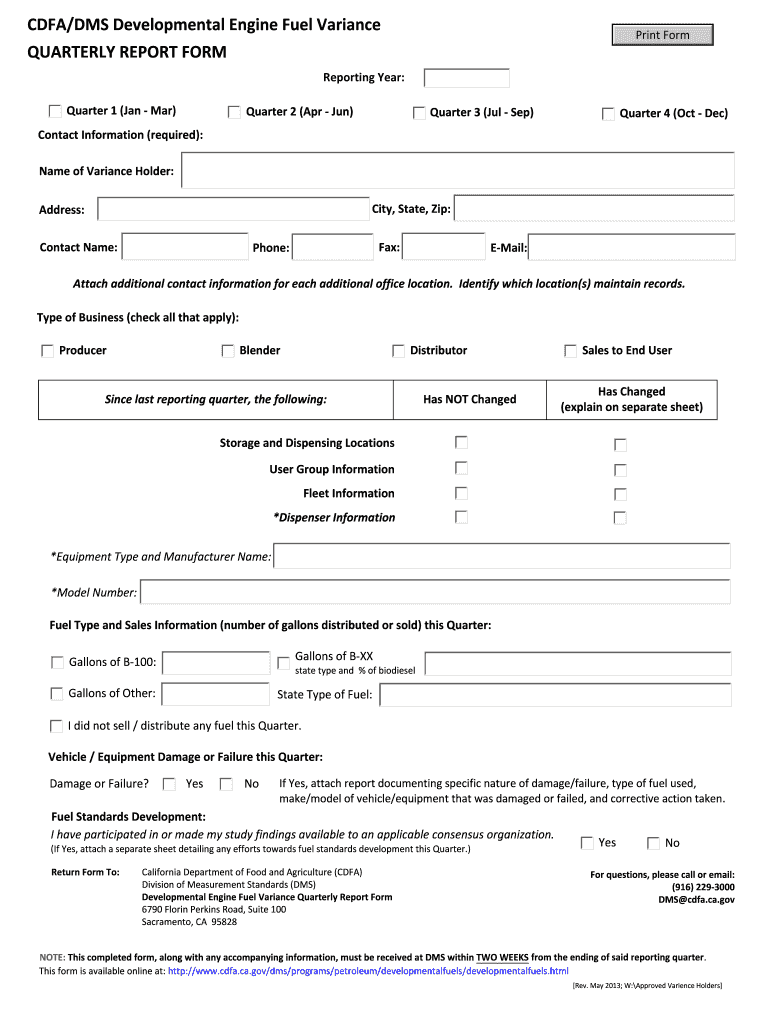
Developmental Engine Fuel Quarterly Report Form California Cdfa Ca


What is the Developmental Engine Fuel Quarterly Report Form California Cdfa Ca
The Developmental Engine Fuel Quarterly Report Form, often referred to as the Cdfa California form, is a crucial document used by businesses involved in the distribution and sale of fuel in California. This form is designed to report the amount of fuel sold and to ensure compliance with state regulations. It plays a significant role in tracking fuel usage and helps state authorities manage fuel taxes effectively. Understanding the purpose and requirements of this form is essential for businesses to maintain compliance and avoid penalties.
How to use the Developmental Engine Fuel Quarterly Report Form California Cdfa Ca
Using the Developmental Engine Fuel Quarterly Report Form involves several steps that ensure accurate reporting. First, businesses must gather all relevant data regarding fuel sales for the reporting period. This includes quantities sold, types of fuel, and sales locations. Once the data is compiled, it can be entered into the form. Businesses can complete the form digitally, which streamlines the process and reduces the risk of errors. After filling out the form, it should be reviewed for accuracy before submission to the appropriate state agency.
Steps to complete the Developmental Engine Fuel Quarterly Report Form California Cdfa Ca
Completing the Developmental Engine Fuel Quarterly Report Form requires careful attention to detail. Here are the steps to follow:
- Gather all necessary sales data for the reporting period.
- Access the form, which can typically be found on the California Department of Food and Agriculture's website.
- Fill in the required fields, including total fuel sales and any applicable taxes.
- Double-check the information for accuracy, ensuring all calculations are correct.
- Submit the completed form electronically or via mail, as per the guidelines provided by the state.
Key elements of the Developmental Engine Fuel Quarterly Report Form California Cdfa Ca
The Developmental Engine Fuel Quarterly Report Form includes several key elements that are essential for accurate reporting. These elements typically consist of:
- Business Information: Name, address, and contact details of the reporting entity.
- Sales Data: Detailed information regarding the types and quantities of fuel sold during the reporting period.
- Tax Calculations: Any applicable taxes that need to be reported and paid.
- Signature: A declaration that the information provided is accurate, often requiring a signature from an authorized representative.
Legal use of the Developmental Engine Fuel Quarterly Report Form California Cdfa Ca
The legal use of the Developmental Engine Fuel Quarterly Report Form is governed by California state regulations. It is essential for businesses to ensure that the information reported is truthful and accurate, as discrepancies can lead to legal repercussions, including fines or audits. The form must be submitted within the specified deadlines to avoid penalties. Compliance with legal requirements not only helps maintain good standing with state authorities but also supports fair business practices within the fuel distribution industry.
Filing Deadlines / Important Dates
Filing deadlines for the Developmental Engine Fuel Quarterly Report Form are critical for compliance. Typically, businesses are required to submit this form quarterly, with specific due dates for each reporting period. It is important for businesses to stay informed about these deadlines to avoid late fees or penalties. Marking these dates on a calendar can help ensure timely submissions and maintain compliance with state regulations.
Quick guide on how to complete developmental engine fuel quarterly report form california cdfa ca
Effortlessly prepare Developmental Engine Fuel Quarterly Report Form California Cdfa Ca on any device
Digital document management has become increasingly favored by businesses and individuals. It serves as an ideal environmentally friendly alternative to traditional printed and signed papers, as you can easily find the needed form and securely save it online. airSlate SignNow provides you with all the tools necessary to create, modify, and eSign your documents quickly without any delays. Manage Developmental Engine Fuel Quarterly Report Form California Cdfa Ca on any platform using airSlate SignNow's Android or iOS applications and simplify any document-related task today.
How to modify and eSign Developmental Engine Fuel Quarterly Report Form California Cdfa Ca with ease
- Search for Developmental Engine Fuel Quarterly Report Form California Cdfa Ca and click Get Form to begin.
- Utilize the tools available to fill out your document.
- Emphasize pertinent sections of your documents or redact sensitive information with tools that airSlate SignNow specifically offers for that purpose.
- Create your eSignature using the Sign tool, which only takes seconds and carries the same legal validity as a conventional wet ink signature.
- Review the information and click on the Done button to save your changes.
- Select your preferred method to send your form, whether by email, text message (SMS), invitation link, or download it to your computer.
Eliminate concerns about lost or misplaced documents, tedious form searches, or errors that necessitate printing new copies. airSlate SignNow meets your document management needs in just a few clicks from any device you prefer. Modify and eSign Developmental Engine Fuel Quarterly Report Form California Cdfa Ca ensuring effective communication throughout your form preparation process with airSlate SignNow.
Create this form in 5 minutes or less
Create this form in 5 minutes!
How to create an eSignature for the developmental engine fuel quarterly report form california cdfa ca
How to create an electronic signature for your Developmental Engine Fuel Quarterly Report Form California Cdfa Ca online
How to create an eSignature for the Developmental Engine Fuel Quarterly Report Form California Cdfa Ca in Chrome
How to create an electronic signature for putting it on the Developmental Engine Fuel Quarterly Report Form California Cdfa Ca in Gmail
How to make an eSignature for the Developmental Engine Fuel Quarterly Report Form California Cdfa Ca right from your smartphone
How to make an eSignature for the Developmental Engine Fuel Quarterly Report Form California Cdfa Ca on iOS devices
How to make an electronic signature for the Developmental Engine Fuel Quarterly Report Form California Cdfa Ca on Android OS
People also ask
-
What is the cost of using airSlate SignNow for cdfa california practitioners?
The pricing for airSlate SignNow is competitive and caters to various business sizes, including cdfa california practitioners. We offer flexible subscription plans that can fit any budget, ensuring that you receive an affordable eSignature solution without compromising on features.
-
How does airSlate SignNow ensure compliance with cdfa california regulations?
airSlate SignNow is designed to comply with all relevant cdfa california regulations, including eSignature laws. Our platform implements robust security measures and provides audit trails, ensuring that your documents are legally binding and meet all regulatory requirements.
-
What features does airSlate SignNow offer for cdfa california users?
airSlate SignNow includes features such as customizable templates, bulk sending, and real-time tracking, which are essential for cdfa california businesses. The platform’s intuitive design allows users to easily manage their document workflows, saving time and increasing efficiency.
-
Can airSlate SignNow integrate with other tools required by cdfa california professionals?
Yes, airSlate SignNow seamlessly integrates with various applications that cdfa california professionals commonly use, such as CRM systems and cloud storage services. This interoperability helps streamline your operations and enhances your document management capabilities.
-
What benefits can cdfa california organizations expect from using airSlate SignNow?
By adopting airSlate SignNow, cdfa california organizations can signNowly reduce the time spent on document processing. The electronic signature capabilities not only accelerate transaction times but also improve overall workflow efficiency, allowing teams to focus on more strategic tasks.
-
Is it easy to get started with airSlate SignNow for cdfa california users?
Absolutely! airSlate SignNow offers a user-friendly interface that makes it easy for cdfa california users to get started. Our onboarding process includes helpful tutorials and dedicated support to ensure you can quickly begin sending and signing documents.
-
Does airSlate SignNow offer customer support for cdfa california users?
Yes, airSlate SignNow provides comprehensive customer support for cdfa california users. Our support team is available to assist with any questions or issues, ensuring that your experience with our platform is smooth and effective.
Get more for Developmental Engine Fuel Quarterly Report Form California Cdfa Ca
Find out other Developmental Engine Fuel Quarterly Report Form California Cdfa Ca
- eSignature Texas Roommate Contract Easy
- eSignature Arizona Sublease Agreement Template Free
- eSignature Georgia Sublease Agreement Template Online
- eSignature Arkansas Roommate Rental Agreement Template Mobile
- eSignature Maryland Roommate Rental Agreement Template Free
- How Do I eSignature California Lodger Agreement Template
- eSignature Kentucky Lodger Agreement Template Online
- eSignature North Carolina Lodger Agreement Template Myself
- eSignature Alabama Storage Rental Agreement Free
- eSignature Oregon Housekeeping Contract Computer
- eSignature Montana Home Loan Application Online
- eSignature New Hampshire Home Loan Application Online
- eSignature Minnesota Mortgage Quote Request Simple
- eSignature New Jersey Mortgage Quote Request Online
- Can I eSignature Kentucky Temporary Employment Contract Template
- eSignature Minnesota Email Cover Letter Template Fast
- How To eSignature New York Job Applicant Rejection Letter
- How Do I eSignature Kentucky Executive Summary Template
- eSignature Hawaii CV Form Template Mobile
- eSignature Nevada CV Form Template Online