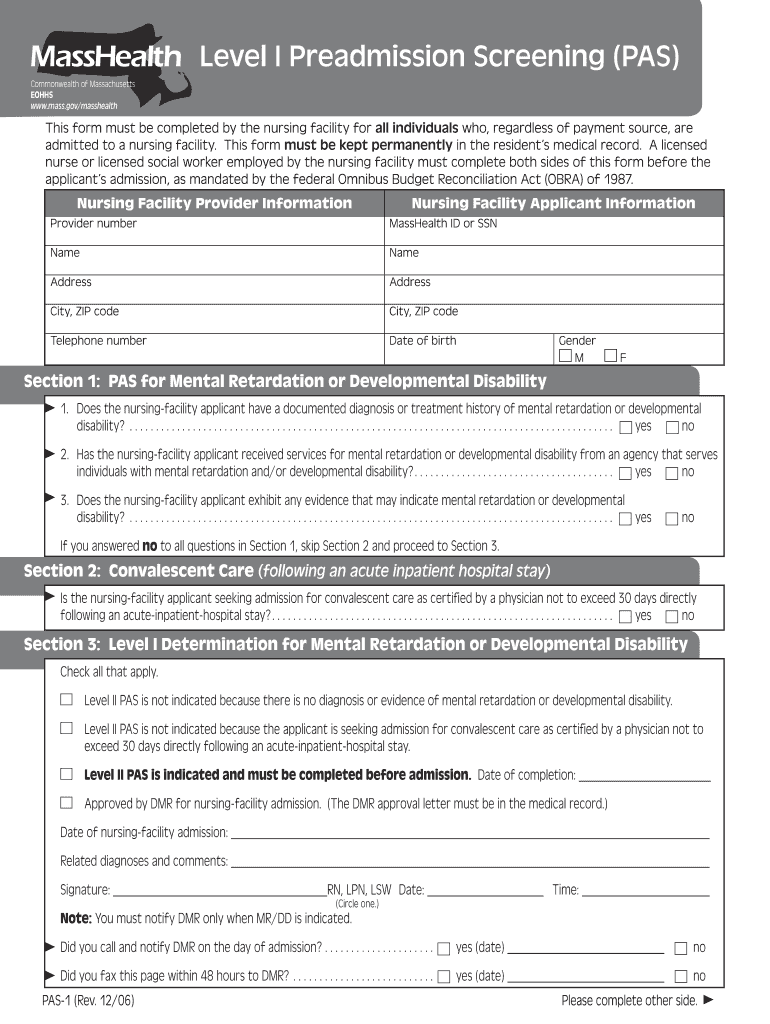
Passr Level 1 Massachusetts Forms 2006-2026


What is the PASRR Level 1 Massachusetts Form?
The PASRR Level 1 Massachusetts form is a critical document used to assess individuals who may require nursing facility services. This form is designed to ensure that individuals are evaluated for mental illness and intellectual disabilities before being admitted to long-term care facilities. The information collected helps determine the appropriate level of care and services needed for the individual. It is essential for compliance with federal and state regulations, ensuring that individuals receive the necessary support and resources.
How to Use the PASRR Level 1 Massachusetts Form
Using the PASRR Level 1 Massachusetts form involves several key steps. First, gather all relevant information about the individual, including medical history and current health status. Next, complete the form accurately, ensuring that all sections are filled out comprehensively. Once completed, the form must be submitted to the appropriate state agency for review. It is important to keep a copy of the submitted form for your records. This process helps facilitate timely evaluations and access to necessary services.
Steps to Complete the PASRR Level 1 Massachusetts Form
Completing the PASRR Level 1 Massachusetts form requires careful attention to detail. Follow these steps for successful completion:
- Gather necessary personal information, including the individual's name, date of birth, and contact details.
- Document relevant medical history, including any diagnoses and treatments.
- Fill out the form, ensuring that all required fields are completed accurately.
- Review the form for any errors or omissions before submission.
- Submit the completed form to the designated agency, either online or via mail.
Legal Use of the PASRR Level 1 Massachusetts Form
The PASRR Level 1 Massachusetts form must be used in accordance with state and federal laws governing long-term care admissions. It is designed to protect the rights of individuals by ensuring they receive appropriate evaluations and services. Compliance with the legal requirements surrounding the use of this form is crucial for both individuals and facilities. Failure to adhere to these regulations can result in penalties or denial of services.
Eligibility Criteria for the PASRR Level 1 Massachusetts Form
Eligibility for the PASRR Level 1 Massachusetts form typically includes individuals who are seeking admission to a nursing facility. The form is applicable to those who may have mental health or intellectual disabilities. It is essential to assess eligibility based on specific criteria outlined by state regulations. This ensures that individuals who require specialized care are appropriately evaluated and provided with the necessary resources.
Key Elements of the PASRR Level 1 Massachusetts Form
The PASRR Level 1 Massachusetts form includes several key elements that are vital for its effectiveness. These elements typically consist of:
- Personal identification information of the individual.
- Medical history and current health status.
- Details regarding any previous evaluations or treatments.
- Information about the individual's living situation and support systems.
These components are essential for conducting a thorough assessment and ensuring appropriate care planning.
Quick guide on how to complete level i preadmission screening pas mass gov mass
Explore the simpler method for managing your Passr Level 1 Massachusetts Forms
The traditional approaches to filling out and approving documents consume an excessive amount of time in comparison to contemporary paper management solutions. Previously, you would search for appropriate forms, print them, fill in all the necessary information, and mail them. Now, you can obtain, complete, and sign your Passr Level 1 Massachusetts Forms all within a single browser tab using airSlate SignNow. Creating your Passr Level 1 Massachusetts Forms is more straightforward than ever.
Steps to fill out your Passr Level 1 Massachusetts Forms with airSlate SignNow
- Access the category page relevant to you and find your state-specific Passr Level 1 Massachusetts Forms. Alternatively, utilize the search feature.
- Verify that the version of the form is accurate by previewing it.
- Select Get form and enter editing mode.
- Fill in your document with the necessary information using the editing tools.
- Check the information added and click the Sign option to authorize your form.
- Choose the most suitable method to create your signature: generate it, draw it, or upload an image of it.
- Click DONE to preserve your changes.
- Download the document to your device or go to Sharing settings to send it digitally.
Robust online tools like airSlate SignNow simplify the process of completing and submitting your forms. Give it a try to discover how much time document management and approval processes are really meant to take. You’ll save a signNow amount of time.
Create this form in 5 minutes or less
Create this form in 5 minutes!
How to create an eSignature for the level i preadmission screening pas mass gov mass
How to create an eSignature for your Level I Preadmission Screening Pas Mass Gov Mass in the online mode
How to generate an electronic signature for your Level I Preadmission Screening Pas Mass Gov Mass in Chrome
How to make an electronic signature for putting it on the Level I Preadmission Screening Pas Mass Gov Mass in Gmail
How to create an electronic signature for the Level I Preadmission Screening Pas Mass Gov Mass from your smartphone
How to make an eSignature for the Level I Preadmission Screening Pas Mass Gov Mass on iOS devices
How to generate an eSignature for the Level I Preadmission Screening Pas Mass Gov Mass on Android OS
People also ask
-
What is the mass pasrr portal login?
The mass pasrr portal login allows users to access the Massachusetts PASRR system for processing referrals and managing records. With a secure login, providers can efficiently handle paperwork related to level I and level II evaluations for individuals with mental illness or intellectual disabilities.
-
How do I access the mass pasrr portal login?
To access the mass pasrr portal login, you need to visit the official PASRR website and enter your credentials. If you are a new user, follow the registration process to create your account before logging in.
-
Is there a cost associated with using the mass pasrr portal login?
The mass pasrr portal login itself is free for authorized users, including healthcare providers and facilities. However, using additional services or features integrated with the portal may incur costs, so it's essential to review any associated fees.
-
What features does the mass pasrr portal provide after logging in?
After logging in to the mass pasrr portal, users can submit referrals, track application statuses, and access important documentation. The portal streamlines communication between providers and the state, enhancing the efficiency of the PASRR process.
-
What are the benefits of using the mass pasrr portal login?
Utilizing the mass pasrr portal login simplifies the management of PASRR-related documentation, reducing paper waste and ensuring compliance with state regulations. The portal also enhances the speed of processing referrals, improving the overall experience for both providers and patients.
-
Can I integrate airSlate SignNow with the mass pasrr portal?
Yes, airSlate SignNow can be integrated with the mass pasrr portal to facilitate the eSigning of necessary documents. This integration allows for a seamless experience in submitting forms and obtaining electronic signatures directly from the PASRR system.
-
What security measures are in place for the mass pasrr portal login?
The mass pasrr portal login employs advanced security features, including encryption and multi-factor authentication, to protect user data. These measures ensure that sensitive information remains secure while enabling authorized users to access the portal safely.
Get more for Passr Level 1 Massachusetts Forms
- Form it 205 t2009 allocation of estimated tax payments to
- Rp 5217nyc ridge abstract form
- Form st 100619new york state and local quarterly sales and use tax returnst100
- July 2012 sales tax st 809 form
- Form mt 15 department of taxation and finance new york state tax ny
- Ohio motor fuel tax refund claim for school districts form
- Homestead exemption montgomery county ohio form
- All other complaints should use dte form 2
Find out other Passr Level 1 Massachusetts Forms
- How Can I Sign West Virginia Courts Quitclaim Deed
- Sign Courts Form Wisconsin Easy
- Sign Wyoming Courts LLC Operating Agreement Online
- How To Sign Wyoming Courts Quitclaim Deed
- eSign Vermont Business Operations Executive Summary Template Mobile
- eSign Vermont Business Operations Executive Summary Template Now
- eSign Virginia Business Operations Affidavit Of Heirship Mobile
- eSign Nebraska Charity LLC Operating Agreement Secure
- How Do I eSign Nevada Charity Lease Termination Letter
- eSign New Jersey Charity Resignation Letter Now
- eSign Alaska Construction Business Plan Template Mobile
- eSign Charity PPT North Carolina Now
- eSign New Mexico Charity Lease Agreement Form Secure
- eSign Charity PPT North Carolina Free
- eSign North Dakota Charity Rental Lease Agreement Now
- eSign Arkansas Construction Permission Slip Easy
- eSign Rhode Island Charity Rental Lease Agreement Secure
- eSign California Construction Promissory Note Template Easy
- eSign Colorado Construction LLC Operating Agreement Simple
- Can I eSign Washington Charity LLC Operating Agreement