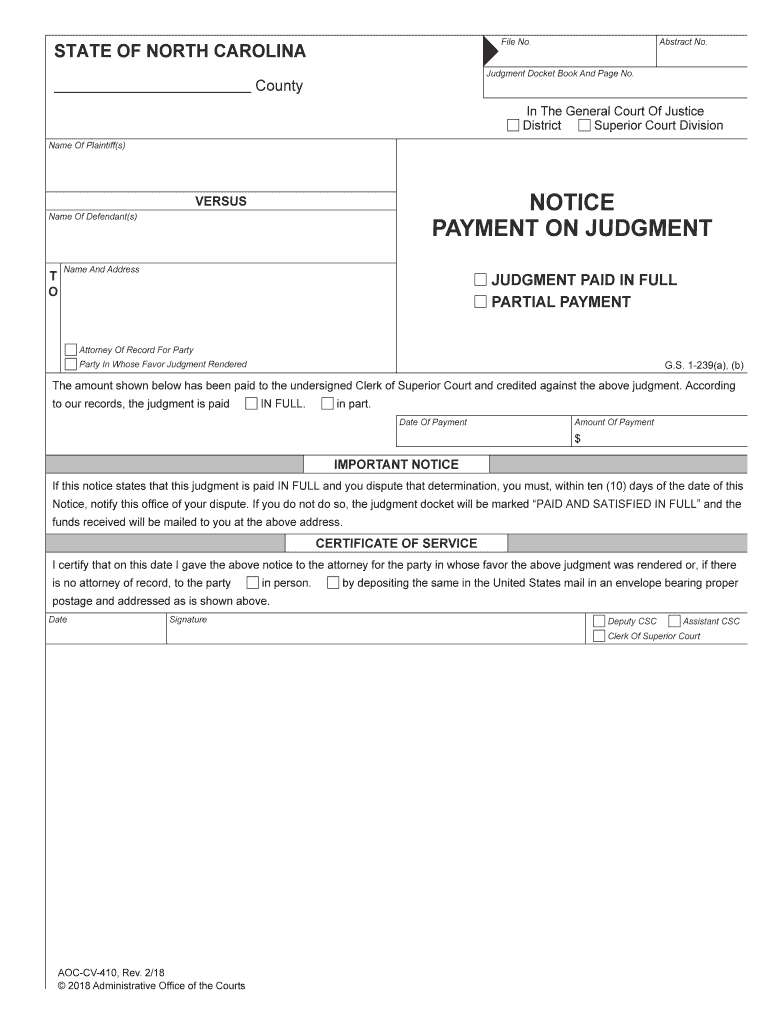
LawsuitsNorth Carolina Judicial Branch Form


What is the LawsuitsNorth Carolina Judicial Branch
The LawsuitsNorth Carolina Judicial Branch refers to the official process and documentation required for initiating legal actions within the North Carolina court system. This process encompasses various types of lawsuits, including civil, criminal, and family law cases. Understanding this branch is essential for individuals and businesses seeking to navigate the legal landscape in North Carolina effectively.
How to use the LawsuitsNorth Carolina Judicial Branch
Using the LawsuitsNorth Carolina Judicial Branch involves several steps, including identifying the appropriate court, completing the necessary forms, and submitting them correctly. Individuals must first determine the nature of their legal issue to select the correct court, whether it be district or superior court. After identifying the court, the relevant forms must be filled out accurately, ensuring all required information is included to avoid delays.
Steps to complete the LawsuitsNorth Carolina Judicial Branch
Completing the LawsuitsNorth Carolina Judicial Branch involves a systematic approach:
- Identify the type of lawsuit you are filing.
- Gather all necessary documentation and evidence.
- Obtain the correct forms from the North Carolina Judicial Branch website or your local courthouse.
- Fill out the forms with accurate and complete information.
- File the forms with the appropriate court, either online, by mail, or in person.
- Pay any required filing fees.
- Serve the documents to the other parties involved in the lawsuit.
Legal use of the LawsuitsNorth Carolina Judicial Branch
The legal use of the LawsuitsNorth Carolina Judicial Branch is governed by state laws and regulations. It is crucial for individuals to understand their rights and obligations when engaging with the judicial system. This includes adhering to filing deadlines, serving documents correctly, and complying with court orders. Legal representation is often recommended to navigate complex legal matters effectively.
Key elements of the LawsuitsNorth Carolina Judicial Branch
Key elements of the LawsuitsNorth Carolina Judicial Branch include:
- Jurisdiction: Understanding which court has authority over your case.
- Filing procedures: Knowing how to properly submit your lawsuit.
- Document requirements: Ensuring all necessary forms and evidence are included.
- Timelines: Being aware of deadlines for filing and responding to lawsuits.
- Legal representation: Considering hiring an attorney for guidance.
State-specific rules for the LawsuitsNorth Carolina Judicial Branch
North Carolina has specific rules governing the filing and processing of lawsuits. These rules dictate the format of documents, filing fees, and timelines for responses. It is essential for individuals to familiarize themselves with these regulations to ensure compliance and avoid potential pitfalls in their legal proceedings.
Quick guide on how to complete lawsuitsnorth carolina judicial branch
Complete LawsuitsNorth Carolina Judicial Branch effortlessly on any device
Web-based document management has become favored by companies and individuals alike. It offers an ideal environmentally friendly alternative to traditional printed and signed documents, allowing you to locate the appropriate form and securely save it online. airSlate SignNow equips you with all the necessary tools to create, modify, and eSign your documents swiftly without interruptions. Manage LawsuitsNorth Carolina Judicial Branch on any device using the airSlate SignNow mobile apps for Android or iOS and simplify any document-related process today.
The easiest method to modify and eSign LawsuitsNorth Carolina Judicial Branch without hassle
- Locate LawsuitsNorth Carolina Judicial Branch and click Get Form to begin.
- Use the features we provide to fill out your form.
- Emphasize important portions of your documents or redact sensitive information with the tools that airSlate SignNow supplies specifically for that purpose.
- Generate your signature using the Sign tool, which takes mere seconds and holds the same legal validity as a conventional handwritten signature.
- Review all the details and click on the Done button to save your modifications.
- Select your preferred method of sharing your form, either via email, text message (SMS), or invite link, or download it to your computer.
Eliminate the worry of lost or misplaced files, tedious form searches, or mistakes that necessitate printing new document copies. airSlate SignNow fulfills your document management needs in just a few clicks from any device you prefer. Modify and eSign LawsuitsNorth Carolina Judicial Branch and ensure outstanding communication at every stage of the form preparation process with airSlate SignNow.
Create this form in 5 minutes or less
Create this form in 5 minutes!
People also ask
-
What is the role of the North Carolina Judicial Branch in lawsuits?
The North Carolina Judicial Branch is responsible for overseeing the legal process for lawsuits in the state. It provides the necessary frameworks and resources for filing, managing, and resolving disputes in accordance with the law. Understanding the judicial landscape is crucial for individuals engaging in lawsuits through this branch.
-
How can airSlate SignNow assist with lawsuits in the North Carolina Judicial Branch?
airSlate SignNow offers an easy-to-use platform that helps streamline the documentation and eSigning processes associated with lawsuits. This efficiency can signNowly reduce the time spent on paperwork and ensure that all necessary documents comply with the requirements of the North Carolina Judicial Branch.
-
What are the pricing plans for airSlate SignNow services?
airSlate SignNow offers various pricing plans tailored to fit different business needs and budgets. Our plans include a range of features specifically designed to support operations related to lawsuits within the North Carolina Judicial Branch without breaking the bank. You can choose a plan that best meets your organization's requirements.
-
What features does airSlate SignNow provide for managing lawsuits?
airSlate SignNow includes features such as customizable templates, automated workflows, and secure document storage, all essential for managing lawsuits effectively. These features simplify the eSigning process and enhance collaboration among parties involved in legal matters within the North Carolina Judicial Branch.
-
Are there any integrations available with airSlate SignNow?
Yes, airSlate SignNow seamlessly integrates with various third-party applications and services. These integrations allow users to connect their existing tools and systems, facilitating smoother processes related to lawsuits in the North Carolina Judicial Branch, enhancing overall efficiency and user experience.
-
What benefits can businesses expect from using airSlate SignNow for lawsuits?
Businesses can expect increased efficiency, reduced turnaround times on documents, and enhanced compliance with legal standards when using airSlate SignNow. This platform supports better tracking and management of documents necessary for lawsuits in the North Carolina Judicial Branch, ultimately leading to improved outcomes.
-
Is airSlate SignNow secure for handling legal documents?
Absolutely, airSlate SignNow prioritizes security and data protection. We use advanced encryption methods and comply with industry standards, ensuring that all legal documents related to lawsuits within the North Carolina Judicial Branch are safely stored and transmitted.
Get more for LawsuitsNorth Carolina Judicial Branch
Find out other LawsuitsNorth Carolina Judicial Branch
- Electronic signature Indiana Construction Business Plan Template Simple
- Electronic signature Wisconsin Charity Lease Agreement Mobile
- Can I Electronic signature Wisconsin Charity Lease Agreement
- Electronic signature Utah Business Operations LLC Operating Agreement Later
- How To Electronic signature Michigan Construction Cease And Desist Letter
- Electronic signature Wisconsin Business Operations LLC Operating Agreement Myself
- Electronic signature Colorado Doctors Emergency Contact Form Secure
- How Do I Electronic signature Georgia Doctors Purchase Order Template
- Electronic signature Doctors PDF Louisiana Now
- How To Electronic signature Massachusetts Doctors Quitclaim Deed
- Electronic signature Minnesota Doctors Last Will And Testament Later
- How To Electronic signature Michigan Doctors LLC Operating Agreement
- How Do I Electronic signature Oregon Construction Business Plan Template
- How Do I Electronic signature Oregon Construction Living Will
- How Can I Electronic signature Oregon Construction LLC Operating Agreement
- How To Electronic signature Oregon Construction Limited Power Of Attorney
- Electronic signature Montana Doctors Last Will And Testament Safe
- Electronic signature New York Doctors Permission Slip Free
- Electronic signature South Dakota Construction Quitclaim Deed Easy
- Electronic signature Texas Construction Claim Safe