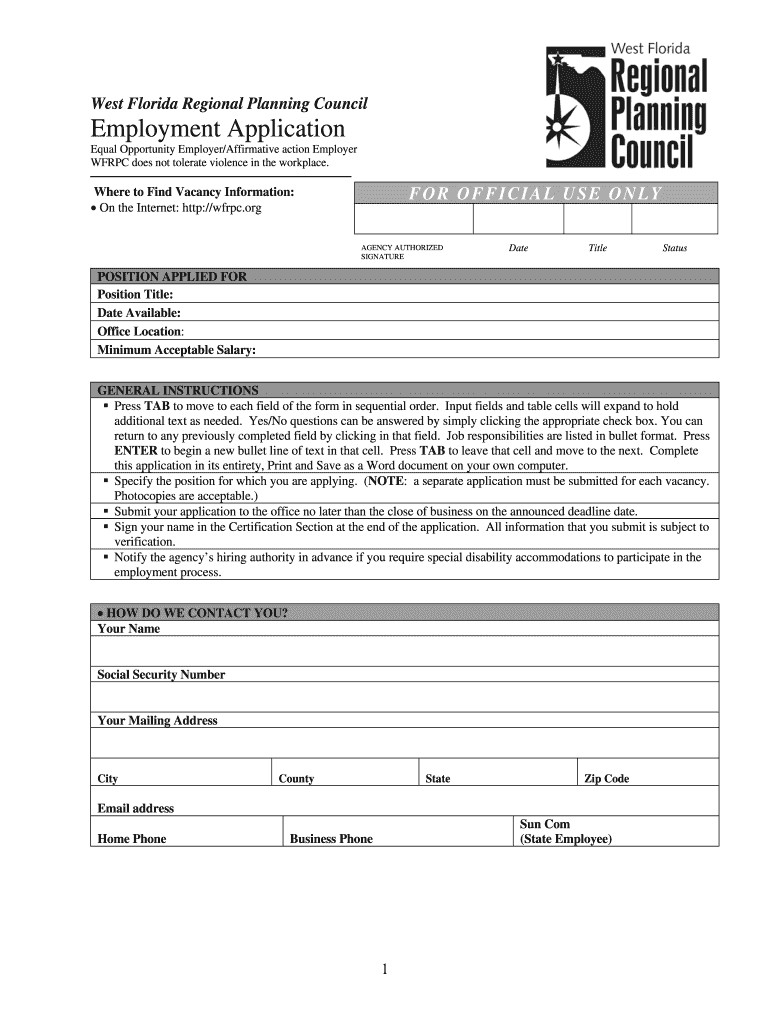
To Download the WFRPC Employment Application West Florida Wfrpc Form


Understanding the WFRPC Employment Application
The WFRPC employment application is a standardized form used by the West Florida Regional Planning Council (WFRPC) for job applicants. This form collects essential information from candidates, such as personal details, work history, and educational background. It is designed to ensure that all applicants are evaluated fairly and consistently, adhering to the principles of equal employment opportunity.
Steps to Complete the WFRPC Employment Application
Completing the WFRPC employment application involves several key steps to ensure accuracy and compliance. Start by downloading the application from a reliable source. Next, fill in your personal information, including your name, contact details, and social security number. Provide a comprehensive work history, detailing your previous positions, responsibilities, and dates of employment. Include your educational background, listing schools attended and degrees earned. Finally, review the application for completeness and accuracy before signing it electronically.
Legal Considerations for the WFRPC Employment Application
The WFRPC employment application must comply with various legal standards to be considered valid. This includes adherence to the Fair Employment Practices Act, which prohibits discrimination based on race, gender, age, or disability. Additionally, electronic signatures on the application are legally binding if they meet the criteria set forth by the ESIGN Act and UETA. It is crucial to ensure that all information provided is truthful and that the application is signed in the appropriate areas to avoid potential legal issues.
Key Elements of the WFRPC Employment Application
Several key elements are essential in the WFRPC employment application. These include:
- Personal Information: Name, address, phone number, and email.
- Employment History: Previous employers, job titles, and responsibilities.
- Education: Schools attended, degrees obtained, and relevant certifications.
- References: Contact information for professional references who can vouch for your qualifications.
- Signature: An electronic signature affirming the accuracy of the information provided.
Obtaining the WFRPC Employment Application
To obtain the WFRPC employment application, visit the official WFRPC website or contact their human resources department. The application is typically available for download in PDF format, allowing for easy access and completion. Ensure that you are using the most current version of the form to meet all application requirements.
Submission Methods for the WFRPC Employment Application
The WFRPC employment application can be submitted through various methods. Candidates may choose to submit their applications electronically via email or through an online portal, if available. Alternatively, applicants can print the completed application and submit it by mail or in person at the WFRPC office. It is important to follow the specific submission guidelines provided by the WFRPC to ensure timely processing of your application.
Quick guide on how to complete to download the wfrpc employment application west florida wfrpc
Simplify your HR workflows with To Download The WFRPC Employment Application West Florida Wfrpc Template
Every HR professional recognizes the importance of keeping employee records orderly and systematic. With airSlate SignNow, you gain access to a vast collection of state-specific employment documents that greatly enhance the retrieval, organization, and retention of all work-related files in a single location. airSlate SignNow empowers you to manage To Download The WFRPC Employment Application West Florida Wfrpc handling from start to finish, with comprehensive editing and electronic signature tools available whenever you need them. Enhance your accuracy, document protection, and eliminate minor manual mistakes in just a few clicks.
How to modify and eSign To Download The WFRPC Employment Application West Florida Wfrpc:
- Identify the relevant state and look for a form you require.
- Open the form page and click on Get Form to start working with it.
- Allow To Download The WFRPC Employment Application West Florida Wfrpc to load in our editor and follow the prompts indicating required fields.
- Enter your information or add additional fillable fields to the form.
- Utilize our tools and features to customize your form as needed: annotate, redact sensitive information, and create an eSignature.
- Review your document for errors before proceeding with its submission.
- Click Done to save changes and download your form.
- Alternatively, send your documents directly to your recipients and collect signatures and information.
- Safely store completed documents within your airSlate SignNow account and access them whenever you wish.
Employing a flexible electronic signature solution is vital when managing To Download The WFRPC Employment Application West Florida Wfrpc. Make even the most intricate workflow as seamless as possible with airSlate SignNow. Start your free trial today to discover what you can accomplish for your department.
Create this form in 5 minutes or less
FAQs
-
What's the easiest survey form application to fill out on a mobile device?
I’d like to recommend you MySurveyLab - a professional survey tool.It enables users to create attractive surveys with responsive design. It means that they will look great at any type of devices: PCs, tablets or smartphones.The tool is really flexible: you can use it for creating short polls, quizzes, and advanced survey researches as well.Here is the list of main features, that you might be interested in:more than 20 types of questions.Many methods of sharing surveys:as a linkemail, email-embedded surveyweb widget or pop-up,QR code surveys,offline surveys with the mobile app.Survey branding. This feature will help you to create really attractive surveys. Moreover, you will be able to fit it to your company’s branding - add the logo, change colors, fonts, opacity and etc.Advanced survey logic. This function enables you to create different question paths for different respondents. It can be based on previous answers, contact information, type of the device.Multi-language surveys. Also right-to-left written languages.Real-time reports, which can be downloaded in PDF, PowerPoint, Excel, and SPSS.Report filtering. An innovative feature, which helps to compare reports, respondents and etc.Dashboards. Another one feature, that helps with data analysis. It provides you with information about your respondents in a really attractive and understandable way.The tool has a free trial! So don’t hesitate to sign in and check all the possibilities.Hope to be helpful! Good luck!
-
Is it difficult to fill out the CMAT application form?
To be able to answer the examination, you will have to register first. AICTE will make the CMAT application form 2018 available from the second week of October 2017. This form will be available solely in digital format and you will have to visit the official website of AICTE to fill it out.While the registration and application require you to input specific details, you needn’t get stressed out. The process is simple and straightforward. You need to fill in all the fields in one sitting and that is why you should ensure you have access to high-speed internet connectivity while registering and filling out the application. Also, make sure you scan your educational documents, photograph, and signature to upload them. In addition, keep a debit or credit card on hand to pay the required application fee. It is only after making the payment that you will be able to proceed with the actual application.Be sure to apply before the last week of December 2017 as the registration link will be deactivated after that.
-
Does it make you uncomfortable to fill out equal opportunity employment forms with job applications because of your disability?
I’ve never actually had to do this in job-seeking; I already had a job, then had a stroke, then, when I returned to my job, I filed for Accommodation.I wouldn’t have even done that, but my District-level person was being a butthead. I wasn’t coming back to full-time fast enough for her; a month after my stroke, my doctor allowed me 25 hours, two weeks later, I requested being ticked up to thirty hours, and my doctor held me there until I’d had my whole first round of PT/OT. My DD started making noises about me stepping down from managerial and going on-call (more hands-on/physical *snort*) so I asked my doctor for forty.When I took that paper to the DD- forty hours, back at full-time- my DD immediately put me back into the on-call manager rotation, and, lo! and behold! I was scheduled as primary on-call that very weekend! Doc said, “No- forty hours, no nights or weekends,” and castigated my DD for wanting to kill me so soon after almost killing me. So, with that paper in hand, I wrote a letter to HR explaining what I was requesting and why, including my Doctor’s Note, and was granted my accommodation.They nearly had to do this. When I was hired into my position, I was assured then I was not on-call, I worked straight eight M - F, no OT unless I volunteered to take a shift somewhere else in the district to cover a call-out. Both the President and Vice-President told me directly I was not on-call. It was the DD who had instituted a weekend on-call rotation a few months after starting her own position, because too many of her younger, more vibrant, managers liked to party on the weekends and so were not covering their programs correctly, and, because I try to be a good employee, I didn’t fuss, I pulled my call-weekends like a good little soldier, covering for others. But not anymore.Not anymore. HR granted my accommodation; DD wasn’t happy and still isn’t. I get notes to record for any little thing she can find- it gets old. I know she’s covering her ass, she knows I’m covering mine, so here we are, in a state of detente; neither one of us giving an inch.My job is difficult; all mandated paperwork for 35 people- and it has to be exactly, meticulously, correct. I do it. I do it and manage a program which is richer and more widely varied than any other in the company, but, as boxed-in as I am, I boxed them in, with me. So, here we are- it isn't fun, it isn’t “right”, it just is.I despise that I had to force my company to do the right thing; but I wasn’t going to allow them to brush me away simply because I can no longer pick up the slack in other departments.
-
How do I fill out an application form to open a bank account?
I want to believe that most banks nowadays have made the process of opening bank account, which used to be cumbersome, less cumbersome. All you need to do is to approach the bank, collect the form, and fill. However if you have any difficulty in filling it, you can always call on one of the banks rep to help you out.
Create this form in 5 minutes!
How to create an eSignature for the to download the wfrpc employment application west florida wfrpc
How to make an electronic signature for the To Download The Wfrpc Employment Application West Florida Wfrpc in the online mode
How to make an electronic signature for your To Download The Wfrpc Employment Application West Florida Wfrpc in Chrome
How to generate an electronic signature for putting it on the To Download The Wfrpc Employment Application West Florida Wfrpc in Gmail
How to create an electronic signature for the To Download The Wfrpc Employment Application West Florida Wfrpc from your smartphone
How to make an eSignature for the To Download The Wfrpc Employment Application West Florida Wfrpc on iOS devices
How to generate an eSignature for the To Download The Wfrpc Employment Application West Florida Wfrpc on Android OS
People also ask
-
What is the process to download the WFRPC Employment Application for West Florida?
To download the WFRPC Employment Application West Florida Wfrpc, simply visit the official WFRPC website or the designated application portal. Once there, you will find a link to download the application in PDF format. Follow the prompts to ensure you have the correct version of the form.
-
Are there any fees associated with downloading the WFRPC Employment Application?
No, there are no fees to download the WFRPC Employment Application West Florida Wfrpc. The application is provided free of charge to facilitate the job application process for potential candidates.
-
What features does airSlate SignNow offer for signing the WFRPC Employment Application?
With airSlate SignNow, you can easily eSign the WFRPC Employment Application West Florida Wfrpc directly from your device. The platform offers a user-friendly interface, allowing you to sign documents securely and quickly, eliminating the need for printing or scanning.
-
Can I save my progress while filling out the WFRPC Employment Application?
Yes, when you use airSlate SignNow to fill out the WFRPC Employment Application West Florida Wfrpc, you can save your progress. This feature allows you to return and complete the application at your convenience without losing any information.
-
What are the benefits of using airSlate SignNow for the WFRPC Employment Application?
Using airSlate SignNow to manage the WFRPC Employment Application West Florida Wfrpc provides several benefits, including enhanced security, ease of use, and the ability to track document status. These features streamline the application process and ensure your application is submitted efficiently.
-
Is airSlate SignNow compatible with other applications for submitting the WFRPC Employment Application?
Yes, airSlate SignNow integrates seamlessly with various applications and software, making it easy to submit the WFRPC Employment Application West Florida Wfrpc. Whether you use email services or cloud storage solutions, you can efficiently manage your application submissions.
-
What should I do if I encounter issues downloading the WFRPC Employment Application?
If you face difficulties downloading the WFRPC Employment Application West Florida Wfrpc, check your internet connection or try accessing the site from a different browser. Alternatively, you can contact the WFRPC support team for assistance with the download process.
Get more for To Download The WFRPC Employment Application West Florida Wfrpc
Find out other To Download The WFRPC Employment Application West Florida Wfrpc
- Sign Maryland Life Sciences Residential Lease Agreement Later
- Sign Delaware Non-Profit Warranty Deed Fast
- Sign Florida Non-Profit LLC Operating Agreement Free
- Sign Florida Non-Profit Cease And Desist Letter Simple
- Sign Florida Non-Profit Affidavit Of Heirship Online
- Sign Hawaii Non-Profit Limited Power Of Attorney Myself
- Sign Hawaii Non-Profit Limited Power Of Attorney Free
- Sign Idaho Non-Profit Lease Agreement Template Safe
- Help Me With Sign Illinois Non-Profit Business Plan Template
- Sign Maryland Non-Profit Business Plan Template Fast
- How To Sign Nevada Life Sciences LLC Operating Agreement
- Sign Montana Non-Profit Warranty Deed Mobile
- Sign Nebraska Non-Profit Residential Lease Agreement Easy
- Sign Nevada Non-Profit LLC Operating Agreement Free
- Sign Non-Profit Document New Mexico Mobile
- Sign Alaska Orthodontists Business Plan Template Free
- Sign North Carolina Life Sciences Purchase Order Template Computer
- Sign Ohio Non-Profit LLC Operating Agreement Secure
- Can I Sign Ohio Non-Profit LLC Operating Agreement
- Sign South Dakota Non-Profit Business Plan Template Myself