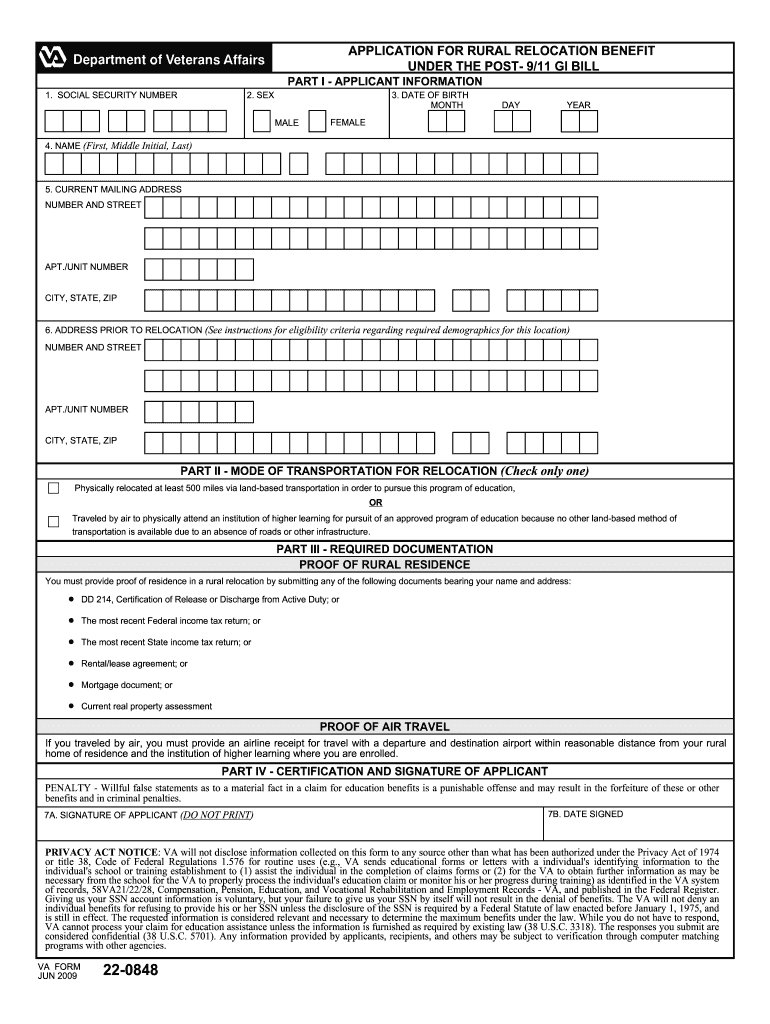
Application for Rural Relocation Benefit Form 2009


What is the Application For Rural Relocation Benefit Form
The Application For Rural Relocation Benefit Form is a document designed to assist individuals or families relocating to rural areas in the United States. This form is essential for those seeking financial assistance or benefits associated with moving to less populated regions. It typically includes sections for personal information, relocation details, and eligibility criteria. Understanding the purpose of this form is crucial for applicants to ensure they meet all requirements and submit accurate information.
Steps to Complete the Application For Rural Relocation Benefit Form
Completing the Application For Rural Relocation Benefit Form involves several key steps:
- Gather Required Information: Collect necessary personal details, including your name, address, and contact information.
- Review Eligibility Criteria: Ensure you meet the eligibility requirements for the benefits being applied for.
- Fill Out the Form: Carefully complete each section of the form, providing accurate and complete information.
- Attach Necessary Documents: Include any required supporting documents, such as proof of residency or income statements.
- Review and Sign: Double-check all entries for accuracy before signing the form to validate your application.
How to Obtain the Application For Rural Relocation Benefit Form
The Application For Rural Relocation Benefit Form can typically be obtained through various channels. You may find it available at local government offices, community centers, or online through official state or federal websites. It is important to ensure you are using the most current version of the form to avoid any issues during submission. If you have difficulty locating the form, consider reaching out to local assistance programs that may provide guidance.
Form Submission Methods
Submitting the Application For Rural Relocation Benefit Form can be done through several methods, depending on the guidelines provided by the issuing authority:
- Online Submission: If allowed, you may fill out and submit the form electronically through a secure online portal.
- Mail Submission: Print the completed form and send it via postal service to the designated address.
- In-Person Submission: Deliver the form directly to the relevant office or agency that processes applications for rural relocation benefits.
Eligibility Criteria
To qualify for benefits associated with the Application For Rural Relocation Benefit Form, applicants must meet specific eligibility criteria. These criteria often include:
- Residency Requirements: Applicants may need to demonstrate a commitment to relocating to a designated rural area.
- Income Limits: There may be income thresholds that applicants must not exceed to qualify for assistance.
- Intent to Reside: Applicants must express an intention to make the rural area their permanent residence.
Key Elements of the Application For Rural Relocation Benefit Form
Understanding the key elements of the Application For Rural Relocation Benefit Form is essential for successful completion. Important components typically include:
- Personal Information: Details such as name, address, and contact information.
- Relocation Details: Information about the new residence, including address and expected move date.
- Financial Information: Sections that may require disclosure of income and other financial resources.
- Signature Section: A space for the applicant's signature, confirming the accuracy of the provided information.
Quick guide on how to complete application for rural relocation benefit 2009 form
Discover the easiest method to complete and sign your Application For Rural Relocation Benefit Form
Are you still spending unnecessary time preparing your official paperwork on physical copies instead of online? airSlate SignNow presents a superior way to fill out and endorse your Application For Rural Relocation Benefit Form and associated forms for public services. Our advanced electronic signature solution equips you with all the tools required to efficiently manage documents while adhering to official standards - comprehensive PDF editing, organizing, securing, signing, and sharing functionalities, all accessible through a user-friendly interface.
Only a few steps are required to complete and sign your Application For Rural Relocation Benefit Form:
- Insert the fillable template into the editor by clicking the Get Form button.
- Review the information you need to provide in your Application For Rural Relocation Benefit Form.
- Navigate through the fields using the Next option to ensure nothing is overlooked.
- Utilize Text, Check, and Cross tools to fill in the sections with your information.
- Update the content with Text boxes or Images from the upper toolbar.
- Emphasize what is important or Obscure sections that are no longer relevant.
- Click on Sign to generate a legally binding electronic signature using your preferred method.
- Insert the Date beside your signature and finalize your task with the Done button.
Store your completed Application For Rural Relocation Benefit Form in the Documents folder within your profile, download it, or export it to your chosen cloud storage. Our solution also offers versatile file sharing options. There’s no necessity to print your forms when you need to dispatch them to the appropriate public office - send them via email, fax, or by requesting USPS “snail mail” delivery from your account. Give it a try today!
Create this form in 5 minutes or less
Find and fill out the correct application for rural relocation benefit 2009 form
FAQs
-
How do I fill out an application form to open a bank account?
I want to believe that most banks nowadays have made the process of opening bank account, which used to be cumbersome, less cumbersome. All you need to do is to approach the bank, collect the form, and fill. However if you have any difficulty in filling it, you can always call on one of the banks rep to help you out.
-
How can I fill out the application form for the JMI (Jamia Millia Islamia) 2019?
Form for jamia school have been releaseYou can fill it from jamia siteJamia Millia Islamia And for collegeMost probably the form will out end of this month or next monthBut visit the jamia site regularly.Jamia Millia Islamiacheck whether the form is out or not for the course you want to apply.when notification is out then you have to create the account for entrance and for 2 entrance same account will be used you have to check in the account that the course you want to apply is there in listed or not ….if not then you have to create the different account for that course .If you have any doubts you can freely ask me .
-
How many application forms does a person need to fill out in his/her lifetime?
As many as you want to !
-
How do I fill out the NEET application form for 2018?
For the academic session of 2018-2019, NEET 2018 will be conducted on 6th May 2018.The application form for the same had been released on 8th February 2018.Steps to Fill NEET 2018 Application Form:Registration: Register yourself on the official website before filling the application form.Filling Up The Form: Fill up the application form by providing personal information (like name, father’s name, address, etc.), academic details.Uploading The Images: Upload the scanned images of their photograph, signature and right-hand index finger impression.Payment of The Application Fees: Pay the application fees for NEET 2018 in both online and offline mode. You can pay through credit/debit card/net banking or through e-challan.For details, visit this site: NEET 2018 Application Form Released - Apply Now!
-
How do I fill out an application form for a job at Aersopostale?
Here's a website for you that has information about working at Aeropostale: AéropostaleOne of the answers in the FAQ says that you should visit the store that you'd like to work at so that you can meet the manager and fill out an application. They don't have online applications or printable ones, so going to the store seems like the only option.Good luck! :)
-
How should I fill out an online application form for the KVPY exam?
KVPY Registration 2018 is starting from 11th July 2018. Indian Institute of Science (IISC), Bangalore conducts a national level scholarship programme.How to Fill KVPY Application FormVisit the official and register as a new user by mentioning Name, date of birth, stream, nationality etc.Enter the captcha and click on submit.Enter your basic details such as Name, Date of Birth, Age, E-mail id, the Mobile number for registration, etc. Also select from the drop down menu your class, gender, category & nationality.Now click on the ‘Submit’ tab.
Create this form in 5 minutes!
How to create an eSignature for the application for rural relocation benefit 2009 form
How to create an eSignature for the Application For Rural Relocation Benefit 2009 Form online
How to create an electronic signature for your Application For Rural Relocation Benefit 2009 Form in Chrome
How to generate an electronic signature for signing the Application For Rural Relocation Benefit 2009 Form in Gmail
How to make an eSignature for the Application For Rural Relocation Benefit 2009 Form from your smartphone
How to create an electronic signature for the Application For Rural Relocation Benefit 2009 Form on iOS devices
How to create an electronic signature for the Application For Rural Relocation Benefit 2009 Form on Android devices
People also ask
-
What is the Application For Rural Relocation Benefit Form?
The Application For Rural Relocation Benefit Form is a document designed to facilitate individuals seeking financial assistance for relocating to rural areas. This form helps streamline the application process, ensuring that all necessary information is provided for review. By using the airSlate SignNow platform, applicants can complete and submit this form seamlessly.
-
How can I fill out the Application For Rural Relocation Benefit Form?
You can fill out the Application For Rural Relocation Benefit Form digitally using airSlate SignNow’s user-friendly interface. Simply upload the form, input your information, and use our eSignature feature to sign securely. The platform also offers easy access to previous submissions for your convenience.
-
Is the Application For Rural Relocation Benefit Form free to use?
While airSlate SignNow offers a free trial, the use of the Application For Rural Relocation Benefit Form may incur charges based on your subscription plan. These plans provide added features to enhance document management and eSigning capabilities. Please check our pricing page for detailed information on costs and subscription benefits.
-
What features does the Application For Rural Relocation Benefit Form include?
The Application For Rural Relocation Benefit Form includes essential features such as customizable templates, eSigning, and document sharing capabilities. Users can also track the status of their submitted forms in real-time, ensuring transparency throughout the process. All of this is designed to make the application easier and more efficient.
-
What are the benefits of using airSlate SignNow for the Application For Rural Relocation Benefit Form?
Using airSlate SignNow for the Application For Rural Relocation Benefit Form provides several benefits, including improved speed and efficiency in document processing. The all-digital format reduces paperwork and minimizes errors, while eSigning increases security. These features collectively enhance the overall user experience.
-
Can I integrate the Application For Rural Relocation Benefit Form with other tools?
Yes, airSlate SignNow supports seamless integration with various third-party applications and tools. This allows you to connect the Application For Rural Relocation Benefit Form with your existing systems for enhanced workflow efficiency. Check our integration options to see how you can streamline your processes.
-
How secure is the Application For Rural Relocation Benefit Form on airSlate SignNow?
The Application For Rural Relocation Benefit Form on airSlate SignNow is highly secure, with industry-standard encryption and compliance with legal regulations. All data is protected during transmission and storage, ensuring your sensitive information remains confidential. Trust in our platform for safe document handling.
Get more for Application For Rural Relocation Benefit Form
Find out other Application For Rural Relocation Benefit Form
- Sign Mississippi Real Estate Warranty Deed Later
- How Can I Sign Mississippi Real Estate Affidavit Of Heirship
- How To Sign Missouri Real Estate Warranty Deed
- Sign Nebraska Real Estate Letter Of Intent Online
- Sign Nebraska Real Estate Limited Power Of Attorney Mobile
- How Do I Sign New Mexico Sports Limited Power Of Attorney
- Sign Ohio Sports LLC Operating Agreement Easy
- Sign New Jersey Real Estate Limited Power Of Attorney Computer
- Sign New Mexico Real Estate Contract Safe
- How To Sign South Carolina Sports Lease Termination Letter
- How Can I Sign New York Real Estate Memorandum Of Understanding
- Sign Texas Sports Promissory Note Template Online
- Sign Oregon Orthodontists Last Will And Testament Free
- Sign Washington Sports Last Will And Testament Free
- How Can I Sign Ohio Real Estate LLC Operating Agreement
- Sign Ohio Real Estate Quitclaim Deed Later
- How Do I Sign Wisconsin Sports Forbearance Agreement
- How To Sign Oregon Real Estate Resignation Letter
- Can I Sign Oregon Real Estate Forbearance Agreement
- Sign Pennsylvania Real Estate Quitclaim Deed Computer