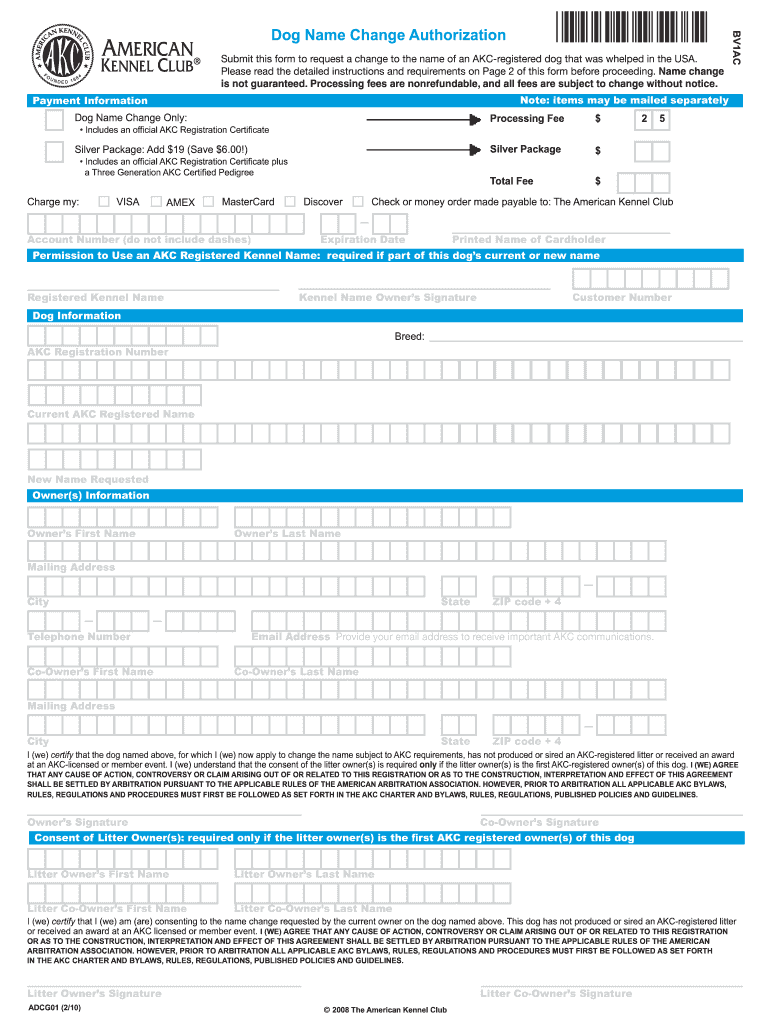
Dog Name Change Authorization Akc 2010


What is the Dog Name Change Authorization Akc
The Dog Name Change Authorization Akc form is a legal document that allows pet owners to officially change the name of their registered dog with the American Kennel Club (AKC). This form is essential for maintaining accurate records with the AKC, ensuring that the dog's new name is reflected in their registration details. It is particularly important for breeders, owners, and those involved in dog shows and competitions, as the name is often tied to the dog's identity and pedigree.
How to use the Dog Name Change Authorization Akc
Using the Dog Name Change Authorization Akc form involves several straightforward steps. First, ensure that you have the correct version of the form, which can typically be found on the AKC's official website or through authorized channels. Next, fill out the required information, including the dog's current name, the new name, and any necessary identification details. After completing the form, submit it according to the guidelines provided by the AKC, which may include electronic submission or mailing the form directly to their office.
Steps to complete the Dog Name Change Authorization Akc
Completing the Dog Name Change Authorization Akc form requires careful attention to detail. The following steps outline the process:
- Obtain the form from the AKC website or an authorized source.
- Fill in the dog's current registered name and the desired new name.
- Include any required identification information, such as the dog's registration number.
- Sign and date the form to validate your request.
- Submit the form as directed, either online or by mail.
Legal use of the Dog Name Change Authorization Akc
The legal use of the Dog Name Change Authorization Akc form is governed by the regulations set forth by the AKC. This form must be completed accurately to ensure that the name change is recognized legally and within the AKC's records. Failure to properly complete and submit the form could result in delays or denial of the name change request, which may affect the dog's eligibility for competitions and registrations.
Key elements of the Dog Name Change Authorization Akc
Several key elements must be included in the Dog Name Change Authorization Akc form to ensure its validity:
- Current Name: The dog's existing registered name.
- New Name: The proposed new name for the dog.
- Owner's Information: Details about the dog's owner, including contact information.
- Signature: The owner's signature is required to authorize the change.
- Submission Method: Instructions on how to submit the form, whether electronically or by mail.
State-specific rules for the Dog Name Change Authorization Akc
While the Dog Name Change Authorization Akc form is standardized, some states may have specific regulations or requirements regarding pet ownership and registration. It is important for dog owners to familiarize themselves with their state’s laws concerning pet registration and name changes. This knowledge ensures compliance and helps avoid potential issues with the AKC or local authorities.
Quick guide on how to complete dog name change authorization akc
Learn how to effortlessly navigate the Dog Name Change Authorization Akc process with this simple guide
Online form submission and completion is becoming increasingly favored and the preferred method for a diverse array of users. It presents several advantages over conventional paper documents, such as convenience, time savings, enhanced precision, and security.
With tools like airSlate SignNow, you can find, modify, validate, and send your Dog Name Change Authorization Akc without being burdened by endless printing and scanning. Follow this brief guide to get started and finish your form.
Utilize these steps to obtain and complete Dog Name Change Authorization Akc
- Begin by clicking the Get Form button to access your document in our editor.
- Pay attention to the green tags on the left that indicate required fields so you don’t miss them.
- Make use of our advanced features to annotate, modify, sign, secure, and enhance your document.
- Protect your document or convert it into an interactive form using the tools available in the right panel.
- Review the document and examine it for mistakes or inconsistencies.
- Hit DONE to conclude the editing process.
- Rename your document or keep it as is.
- Select the storage service you prefer for your document, send it via USPS, or click the Download Now button to save your form.
If Dog Name Change Authorization Akc isn’t what you were looking for, feel free to explore our extensive library of pre-imported templates that you can fill out with ease. Discover our solution today!
Create this form in 5 minutes or less
Find and fill out the correct dog name change authorization akc
FAQs
-
While filling out the JEE main application form 2018, I filled out the wrong school name, can it be changed? How?
HiYou can edit your JEE Main 2018 application form only if you haven’t paid registration fee. You have to login to your account and enter details-Then click on view application form on the left side.Now click on Edit Application formNow after signNowing to this page you can edit your application form.Hope this will help you.Thanks !!
-
How can I fill out the authorization form in Wipro's synergy?
By authorisation form I assume that you mean LOA. Just download the pdf and sign it with stylus or get a printout,sign it and scan the copy.Now upload it!If I my assumption is wrong please provide little clear picture!Thank you!Allah maalik!
-
How to decide my bank name city and state if filling out a form, if the bank is a national bank?
Somewhere on that form should be a blank for routing number and account number. Those are available from your check and/or your bank statements. If you can't find them, call the bank and ask or go by their office for help with the form. As long as those numbers are entered correctly, any error you make in spelling, location or naming should not influence the eventual deposit into your proper account.
-
I have no last name or middle name, how can I fill out an application form?
Contact the Government authorities wherever you live.If a single name is allowed in your culture, you will not be the only one who has had this problem, and the government would have devised a way to handle it.
-
How do I change my address in the Aadhar card?
You can change the following details in Aadhar Card:NameGenderDate of BirthAddressE-mail IDTHINGS TO REMEMBER BEFORE APPLYING FOR AADHAR CARD DETAILS CHANGE:Your Registered Mobile Number is mandatory in the online process.You need to submit Documents for change of – Name, Date of Birth and Address. However, Change in Gender and E-mail ID do not require any document.You have to fill details in both – English and Regional/Local language (Eg. Hindi, Oriya, Bengali etc)Aadhar Card Details are not changed instantly. It is changed after Verification and Validation by the authoritySTEPS TO AADHAR CARD DETAILS CHANGE ONLINE:Click Here for going to the link.Enter your Aadhar Number.Fill Text VerificationClick on Send OTP. OTP is sent on your Registered mobile number.Also Read: Simple Steps to Conduct Aadhar Card Status Enquiry by NameYou will be asked to choose the Aadhar Card Details that you want to change.You can select multiple fields. Select the field and Submit.In next window fill the Correct Detail in both – English and Local language (if asked) and Submit.For Example – Here one has to fill the Email IdNOTE – If you are changing – Name, Date of Birth or Address, you have to upload the scanned documents. Click Here to know the Documents or Check them here.Verify the details that you have filled. If all the details look good then proceed or you can go back and edit once again.You may be asked for BPO Service Provider Selection. Select the provider belonging to your region.At last – You will be given an Update Request Number. Download or Print the document and keep it safe. It is required in checking the status of the complaint in future.So this step completes the process of Aadhar Card details change online.CHECK THE STATUS OF YOUR AADHAR CARD DETAILS CHANGE REQUESTStep 1 – Go the website by Clicking HereStep 2 – Fill the Aadhaar No. and URN – Update Request NumberStep 3 – Click on “Get Status”You are done. The new window on the screen will show the status of your request for change in Aadhar Card Details.
-
What does the authorization form in Wipro’s Synergy need to be filled out?
I don't exactly remember how the form was looking like in synergy portal. But I hope it is Authorizing Wipro to do background verification on all the details provided by candidate. It needs your name and signature with date.
Create this form in 5 minutes!
How to create an eSignature for the dog name change authorization akc
How to make an electronic signature for the Dog Name Change Authorization Akc online
How to generate an eSignature for the Dog Name Change Authorization Akc in Google Chrome
How to make an eSignature for putting it on the Dog Name Change Authorization Akc in Gmail
How to generate an electronic signature for the Dog Name Change Authorization Akc straight from your smartphone
How to make an eSignature for the Dog Name Change Authorization Akc on iOS
How to make an eSignature for the Dog Name Change Authorization Akc on Android OS
People also ask
-
What is the Dog Name Change Authorization AKC?
The Dog Name Change Authorization AKC is a document required to officially change your dog's name with the American Kennel Club. This form ensures that the dog's records are updated, which is essential for registration and competition purposes.
-
How do I complete the Dog Name Change Authorization AKC?
To complete the Dog Name Change Authorization AKC, you need to provide your dog's current information, the proposed new name, and your signature. It's crucial to follow the guidelines set by the AKC to avoid any processing delays.
-
Is there a fee for the Dog Name Change Authorization AKC?
Yes, there is typically a fee associated with the Dog Name Change Authorization AKC. The fee varies depending on the specific circumstances and whether additional services are requested, such as expedited processing.
-
Can I use airSlate SignNow for my Dog Name Change Authorization AKC?
Absolutely! airSlate SignNow allows you to easily create, send, and eSign your Dog Name Change Authorization AKC document. Our platform streamlines the process, making it quick and hassle-free.
-
What are the benefits of using airSlate SignNow for dog name changes?
Using airSlate SignNow for your Dog Name Change Authorization AKC provides several benefits, including an intuitive interface, secure document storage, and the ability to track the signing process in real-time. This ensures your authorization is completed without any issues.
-
Can I integrate airSlate SignNow with other applications for dog registration?
Yes, airSlate SignNow offers seamless integrations with various applications that facilitate dog registration processes. This enhances your workflow, saving time and ensuring that your Dog Name Change Authorization AKC is handled efficiently.
-
How long does it take to process the Dog Name Change Authorization AKC?
The processing time for the Dog Name Change Authorization AKC can vary, but typically it takes a few weeks. Using airSlate SignNow can help speed up the process, as you can manage the document signing and submission online.
Get more for Dog Name Change Authorization Akc
Find out other Dog Name Change Authorization Akc
- Can I eSign Minnesota Legal Document
- How Do I eSign Hawaii Non-Profit PDF
- How To eSign Hawaii Non-Profit Word
- How Do I eSign Hawaii Non-Profit Presentation
- How Do I eSign Maryland Non-Profit Word
- Help Me With eSign New Jersey Legal PDF
- How To eSign New York Legal Form
- How Can I eSign North Carolina Non-Profit Document
- How To eSign Vermont Non-Profit Presentation
- How Do I eSign Hawaii Orthodontists PDF
- How Can I eSign Colorado Plumbing PDF
- Can I eSign Hawaii Plumbing PDF
- How Do I eSign Hawaii Plumbing Form
- Can I eSign Hawaii Plumbing Form
- How To eSign Hawaii Plumbing Word
- Help Me With eSign Hawaii Plumbing Document
- How To eSign Hawaii Plumbing Presentation
- How To eSign Maryland Plumbing Document
- How Do I eSign Mississippi Plumbing Word
- Can I eSign New Jersey Plumbing Form