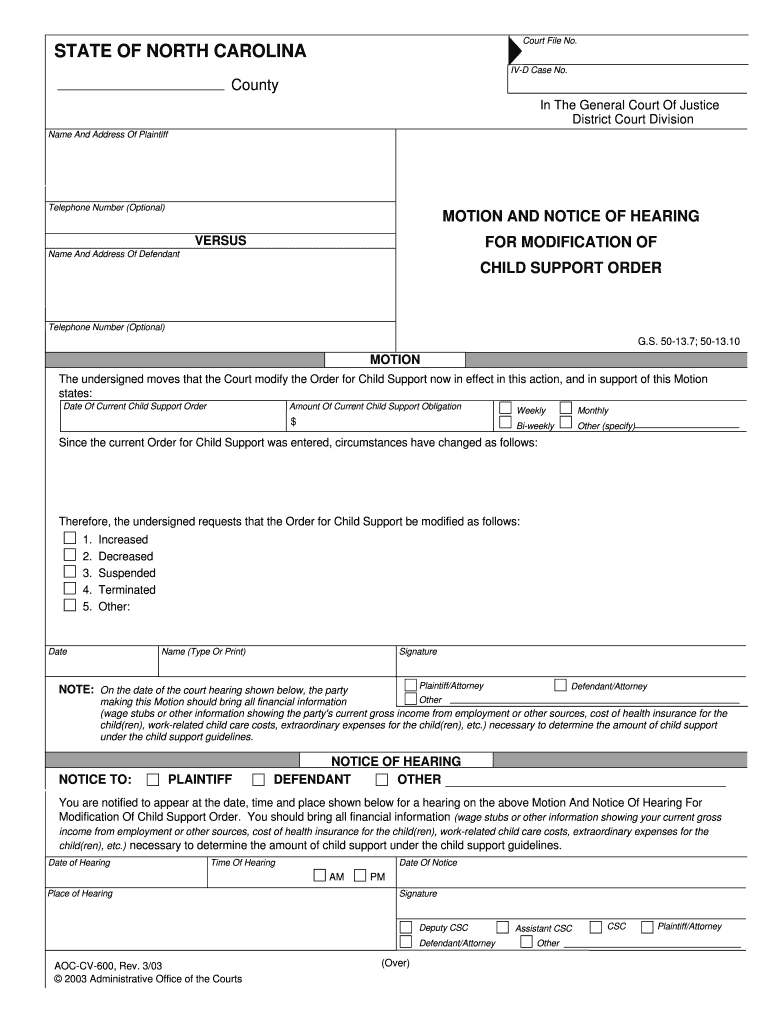
The Undersigned Moves that the Court Modify the Order for Child Support Now in Effect in This Action, and in Support of This Mot Form


Understanding the Motion to Modify Child Support Orders
The Undersigned Moves That The Court Modify The Order For Child Support Now In Effect In This Action, And In Support Of This Motion is a legal document used in family law cases. This motion allows a party to request changes to an existing child support order. Such modifications may be necessary due to changes in circumstances, such as alterations in income, employment status, or the needs of the child. Understanding the legal implications and requirements of this motion is crucial for ensuring that the request is valid and stands up in court.
Steps to Complete the Motion for Child Support Modification
Completing the motion requires careful attention to detail. Here are the key steps:
- Gather relevant financial documents, including income statements and expense reports.
- Clearly outline the reasons for the modification request, citing specific changes in circumstances.
- Complete the motion form accurately, ensuring all required fields are filled out.
- Review the document for completeness and accuracy before submission.
- File the motion with the appropriate court, following local rules for submission.
Legal Use of the Motion to Modify Child Support
This motion serves as a formal request to the court to reconsider the current child support order. It is essential to provide a compelling rationale for the modification, supported by evidence. Courts typically require proof of significant changes in circumstances that justify the request. Additionally, all parties involved in the case must be notified of the motion to ensure transparency and fairness in the legal process.
Key Elements of the Motion for Child Support Modification
Several critical elements must be included in the motion to ensure it is legally sound:
- Identifying Information: Include names, addresses, and case numbers for all parties involved.
- Statement of Changes: Clearly articulate the changes in circumstances that warrant a modification.
- Financial Documentation: Attach relevant financial documents that support the request.
- Proposed Modification: Specify the desired changes to the existing child support order.
Obtaining the Motion for Child Support Modification
The motion form can typically be obtained from the court's website or directly from the family court where the original child support order was issued. Many jurisdictions provide templates or forms that can be filled out electronically. It is important to ensure that the correct version of the form is used, as requirements may vary by state.
State-Specific Rules for Modifying Child Support Orders
Each state has its own rules and guidelines regarding child support modifications. It is essential to familiarize yourself with these regulations to ensure compliance. Some states may have specific forms, deadlines for filing, and requirements for notifying the other parent. Consulting with a legal professional or reviewing state resources can provide valuable guidance.
Quick guide on how to complete the undersigned moves that the court modify the order for child support now in effect in this action and in support of this
Complete The Undersigned Moves That The Court Modify The Order For Child Support Now In Effect In This Action, And In Support Of This Mot with ease on any device
Digital document management has become increasingly favored by businesses and individuals alike. It offers an ideal eco-friendly substitute for traditional printed and signed documents, allowing you to locate the appropriate form and securely store it online. airSlate SignNow equips you with all the tools necessary to create, modify, and eSign your documents quickly without delays. Manage The Undersigned Moves That The Court Modify The Order For Child Support Now In Effect In This Action, And In Support Of This Mot on any device using the airSlate SignNow apps for Android or iOS and enhance any document-centric workflow today.
Steps to edit and eSign The Undersigned Moves That The Court Modify The Order For Child Support Now In Effect In This Action, And In Support Of This Mot effortlessly
- Obtain The Undersigned Moves That The Court Modify The Order For Child Support Now In Effect In This Action, And In Support Of This Mot and click Get Form to begin.
- Utilize the tools we offer to complete your form.
- Emphasize pertinent sections of your documents or obscure sensitive information with tools that airSlate SignNow offers specifically for that task.
- Generate your signature using the Sign tool, which takes mere seconds and has the same legal validity as a traditional wet ink signature.
- Review all the details and click the Done button to save your changes.
- Choose your preferred method to send your form, via email, SMS, or invitation link, or download it to your computer.
Eliminate concerns about lost or misplaced documents, tedious form searches, or mistakes that necessitate the printing of new document copies. airSlate SignNow meets your document management needs in just a few clicks from any device you choose. Edit and eSign The Undersigned Moves That The Court Modify The Order For Child Support Now In Effect In This Action, And In Support Of This Mot and ensure excellent communication throughout the form preparation process with airSlate SignNow.
Create this form in 5 minutes or less
Create this form in 5 minutes!
People also ask
-
What is the purpose of filing 'The Undersigned Moves That The Court Modify The Order For Child Support Now In Effect In This Action, And In Support Of This Motion'?
The purpose of filing 'The Undersigned Moves That The Court Modify The Order For Child Support Now In Effect In This Action, And In Support Of This Motion' is to request a legal review and modification of an existing child support order. This motion allows individuals to present new circumstances or evidence that necessitate a change in support obligations. It is critical to ensure that the child’s needs are met according to current financial realities.
-
How can airSlate SignNow help with the modification process of child support orders?
airSlate SignNow simplifies the process of modifying child support orders by allowing users to easily create, send, and eSign the necessary documents. With our intuitive platform, you can ensure that your motion, 'The Undersigned Moves That The Court Modify The Order For Child Support Now In Effect In This Action, And In Support Of This Motion,' is correctly prepared and legally sound. This streamlines communication with legal representatives and the court.
-
What features does airSlate SignNow offer for document management in legal cases?
airSlate SignNow includes features such as document templates, eSignature capabilities, and real-time tracking for legal documents. These features make it easier to manage motions like 'The Undersigned Moves That The Court Modify The Order For Child Support Now In Effect In This Action, And In Support Of This Motion.' Additionally, secure storage ensures that your important legal documents remain protected and accessible.
-
Is airSlate SignNow cost-effective for individuals seeking legal modifications?
Yes, airSlate SignNow provides a cost-effective solution for individuals looking to manage their legal documents, including those filing motions like 'The Undersigned Moves That The Court Modify The Order For Child Support Now In Effect In This Action, And In Support Of This Motion.' Our pricing plans are designed to accommodate various budgets while still offering extensive features for document management, thereby reducing overall legal costs.
-
What types of integrations does airSlate SignNow support?
airSlate SignNow supports a variety of integrations with popular apps and services, enhancing its utility for legal professionals. This means users can easily incorporate eSigning capabilities into existing workflows related to documents like 'The Undersigned Moves That The Court Modify The Order For Child Support Now In Effect In This Action, And In Support Of This Motion.' Integrations enable seamless sharing of information and better collaboration with legal teams.
-
How secure is airSlate SignNow for sensitive legal documents?
The security of your sensitive legal documents is a top priority at airSlate SignNow. We utilize advanced encryption and security protocols to ensure that all documents, including motions like 'The Undersigned Moves That The Court Modify The Order For Child Support Now In Effect In This Action, And In Support Of This Motion,' are well-protected. Compliance with industry standards further safeguards sensitive information from unauthorized access.
-
Can I track the status of my document submissions with airSlate SignNow?
Absolutely, airSlate SignNow provides users with real-time tracking for all document submissions. This feature allows you to monitor the progress of your motions, including 'The Undersigned Moves That The Court Modify The Order For Child Support Now In Effect In This Action, And In Support Of This Motion,' ensuring that you are always informed about whether your documents have been viewed or completed by the relevant parties.
Get more for The Undersigned Moves That The Court Modify The Order For Child Support Now In Effect In This Action, And In Support Of This Mot
Find out other The Undersigned Moves That The Court Modify The Order For Child Support Now In Effect In This Action, And In Support Of This Mot
- eSign Utah Plumbing Notice To Quit Secure
- eSign Alabama Real Estate Quitclaim Deed Mobile
- eSign Alabama Real Estate Affidavit Of Heirship Simple
- eSign California Real Estate Business Plan Template Free
- How Can I eSign Arkansas Real Estate Promissory Note Template
- eSign Connecticut Real Estate LLC Operating Agreement Later
- eSign Connecticut Real Estate LLC Operating Agreement Free
- eSign Real Estate Document Florida Online
- eSign Delaware Real Estate Quitclaim Deed Easy
- eSign Hawaii Real Estate Agreement Online
- Help Me With eSign Hawaii Real Estate Letter Of Intent
- eSign Florida Real Estate Residential Lease Agreement Simple
- eSign Florida Real Estate Limited Power Of Attorney Online
- eSign Hawaii Sports RFP Safe
- eSign Hawaii Sports Warranty Deed Myself
- eSign Louisiana Real Estate Last Will And Testament Easy
- eSign Louisiana Real Estate Work Order Now
- eSign Maine Real Estate LLC Operating Agreement Simple
- eSign Maine Real Estate Memorandum Of Understanding Mobile
- How To eSign Michigan Real Estate Business Plan Template