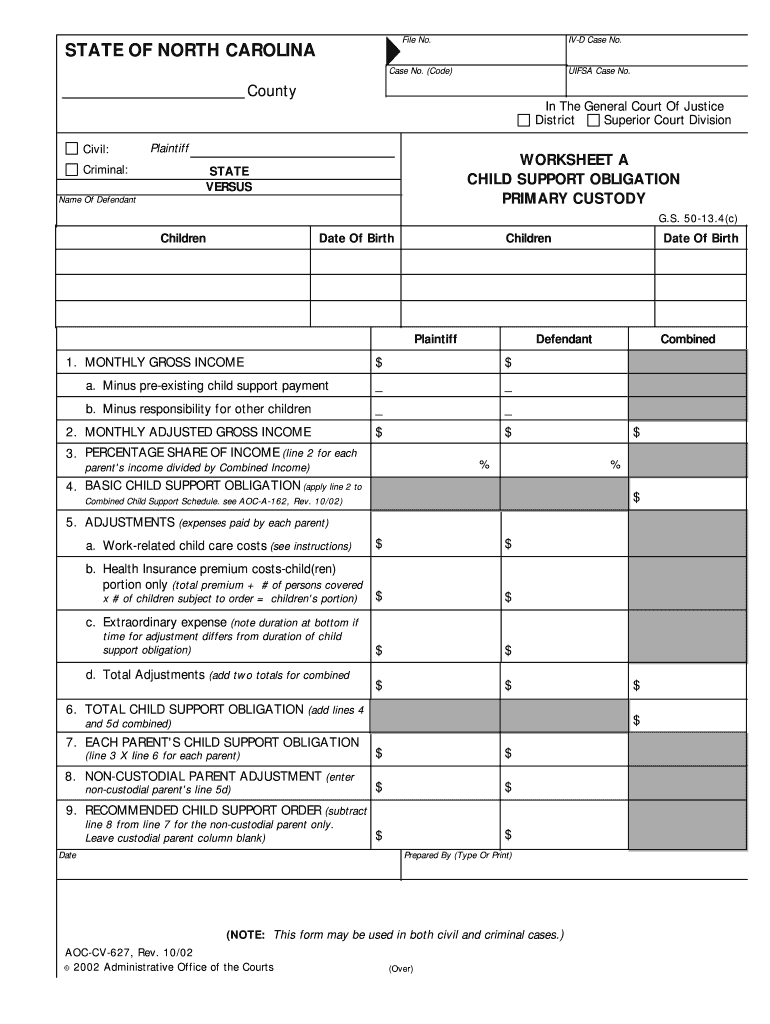
PRIMARY CUSTODY Form


What is primary custody?
Primary custody refers to the legal arrangement where one parent is granted the primary responsibility for the care and upbringing of a child. This arrangement often includes the authority to make significant decisions regarding the child's education, health care, and general welfare. In the United States, primary custody can be awarded through a court decision, typically during divorce proceedings or in cases of unmarried parents. The court considers various factors, including the child's best interests, the parents' living situations, and their ability to provide a stable environment.
Steps to complete the primary custody form
Completing the primary custody form involves several key steps to ensure accuracy and compliance with legal standards. Begin by gathering all necessary information about both parents and the child, such as names, addresses, and relevant dates. Next, clearly outline the custody arrangement being proposed, including visitation schedules and decision-making responsibilities. It is essential to be thorough and precise in your descriptions to avoid misunderstandings. After filling out the form, review it carefully for any errors before signing. Finally, submit the completed form to the appropriate court or agency as required by your state’s regulations.
Legal use of the primary custody form
The primary custody form serves as a legal document that outlines the custody arrangement between parents. For the form to be legally binding, it must comply with state laws and be filed with the appropriate court. Courts typically require that both parents agree to the terms outlined in the form, or that a judge reviews the arrangement if there is a dispute. It is crucial to understand that any changes to the custody agreement must also be documented and submitted through the proper legal channels to maintain enforceability.
Key elements of the primary custody form
Several key elements must be included in the primary custody form to ensure its effectiveness and legality. These include:
- Identification of the parties: Names and addresses of both parents.
- Child's information: Full name, date of birth, and any relevant medical or educational details.
- Custody arrangement: Detailed description of the proposed custody plan, including primary residence and visitation rights.
- Decision-making authority: Clarification of which parent will have the authority to make significant decisions regarding the child's welfare.
- Signatures: Both parents must sign the form to indicate their agreement with the terms.
State-specific rules for the primary custody form
Each state in the U.S. has its own laws and regulations regarding primary custody arrangements. It is essential to familiarize yourself with your state’s specific requirements, as these can affect how the primary custody form is completed and submitted. Some states may have standardized forms, while others require additional documentation or specific language to be used. Additionally, factors such as the age of the child and the parents' circumstances can influence custody decisions, making it vital to consult local laws or a legal professional when preparing the form.
Examples of using the primary custody form
Examples of situations where the primary custody form is utilized include:
- Divorce proceedings: When parents are separating, they may use the form to establish custody arrangements.
- Unmarried parents: Parents who were never married may need to fill out the form to formalize custody agreements.
- Modification of custody: If circumstances change, such as one parent relocating, the form can be used to request a modification of the existing custody arrangement.
Quick guide on how to complete primary custody
Complete PRIMARY CUSTODY effortlessly on any device
Digital document management has become increasingly popular among businesses and individuals. It serves as an ideal eco-friendly alternative to traditional printed and signed documents, allowing you to obtain the appropriate form and securely store it online. airSlate SignNow equips you with all the tools necessary to create, modify, and electronically sign your documents quickly without delays. Handle PRIMARY CUSTODY on any platform using the airSlate SignNow Android or iOS applications and simplify any document-centric process today.
The easiest way to modify and eSign PRIMARY CUSTODY effortlessly
- Find PRIMARY CUSTODY and click Get Form to initiate the process.
- Utilize the tools we offer to fill out your form.
- Highlight important sections of your documents or obscure sensitive information using tools that airSlate SignNow provides specifically for that purpose.
- Create your signature with the Sign feature, which takes mere seconds and holds the same legal validity as a conventional wet ink signature.
- Verify all the information and click on the Done button to save your changes.
- Select how you wish to submit your form, via email, text message (SMS), invitation link, or download it to your computer.
Say goodbye to lost or misplaced files, tedious form searching, or errors that require printing new copies of documents. airSlate SignNow meets your document management needs in just a few clicks from any device you prefer. Edit and eSign PRIMARY CUSTODY and ensure excellent communication at every stage of the form preparation process with airSlate SignNow.
Create this form in 5 minutes or less
Create this form in 5 minutes!
People also ask
-
What is PRIMARY CUSTODY in the context of airSlate SignNow?
PRIMARY CUSTODY refers to the legal right to make decisions on behalf of a child, often requiring various documents to be signed and verified. With airSlate SignNow, you can easily create, send, and eSign documents related to PRIMARY CUSTODY, streamlining the process for both parents and legal professionals.
-
How does airSlate SignNow assist with documents related to PRIMARY CUSTODY?
airSlate SignNow provides a user-friendly platform that allows users to prepare and eSign documents necessary for PRIMARY CUSTODY arrangements. The tool ensures that your documents are legally binding and securely stored, making it a reliable solution for custody matters.
-
What are the pricing options for using airSlate SignNow for PRIMARY CUSTODY documentation?
airSlate SignNow offers flexible pricing plans to accommodate different needs, including those related to PRIMARY CUSTODY cases. Each plan includes essential features like unlimited document signing and secure storage, ensuring you get value for your investment.
-
Are there any features specifically designed for handling PRIMARY CUSTODY agreements?
Yes, airSlate SignNow includes specific features that simplify the management of PRIMARY CUSTODY agreements, such as templates for custody documents and automated notifications. These features help ensure that all parties stay informed throughout the process.
-
Can airSlate SignNow integrate with other tools for managing PRIMARY CUSTODY cases?
Absolutely! airSlate SignNow allows seamless integration with various applications and services, enhancing your workflow when handling PRIMARY CUSTODY cases. Whether it's law management software or collaboration tools, integration options expand your operational efficiency.
-
What benefits does airSlate SignNow provide for parents dealing with PRIMARY CUSTODY?
airSlate SignNow offers signNow benefits for parents navigating PRIMARY CUSTODY, such as reducing paperwork stress and providing a streamlined eSigning experience. The platform also enhances collaboration between parents and attorneys, making the process smoother and faster.
-
Is airSlate SignNow secure for managing sensitive PRIMARY CUSTODY documents?
Yes, security is a top priority at airSlate SignNow. The platform employs robust encryption protocols to protect your PRIMARY CUSTODY documents, ensuring that sensitive information is safely stored and transmission is secure.
Get more for PRIMARY CUSTODY
Find out other PRIMARY CUSTODY
- Sign West Virginia Real Estate Living Will Online
- How Can I Sign West Virginia Real Estate Confidentiality Agreement
- Sign West Virginia Real Estate Quitclaim Deed Computer
- Can I Sign West Virginia Real Estate Affidavit Of Heirship
- Sign West Virginia Real Estate Lease Agreement Template Online
- How To Sign Louisiana Police Lease Agreement
- Sign West Virginia Orthodontists Business Associate Agreement Simple
- How To Sign Wyoming Real Estate Operating Agreement
- Sign Massachusetts Police Quitclaim Deed Online
- Sign Police Word Missouri Computer
- Sign Missouri Police Resignation Letter Fast
- Sign Ohio Police Promissory Note Template Easy
- Sign Alabama Courts Affidavit Of Heirship Simple
- How To Sign Arizona Courts Residential Lease Agreement
- How Do I Sign Arizona Courts Residential Lease Agreement
- Help Me With Sign Arizona Courts Residential Lease Agreement
- How Can I Sign Arizona Courts Residential Lease Agreement
- Sign Colorado Courts LLC Operating Agreement Mobile
- Sign Connecticut Courts Living Will Computer
- How Do I Sign Connecticut Courts Quitclaim Deed