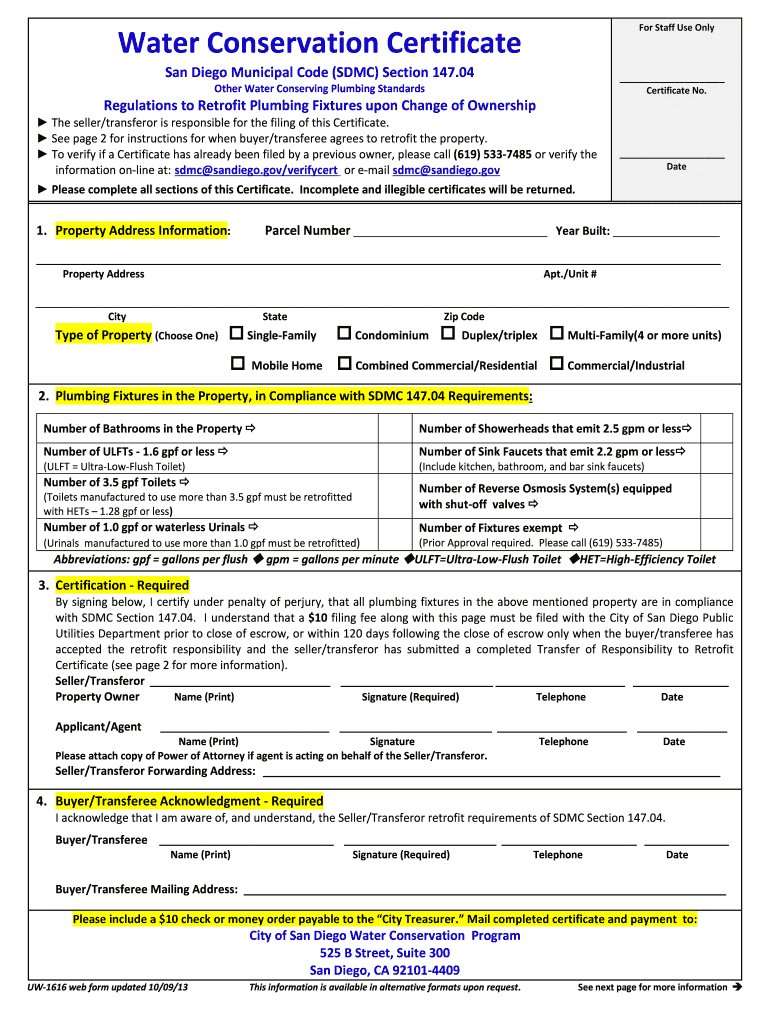
San Diego Water Conservation Cert Form 2010


What is the San Diego Water Conservation Cert Form
The San Diego Water Conservation Cert Form is a document designed to certify compliance with local water conservation regulations. This form is essential for residents and businesses in San Diego who wish to demonstrate their commitment to sustainable water use. It serves as a formal declaration that certain conservation measures have been implemented, aligning with the city's efforts to manage water resources effectively.
How to use the San Diego Water Conservation Cert Form
Using the San Diego Water Conservation Cert Form involves several key steps. First, individuals or businesses must ensure they meet the eligibility criteria for water conservation programs. Next, they should accurately fill out the form, providing all required information regarding their conservation practices. Once completed, the form can be submitted through the specified channels, which may include online submission, mailing, or in-person delivery to designated offices.
Steps to complete the San Diego Water Conservation Cert Form
Completing the San Diego Water Conservation Cert Form requires careful attention to detail. Follow these steps:
- Gather necessary documentation related to your water conservation efforts.
- Fill out the form with accurate information, ensuring all fields are completed.
- Review the form for any errors or omissions.
- Submit the form through the appropriate method as outlined in the instructions.
Legal use of the San Diego Water Conservation Cert Form
The legal use of the San Diego Water Conservation Cert Form is governed by local regulations that mandate compliance with water conservation practices. Proper completion and submission of this form may be required for participation in certain programs or incentives offered by the city. It is important to ensure that the form is used in accordance with the applicable laws to avoid potential penalties.
Key elements of the San Diego Water Conservation Cert Form
Key elements of the San Diego Water Conservation Cert Form include:
- Name and address of the individual or business submitting the form.
- Description of the water conservation measures implemented.
- Signature of the authorized representative, if applicable.
- Date of completion and submission.
Eligibility Criteria
To qualify for the San Diego Water Conservation Cert Form, applicants must meet specific eligibility criteria set forth by the city. These criteria may include:
- Residency or business operation within San Diego.
- Implementation of recognized water-saving practices.
- Compliance with any additional local guidelines related to water conservation.
Quick guide on how to complete san diego water conservation cert 2010 form
Handle San Diego Water Conservation Cert Form from anywhere, at any time
Your everyday business activities might require extra attention when managing state-specific business documents. Reclaim your working hours and cut down on paper costs associated with document-centric processes with airSlate SignNow. airSlate SignNow offers you a vast array of pre-uploaded business templates, including San Diego Water Conservation Cert Form, that you can utilize and share with your business associates. Handle your San Diego Water Conservation Cert Form seamlessly with powerful editing and eSignature features and send it directly to your recipients.
How to acquire San Diego Water Conservation Cert Form in just a few clicks:
- Select a form pertinent to your state.
- Click Learn More to view the document and ensure its accuracy.
- Press Get Form to start using it.
- San Diego Water Conservation Cert Form will instantly open in the editor. No further steps are needed.
- Utilize airSlate SignNow’s sophisticated editing tools to complete or adjust the form.
- Select the Sign option to create your signature and electronically sign your form.
- When ready, simply click Done, save changes, and access your document.
- Distribute the form via email or text message, or use a link-to-fill option with your partners or allow them to download the files.
airSlate SignNow signNowly streamlines your management of San Diego Water Conservation Cert Form and allows you to locate necessary documents in one place. A comprehensive collection of forms is organized and designed to address crucial business processes needed for your organization. The advanced editor reduces the risk of mistakes, as you can easily amend errors and review your files on any device before dispatching them. Start your free trial today to explore all benefits of airSlate SignNow for your daily business operations.
Create this form in 5 minutes or less
Find and fill out the correct san diego water conservation cert 2010 form
FAQs
-
How do I get a good sample of people, only from specific cities like Los Angeles, New York, or San Diego, to vote on my online poll or fill out my short survey online?
What about posting in their local Craigslist?
-
There is a new desalination plant near San Diego that will turn out 50 million gallons of water a day. If there are 15 of them going online, how long will it take for the actual chemical balance or water level in the ocean to be affected?
What he/they said; won't affect the ocean world wide but where the "waste" discharge is put back in it will have some impact, possibly a big one that MAY over time affect the entire west coast if there are several of these plants fired up. we just don't know the long-term affect as of yet. what COULD have a larger geographical impact is the extra emissions from power plants that run these operations. These are just two of the many negatives/cons/yangs that goes along with these desal plants. smarter to manage the natural sources of water (rain/snow/river/ground) you have today than deplete them, then start looking for solutions. if California fixed their leaking pipes, worked on reducing evaporation and started harvesting rain water for irrigation and groundwater resupply rather than sending (billions of gals) out to the ocean via storm sewers they wouldn't have to worry about droughts.
Create this form in 5 minutes!
How to create an eSignature for the san diego water conservation cert 2010 form
How to make an eSignature for the San Diego Water Conservation Cert 2010 Form in the online mode
How to generate an electronic signature for the San Diego Water Conservation Cert 2010 Form in Google Chrome
How to generate an eSignature for putting it on the San Diego Water Conservation Cert 2010 Form in Gmail
How to create an electronic signature for the San Diego Water Conservation Cert 2010 Form from your smartphone
How to make an electronic signature for the San Diego Water Conservation Cert 2010 Form on iOS devices
How to generate an eSignature for the San Diego Water Conservation Cert 2010 Form on Android devices
People also ask
-
What is the San Diego Water Conservation Cert Form?
The San Diego Water Conservation Cert Form is a document used to verify compliance with local water conservation regulations in San Diego. This form is essential for businesses and residents looking to participate in water-saving programs. Utilizing this form helps streamline the process of certification and ensures adherence to conservation practices.
-
How can airSlate SignNow help with the San Diego Water Conservation Cert Form?
airSlate SignNow simplifies the process of filling out and signing the San Diego Water Conservation Cert Form by providing a user-friendly platform. You can easily upload the form, add signatures, and share it with relevant parties. Our solution ensures that your documents are securely stored and easily accessible.
-
Is there a cost associated with using airSlate SignNow for the San Diego Water Conservation Cert Form?
Yes, airSlate SignNow offers competitive pricing plans that cater to various business needs, including the handling of the San Diego Water Conservation Cert Form. We provide flexible subscription options that allow you to choose a plan that best fits your budget. You can also start with a free trial to explore our services.
-
What features does airSlate SignNow offer for managing the San Diego Water Conservation Cert Form?
airSlate SignNow provides several robust features tailored for the San Diego Water Conservation Cert Form, such as e-signatures, templates, and document tracking. Additionally, the platform allows for real-time collaboration, ensuring all stakeholders can contribute efficiently. These features enhance productivity and streamline your document workflow.
-
Can I integrate airSlate SignNow with other applications for the San Diego Water Conservation Cert Form?
Absolutely! airSlate SignNow seamlessly integrates with a variety of third-party applications, enhancing your experience with the San Diego Water Conservation Cert Form. Whether you use CRM systems, cloud storage, or project management tools, our integrations ensure that all your documents are interconnected and accessible.
-
What are the benefits of using airSlate SignNow for the San Diego Water Conservation Cert Form?
Using airSlate SignNow for the San Diego Water Conservation Cert Form brings numerous benefits, including increased efficiency, reduced paper usage, and improved compliance. The ability to e-sign documents quickly allows you to save time and streamline the certification process. Furthermore, our platform provides enhanced security for your sensitive information.
-
How can I ensure my data is secure when using airSlate SignNow for the San Diego Water Conservation Cert Form?
Your data security is our top priority at airSlate SignNow. When managing the San Diego Water Conservation Cert Form, we implement advanced encryption protocols and secure data storage to protect your information. Additionally, our platform complies with industry regulations to ensure that your documents are safely handled.
Get more for San Diego Water Conservation Cert Form
Find out other San Diego Water Conservation Cert Form
- How Can I eSign Wyoming Real Estate Form
- How Can I eSign Hawaii Police PDF
- Can I eSign Hawaii Police Form
- How To eSign Hawaii Police PPT
- Can I eSign Hawaii Police PPT
- How To eSign Delaware Courts Form
- Can I eSign Hawaii Courts Document
- Can I eSign Nebraska Police Form
- Can I eSign Nebraska Courts PDF
- How Can I eSign North Carolina Courts Presentation
- How Can I eSign Washington Police Form
- Help Me With eSignature Tennessee Banking PDF
- How Can I eSignature Virginia Banking PPT
- How Can I eSignature Virginia Banking PPT
- Can I eSignature Washington Banking Word
- Can I eSignature Mississippi Business Operations Document
- How To eSignature Missouri Car Dealer Document
- How Can I eSignature Missouri Business Operations PPT
- How Can I eSignature Montana Car Dealer Document
- Help Me With eSignature Kentucky Charity Form