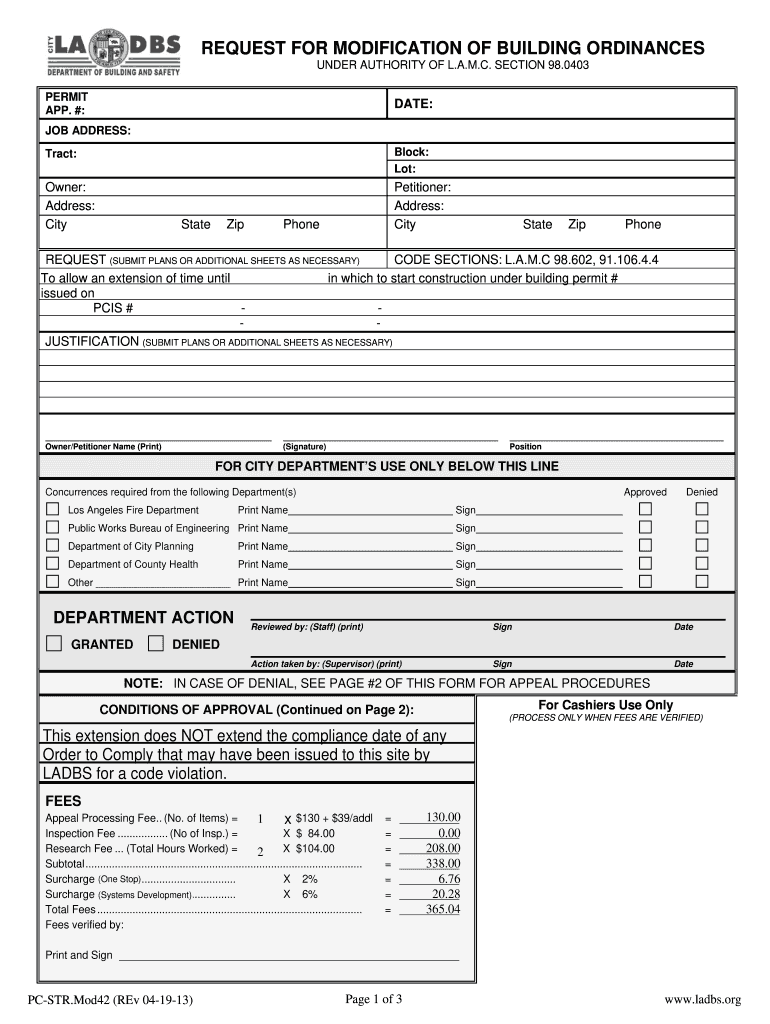
Ladbs Modification 2013-2026


What is the Ladbs Modification?
The ladbs modification form is a crucial document used for requesting changes to existing building ordinances in Los Angeles. This form allows property owners or authorized agents to submit modifications that may include alterations to approved plans, adjustments to zoning regulations, or other changes that affect the use of a property. Understanding the purpose of this form is essential for ensuring compliance with local building codes and regulations.
Steps to Complete the Ladbs Modification
Completing the ladbs modification form involves several key steps to ensure accuracy and compliance. First, gather all necessary information about the property, including the address and current permit details. Next, clearly outline the specific modifications being requested, providing detailed descriptions and any supporting documentation required. Once the form is filled out, review it for completeness and accuracy before submission. This careful preparation helps avoid delays in processing.
Required Documents
When submitting the ladbs modification form, certain documents must accompany the request to facilitate the review process. These may include:
- Proof of ownership or authorization from the property owner.
- Current building permits related to the property.
- Site plans or architectural drawings that illustrate the proposed modifications.
- Any additional documentation that supports the modification request.
Ensuring that all required documents are included can expedite the approval process and reduce the likelihood of complications.
Form Submission Methods
The ladbs modification form can be submitted through various methods to accommodate different preferences. Options include:
- Online submission via the LADBS PCIS platform, which allows for a streamlined process.
- Mailing the completed form and supporting documents to the appropriate LADBS office.
- In-person submission at designated LADBS locations, where staff can assist with the process.
Choosing the right submission method can enhance the efficiency of your modification request.
Legal Use of the Ladbs Modification
Understanding the legal framework surrounding the ladbs modification form is essential for ensuring compliance with local laws. The modifications requested must align with current building codes and zoning regulations. Failure to adhere to these legal requirements can result in penalties or denial of the modification request. It is advisable to consult with a legal professional or a knowledgeable expert in local building regulations to ensure that all aspects of the request are legally sound.
Examples of Using the Ladbs Modification
There are various scenarios where the ladbs modification form may be utilized effectively. Common examples include:
- Requesting changes to the layout of a building to accommodate new business needs.
- Adjusting the height or footprint of a structure to comply with updated zoning laws.
- Modifying the use of a property from residential to commercial to meet market demands.
These examples illustrate how the modification form can facilitate necessary changes while maintaining compliance with local ordinances.
Quick guide on how to complete ladbs request for modification of building ordinances form
Manage Ladbs Modification wherever, whenever
Your daily organizational tasks may require additional attention when handling state-specific business documents. Regain your working hours and reduce the paper costs associated with document-driven processes with airSlate SignNow. airSlate SignNow provides you with a variety of pre-made business forms, such as Ladbs Modification, that you can utilize and share with your business collaborators. Manage your Ladbs Modification effortlessly with powerful editing and electronic signature capabilities, sending it directly to your recipients.
How to obtain Ladbs Modification in just a few clicks:
- Pick a form that corresponds to your state.
- Just click Learn More to access the document and verify its accuracy.
- Select Get Form to start working on it.
- Ladbs Modification will instantly open in the editor. No additional steps are needed.
- Utilize airSlate SignNow’s sophisticated editing features to complete or modify the form.
- Choose the Sign option to create your personalized signature and eSign your document.
- Once finished, click on Done, save changes, and access your document.
- Send the document via email or text message, or use a link-to-fill option with your partners or allow them to download the file.
airSlate SignNow signNowly reduces the time you spend managing Ladbs Modification and enables you to locate essential documents in one location. A comprehensive library of forms is organized and created to support critical business processes vital for your enterprise. The advanced editor decreases the likelihood of mistakes, as you can effortlessly amend errors and review your documents on any device before dispatching them. Start your free trial today to discover all the benefits of airSlate SignNow for your everyday business workflows.
Create this form in 5 minutes or less
FAQs
-
How do I respond to a request for a restraining order? Do I need to fill out a form?
As asked of me specifically;The others are right, you will likely need a lawyer. But to answer your question, there is a response form to respond to a restraining order or order of protection. Worst case the form is available at the courthouse where your hearing is set to be heard in, typically at the appropriate clerk's window, which may vary, so ask any of the clerk's when you get there.You only have so many days to respond, and it will specify in the paperwork.You will also have to appear in court on the date your hearing is scheduled.Most courts have a department that will help you respond to forms at no cost. I figure you are asking because you can't afford an attorney which is completely understandable.The problem is that if you aren't represented and the other person is successful in getting a temporary restraining order made permanent in the hearing you will not be allowed at any of the places the petitioner goes, without risking arrest.I hope this helps.Not given as legal advice-
-
Does a girlfriend have to fill out a leave request form for a US Army Soldier in Special Operations in Africa?
Let me guess, you've been contacted via email by somebody you’ve never met. they've told you a story about being a deployed soldier. At some stage in the dialogue they’ve told you about some kind of emotional drama, sick relative/kid etc. They tell you that because they are in a dangerous part of the world with no facilities they need you to fill in a leave application for them. Some part of this process will inevitably involve you having to pay some money on their behalf. The money will need to be paid via ‘Western Union’. Since you havent had much involvement with the military in the past you dont understand and are tempted to help out this poor soldier. they promise to pay you back once they get back from war.if this sounds familiar you are being scammed. There is no soldier just an online criminal trying to steal your money. If you send any money via Western Union it is gone, straight into the pockets of the scammer. you cant get it back, it is not traceable, this is why scammers love Western Union. They aernt going to pay you back, once they have your money you will only hear from them again if they think they can double down and squeeze more money out of you.Leave applications need to be completed by soldiers themselves. They are normally approved by their unit chain of command. If there is a problem the soldier’s commander will summon them internally to resolve the issue. This is all part of the fun of being a unit commander!! If the leave is not urgent they will wait for a convenient time during a rotation etc to work out the problems, if the leave is urgent (dying parent/spouse/kid etc) they will literally get that soldier out of an operational area ASAP. Operational requirements come first but it would need to be something unthinkable to prevent the Army giving immediate emergency leave to somebody to visit their dying kid in hospital etc.The process used by the scammers is known as ‘Advance fee fraud’ and if you want to read about the funny things people do to scam the scammers have a read over on The largest scambaiting community on the planet!
-
How can I fill out Google's intern host matching form to optimize my chances of receiving a match?
I was selected for a summer internship 2016.I tried to be very open while filling the preference form: I choose many products as my favorite products and I said I'm open about the team I want to join.I even was very open in the location and start date to get host matching interviews (I negotiated the start date in the interview until both me and my host were happy.) You could ask your recruiter to review your form (there are very cool and could help you a lot since they have a bigger experience).Do a search on the potential team.Before the interviews, try to find smart question that you are going to ask for the potential host (do a search on the team to find nice and deep questions to impress your host). Prepare well your resume.You are very likely not going to get algorithm/data structure questions like in the first round. It's going to be just some friendly chat if you are lucky. If your potential team is working on something like machine learning, expect that they are going to ask you questions about machine learning, courses related to machine learning you have and relevant experience (projects, internship). Of course you have to study that before the interview. Take as long time as you need if you feel rusty. It takes some time to get ready for the host matching (it's less than the technical interview) but it's worth it of course.
-
What happens to all of the paper forms you fill out for immigration and customs?
Years ago I worked at document management company. There is cool software that can automate aspects of hand-written forms. We had an airport as a customer - they scanned plenty and (as I said before) this was several years ago...On your airport customs forms, the "boxes" that you 'need' to write on - are basically invisible to the scanner - but are used because then us humans will tend to write neater and clearer which make sit easier to recognize with a computer. Any characters with less than X% accuracy based on a recognition engine are flagged and shown as an image zoomed into the particular character so a human operator can then say "that is an "A". This way, you can rapidly go through most forms and output it to say - an SQL database, complete with link to original image of the form you filled in.If you see "black boxes" at three corners of the document - it is likely set up for scanning (they help to identify and orient the page digitally). If there is a unique barcode on the document somewhere I would theorize there is an even higher likelihood of it being scanned - the document is of enough value to be printed individually which costs more, which means it is likely going to be used on the capture side. (I've noticed in the past in Bahamas and some other Caribbean islands they use these sorts of capture mechanisms, but they have far fewer people entering than the US does everyday)The real answer is: it depends. Depending on each country and its policies and procedures. Generally I would be surprised if they scanned and held onto the paper. In the US, they proably file those for a set period of time then destroy them, perhaps mining them for some data about travellers. In the end, I suspect the "paper-to-data capture" likelihood of customs forms ranges somewhere on a spectrum like this:Third world Customs Guy has paper to show he did his job, paper gets thrown out at end of shift. ------> We keep all the papers! everything is scanned as you pass by customs and unique barcodes identify which flight/gate/area the form was handed out at, so we co-ordinate with cameras in the airport and have captured your image. We also know exactly how much vodka you brought into the country. :)
-
How do I fill out the form of DU CIC? I couldn't find the link to fill out the form.
Just register on the admission portal and during registration you will get an option for the entrance based course. Just register there. There is no separate form for DU CIC.
Create this form in 5 minutes!
How to create an eSignature for the ladbs request for modification of building ordinances form
How to make an electronic signature for the Ladbs Request For Modification Of Building Ordinances Form in the online mode
How to create an eSignature for your Ladbs Request For Modification Of Building Ordinances Form in Google Chrome
How to generate an electronic signature for signing the Ladbs Request For Modification Of Building Ordinances Form in Gmail
How to generate an electronic signature for the Ladbs Request For Modification Of Building Ordinances Form right from your mobile device
How to generate an electronic signature for the Ladbs Request For Modification Of Building Ordinances Form on iOS
How to generate an eSignature for the Ladbs Request For Modification Of Building Ordinances Form on Android devices
People also ask
-
What is a request for modification of building ordinances?
A request for modification of building ordinances is a formal process where property owners or developers seek adjustments to existing building regulations. This request often involves providing compelling reasons for why the modifications are necessary and how they align with safety standards. Leveraging tools like airSlate SignNow can help streamline the documentation and approval process for these requests.
-
How does airSlate SignNow assist with submitting a request for modification of building ordinances?
AirSlate SignNow simplifies the submission process for a request for modification of building ordinances by allowing users to create, edit, and share documents efficiently. The platform’s eSignature capabilities ensure that all necessary signatures are obtained quickly and securely, making compliance easier. With customizable templates, users can tailor their requests to meet specific ordinance requirements seamlessly.
-
Is there a cost associated with using airSlate SignNow for requests related to building ordinances?
Yes, airSlate SignNow offers several pricing plans designed to meet the needs of various businesses. Pricing for using the platform in relation to a request for modification of building ordinances is competitive and includes features that enhance efficiency in document management. You can select a plan that best fits your usage to ensure cost-effectiveness.
-
What features does airSlate SignNow provide for managing building ordinance modification requests?
AirSlate SignNow provides features like customizable document templates, advanced eSignature options, and secure storage for managing building ordinance modification requests. These tools help ensure that your documents are clear, well-organized, and legally binding. Additionally, you can track document status and receive notifications related to your requests.
-
Can airSlate SignNow integrate with other software for building ordinance processes?
Yes, airSlate SignNow supports integrations with a variety of third-party applications, enhancing the efficiency of managing requests for modification of building ordinances. These integrations allow for seamless data transfer between systems, ensuring that all relevant information is consistent and readily accessible. Popular software like Google Drive and Salesforce can be easily linked with SignNow.
-
How secure is airSlate SignNow when handling requests for building ordinance modifications?
Security is a top priority for airSlate SignNow, especially when processing sensitive requests for modification of building ordinances. The platform employs advanced encryption protocols and complies with industry standards to safeguard all data. Users can rest assured that their documents and signatures are protected against unauthorized access.
-
What are the benefits of using airSlate SignNow for building ordinance requests?
Using airSlate SignNow for requests for modification of building ordinances offers numerous benefits including increased efficiency, enhanced compliance, and a user-friendly experience. The ability to send and eSign documents quickly means that you can expedite the approval process, reducing delays in construction projects. Furthermore, the electronic nature of the process helps in maintaining an organized record of all requests.
Get more for Ladbs Modification
Find out other Ladbs Modification
- eSign Florida Legal Warranty Deed Safe
- Help Me With eSign North Dakota Insurance Residential Lease Agreement
- eSign Life Sciences Word Kansas Fast
- eSign Georgia Legal Last Will And Testament Fast
- eSign Oklahoma Insurance Business Associate Agreement Mobile
- eSign Louisiana Life Sciences Month To Month Lease Online
- eSign Legal Form Hawaii Secure
- eSign Hawaii Legal RFP Mobile
- How To eSign Hawaii Legal Agreement
- How Can I eSign Hawaii Legal Moving Checklist
- eSign Hawaii Legal Profit And Loss Statement Online
- eSign Hawaii Legal Profit And Loss Statement Computer
- eSign Hawaii Legal Profit And Loss Statement Now
- How Can I eSign Hawaii Legal Profit And Loss Statement
- Can I eSign Hawaii Legal Profit And Loss Statement
- How To eSign Idaho Legal Rental Application
- How To eSign Michigan Life Sciences LLC Operating Agreement
- eSign Minnesota Life Sciences Lease Template Later
- eSign South Carolina Insurance Job Description Template Now
- eSign Indiana Legal Rental Application Free