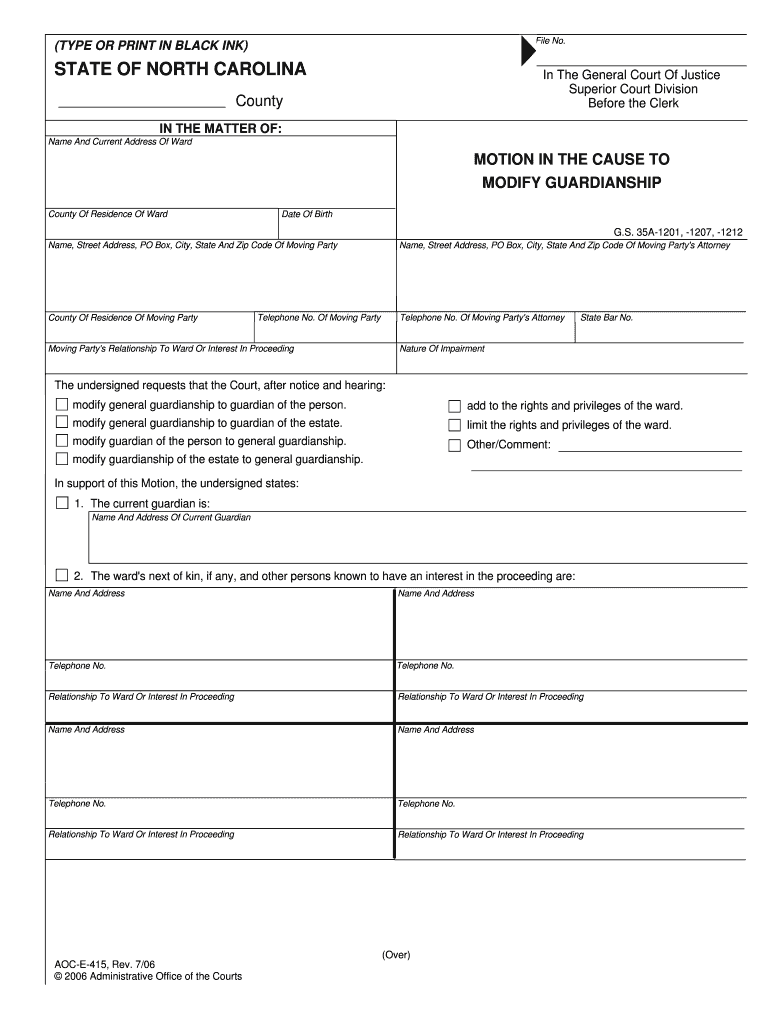
MOTION in the CAUSE to Form


What is the MOTION IN THE CAUSE TO
The MOTION IN THE CAUSE TO is a legal document commonly used in U.S. courts to request a specific ruling or decision from a judge regarding an ongoing case. This motion serves to address particular issues that arise during legal proceedings, allowing parties to present their arguments and evidence in a structured manner. It is essential for parties involved in litigation to understand the purpose and implications of this motion, as it can significantly impact the course of a case.
How to use the MOTION IN THE CAUSE TO
Using the MOTION IN THE CAUSE TO involves several key steps. First, the party initiating the motion must clearly outline the specific relief or ruling sought. This includes detailing the legal basis for the request and any relevant facts or evidence supporting the motion. Once drafted, the motion must be filed with the appropriate court and served to all parties involved in the case. It is important to adhere to local court rules regarding formatting and submission procedures to ensure the motion is considered valid.
Steps to complete the MOTION IN THE CAUSE TO
Completing the MOTION IN THE CAUSE TO requires careful attention to detail. Here are the essential steps:
- Identify the specific issue or ruling you are requesting from the court.
- Research relevant laws and precedents that support your motion.
- Draft the motion, including a clear statement of facts, legal arguments, and the relief sought.
- Review the motion for compliance with court rules, including formatting and required signatures.
- File the motion with the court and serve copies to all parties involved.
Legal use of the MOTION IN THE CAUSE TO
The legal use of the MOTION IN THE CAUSE TO is governed by specific rules and procedures. It is crucial for parties to ensure that their motion complies with both state and federal laws. This includes understanding the jurisdictional requirements and any deadlines for filing. Courts typically require that motions be supported by affidavits or other evidence to substantiate the claims made within the motion. Proper legal use not only enhances the chances of a favorable ruling but also ensures adherence to procedural justice.
State-specific rules for the MOTION IN THE CAUSE TO
State-specific rules for the MOTION IN THE CAUSE TO can vary significantly. Each state has its own court rules that dictate how motions should be filed, the timeline for responses, and the format required. It is essential for individuals to familiarize themselves with their state's rules to avoid procedural errors that could jeopardize their case. Many state court websites provide resources and guidelines for filing motions, which can be invaluable for those navigating the legal process.
Examples of using the MOTION IN THE CAUSE TO
Examples of using the MOTION IN THE CAUSE TO can help clarify its application in various legal contexts. For instance, a party might file this motion to request a change in custody arrangements in a family law case, or to compel the opposing party to produce documents in a civil litigation matter. Each example illustrates how the motion serves as a tool for addressing specific legal needs and advancing a party's position in a case.
Quick guide on how to complete motion in the cause to
Complete MOTION IN THE CAUSE TO effortlessly on any device
Digital document management has become increasingly popular among businesses and individuals. It offers an excellent eco-friendly substitute to traditional printed and signed documents, allowing you to discover the correct template and securely store it online. airSlate SignNow provides you with all the tools necessary to create, modify, and eSign your documents swiftly without delays. Manage MOTION IN THE CAUSE TO on any device using airSlate SignNow Android or iOS applications and enhance any document-related process today.
The easiest way to modify and eSign MOTION IN THE CAUSE TO with ease
- Obtain MOTION IN THE CAUSE TO and click Get Form to begin.
- Utilize the tools we offer to fill out your document.
- Highlight important sections of your documents or redact sensitive information with tools specifically provided by airSlate SignNow for that purpose.
- Generate your signature using the Sign feature, which takes seconds and holds the same legal validity as an ordinary wet ink signature.
- Review all the details and click on the Done button to save your modifications.
- Choose how you prefer to send your form, via email, SMS, or invitation link, or download it to your computer.
Eliminate concerns about lost or misplaced documents, tedious form searches, or errors that necessitate printing new document copies. airSlate SignNow addresses all your needs in document management with just a few clicks from any device of your choice. Modify and eSign MOTION IN THE CAUSE TO and ensure outstanding communication at every stage of the document preparation process with airSlate SignNow.
Create this form in 5 minutes or less
Create this form in 5 minutes!
People also ask
-
What is a MOTION IN THE CAUSE TO and how is it used in airSlate SignNow?
A MOTION IN THE CAUSE TO is a formal request made to a court to take a specific action. With airSlate SignNow, users can easily create, send, and eSign these documents, streamlining the process and ensuring compliance with legal standards.
-
How does airSlate SignNow enhance the process of submitting a MOTION IN THE CAUSE TO?
AirSlate SignNow simplifies the submission of a MOTION IN THE CAUSE TO by providing a user-friendly interface for document creation, editing, and electronic signatures. This ensures that your legal documents are completed quickly and efficiently without compromising on security.
-
What features does airSlate SignNow offer for handling MOTION IN THE CAUSE TO documents?
The platform includes features such as customizable templates, advanced security measures, audit trails, and integration with popular applications. These features make managing a MOTION IN THE CAUSE TO easier and more reliable, catering to the specific needs of legal professionals.
-
Is there a pricing structure for using airSlate SignNow to process a MOTION IN THE CAUSE TO?
Yes, airSlate SignNow offers a variety of pricing plans tailored to different business needs. Each plan provides access to tools specifically beneficial for drafting and handling MOTION IN THE CAUSE TO documents, making it a cost-effective solution for individuals and teams.
-
Can I integrate airSlate SignNow with other applications for managing MOTION IN THE CAUSE TO?
Absolutely! airSlate SignNow provides integration capabilities with various applications like Google Drive, Dropbox, and Microsoft Office. This allows users to efficiently manage documents related to a MOTION IN THE CAUSE TO within their existing workflows.
-
What are the benefits of using airSlate SignNow for a MOTION IN THE CAUSE TO?
Using airSlate SignNow for a MOTION IN THE CAUSE TO offers several benefits such as enhanced efficiency, reduced paperwork, and real-time tracking. The platform's security features also ensure that sensitive legal documents are handled safely.
-
How can airSlate SignNow help with compliance when drafting a MOTION IN THE CAUSE TO?
AirSlate SignNow aids compliance by ensuring that all signatures and document submissions adhere to legal requirements. The platform provides features such as audit trails and secure storage, which are essential when dealing with a MOTION IN THE CAUSE TO.
Get more for MOTION IN THE CAUSE TO
Find out other MOTION IN THE CAUSE TO
- eSignature North Dakota Guarantee Agreement Easy
- Can I Electronic signature Indiana Simple confidentiality agreement
- Can I eSignature Iowa Standstill Agreement
- How To Electronic signature Tennessee Standard residential lease agreement
- How To Electronic signature Alabama Tenant lease agreement
- Electronic signature Maine Contract for work Secure
- Electronic signature Utah Contract Myself
- How Can I Electronic signature Texas Electronic Contract
- How Do I Electronic signature Michigan General contract template
- Electronic signature Maine Email Contracts Later
- Electronic signature New Mexico General contract template Free
- Can I Electronic signature Rhode Island Email Contracts
- How Do I Electronic signature California Personal loan contract template
- Electronic signature Hawaii Personal loan contract template Free
- How To Electronic signature Hawaii Personal loan contract template
- Electronic signature New Hampshire Managed services contract template Computer
- Electronic signature Alabama Real estate sales contract template Easy
- Electronic signature Georgia Real estate purchase contract template Secure
- Electronic signature South Carolina Real estate sales contract template Mobile
- Can I Electronic signature Kentucky Residential lease contract