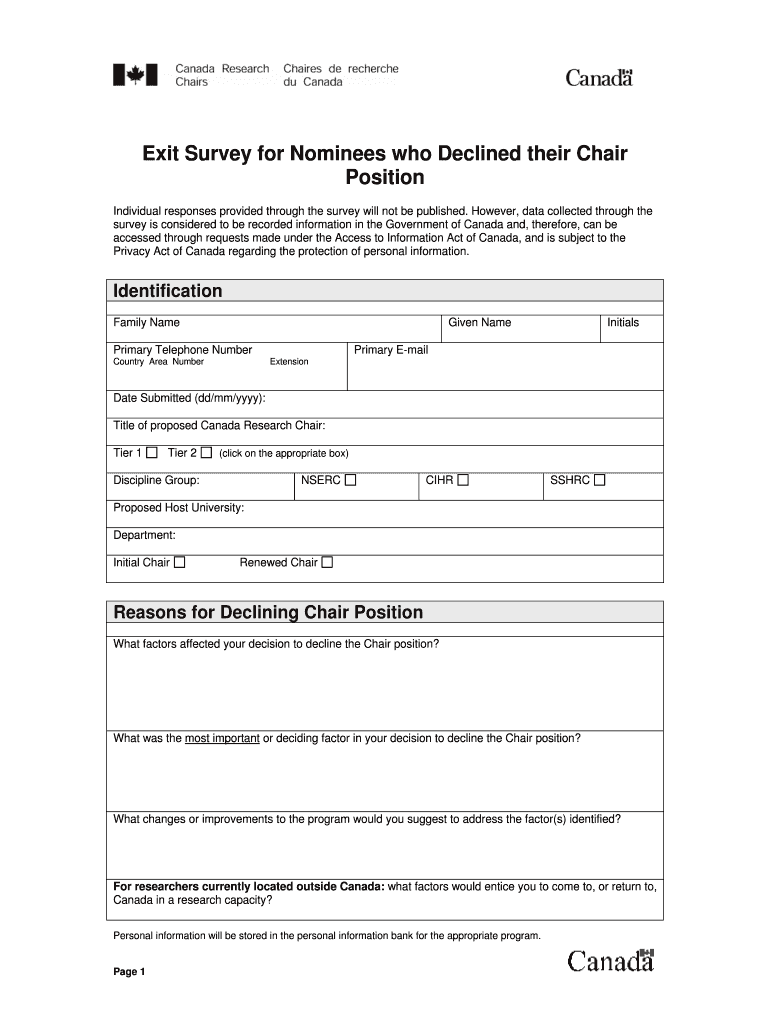
Exit Survey for Nominees Who Declined Their Chair Position Form


What is the exit survey for nominees who declined their chair position?
The exit survey for nominees who declined their chair position serves as a formal document that collects feedback from individuals who were offered a chair role but chose not to accept it. This form aims to understand their reasons for declining and gather insights that can help improve future nominations and organizational practices. By documenting this information, organizations can identify patterns and make informed decisions regarding their leadership selection processes.
Key elements of the exit survey for nominees who declined their chair position
Several essential components make up the exit survey for nominees who declined their chair position:
- Personal Information: This section typically requires the nominee's name, contact details, and the position they were nominated for.
- Reason for Declining: Nominees are encouraged to provide specific reasons for their decision, which can range from personal commitments to concerns about the role itself.
- Suggestions for Improvement: This part allows nominees to offer constructive feedback on the nomination process, the role, or the organization, helping to enhance future experiences.
- Future Interest: Nominees may indicate whether they would be open to future opportunities or if they have any conditions that would make them reconsider.
Steps to complete the exit survey for nominees who declined their chair position
Completing the exit survey for nominees who declined their chair position involves a straightforward process:
- Access the Form: Obtain the exit survey form from the designated source, ensuring it is the most current version.
- Fill in Personal Details: Enter your name and contact information accurately to ensure proper identification.
- Provide Feedback: Clearly articulate your reasons for declining the position and any suggestions for improvement.
- Review Your Responses: Double-check the information provided for accuracy and completeness.
- Submit the Form: Follow the specified submission method, whether online or via email, to ensure your feedback is received.
Legal use of the exit survey for nominees who declined their chair position
The exit survey for nominees who declined their chair position is considered a legal document when it meets specific criteria. To ensure its legal standing, the form should be completed electronically through a compliant platform that adheres to the ESIGN and UETA regulations. These laws establish the validity of electronic signatures and documents, ensuring that the feedback provided is recognized in a legal context. Additionally, organizations should maintain records of submitted surveys to comply with any internal policies or external regulations.
How to use the exit survey for nominees who declined their chair position
The exit survey can be utilized effectively by organizations to enhance their leadership nomination processes. By analyzing the feedback collected, organizations can identify common trends and areas for improvement. This information can guide adjustments to the nomination process, making it more appealing to potential candidates. Furthermore, sharing insights from the survey with stakeholders can foster transparency and demonstrate a commitment to continuous improvement.
Examples of using the exit survey for nominees who declined their chair position
Organizations can implement the exit survey in various scenarios to gather valuable insights. For instance:
- A nonprofit organization may use the survey to understand why potential board members decline nominations, helping to refine their outreach strategies.
- A corporate entity could analyze feedback from declined nominees to improve the onboarding process for future leadership roles.
- Academic institutions might leverage the survey to enhance their governance structures by addressing concerns raised by declined nominees.
Quick guide on how to complete exit survey for nominees who declined their chair position
Complete Exit Survey For Nominees Who Declined Their Chair Position effortlessly on any gadget
Digital document management has gained traction among businesses and individuals alike. It serves as an ideal environmentally friendly substitute for traditional printed and signed documents, allowing you to locate the correct form and securely store it online. airSlate SignNow equips you with all the necessary tools to create, modify, and eSign your documents rapidly without any delays. Handle Exit Survey For Nominees Who Declined Their Chair Position on any device using the airSlate SignNow Android or iOS applications and enhance any document-driven process today.
The easiest way to modify and eSign Exit Survey For Nominees Who Declined Their Chair Position without stress
- Obtain Exit Survey For Nominees Who Declined Their Chair Position and click on Get Form to begin.
- Use the tools we offer to finalize your document.
- Emphasize important sections of your documents or obscure sensitive details with tools specifically provided by airSlate SignNow for that purpose.
- Create your eSignature with the Sign feature, which takes mere seconds and holds the same legal validity as a conventional handwritten signature.
- Review all information and click on the Done button to save your modifications.
- Choose your preferred method to send your form, whether via email, SMS, or sharing link, or download it to your computer.
Eliminate the worry of lost or misplaced documents, tedious form searching, or errors that require reprinting new copies. airSlate SignNow addresses all your document management needs in just a few clicks from a device of your choice. Adjust and eSign Exit Survey For Nominees Who Declined Their Chair Position to ensure seamless communication at any stage of your form preparation process with airSlate SignNow.
Create this form in 5 minutes or less
Create this form in 5 minutes!
People also ask
-
What does it mean when a survey is declined?
When a survey is declined, it means that the respondent has chosen not to participate or provide feedback. Understanding why surveys are declined can help businesses improve their outsignNow strategies and enhance overall engagement.
-
How can airSlate SignNow help reduce survey declines?
airSlate SignNow offers an efficient eSigning solution that simplifies document management, making it easier for respondents to complete required surveys. By streamlining the signing process, businesses can potentially lower the rate of survey declines and encourage higher participation.
-
What are the pricing options available with airSlate SignNow?
airSlate SignNow offers flexible pricing plans tailored to meet the needs of various businesses. By investing in the platform, organizations can access features that may reduce survey declines, thus improving the overall quality of feedback and data collection.
-
What features can help with survey participation?
airSlate SignNow includes features such as template customization and automated reminders that can help increase survey participation. By making the survey process smoother, businesses can reduce the instances of surveys being declined.
-
Does airSlate SignNow integrate with other tools to manage surveys?
Yes, airSlate SignNow integrates seamlessly with various CRM and survey tools to enhance your workflow. This integration can help businesses manage and analyze survey responses more effectively, potentially leading to fewer survey declines.
-
Can I track survey engagement with airSlate SignNow?
Absolutely! airSlate SignNow offers tracking features that allow you to monitor engagement levels for your surveys. By analyzing which surveys are declined, you can make informed adjustments to improve future response rates.
-
What benefits does airSlate SignNow provide for document signing related to surveys?
Using airSlate SignNow for document signing related to surveys ensures a secure, fast, and legally binding process. This reliability can enhance trust and encourage participation, thereby reducing the likelihood of surveys being declined.
Get more for Exit Survey For Nominees Who Declined Their Chair Position
Find out other Exit Survey For Nominees Who Declined Their Chair Position
- How Do I Sign Kentucky Sports Presentation
- Can I Sign North Carolina Orthodontists Presentation
- How Do I Sign Rhode Island Real Estate Form
- Can I Sign Vermont Real Estate Document
- How To Sign Wyoming Orthodontists Document
- Help Me With Sign Alabama Courts Form
- Help Me With Sign Virginia Police PPT
- How To Sign Colorado Courts Document
- Can I eSign Alabama Banking PPT
- How Can I eSign California Banking PDF
- How To eSign Hawaii Banking PDF
- How Can I eSign Hawaii Banking Document
- How Do I eSign Hawaii Banking Document
- How Do I eSign Hawaii Banking Document
- Help Me With eSign Hawaii Banking Document
- How To eSign Hawaii Banking Document
- Can I eSign Hawaii Banking Presentation
- Can I Sign Iowa Courts Form
- Help Me With eSign Montana Banking Form
- Can I Sign Kentucky Courts Document