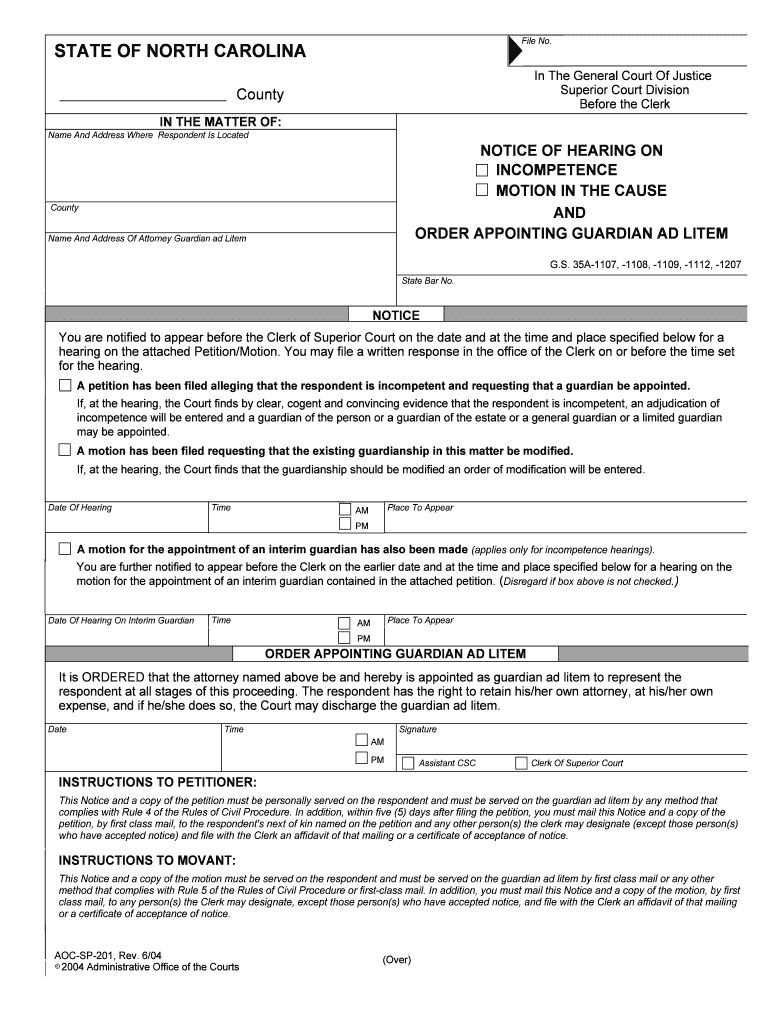
MOTION in the CAUSE Form


What is the motion in the cause?
The motion in the cause is a legal document filed in court to request a specific ruling or order regarding a case. This form is often used in civil litigation to present a request for the court to take action or make a decision on a particular issue. It serves to clarify the matters at hand and can involve various legal arguments and supporting evidence. Understanding the purpose of this document is essential for anyone involved in legal proceedings, as it can significantly impact the outcome of a case.
How to use the motion in the cause
Using the motion in the cause involves several key steps. First, you must identify the specific issue you are addressing in your motion. This could relate to procedural matters, evidence admissibility, or other legal concerns. Next, draft the motion, ensuring it includes a clear statement of the relief sought, the grounds for the motion, and any relevant supporting documentation. Once completed, the motion must be filed with the appropriate court and served to all parties involved in the case. It is crucial to follow the court's rules regarding formatting and submission to ensure that the motion is considered valid.
Steps to complete the motion in the cause
Completing the motion in the cause requires careful attention to detail. Here are the essential steps:
- Identify the legal basis for your motion, including relevant statutes or case law.
- Draft the motion, clearly outlining the facts, legal arguments, and relief sought.
- Gather supporting documents, such as affidavits or evidence, to strengthen your case.
- Review the motion for clarity and compliance with court rules.
- File the motion with the court and serve copies to all parties involved.
Key elements of the motion in the cause
Several key elements must be included in the motion in the cause to ensure it is effective and legally sound. These elements typically include:
- A clear title indicating it is a motion in the cause.
- The case caption, which includes the names of the parties and the court information.
- A statement of the specific relief sought.
- The factual background supporting the motion.
- The legal arguments that justify the request.
- A conclusion summarizing the request and any requests for oral arguments, if applicable.
Legal use of the motion in the cause
The motion in the cause is a legally recognized document used to seek court intervention in a case. Its legal validity hinges on adherence to procedural rules and the inclusion of sufficient legal arguments and evidence. Courts generally require that motions be well-founded in law and fact, and they may deny motions that lack proper justification. Understanding the legal framework surrounding the motion in the cause is essential for effective advocacy in court.
Filing deadlines and important dates
Filing deadlines for the motion in the cause can vary based on jurisdiction and the specific court rules. It is vital to be aware of these deadlines to ensure that the motion is filed timely. Missing a deadline can result in the motion being dismissed or delayed, which may adversely affect the case. Always check the local court rules or consult with legal counsel to confirm the applicable deadlines for filing your motion.
Quick guide on how to complete motion in the cause
Effortlessly Prepare MOTION IN THE CAUSE on Any Gadget
Digital document management has gained traction among businesses and individuals alike. It offers an ideal environmentally friendly substitute for conventional printed and signed paperwork, allowing you to locate the appropriate form and securely store it online. airSlate SignNow provides all the tools necessary to create, modify, and electronically sign your documents quickly without any holdups. Manage MOTION IN THE CAUSE on any device using airSlate SignNow's Android or iOS applications and enhance any document-related task today.
How to Modify and Electronically Sign MOTION IN THE CAUSE with Ease
- Find MOTION IN THE CAUSE and click Get Form to begin.
- Utilize the tools we provide to fill out your document.
- Emphasize pertinent sections of the documents or obscure sensitive information with the tools specifically designed for that purpose by airSlate SignNow.
- Create your signature using the Sign feature, which takes just seconds and holds the same legal value as a traditional handwritten signature.
- Verify the details and then click the Done button to save your modifications.
- Select your preferred method of sending your form, whether by email, SMS, or invitation link, or download it to your computer.
Eliminate worries about lost or misplaced files, tedious form searches, or errors that necessitate printing new copies of documents. airSlate SignNow meets your document management needs in just a few clicks from any device you choose. Edit and electronically sign MOTION IN THE CAUSE and guarantee exceptional communication throughout the document preparation process with airSlate SignNow.
Create this form in 5 minutes or less
Create this form in 5 minutes!
People also ask
-
What is a MOTION IN THE CAUSE and why is it important?
A MOTION IN THE CAUSE is a legal term used to describe a request made to the court during a pending legal case. It is important because it allows parties to seek specific rulings or orders, streamlining legal processes. Understanding this concept can be crucial for legal professionals and individuals involved in litigation.
-
How can airSlate SignNow help with drafting a MOTION IN THE CAUSE?
airSlate SignNow facilitates the drafting and signing of documents such as a MOTION IN THE CAUSE by providing easy-to-use templates and eSignature capabilities. Users can create, customize, and securely send documents for electronic signatures. This streamlining not only saves time but also ensures that legal documents are properly executed.
-
Is there a cost associated with using airSlate SignNow for a MOTION IN THE CAUSE?
Yes, there is a cost associated with using airSlate SignNow, but it remains a cost-effective solution for businesses. The pricing plans are designed to fit various budgets, offering features that support the preparation of a MOTION IN THE CAUSE efficiently. You can choose a plan that meets your specific needs without overspending.
-
What features does airSlate SignNow offer for managing a MOTION IN THE CAUSE?
airSlate SignNow offers several features that simplify managing a MOTION IN THE CAUSE, including customizable templates, eSignature workflows, and real-time document tracking. These features help ensure that your motion is properly filled out, signed, and submitted on time. Additionally, users can benefit from automated reminders and notifications.
-
Can airSlate SignNow integrate with other legal software for a MOTION IN THE CAUSE?
Yes, airSlate SignNow can integrate with a wide range of legal software solutions, enhancing your ability to manage a MOTION IN THE CAUSE efficiently. Integration allows for seamless workflows between document drafting and case management, ensuring more efficient processing. This connectivity makes it easier to keep track of legal documents.
-
What are the benefits of eSigning a MOTION IN THE CAUSE using airSlate SignNow?
eSigning a MOTION IN THE CAUSE with airSlate SignNow is beneficial because it enhances the security and legality of your document. It provides a quick, convenient way to gather signatures, reducing the time spent on traditional signing methods. Additionally, airSlate SignNow's audit trails ensure that you have proof of all signed agreements.
-
Is airSlate SignNow suitable for law firms handling MOTION IN THE CAUSE documents?
Absolutely! airSlate SignNow is highly suitable for law firms dealing with MOTION IN THE CAUSE documents. Its robust features cater specifically to the needs of legal professionals, allowing for smooth document management and compliance with legal standards. This makes it an invaluable tool for any law firm.
Get more for MOTION IN THE CAUSE
Find out other MOTION IN THE CAUSE
- Electronic signature California Toll Manufacturing Agreement Now
- How Do I Electronic signature Kansas Toll Manufacturing Agreement
- Can I Electronic signature Arizona Warranty Deed
- How Can I Electronic signature Connecticut Warranty Deed
- How To Electronic signature Hawaii Warranty Deed
- Electronic signature Oklahoma Warranty Deed Myself
- Can I Electronic signature Texas Warranty Deed
- How To Electronic signature Arkansas Quitclaim Deed
- Electronic signature Washington Toll Manufacturing Agreement Simple
- Can I Electronic signature Delaware Quitclaim Deed
- Electronic signature Iowa Quitclaim Deed Easy
- Electronic signature Kentucky Quitclaim Deed Safe
- Electronic signature Maine Quitclaim Deed Easy
- How Can I Electronic signature Montana Quitclaim Deed
- How To Electronic signature Pennsylvania Quitclaim Deed
- Electronic signature Utah Quitclaim Deed Now
- How To Electronic signature West Virginia Quitclaim Deed
- Electronic signature Indiana Postnuptial Agreement Template Later
- Electronic signature New York Postnuptial Agreement Template Secure
- How Can I Electronic signature Colorado Prenuptial Agreement Template