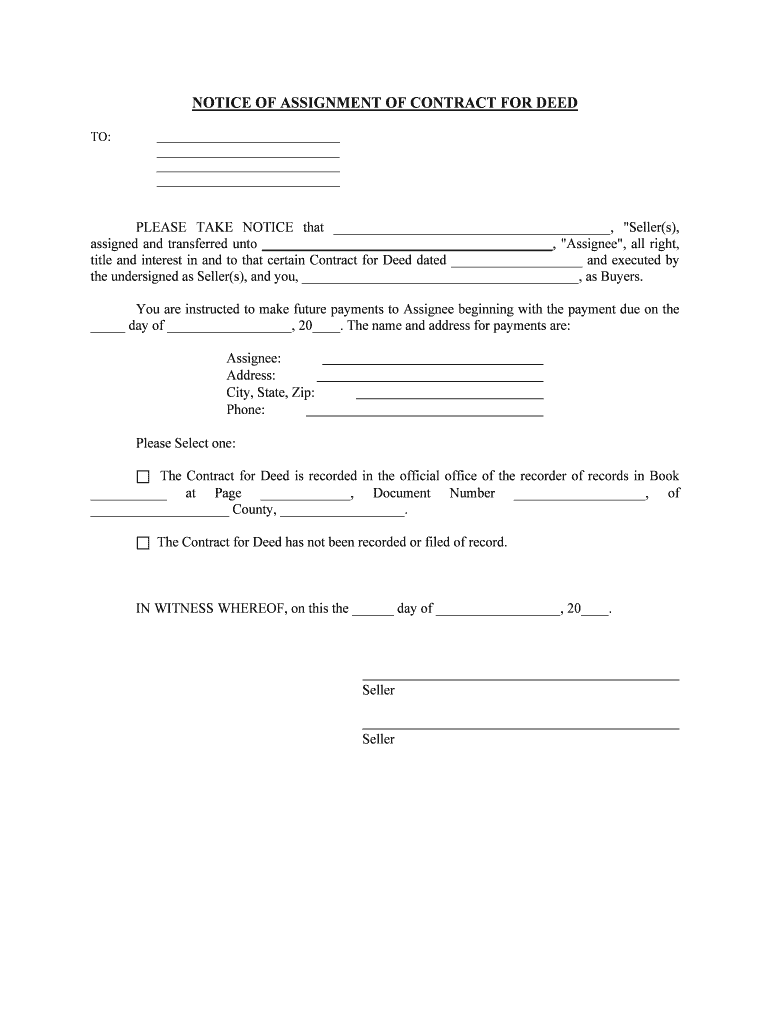
On This Day of , in the Year , Before Me Personally Form


What is the On This Day Of , In The Year , Before Me Personally
The "On This Day Of , In The Year , Before Me Personally" form is a legal document often used to certify the presence of a signer during the execution of a document. This form is typically employed in various legal and official contexts, ensuring that the signatory's identity and intent are validated. It serves as a formal acknowledgment that the individual signing the document did so in the presence of a witness, which can be crucial for the enforceability of the document in legal proceedings.
How to use the On This Day Of , In The Year , Before Me Personally
Using the "On This Day Of , In The Year , Before Me Personally" form involves several straightforward steps. First, ensure that all parties involved understand the purpose of the form and the importance of accurate completion. Next, fill in the required fields, including the date, year, and the names of the individuals present. After completing the form, it should be signed by both the witness and the individual whose signature is being verified. This process can be efficiently executed using digital tools, which streamline the signing and witnessing process while maintaining legal compliance.
Steps to complete the On This Day Of , In The Year , Before Me Personally
Completing the "On This Day Of , In The Year , Before Me Personally" form requires attention to detail. Follow these steps:
- Gather all necessary information, including the names and signatures of the parties involved.
- Clearly write the date and year at the top of the form.
- Ensure the witness is present when the individual signs the document.
- Have the witness sign the form, confirming their presence during the signing.
- Store the completed form securely, either digitally or in paper format, for future reference.
Legal use of the On This Day Of , In The Year , Before Me Personally
The legal use of the "On This Day Of , In The Year , Before Me Personally" form is essential for various transactions, including real estate deals, legal agreements, and other formal contracts. This form helps establish the authenticity of signatures and can be critical in disputes where the validity of a document is questioned. It is important to ensure that the form is filled out correctly and complies with local laws to maximize its legal standing.
Key elements of the On This Day Of , In The Year , Before Me Personally
Several key elements must be included in the "On This Day Of , In The Year , Before Me Personally" form to ensure its validity:
- The exact date and year when the signing occurs.
- The full names of the signatory and the witness.
- The signature of the witness, affirming their presence.
- A statement confirming that the signatory signed the document in the witness's presence.
Examples of using the On This Day Of , In The Year , Before Me Personally
There are various scenarios where the "On This Day Of , In The Year , Before Me Personally" form is applicable. For instance, it is commonly used in real estate transactions to verify that a buyer or seller signed the purchase agreement in front of a notary or witness. Additionally, it may be utilized in legal proceedings where a party needs to demonstrate that they executed a contract or affidavit under the supervision of a witness, ensuring the integrity of the document.
Quick guide on how to complete on this day of in the year before me personally
Complete On This Day Of , In The Year , Before Me Personally with ease on any device
Managing documents online has become increasingly popular among businesses and individuals. It offers a perfect environmentally friendly alternative to traditional printed and signed documents, as you can access the necessary form and securely store it online. airSlate SignNow provides all the resources you need to create, modify, and eSign your documents swiftly without delays. Handle On This Day Of , In The Year , Before Me Personally on any device using airSlate SignNow's Android or iOS applications and streamline any document-related process today.
How to adjust and eSign On This Day Of , In The Year , Before Me Personally effortlessly
- Locate On This Day Of , In The Year , Before Me Personally and click Get Form to begin.
- Utilize the tools we offer to fill out your form.
- Highlight essential parts of the documents or redact confidential information with tools that airSlate SignNow provides specifically for that purpose.
- Create your signature using the Sign feature, which takes mere seconds and carries the same legal validity as a conventional wet ink signature.
- Review the details and click the Done button to save your changes.
- Select your preferred method for sending your form, whether by email, SMS, or invitation link, or download it to your computer.
Eliminate the worries of lost or misplaced files, tedious form searching, or mistakes that require reprinting copies. airSlate SignNow meets all your document management needs in just a few clicks from any device you choose. Modify and eSign On This Day Of , In The Year , Before Me Personally and ensure clear communication at every stage of your form preparation process with airSlate SignNow.
Create this form in 5 minutes or less
Create this form in 5 minutes!
People also ask
-
What is airSlate SignNow and how does it work?
airSlate SignNow is a powerful eSigning solution that helps businesses manage document workflows efficiently. On This Day Of, In The Year, Before Me Personally, many users find that our platform allows for seamless signing, collaboration, and document tracking, making it perfect for any business needing quick and easy electronic signatures.
-
Is there a free trial available for airSlate SignNow?
Yes, airSlate SignNow offers a free trial to let prospective users experience its features firsthand. On This Day Of, In The Year, Before Me Personally, you can explore the benefits of our service without any commitment, ensuring it meets your business needs before purchasing.
-
What pricing plans does airSlate SignNow offer?
airSlate SignNow provides several pricing plans to cater to different business sizes and needs. On This Day Of, In The Year, Before Me Personally, you can choose from individual, business, or enterprise plans, each designed to offer unique features that address various user requirements.
-
What features does airSlate SignNow include?
airSlate SignNow includes a comprehensive set of features such as customizable templates, real-time tracking, and automated reminders. On This Day Of, In The Year, Before Me Personally, these features enable users to streamline their document signing processes and improve overall efficiency.
-
How can airSlate SignNow benefit my business?
With airSlate SignNow, businesses can signNowly reduce the time spent on document preparation and signing. On This Day Of, In The Year, Before Me Personally, this optimized approach not only accelerates workflows but also enhances customer satisfaction by providing fast, reliable services.
-
Can airSlate SignNow integrate with other software?
Yes, airSlate SignNow offers integrations with a variety of popular software platforms, including Google Workspace and Salesforce. On This Day Of, In The Year, Before Me Personally, these integrations help you maintain a smooth workflow without disrupting your existing processes.
-
Is airSlate SignNow secure for sensitive documents?
Absolutely! airSlate SignNow prioritizes data security and employs industry-standard encryption to protect sensitive information. On This Day Of, In The Year, Before Me Personally, businesses can trust our platform to handle their most confidential documents safely.
Get more for On This Day Of , In The Year , Before Me Personally
Find out other On This Day Of , In The Year , Before Me Personally
- How Can I Sign Nebraska Legal Document
- How To Sign Nevada Legal Document
- Can I Sign Nevada Legal Form
- How Do I Sign New Jersey Legal Word
- Help Me With Sign New York Legal Document
- How Do I Sign Texas Insurance Document
- How Do I Sign Oregon Legal PDF
- How To Sign Pennsylvania Legal Word
- How Do I Sign Wisconsin Legal Form
- Help Me With Sign Massachusetts Life Sciences Presentation
- How To Sign Georgia Non-Profit Presentation
- Can I Sign Nevada Life Sciences PPT
- Help Me With Sign New Hampshire Non-Profit Presentation
- How To Sign Alaska Orthodontists Presentation
- Can I Sign South Dakota Non-Profit Word
- Can I Sign South Dakota Non-Profit Form
- How To Sign Delaware Orthodontists PPT
- How Can I Sign Massachusetts Plumbing Document
- How To Sign New Hampshire Plumbing PPT
- Can I Sign New Mexico Plumbing PDF