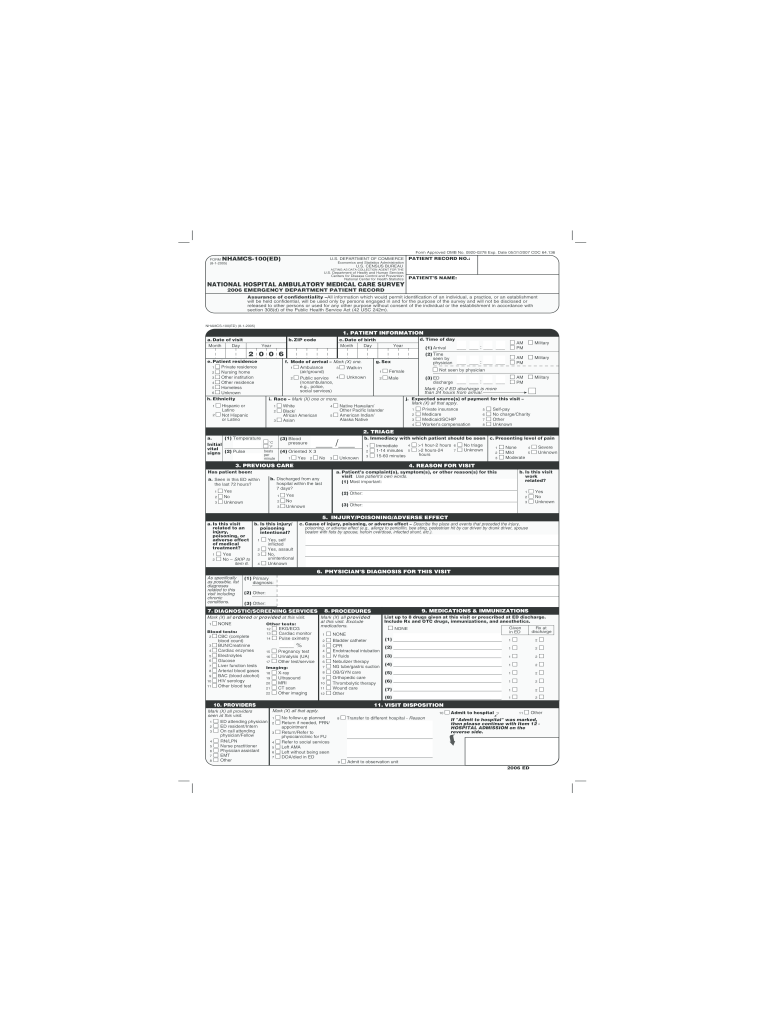
NHAMCS ED PRF Emergency Department Patient Record Form Cdc 2005


What is the NHAMCS ED PRF Emergency Department Patient Record Form CDC
The NHAMCS ED PRF Emergency Department Patient Record Form CDC is a standardized document used to collect data on patient visits to emergency departments across the United States. This form is part of the National Hospital Ambulatory Medical Care Survey (NHAMCS), which aims to provide insights into the patterns of care in emergency settings. The data collected through this form helps public health officials and policymakers understand trends in emergency care, resource allocation, and patient outcomes.
How to use the NHAMCS ED PRF Emergency Department Patient Record Form CDC
Using the NHAMCS ED PRF Emergency Department Patient Record Form CDC involves several steps to ensure accurate data collection. First, healthcare providers must familiarize themselves with the form's structure and the specific data fields required. Each section of the form is designed to capture essential information, including patient demographics, visit details, and clinical information. It is crucial to fill out the form completely and accurately to ensure the reliability of the data collected. After completing the form, it should be submitted according to the guidelines provided by the overseeing health authority.
Steps to complete the NHAMCS ED PRF Emergency Department Patient Record Form CDC
Completing the NHAMCS ED PRF Emergency Department Patient Record Form CDC involves a systematic approach:
- Review the form to understand all required sections and fields.
- Gather necessary patient information, including demographics and clinical details.
- Fill in each section carefully, ensuring all fields are completed as required.
- Double-check the information for accuracy and completeness.
- Submit the form according to the specified submission methods, whether electronically or via mail.
Key elements of the NHAMCS ED PRF Emergency Department Patient Record Form CDC
The key elements of the NHAMCS ED PRF Emergency Department Patient Record Form CDC include:
- Patient Identification: Basic information such as name, age, and gender.
- Visit Information: Date and time of the visit, reason for the visit, and disposition.
- Clinical Data: Diagnosis, treatment provided, and any follow-up care needed.
- Provider Information: Details about the healthcare professional who managed the patient's care.
Legal use of the NHAMCS ED PRF Emergency Department Patient Record Form CDC
The NHAMCS ED PRF Emergency Department Patient Record Form CDC is legally recognized for data collection purposes under federal health regulations. It must be used in compliance with applicable laws, including patient privacy regulations outlined in the Health Insurance Portability and Accountability Act (HIPAA). Healthcare facilities must ensure that the data collected is handled securely and that patient confidentiality is maintained throughout the process.
How to obtain the NHAMCS ED PRF Emergency Department Patient Record Form CDC
The NHAMCS ED PRF Emergency Department Patient Record Form CDC can typically be obtained through official health department websites or directly from the Centers for Disease Control and Prevention (CDC). Healthcare providers should ensure they are using the most current version of the form to comply with data collection standards. It is advisable to check for any updates or changes to the form regularly to ensure compliance with evolving healthcare regulations.
Quick guide on how to complete 2006 nhamcs ed prf emergency department patient record form cdc
Discover the easiest method to complete and sign your NHAMCS ED PRF Emergency Department Patient Record Form Cdc
Are you still spending time preparing your official documents on paper instead of online? airSlate SignNow presents a superior option for completing and signing your NHAMCS ED PRF Emergency Department Patient Record Form Cdc and similar forms for public services. Our intelligent eSignature platform provides you with all the necessary tools to handle paperwork swiftly and in accordance with official standards - comprehensive PDF editing, managing, securing, signing, and sharing capabilities are all available within a user-friendly interface.
Only a few steps are needed to complete and sign your NHAMCS ED PRF Emergency Department Patient Record Form Cdc:
- Insert the fillable template into the editor using the Get Form button.
- Review what information you need to input in your NHAMCS ED PRF Emergency Department Patient Record Form Cdc.
- Use the Next button to navigate through the fields to ensure nothing is overlooked.
- Utilize Text, Check, and Cross tools to fill in the required fields with your information.
- Update the content with Text boxes or Images from the toolbar above.
- Emphasize what is essential or Blackout sections that are no longer relevant.
- Press Sign to create a legally valid eSignature using your preferred method.
- Add the Date next to your signature and conclude your process with the Done button.
Store your completed NHAMCS ED PRF Emergency Department Patient Record Form Cdc in the Documents directory within your account, download it, or send it to your chosen cloud storage. Our service also offers adaptable form sharing options. There’s no necessity to print your forms when you need to submit them at the appropriate public office - simply do it via email, fax, or by requesting a USPS “snail mail” delivery from your profile. Try it out today!
Create this form in 5 minutes or less
Find and fill out the correct 2006 nhamcs ed prf emergency department patient record form cdc
Create this form in 5 minutes!
How to create an eSignature for the 2006 nhamcs ed prf emergency department patient record form cdc
How to make an electronic signature for your 2006 Nhamcs Ed Prf Emergency Department Patient Record Form Cdc online
How to create an electronic signature for your 2006 Nhamcs Ed Prf Emergency Department Patient Record Form Cdc in Chrome
How to make an eSignature for signing the 2006 Nhamcs Ed Prf Emergency Department Patient Record Form Cdc in Gmail
How to make an eSignature for the 2006 Nhamcs Ed Prf Emergency Department Patient Record Form Cdc from your mobile device
How to make an eSignature for the 2006 Nhamcs Ed Prf Emergency Department Patient Record Form Cdc on iOS
How to generate an electronic signature for the 2006 Nhamcs Ed Prf Emergency Department Patient Record Form Cdc on Android devices
People also ask
-
What is the NHAMCS ED PRF Emergency Department Patient Record Form Cdc?
The NHAMCS ED PRF Emergency Department Patient Record Form Cdc is a standardized form used to collect vital information about patients in emergency departments. This form helps ensure accurate data collection for healthcare reporting and analysis, ultimately enhancing patient care.
-
How does airSlate SignNow simplify the NHAMCS ED PRF Emergency Department Patient Record Form Cdc process?
airSlate SignNow offers an intuitive platform that allows healthcare professionals to easily fill out and eSign the NHAMCS ED PRF Emergency Department Patient Record Form Cdc. This streamlines the documentation process, making it quicker and more efficient.
-
What are the pricing options for using airSlate SignNow for the NHAMCS ED PRF Emergency Department Patient Record Form Cdc?
airSlate SignNow provides flexible pricing plans designed to accommodate various business needs, including options for healthcare organizations. With its cost-effective solutions, you can efficiently manage the NHAMCS ED PRF Emergency Department Patient Record Form Cdc without breaking your budget.
-
Can the NHAMCS ED PRF Emergency Department Patient Record Form Cdc be integrated with other systems?
Yes, airSlate SignNow allows seamless integrations with various electronic health record (EHR) systems and other software applications. This capability ensures that your NHAMCS ED PRF Emergency Department Patient Record Form Cdc integrates smoothly into your existing workflows.
-
What features does airSlate SignNow offer for managing the NHAMCS ED PRF Emergency Department Patient Record Form Cdc?
airSlate SignNow provides features such as automated workflows, eSignature capabilities, and customizable templates specifically for the NHAMCS ED PRF Emergency Department Patient Record Form Cdc. These tools help reduce errors and improve overall efficiency in documenting patient information.
-
What benefits does using airSlate SignNow for the NHAMCS ED PRF Emergency Department Patient Record Form Cdc provide?
Using airSlate SignNow for the NHAMCS ED PRF Emergency Department Patient Record Form Cdc enhances data accuracy, speeds up the review process, and simplifies compliance with healthcare regulations. It promotes better patient outcomes through efficient documentation practices.
-
Is there customer support available for issues related to the NHAMCS ED PRF Emergency Department Patient Record Form Cdc?
Absolutely! airSlate SignNow offers dedicated customer support to assist users with any inquiries related to the NHAMCS ED PRF Emergency Department Patient Record Form Cdc. Their knowledgeable support team is ready to help you troubleshoot and optimize your document management processes.
Get more for NHAMCS ED PRF Emergency Department Patient Record Form Cdc
- Surrender request form super suraksha dhanaraksha rinnraksha
- Gift aid declaration multiple donation friends of tread form
- Corporate internet banking non individual customer existing form
- Pnb metlife claim form
- Pnb metlife death claim form
- Abroad a2 form
- Documents hdfc life form
- Leave application form 396123098
Find out other NHAMCS ED PRF Emergency Department Patient Record Form Cdc
- How To eSign Idaho Legal Rental Application
- How To eSign Michigan Life Sciences LLC Operating Agreement
- eSign Minnesota Life Sciences Lease Template Later
- eSign South Carolina Insurance Job Description Template Now
- eSign Indiana Legal Rental Application Free
- How To eSign Indiana Legal Residential Lease Agreement
- eSign Iowa Legal Separation Agreement Easy
- How To eSign New Jersey Life Sciences LLC Operating Agreement
- eSign Tennessee Insurance Rental Lease Agreement Later
- eSign Texas Insurance Affidavit Of Heirship Myself
- Help Me With eSign Kentucky Legal Quitclaim Deed
- eSign Louisiana Legal Limited Power Of Attorney Online
- How Can I eSign Maine Legal NDA
- eSign Maryland Legal LLC Operating Agreement Safe
- Can I eSign Virginia Life Sciences Job Description Template
- eSign Massachusetts Legal Promissory Note Template Safe
- eSign West Virginia Life Sciences Agreement Later
- How To eSign Michigan Legal Living Will
- eSign Alabama Non-Profit Business Plan Template Easy
- eSign Mississippi Legal Last Will And Testament Secure