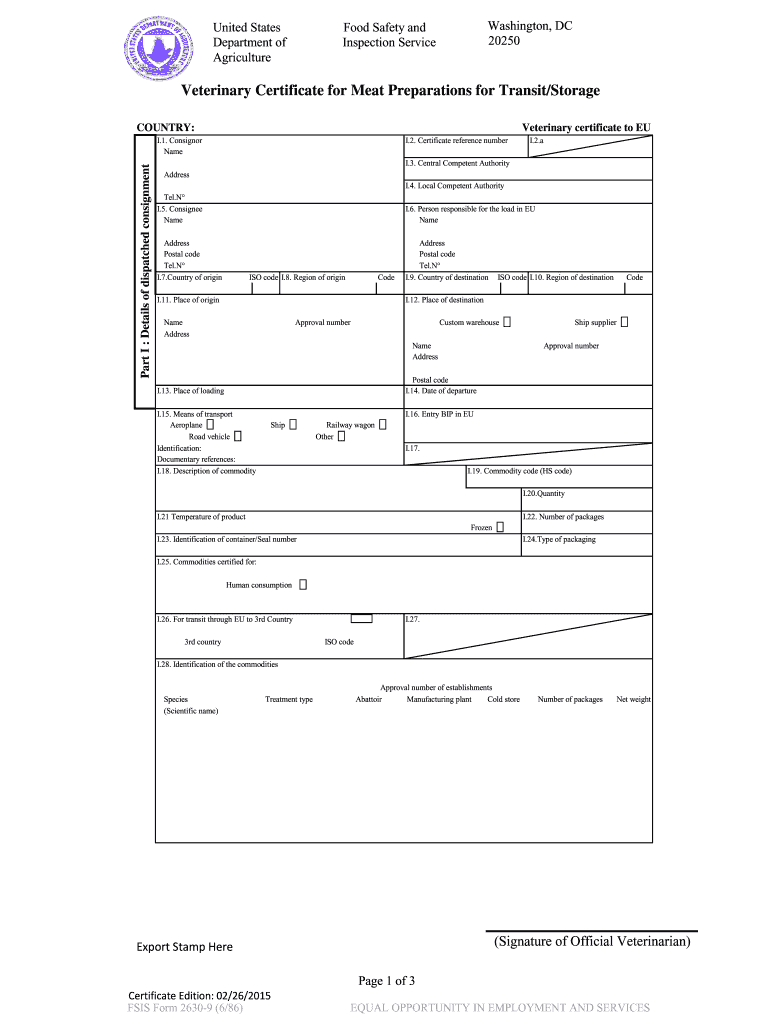
Veterinary Certificate for Meat Preparations for TransitStorage Fsis Usda 2015-2026


What is the Veterinary Certificate for Meat Preparations for Transit/Storage FSIS USDA?
The Veterinary Certificate for Meat Preparations for Transit/Storage, commonly referred to as FSIS Form 2630-9, is a crucial document issued by the United States Department of Agriculture (USDA) through the Food Safety and Inspection Service (FSIS). This certificate verifies that meat products have been inspected and meet the necessary health and safety standards prior to being transported or stored. It is essential for ensuring that meat products are safe for consumption and comply with federal regulations.
Key Elements of the Veterinary Certificate for Meat Preparations for Transit/Storage FSIS USDA
This certificate includes several key elements that must be accurately filled out to ensure its validity. These elements typically encompass:
- Identification of commodities: Clearly detailing the species of meat and the type of preparation.
- Inspection details: Information regarding the inspection process and the establishment number.
- Destination information: The address where the meat products will be sent or stored.
- Signature of the certifying official: An authorized representative must sign the certificate to validate it.
Ensuring all these elements are correctly filled out is vital for the acceptance of the certificate by regulatory authorities.
Steps to Complete the Veterinary Certificate for Meat Preparations for Transit/Storage FSIS USDA
Completing the FSIS Form 2630-9 involves several important steps:
- Gather necessary information: Collect all relevant details about the meat products, including species, preparation methods, and destination.
- Fill out the form: Accurately input all required information in the designated fields of the form.
- Review for accuracy: Double-check all entries to ensure there are no mistakes or omissions.
- Obtain required signatures: Ensure that the appropriate certifying official signs the certificate.
- Submit the certificate: Follow the submission guidelines for your specific situation, whether online or via mail.
Following these steps carefully will help prevent delays and ensure compliance with USDA regulations.
How to Obtain the Veterinary Certificate for Meat Preparations for Transit/Storage FSIS USDA
Obtaining the Veterinary Certificate involves a straightforward process. First, ensure that your establishment is registered with the USDA. Once registered, you can request the certificate through your local FSIS district office. It is important to provide all necessary documentation and information regarding the meat products you wish to transport or store. After submission, the FSIS will review your request and, if approved, issue the certificate.
Legal Use of the Veterinary Certificate for Meat Preparations for Transit/Storage FSIS USDA
The legal use of the FSIS Form 2630-9 is governed by federal regulations that dictate how meat products must be handled, transported, and stored. This certificate serves as proof that the products have met all health and safety standards. It is essential for compliance with both state and federal laws, and failure to use the certificate correctly can result in penalties or the rejection of shipments. Businesses must ensure they are familiar with these regulations to avoid legal complications.
Form Submission Methods (Online / Mail / In-Person)
Submitting the Veterinary Certificate can be done through various methods, depending on the specific requirements of the FSIS and the receiving entity. Common submission methods include:
- Online submission: If permitted, you may submit the form electronically through designated secure platforms.
- Mail: Print the completed form and send it to the appropriate FSIS office or recipient via postal service.
- In-person submission: Deliver the form directly to the FSIS office or the designated receiving entity.
Choosing the correct submission method is crucial for ensuring timely processing and compliance.
Quick guide on how to complete veterinary certificate for meat preparations for transitstorage fsis usda
Discover the easiest method to complete and sign your Veterinary Certificate For Meat Preparations For TransitStorage Fsis Usda
Are you still spending time preparing your official documents on paper instead of online? airSlate SignNow provides a superior approach to finalize and sign your Veterinary Certificate For Meat Preparations For TransitStorage Fsis Usda and associated forms for public services. Our intelligent electronic signature solution offers all the tools you require to handle paperwork swiftly and in compliance with official standards - robust PDF editing, management, security, signing, and sharing functionalities are all at your fingertips within a user-friendly platform.
Only a few steps are required to complete and sign your Veterinary Certificate For Meat Preparations For TransitStorage Fsis Usda:
- Incorporate the fillable template into the editor using the Get Form button.
- Review what information you need to enter in your Veterinary Certificate For Meat Preparations For TransitStorage Fsis Usda.
- Move between the fields using the Next button to avoid missing anything.
- Utilize Text, Check, and Cross tools to fill in the blanks with your details.
- Update the content with Text boxes or Images from the top toolbar.
- Emphasize what is signNow or Remove areas that are no longer relevant.
- Hit Sign to generate a legally binding electronic signature using any method you prefer.
- Add the Date next to your signature and conclude your work by clicking the Done button.
Store your finished Veterinary Certificate For Meat Preparations For TransitStorage Fsis Usda in the Documents section of your profile, download it, or send it to your desired cloud storage. Our solution also offers versatile form sharing options. There’s no need to print your templates when you need to submit them to the correct public office - you can do so via email, fax, or by requesting USPS “snail mail” delivery from your account. Try it today!
Create this form in 5 minutes or less
FAQs
-
I am 2015 passed out CSE student, I am preparing for GATE2016 from a coaching, due to some reasons I do not have my provisional certificate, am I still eligible to fill application form? How?
Yes you are eligible. There is still time, application closes on October 1 this year. So if you get the provisional certificate in time you can just wait or if you know that you won't get it in time, just mail GATE organising institute at helpdesk@gate.iisc.ernet.in mentioning your problem. Hope it helps.
-
I am from Nepal. Can I easily get my name enrolled in Tamil Nadu Institute? When do I have to fill the form, because we get our certificate of class 12 on August? How do I prepare myself for the entrance, and is the math question compulsory?
Define "easily". There are numerous institutes in Tamil Nadu, with different entrance requirements depending on your stream of choice. All of them will require your 10th and 12th certificates AFAIK. Whether obtaining it in August will have a bearing on your admissions depends on the university deadlines which you can find out from their website, or attend counselling sessions. Again, whether or not math is a requirement depends on your stream of choice. There might be different rules and/or regulations for out-station candidates, do inquire from the college before applying.All the best.
Create this form in 5 minutes!
How to create an eSignature for the veterinary certificate for meat preparations for transitstorage fsis usda
How to generate an electronic signature for your Veterinary Certificate For Meat Preparations For Transitstorage Fsis Usda online
How to generate an eSignature for your Veterinary Certificate For Meat Preparations For Transitstorage Fsis Usda in Google Chrome
How to make an electronic signature for putting it on the Veterinary Certificate For Meat Preparations For Transitstorage Fsis Usda in Gmail
How to generate an electronic signature for the Veterinary Certificate For Meat Preparations For Transitstorage Fsis Usda straight from your smartphone
How to generate an eSignature for the Veterinary Certificate For Meat Preparations For Transitstorage Fsis Usda on iOS devices
How to create an electronic signature for the Veterinary Certificate For Meat Preparations For Transitstorage Fsis Usda on Android devices
People also ask
-
What is the fsis form 2630 9 used for?
The fsis form 2630 9 is an important document used for food safety inspections. It ensures that facilities comply with federal regulations and maintain the necessary safety standards. Using airSlate SignNow, businesses can efficiently manage and eSign this form, streamlining the compliance process.
-
How does airSlate SignNow help with the fsis form 2630 9?
airSlate SignNow offers an intuitive platform for creating, sending, and eSigning the fsis form 2630 9. Our solution simplifies the process, ensuring that all necessary stakeholders can review and provide their signatures quickly. This efficiency reduces turnaround time and helps maintain compliance.
-
Is there a cost associated with using airSlate SignNow for the fsis form 2630 9?
Yes, there is a subscription fee for using airSlate SignNow, which varies depending on the plan. Our pricing is designed to be cost-effective for businesses of all sizes. By leveraging our platform for the fsis form 2630 9, you save time and resources in document management.
-
What features does airSlate SignNow offer for signing documents like the fsis form 2630 9?
airSlate SignNow provides features such as customizable templates, secure cloud storage, and audit trails for comprehensive document tracking. These features enhance the signing experience and ensure that all parties involved in the fsis form 2630 9 have a seamless and secure process.
-
Can I integrate airSlate SignNow with other applications for managing the fsis form 2630 9?
Absolutely! airSlate SignNow offers integrations with various CRM and document management systems. This means you can easily access and manage the fsis form 2630 9 within your existing workflows, enhancing overall productivity.
-
What are the benefits of using airSlate SignNow for the fsis form 2630 9?
Using airSlate SignNow for the fsis form 2630 9 provides numerous benefits, including increased efficiency, reduced paper usage, and enhanced security. The ability to manage documents digitally ensures that businesses remain compliant and responsive to regulatory requirements.
-
How secure is the eSigning process for the fsis form 2630 9 with airSlate SignNow?
The eSigning process for the fsis form 2630 9 is highly secure with airSlate SignNow. We employ encryption and other security protocols to protect sensitive information during transmission and storage. This ensures that your documents are safe and your compliance remains intact.
Get more for Veterinary Certificate For Meat Preparations For TransitStorage Fsis Usda
- 12 299a rev dps alaska form
- Csmr application questionnaire calguard ca form
- Bounce house permit form
- Rfa 802 916 complaint intake report california department of cdss ca form
- Attn waiver unit form
- Electric fire pump monthly report california code of regulations title 19 inspection testing and maintenance property form
- Esea certification form
- Candidate conviction history questionnaire form
Find out other Veterinary Certificate For Meat Preparations For TransitStorage Fsis Usda
- eSign Arkansas Commercial real estate contract Online
- eSign Hawaii Contract Easy
- How Do I eSign Texas Contract
- How To eSign Vermont Digital contracts
- eSign Vermont Digital contracts Now
- eSign Vermont Digital contracts Later
- How Can I eSign New Jersey Contract of employment
- eSignature Kansas Travel Agency Agreement Now
- How Can I eSign Texas Contract of employment
- eSignature Tennessee Travel Agency Agreement Mobile
- eSignature Oregon Amendment to an LLC Operating Agreement Free
- Can I eSign Hawaii Managed services contract template
- How Do I eSign Iowa Managed services contract template
- Can I eSignature Wyoming Amendment to an LLC Operating Agreement
- eSign Massachusetts Personal loan contract template Simple
- How Do I eSign Massachusetts Personal loan contract template
- How To eSign Mississippi Personal loan contract template
- How Do I eSign Oklahoma Personal loan contract template
- eSign Oklahoma Managed services contract template Easy
- Can I eSign South Carolina Real estate contracts