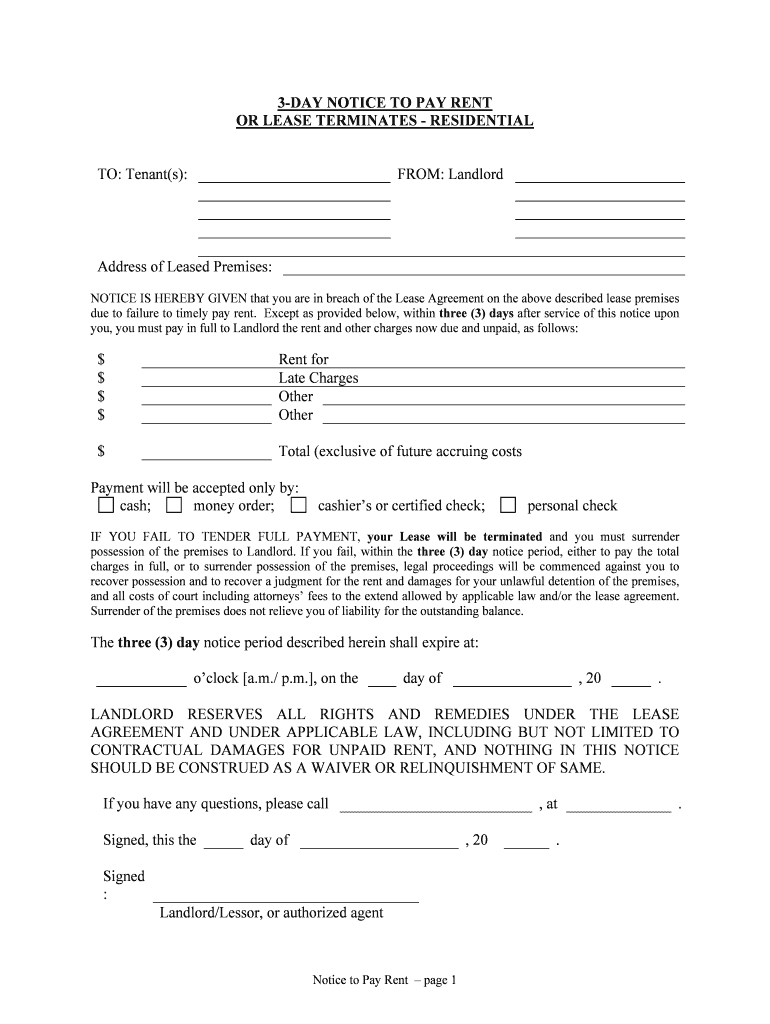
Money Order; Form


What is the Money Order
A money order is a payment method that allows individuals to send money securely and conveniently. It is a prepaid instrument, meaning the sender pays for the money order upfront, making it a reliable option for those who may not have a bank account. Money orders are often used for transactions where cash or personal checks are not accepted, such as paying bills, sending money to family or friends, or making purchases.
Unlike personal checks, which can bounce if there are insufficient funds in the account, money orders are guaranteed funds. This makes them a safer alternative for both the sender and the recipient. Money orders can be purchased at various locations, including post offices, banks, and retail stores, and they typically have a maximum limit, which can vary by issuer.
How to use the Money Order
Using a money order involves a few straightforward steps. First, you need to purchase the money order from an authorized vendor. During the purchase, you will provide the amount you wish to send and pay the required fee. Once you have the money order, you will need to fill it out correctly.
To complete the money order, write the recipient's name in the designated area, which ensures that only they can cash or deposit it. You should also include your name and address, as this information is necessary for tracking purposes. After filling it out, keep the receipt for your records, as it contains important information, including the money order number, which can be used to trace the transaction if needed.
How to obtain the Money Order
Obtaining a money order is a simple process. You can purchase one at various locations, including banks, credit unions, post offices, and some retail stores. To buy a money order, you will need to provide the amount you wish to send and pay the associated fee, which can vary based on the issuer and the amount of the money order.
When purchasing, be prepared to show identification, especially if you are buying a money order for a large amount. After payment, you will receive the money order along with a receipt that confirms the transaction. This receipt is crucial for tracking and verifying the transaction later.
Steps to complete the Money Order
Completing a money order correctly is essential to ensure it is processed without issues. Follow these steps:
- Purchase the money order from an authorized vendor.
- Fill in the recipient's name in the "Pay to the Order of" section.
- Add your name and address in the "From" section to identify yourself as the sender.
- Write the amount in both numerical and written form to avoid discrepancies.
- Sign the money order in the designated area, which may be labeled as "Signature of Purchaser."
- Keep the receipt for your records, as it contains tracking information.
Legal use of the Money Order
Money orders are legally recognized forms of payment in the United States, provided they are used according to specific guidelines. They can be used for various transactions, including paying bills, making purchases, and sending money to individuals. However, it is important to ensure that the money order is completed accurately to avoid complications.
When using a money order, both the sender and recipient should be aware of their rights and responsibilities. The sender should keep the receipt for tracking purposes, while the recipient must ensure the money order is filled out correctly before cashing or depositing it. Additionally, it is advisable to use money orders for legitimate transactions to avoid any potential legal issues.
Key elements of the Money Order
A money order consists of several key elements that ensure its validity and usability. These include:
- Payee Information: The name of the person or business receiving the funds.
- Purchaser Information: The sender's name and address, which helps identify the transaction.
- Amount: The total amount of money being sent, written in both numbers and words.
- Signature: The sender's signature, which authorizes the transaction.
- Money Order Number: A unique identifier that helps track the money order.
Understanding these elements is crucial for both sending and receiving money orders, as any errors can lead to delays or complications in processing the payment.
Quick guide on how to complete money order
Complete Money Order; effortlessly on any device
Digital document management has become widespread among businesses and individuals. It offers an excellent eco-friendly substitute for traditional printed and signed documents, as you can obtain the correct form and securely store it online. airSlate SignNow provides you with all the resources necessary to create, modify, and eSign your documents swiftly without delays. Manage Money Order; on any device using airSlate SignNow Android or iOS applications and enhance any document-related process today.
How to modify and eSign Money Order; with ease
- Obtain Money Order; and then click Get Form to begin.
- Utilize the tools we provide to complete your document.
- Emphasize pertinent sections of your documents or redact sensitive information with tools that airSlate SignNow supplies specifically for that purpose.
- Generate your eSignature using the Sign tool, which takes mere seconds and carries the same legal validity as a conventional wet ink signature.
- Review the details and then click on the Done button to save your alterations.
- Choose how you want to send your form, via email, SMS, or invite link, or download it to your computer.
Eliminate the hassle of lost or misplaced files, tedious form searches, or mistakes that require reprinting new document copies. airSlate SignNow meets your document management needs with just a few clicks from any device you prefer. Modify and eSign Money Order; and ensure excellent communication throughout your form preparation process with airSlate SignNow.
Create this form in 5 minutes or less
Create this form in 5 minutes!
People also ask
-
What is a Money Order, and how does it work?
A Money Order is a secure payment method that acts like a prepaid check. It can be purchased from various locations and is often used for sending money reliably. In the context of airSlate SignNow, it facilitates payment processing for eSigned documents, ensuring both security and convenience.
-
How does airSlate SignNow integrate with Money Orders?
airSlate SignNow allows users to incorporate Money Order transactions seamlessly into their document workflow. This integration empowers businesses to send and receive payments securely while ensuring that official documents are also signed electronically. By using Money Orders, users can enhance their payment options.
-
What are the benefits of using Money Orders with airSlate SignNow?
Using Money Orders with airSlate SignNow provides businesses with a secure, trackable payment method that minimizes fraud risk. The simplicity of processing Money Orders streamlines document transactions, making it easier for both senders and recipients. Additionally, it enhances trust in electronic signatures.
-
Are there any fees associated with using Money Orders through airSlate SignNow?
Yes, there may be minor fees associated with purchasing Money Orders depending on the location and the seller. However, airSlate SignNow aims to provide a cost-effective solution that maximizes the value of your payments and documents. Overall, the efficiency gained often outweighs the purchase fees.
-
Can I track my Money Order transactions in airSlate SignNow?
Absolutely! airSlate SignNow offers tracking features for Money Order transactions to ensure you have full visibility over your payments. This tracking capability helps businesses manage their cash flow efficiently and confirms the successful completion of transactions.
-
What features does airSlate SignNow offer around handling Money Orders?
airSlate SignNow includes features such as automated payment requests, real-time tracking, and secure document storage that work in conjunction with Money Orders. This comprehensive suite allows users to not only send eSigned documents but also manage payments efficiently. Simplifying your workflow is a core benefit.
-
Is using a Money Order with airSlate SignNow safe and secure?
Yes, using a Money Order with airSlate SignNow is both safe and secure. The platform employs advanced encryption and compliance measures to protect sensitive information during the transaction process. By utilizing secure payment methods like Money Orders, you can transact with confidence.
Get more for Money Order;
Find out other Money Order;
- Sign Mississippi Sports Confidentiality Agreement Computer
- Help Me With Sign Montana Sports Month To Month Lease
- Sign Mississippi Real Estate Warranty Deed Later
- How Can I Sign Mississippi Real Estate Affidavit Of Heirship
- How To Sign Missouri Real Estate Warranty Deed
- Sign Nebraska Real Estate Letter Of Intent Online
- Sign Nebraska Real Estate Limited Power Of Attorney Mobile
- How Do I Sign New Mexico Sports Limited Power Of Attorney
- Sign Ohio Sports LLC Operating Agreement Easy
- Sign New Jersey Real Estate Limited Power Of Attorney Computer
- Sign New Mexico Real Estate Contract Safe
- How To Sign South Carolina Sports Lease Termination Letter
- How Can I Sign New York Real Estate Memorandum Of Understanding
- Sign Texas Sports Promissory Note Template Online
- Sign Oregon Orthodontists Last Will And Testament Free
- Sign Washington Sports Last Will And Testament Free
- How Can I Sign Ohio Real Estate LLC Operating Agreement
- Sign Ohio Real Estate Quitclaim Deed Later
- How Do I Sign Wisconsin Sports Forbearance Agreement
- How To Sign Oregon Real Estate Resignation Letter