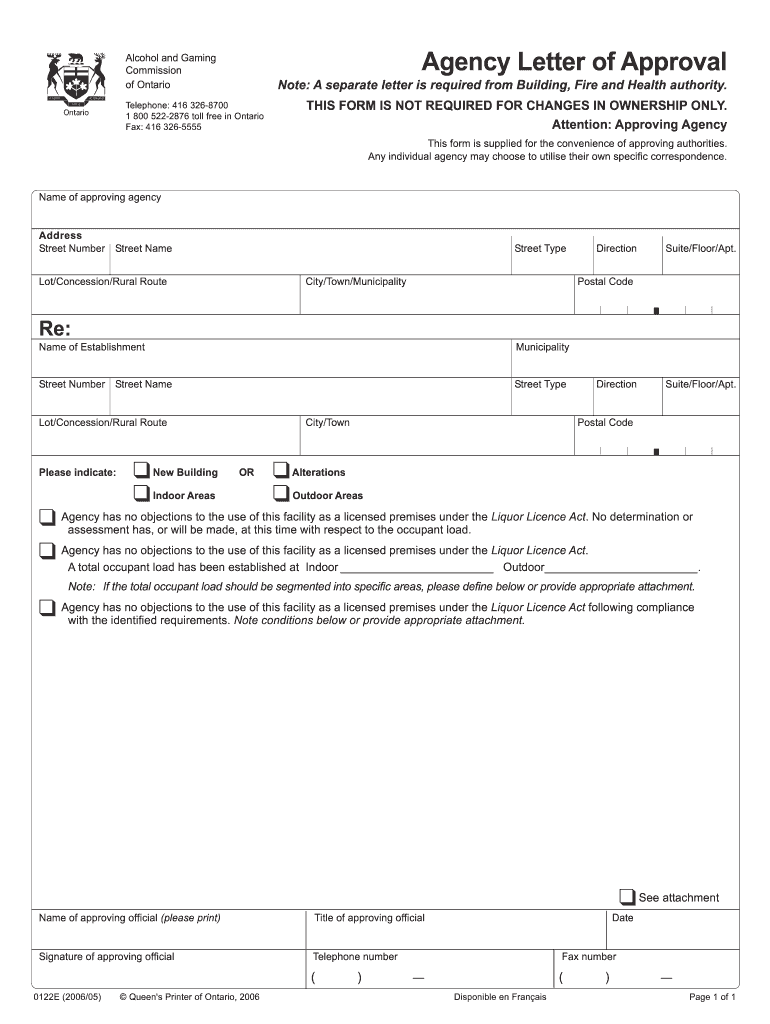
Agco Form 0122e


Understanding the Agco Form 0122e
The Agco Form 0122e is a crucial document used in the alcohol and gaming industry, specifically for obtaining agency approval. This form serves as a letter of agency, granting permission for an agent to act on behalf of a principal in matters related to alcohol and gaming licensing. It is essential for ensuring compliance with state regulations and facilitating smooth operations within the industry. The form captures key information about the principal, the agent, and the specific permissions granted, making it a vital component in the approval process.
Steps to Complete the Agco Form 0122e
Completing the Agco Form 0122e involves several important steps to ensure accuracy and compliance. Here’s a structured approach:
- Gather necessary information about the principal and agent, including names, addresses, and contact details.
- Clearly outline the scope of authority being granted to the agent, specifying any limitations or conditions.
- Ensure that both the principal and agent sign the form, as their signatures validate the agreement.
- Review the completed form for any errors or omissions before submission.
Legal Use of the Agco Form 0122e
The Agco Form 0122e is legally binding when executed correctly, making it essential for compliance with state laws governing alcohol and gaming. To ensure its legal standing, the form must be filled out completely and accurately, with all required signatures present. Additionally, it is recommended to keep a copy of the completed form for record-keeping and potential future reference. Compliance with the relevant regulations helps protect all parties involved and maintains the integrity of the licensing process.
How to Obtain the Agco Form 0122e
Obtaining the Agco Form 0122e is straightforward. The form can typically be accessed through the official website of the Alcohol and Gaming Commission of Ontario or other relevant state authorities. It may also be available at local offices or through authorized agents. Ensure that you are using the most current version of the form to avoid any compliance issues.
Key Elements of the Agco Form 0122e
Several key elements must be included in the Agco Form 0122e for it to be valid:
- Principal Information: Full name, address, and contact details of the principal.
- Agent Information: Full name, address, and contact details of the agent.
- Scope of Authority: A detailed description of the permissions granted to the agent.
- Signatures: Signatures of both the principal and the agent, along with the date of signing.
Examples of Using the Agco Form 0122e
The Agco Form 0122e is commonly used in various scenarios within the alcohol and gaming sector. For instance, a business owner may use the form to authorize an agent to apply for a liquor license on their behalf. Additionally, it can be employed when a company needs to delegate authority for compliance inspections or other regulatory requirements. These examples illustrate the form's versatility in facilitating agency relationships in the industry.
Quick guide on how to complete 0122 agency letter of approval alcohol and gaming commission agco on
Effortlessly manage Agco Form 0122e on any device
Digital document management is increasingly favored by companies and individuals alike. It offers an ideal environmentally friendly substitute for conventional printed documents requiring signatures, as you can easily find the proper form and securely save it online. airSlate SignNow equips you with all the tools necessary to create, modify, and electronically sign your documents swiftly without delays. Manage Agco Form 0122e across any device with the airSlate SignNow apps for Android or iOS and enhance any document-driven workflow today.
How to edit and electronically sign Agco Form 0122e effortlessly
- Find Agco Form 0122e and click Get Form to begin.
- Utilize the tools available to fill out your document.
- Emphasize relevant sections of your documents or obscure sensitive information using tools provided by airSlate SignNow specifically designed for that purpose.
- Craft your signature with the Sign feature, which takes only moments and holds the same legal validity as a conventional handwritten signature.
- Review the details and click the Done button to save your modifications.
- Choose your method of delivering your form, whether by email, text (SMS), a shareable link, or save it to your computer.
Eliminate the hassle of missing or lost files, tedious form retrieval, or mistakes that require bringing new document copies. airSlate SignNow addresses all your document management needs in just a few clicks from any device you prefer. Revise and electronically sign Agco Form 0122e to ensure outstanding communication at every stage of the form preparation journey with airSlate SignNow.
Create this form in 5 minutes or less
FAQs
-
How could I be able to view a copy of my USPS change of address form? It’s been months since I filled it out, and I forgot whether I checked the box on the form as a “temporary” or “permanent” move. Silly question, but I honestly forgot.
To inquire about your change of address, contact a post office. You will not be able to view a copy of the form you filled out, but the information is entered into a database. They can tell you if it is temporary or permanent.
Create this form in 5 minutes!
How to create an eSignature for the 0122 agency letter of approval alcohol and gaming commission agco on
How to make an electronic signature for your 0122 Agency Letter Of Approval Alcohol And Gaming Commission Agco On in the online mode
How to create an eSignature for your 0122 Agency Letter Of Approval Alcohol And Gaming Commission Agco On in Google Chrome
How to make an eSignature for putting it on the 0122 Agency Letter Of Approval Alcohol And Gaming Commission Agco On in Gmail
How to generate an eSignature for the 0122 Agency Letter Of Approval Alcohol And Gaming Commission Agco On straight from your smartphone
How to generate an electronic signature for the 0122 Agency Letter Of Approval Alcohol And Gaming Commission Agco On on iOS
How to generate an eSignature for the 0122 Agency Letter Of Approval Alcohol And Gaming Commission Agco On on Android
People also ask
-
What is Agco Form 0122e and how can airSlate SignNow help?
Agco Form 0122e is a crucial document for agricultural businesses that need to manage compliance efficiently. With airSlate SignNow, you can easily create, send, and eSign the Agco Form 0122e, streamlining your processes and ensuring timely submissions.
-
Is there a cost associated with using airSlate SignNow for Agco Form 0122e?
Yes, airSlate SignNow offers various pricing plans tailored to meet different business needs. You can choose a plan that fits your budget while effectively managing the Agco Form 0122e and other essential documents.
-
What features does airSlate SignNow offer for handling Agco Form 0122e?
airSlate SignNow provides features like customizable templates, secure eSigning, and automated workflows specifically for documents like Agco Form 0122e. These tools enhance efficiency, reduce errors, and save time in document management.
-
Can I integrate airSlate SignNow with other software to manage Agco Form 0122e?
Absolutely! airSlate SignNow integrates seamlessly with various applications, allowing you to manage the Agco Form 0122e alongside your existing systems. This integration helps to streamline your workflow and maintain data consistency.
-
What are the benefits of using airSlate SignNow for Agco Form 0122e?
Using airSlate SignNow for Agco Form 0122e offers numerous benefits, including increased efficiency, reduced paperwork, and enhanced security. With its user-friendly interface, you can quickly navigate the eSigning process, ensuring compliance and saving valuable time.
-
How secure is the process of signing Agco Form 0122e with airSlate SignNow?
Security is a top priority for airSlate SignNow, especially when handling documents like Agco Form 0122e. Our platform utilizes advanced encryption and authentication measures to ensure that your signed documents are safe and tamper-proof.
-
Can airSlate SignNow help with tracking Agco Form 0122e submissions?
Yes, airSlate SignNow offers tracking features that allow you to monitor the status of your Agco Form 0122e submissions. You can easily see when documents are viewed, signed, or completed, ensuring you stay informed throughout the process.
Get more for Agco Form 0122e
Find out other Agco Form 0122e
- Can I eSignature Massachusetts Real Estate PDF
- How Can I eSignature New Jersey Police Document
- How Can I eSignature New Jersey Real Estate Word
- Can I eSignature Tennessee Police Form
- How Can I eSignature Vermont Police Presentation
- How Do I eSignature Pennsylvania Real Estate Document
- How Do I eSignature Texas Real Estate Document
- How Can I eSignature Colorado Courts PDF
- Can I eSignature Louisiana Courts Document
- How To Electronic signature Arkansas Banking Document
- How Do I Electronic signature California Banking Form
- How Do I eSignature Michigan Courts Document
- Can I eSignature Missouri Courts Document
- How Can I Electronic signature Delaware Banking PDF
- Can I Electronic signature Hawaii Banking Document
- Can I eSignature North Carolina Courts Presentation
- Can I eSignature Oklahoma Courts Word
- How To Electronic signature Alabama Business Operations Form
- Help Me With Electronic signature Alabama Car Dealer Presentation
- How Can I Electronic signature California Car Dealer PDF