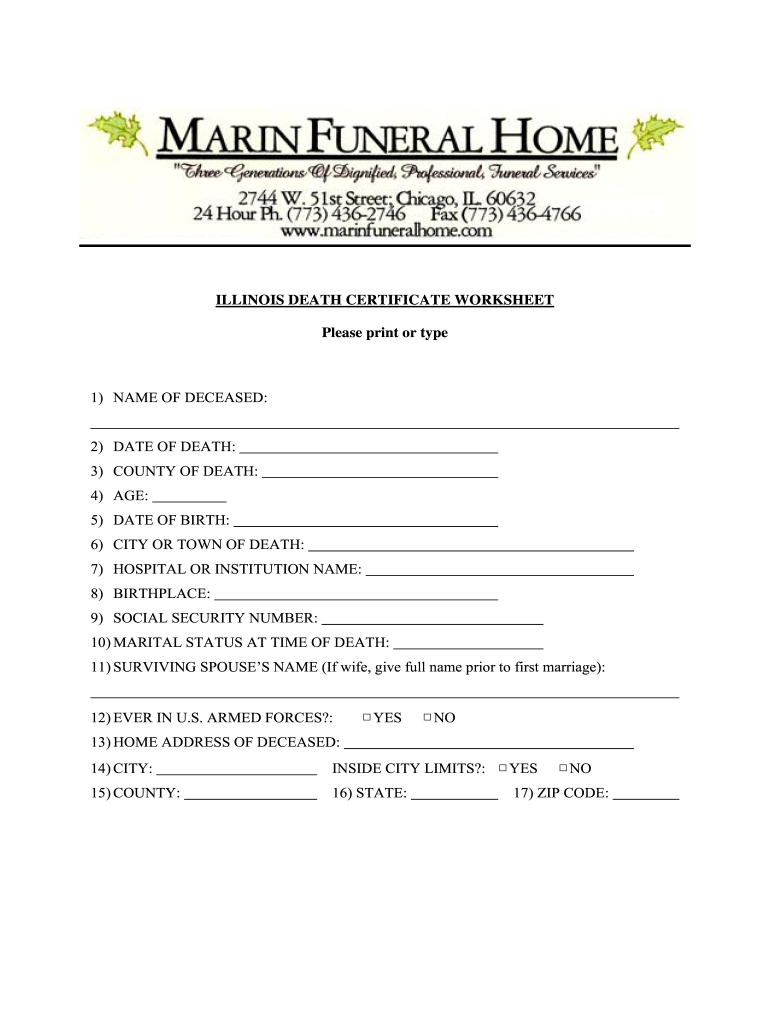
Burial Certificate Form


What is the Burial Certificate
A burial certificate, also known as a funeral certificate, is an official document that serves as proof of a person's death. It is typically issued by a funeral home or a relevant authority after a burial has taken place. This certificate may be required for various legal and administrative purposes, including settling estates, claiming life insurance, or providing proof of funeral attendance for work. The document usually includes essential details such as the deceased's name, date of birth, date of death, and the location of the burial.
How to Obtain the Burial Certificate
To obtain a burial certificate, you will generally need to follow these steps:
- Contact the funeral home that handled the arrangements. They can provide the necessary documentation and guidance.
- Provide required information, which may include the deceased's full name, date of birth, and date of death.
- Complete any necessary forms that the funeral home or issuing authority may require.
- Pay any associated fees, which can vary depending on the issuing authority.
- Request multiple copies if needed, as you may require them for different legal processes.
Key Elements of the Burial Certificate
A burial certificate must contain several key elements to be considered valid. These include:
- The full name of the deceased
- Date of birth and date of death
- The place of burial or cremation
- The name and signature of the funeral director or authorized personnel
- Any official seals or stamps that authenticate the document
Legal Use of the Burial Certificate
The burial certificate serves multiple legal purposes. It can be used to:
- Verify the death of an individual for insurance claims
- Facilitate the settlement of estates and distribution of assets
- Provide proof for bereavement leave from work
- Assist in the closure of bank accounts and other financial matters
Understanding these legal uses can help individuals navigate the necessary steps following a loss.
Steps to Complete the Burial Certificate
Completing a burial certificate involves careful attention to detail. Here are the steps to ensure accuracy:
- Gather all relevant information about the deceased, including personal details and funeral arrangements.
- Fill out the certificate form accurately, ensuring that all information is correct and legible.
- Have the form reviewed by the funeral director to confirm that it meets all legal requirements.
- Submit the completed form to the appropriate authorities, which may include local or state health departments.
State-Specific Rules for the Burial Certificate
Each state in the U.S. may have specific rules regarding the issuance and use of burial certificates. It is important to check local regulations, as requirements can vary significantly. Some states may require additional documentation or have different fees associated with obtaining a burial certificate. Familiarizing yourself with your state's rules can streamline the process and ensure compliance.
Quick guide on how to complete funeral certificate form
Complete Burial Certificate seamlessly on any gadget
Digital document management has become favored among enterprises and individuals. It offers an ideal environmentally friendly alternative to conventional printed and signed documents, as you can access the necessary form and securely keep it online. airSlate SignNow provides you with all the tools you need to create, modify, and eSign your documents swiftly without delays. Manage Burial Certificate on any device with airSlate SignNow's Android or iOS applications and enhance any document-oriented process today.
How to modify and eSign Burial Certificate with ease
- Find Burial Certificate and select Get Form to begin.
- Utilize the tools we provide to complete your form.
- Mark relevant sections of the documents or obscure sensitive information with tools that airSlate SignNow offers specifically for that purpose.
- Generate your eSignature using the Sign tool, which takes moments and holds the same legal validity as a conventional wet ink signature.
- Review all the information and click on the Done button to save your modifications.
- Choose how you want to send your form, via email, text message (SMS), invite link, or download it to your computer.
Eliminate concerns about lost or misplaced files, tedious form searches, or errors that require printing new copies. airSlate SignNow meets all your document management requirements in just a few clicks from any device you prefer. Edit and eSign Burial Certificate and ensure excellent communication at every stage of the form preparation process with airSlate SignNow.
Create this form in 5 minutes or less
FAQs
-
Where can I get the form for migration certificate?
Migration is issued by the Universities themselves.The best way is to inquire your college they will guide you further.In case you happen to be from A.P.J Abdul Kalam Technical Universityhere is the link to get it issued online.Hope it helpsStudent Service (Dashboard) Dr. A.P.J. Abdul Kalam Technical University (Lucknow)Regards
Create this form in 5 minutes!
How to create an eSignature for the funeral certificate form
How to make an eSignature for your Funeral Certificate Form online
How to generate an electronic signature for your Funeral Certificate Form in Google Chrome
How to generate an eSignature for signing the Funeral Certificate Form in Gmail
How to create an electronic signature for the Funeral Certificate Form right from your smart phone
How to create an eSignature for the Funeral Certificate Form on iOS devices
How to generate an electronic signature for the Funeral Certificate Form on Android devices
People also ask
-
What is proof of funeral attendance for work?
Proof of funeral attendance for work is documentation that verifies an employee’s attendance at a funeral. This document can be necessary for employers to process leave requests or to ensure that employees meet company policies regarding bereavement leave.
-
How can airSlate SignNow help me create proof of funeral attendance for work?
With airSlate SignNow, you can easily create proof of funeral attendance for work by using our user-friendly document templates. This feature allows you to customize your document with relevant details about the funeral, ensuring you have the right information for your employer.
-
Is there a cost associated with using airSlate SignNow for proof of funeral attendance for work?
Yes, airSlate SignNow offers cost-effective plans tailored to different business needs. Pricing begins with a free trial, allowing you to create and eSign important documents like proof of funeral attendance for work without immediate financial commitment.
-
What features does airSlate SignNow offer for creating proof of funeral attendance for work?
airSlate SignNow provides features such as customizable templates, eSignature capabilities, and secure document storage. These tools ensure that your proof of funeral attendance for work is easily generated, signed, and stored, all while maintaining compliance.
-
Can I integrate airSlate SignNow with other applications for proof of funeral attendance for work?
Yes, airSlate SignNow seamlessly integrates with various applications, making it easy to manage your workflow. Integrating with tools like Google Workspace or Microsoft Office can streamline the process of creating and sending proof of funeral attendance for work.
-
What benefits does airSlate SignNow provide for creating proof of funeral attendance for work?
Using airSlate SignNow for proof of funeral attendance for work enhances efficiency and ensures accuracy. The platform reduces the time spent on document processing, allowing employees to quickly meet their bereavement leave requirements in a professional manner.
-
How secure is the proof of funeral attendance for work created with airSlate SignNow?
Security is a priority for airSlate SignNow. All documents, including proof of funeral attendance for work, are stored securely with encryption, ensuring that sensitive information is protected and only accessible to authorized users.
Get more for Burial Certificate
- Solemn declaration imm 5451 form
- Cherries checklist pdf form
- Name of residents form
- Application revoked form
- Buckfastleigh neighbourhood plan publicity consultation form
- Prisma preferred reporting items for systematic reviews and meta analyses checklist form
- 30 day puppy health guarantee form
- Elective annuity payment option form
Find out other Burial Certificate
- How To Integrate Sign in Banking
- How To Use Sign in Banking
- Help Me With Use Sign in Banking
- Can I Use Sign in Banking
- How Do I Install Sign in Banking
- How To Add Sign in Banking
- How Do I Add Sign in Banking
- How Can I Add Sign in Banking
- Can I Add Sign in Banking
- Help Me With Set Up Sign in Government
- How To Integrate eSign in Banking
- How To Use eSign in Banking
- How To Install eSign in Banking
- How To Add eSign in Banking
- How To Set Up eSign in Banking
- How To Save eSign in Banking
- How To Implement eSign in Banking
- How To Set Up eSign in Construction
- How To Integrate eSign in Doctors
- How To Use eSign in Doctors