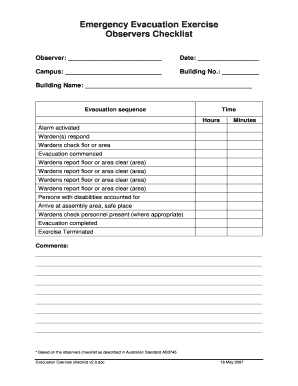
Emergency Evacuation Checklist Template Form


What is the emergency evacuation checklist template
The emergency evacuation checklist template is a structured document designed to guide individuals and organizations through the necessary steps during an emergency evacuation. This template typically includes essential tasks, responsibilities, and items to ensure safety and efficiency. It serves as a vital resource for businesses, schools, and other institutions to prepare for emergencies such as fires, natural disasters, or other critical incidents.
How to use the emergency evacuation checklist template
Using the emergency evacuation checklist template involves several straightforward steps. First, customize the template to fit the specific needs of your organization or location. This may include adding contact information, identifying evacuation routes, and designating assembly points. Next, distribute the checklist to all employees or participants, ensuring they understand their roles during an evacuation. Regular drills should be conducted to familiarize everyone with the procedures outlined in the checklist, allowing for a smooth and efficient response in the event of an actual emergency.
Key elements of the emergency evacuation checklist template
Several key elements should be included in an effective emergency evacuation checklist template. These elements typically consist of:
- Contact information for emergency services and internal safety personnel.
- Designated evacuation routes and exits.
- Assembly points for individuals to gather post-evacuation.
- Responsibilities of staff members during an evacuation.
- Items to bring, such as emergency kits and personal belongings.
- Procedures for accounting for all individuals after evacuation.
Steps to complete the emergency evacuation checklist template
Completing the emergency evacuation checklist template involves a systematic approach. Begin by reviewing the template to ensure all necessary sections are included. Next, gather input from key stakeholders, such as safety officers and team leaders, to ensure the checklist meets the specific needs of your organization. Fill in the relevant information, including evacuation routes and contact details. Once completed, review the checklist for accuracy and clarity. Finally, distribute the finalized checklist to all employees and conduct training sessions to ensure everyone is familiar with the procedures.
Legal use of the emergency evacuation checklist template
To ensure the legal validity of the emergency evacuation checklist template, it must comply with relevant regulations and standards. This includes adhering to Occupational Safety and Health Administration (OSHA) guidelines, which mandate that employers provide a safe workplace and establish emergency procedures. Additionally, the template should be regularly reviewed and updated to reflect any changes in laws or organizational policies. Proper documentation and record-keeping are also essential to demonstrate compliance during inspections or audits.
Examples of using the emergency evacuation checklist template
Various scenarios illustrate the practical application of the emergency evacuation checklist template. For instance, a corporate office may use the template to prepare for a fire drill, ensuring all employees know their designated exits and assembly points. Schools can implement the checklist to facilitate safe evacuations during natural disasters, such as tornadoes or earthquakes, by guiding students and staff through the necessary steps. Non-profit organizations may also utilize the template to ensure volunteers are equipped to handle emergencies during events, enhancing overall safety and preparedness.
Quick guide on how to complete emergency evacuation checklist template
Effortlessly create Emergency Evacuation Checklist Template on any device
Digital document management has become increasingly favored by businesses and individuals alike. It serves as a perfect environmentally friendly alternative to conventional printed and signed documents, allowing you to access the correct form and securely store it online. airSlate SignNow equips you with all the tools necessary to produce, alter, and electronically sign your documents promptly without delays. Manage Emergency Evacuation Checklist Template on any platform using airSlate SignNow's Android or iOS applications and enhance any document-related process today.
How to modify and eSign Emergency Evacuation Checklist Template with ease
- Find Emergency Evacuation Checklist Template and then click Get Form to begin.
- Utilize the tools we offer to complete your document.
- Select pertinent sections of the documents or redact sensitive information using tools that airSlate SignNow provides specifically for this purpose.
- Create your signature with the Sign tool, which takes mere seconds and holds the same legal validity as a conventional wet ink signature.
- Review the information and then click on the Done button to save your changes.
- Decide how you wish to send your form, whether by email, SMS, or invitation link, or download it to your computer.
Say goodbye to lost or misplaced files, tedious document searches, or mistakes that necessitate printing additional copies. airSlate SignNow fulfills all your document management needs in just a few clicks from any device you prefer. Modify and eSign Emergency Evacuation Checklist Template to ensure excellent communication at every step of the form preparation journey with airSlate SignNow.
Create this form in 5 minutes or less
Create this form in 5 minutes!
How to create an eSignature for the emergency evacuation checklist template
How to create an electronic signature for a PDF online
How to create an electronic signature for a PDF in Google Chrome
How to create an e-signature for signing PDFs in Gmail
How to create an e-signature right from your smartphone
How to create an e-signature for a PDF on iOS
How to create an e-signature for a PDF on Android
People also ask
-
What is an evacuation checklist template?
An evacuation checklist template is a structured document designed to guide individuals or organizations through the necessary steps during an evacuation. It helps ensure that all critical areas and items are addressed, promoting safety and efficiency. With airSlate SignNow, you can easily create and customize your own evacuation checklist template.
-
Why do I need an evacuation checklist template?
Having an evacuation checklist template is essential for ensuring safety during emergencies. It helps you systematically account for people, valuables, and important documents, reducing panic and confusion. By using airSlate SignNow, you can rely on a comprehensive checklist that keeps your organization prepared.
-
Can I customize the evacuation checklist template?
Yes, airSlate SignNow allows users to fully customize their evacuation checklist template according to specific needs and requirements. You can add or remove sections, incorporate relevant details, and adjust formatting to fit your organization's branding. This flexibility ensures you have a checklist that best serves your safety protocols.
-
Is there a cost associated with the evacuation checklist template?
While airSlate SignNow offers various pricing plans, creating an evacuation checklist template can be included in your subscription. Our platform is designed to be cost-effective, providing signNow value with features that enhance the usability of templates like yours. Check our pricing page for more details on available options.
-
What features does airSlate SignNow offer for the evacuation checklist template?
airSlate SignNow offers features such as easy customization, electronic signature capabilities, and seamless collaboration on your evacuation checklist template. You can also utilize our document sharing options to ensure everyone has access to the latest version during an emergency. These features aim to enhance your readiness and response efforts.
-
Are there integrations available with the evacuation checklist template?
Yes, airSlate SignNow supports various integrations that can enhance your evacuation checklist template experience. You can connect with tools like Google Drive, Dropbox, and other document management systems to simplify storage and access. This interoperability helps streamline your workflow and improve overall efficiency.
-
How can I share my evacuation checklist template with my team?
Sharing your evacuation checklist template with your team is easy using airSlate SignNow. You can send the template through email, share a link, or collaborate in real-time within the platform. This ensures that all team members stay informed and prepared ahead of any potential emergencies.
Get more for Emergency Evacuation Checklist Template
- Upon petition of the petitioners it is ordered that the notice of the hearing for petition of change of form
- Petitioners has moved this court to grant his petition for a change of name and the change of name of form
- I will make my monthly payment on form
- Montana fixed rate note installment payments secured by personal property form
- Montana fixed rate note installment payments secured commercial property form
- This record was signed and sworn to or affirmed before me on date by form
- Small claims court checklist for plaintiffs and defendants form
- For the state of montana form
Find out other Emergency Evacuation Checklist Template
- How To Electronic signature Florida CV Form Template
- Electronic signature Mississippi CV Form Template Easy
- Electronic signature Ohio CV Form Template Safe
- Electronic signature Nevada Employee Reference Request Mobile
- How To Electronic signature Washington Employee Reference Request
- Electronic signature New York Working Time Control Form Easy
- How To Electronic signature Kansas Software Development Proposal Template
- Electronic signature Utah Mobile App Design Proposal Template Fast
- Electronic signature Nevada Software Development Agreement Template Free
- Electronic signature New York Operating Agreement Safe
- How To eSignature Indiana Reseller Agreement
- Electronic signature Delaware Joint Venture Agreement Template Free
- Electronic signature Hawaii Joint Venture Agreement Template Simple
- Electronic signature Idaho Web Hosting Agreement Easy
- Electronic signature Illinois Web Hosting Agreement Secure
- Electronic signature Texas Joint Venture Agreement Template Easy
- How To Electronic signature Maryland Web Hosting Agreement
- Can I Electronic signature Maryland Web Hosting Agreement
- Electronic signature Michigan Web Hosting Agreement Simple
- Electronic signature Missouri Web Hosting Agreement Simple