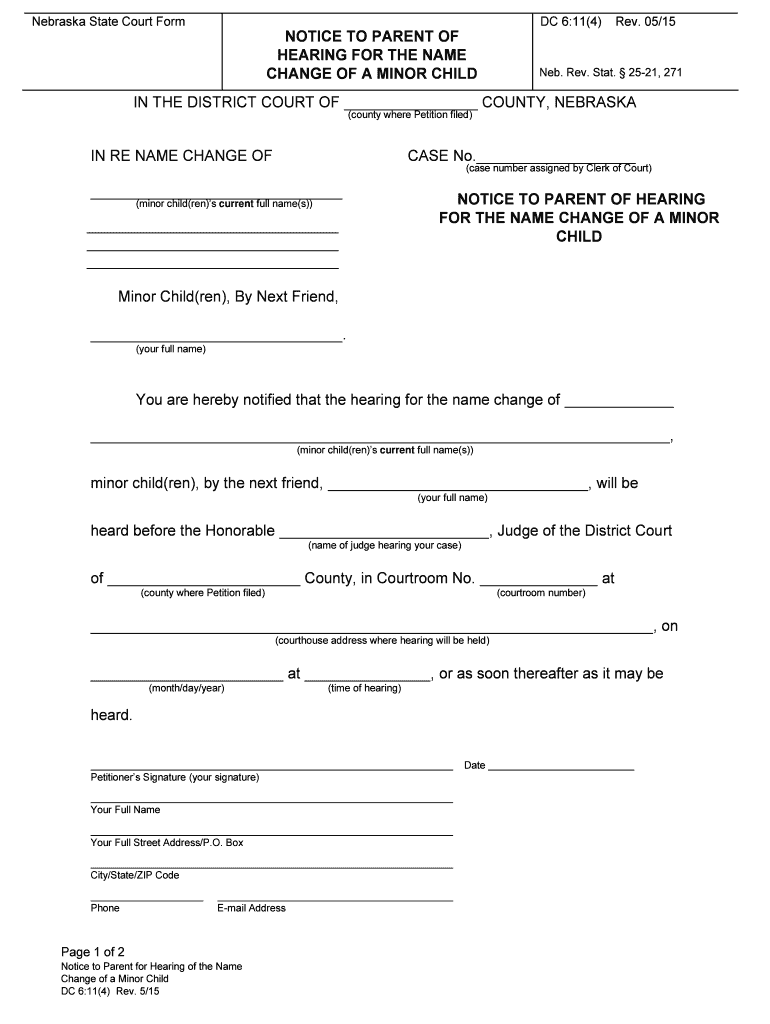
NOTICE to PARENT of Form


What is the NOTICE TO PARENT OF
The NOTICE TO PARENT OF is a formal document used primarily in educational settings to inform parents or guardians about specific actions or decisions regarding their child. This notice can relate to various situations, such as disciplinary actions, special education services, or changes in school policies. It serves to ensure that parents are kept informed and can engage in discussions or decisions affecting their child's education.
How to use the NOTICE TO PARENT OF
Using the NOTICE TO PARENT OF involves several key steps. First, the school or organization must clearly outline the purpose of the notice and the specific information being communicated. This may include details about meetings, deadlines, or required actions from the parents. Once the notice is drafted, it should be reviewed for clarity and accuracy before being distributed to the parents, either in physical form or electronically. Ensuring that the notice is easily accessible and understandable is crucial for effective communication.
Steps to complete the NOTICE TO PARENT OF
Completing the NOTICE TO PARENT OF requires careful attention to detail. Here are the essential steps:
- Identify the purpose of the notice and the specific information to be communicated.
- Draft the notice, ensuring it includes all necessary details such as dates, actions required, and contact information.
- Review the notice for clarity, accuracy, and compliance with any relevant regulations.
- Distribute the notice to parents through appropriate channels, such as email or printed copies.
- Provide a means for parents to ask questions or seek clarification regarding the notice.
Legal use of the NOTICE TO PARENT OF
The legal use of the NOTICE TO PARENT OF is governed by various educational laws and regulations. Schools must ensure that the notice complies with federal and state laws, including those related to student privacy and parental rights. Proper use of this notice can help protect the school from legal challenges by demonstrating that parents were adequately informed about important matters affecting their child.
Key elements of the NOTICE TO PARENT OF
Key elements of the NOTICE TO PARENT OF include:
- The date of the notice, indicating when it was issued.
- Clear identification of the child and relevant details about their situation.
- A concise explanation of the action or information being communicated.
- Instructions for any required actions or responses from the parents.
- Contact information for school officials who can provide further assistance.
State-specific rules for the NOTICE TO PARENT OF
State-specific rules regarding the NOTICE TO PARENT OF may vary, reflecting local educational policies and legal requirements. It is important for schools to be aware of these regulations to ensure compliance. This may include specific timelines for notification, required content in the notice, and procedures for addressing parental concerns. Schools should regularly review state guidelines to stay informed about any changes that may affect the use of this notice.
Quick guide on how to complete notice to parent of
Effortlessly Prepare NOTICE TO PARENT OF on Any Device
Digital document management has gained traction among businesses and individuals. It serves as an ideal eco-friendly alternative to conventional printed and signed paperwork, allowing you to locate the necessary form and securely keep it online. airSlate SignNow equips you with all the tools required to create, edit, and electronically sign your documents swiftly and without complications. Manage NOTICE TO PARENT OF on any device using the airSlate SignNow applications for Android or iOS and streamline any document-related task today.
How to Edit and Electronically Sign NOTICE TO PARENT OF with Ease
- Locate NOTICE TO PARENT OF and then click Get Form to begin.
- Utilize the tools we provide to complete your document.
- Emphasize important sections of your documents or obscure sensitive data with tools that airSlate SignNow specifically offers for this purpose.
- Generate your electronic signature using the Sign feature, which takes mere seconds and carries the same legal validity as a traditional ink signature.
- Review all details and then click on the Done button to save your modifications.
- Choose your preferred method to send your form, via email, SMS, or invitation link, or download it to your computer.
Eliminate concerns about lost or misplaced documents, tedious form searches, or mistakes that necessitate printing new copies. airSlate SignNow addresses all your document management needs with just a few clicks from any device you prefer. Edit and eSign NOTICE TO PARENT OF while ensuring excellent communication throughout the form preparation process with airSlate SignNow.
Create this form in 5 minutes or less
Create this form in 5 minutes!
People also ask
-
What is a NOTICE TO PARENT OF, and why is it important?
A NOTICE TO PARENT OF is a formal communication that informs parents about specific subjects or events related to their children. This document is crucial for keeping parents informed and engaged in their child's education or other applicable scenarios, ensuring that they are aware of important updates or requirements.
-
How can airSlate SignNow help with sending a NOTICE TO PARENT OF?
airSlate SignNow allows you to efficiently create and send a NOTICE TO PARENT OF electronically. This platform simplifies the process with customizable templates, ensuring that you can produce professional documents quickly and gather electronic signatures seamlessly, all while maintaining compliance.
-
What are the pricing plans for using airSlate SignNow for notices?
airSlate SignNow offers flexible pricing plans that cater to different organizational needs when sending a NOTICE TO PARENT OF. Whether you are a small business or a large institution, our pricing structures are designed to provide cost-effective solutions without compromising on features.
-
Can I integrate airSlate SignNow with my existing software to manage NOTICE TO PARENT OF?
Yes, airSlate SignNow offers robust integrations with various CRMs, Google Workspace, and other essential software tools. This capability allows you to streamline your workflow and effectively manage your NOTICE TO PARENT OF documents alongside your existing systems.
-
What features does airSlate SignNow offer for eSigning a NOTICE TO PARENT OF?
With airSlate SignNow, you gain access to features such as templates, automated reminders, and secure eSigning for your NOTICE TO PARENT OF documents. These features enhance the efficiency of your processes while ensuring that all signatures are legally binding and tamper-proof.
-
Is there a mobile application for managing NOTICE TO PARENT OF documents?
Yes, airSlate SignNow provides a mobile application that allows you to manage your NOTICE TO PARENT OF documents on the go. This flexibility ensures that you can send, sign, and track important documents anytime, anywhere, adding convenience to your workflow.
-
What benefits can organizations expect from using airSlate SignNow for NOTICE TO PARENT OF?
Organizations can expect increased efficiency, cost savings, and improved parent engagement when using airSlate SignNow for NOTICE TO PARENT OF. By digitizing the process, you reduce paperwork, save time, and ensure that parents receive timely notifications without delays.
Get more for NOTICE TO PARENT OF
- Variation application packet village of morton grove mortongroveil form
- Treasury authorization form
- Allegheny county treasurer dog form
- Famu admission application form
- 1300b tarrant appraisal district tad form
- 6000 001 form
- Pcci weekly summary hours of experience california board of bbs ca form
- Boise school district physical form
Find out other NOTICE TO PARENT OF
- eSign Connecticut Charity Living Will Later
- How Can I Sign West Virginia Courts Quitclaim Deed
- Sign Courts Form Wisconsin Easy
- Sign Wyoming Courts LLC Operating Agreement Online
- How To Sign Wyoming Courts Quitclaim Deed
- eSign Vermont Business Operations Executive Summary Template Mobile
- eSign Vermont Business Operations Executive Summary Template Now
- eSign Virginia Business Operations Affidavit Of Heirship Mobile
- eSign Nebraska Charity LLC Operating Agreement Secure
- How Do I eSign Nevada Charity Lease Termination Letter
- eSign New Jersey Charity Resignation Letter Now
- eSign Alaska Construction Business Plan Template Mobile
- eSign Charity PPT North Carolina Now
- eSign New Mexico Charity Lease Agreement Form Secure
- eSign Charity PPT North Carolina Free
- eSign North Dakota Charity Rental Lease Agreement Now
- eSign Arkansas Construction Permission Slip Easy
- eSign Rhode Island Charity Rental Lease Agreement Secure
- eSign California Construction Promissory Note Template Easy
- eSign Colorado Construction LLC Operating Agreement Simple