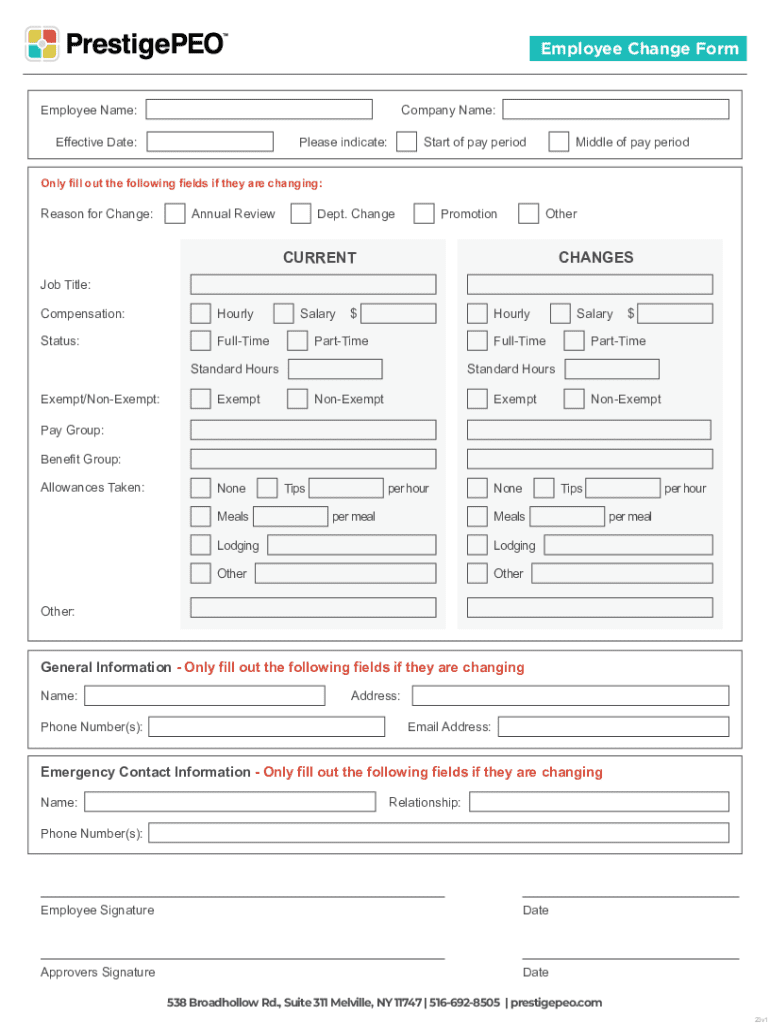
Employee Change Form Employee NameCompany NameEf 2023-2026


What is the Employee Change Form?
The Employee Change Form is a crucial document used by organizations to update employee information. This form allows employers to collect necessary details regarding changes in an employee's status, such as name changes, address updates, or changes in employment status. It ensures that all records are accurate and up to date, which is essential for payroll, tax reporting, and compliance with labor laws.
How to Use the Employee Change Form
Using the Employee Change Form involves several straightforward steps. First, the employee must fill out the form with the required information, ensuring accuracy. Next, the completed form should be submitted to the HR department or the designated personnel responsible for managing employee records. It is important to keep a copy of the submitted form for personal records. Employers should then update their internal systems based on the information provided to maintain accurate records.
Key Elements of the Employee Change Form
The Employee Change Form typically includes several key elements. These may consist of:
- Employee Information: Name, employee ID, and department.
- Change Details: Specifics about what is changing, such as name, address, or job title.
- Effective Date: When the change will take effect.
- Employee Signature: To confirm that the employee agrees to the changes.
Each of these elements plays a vital role in ensuring that the form is complete and that all necessary updates are documented properly.
Steps to Complete the Employee Change Form
Completing the Employee Change Form involves the following steps:
- Obtain the Employee Change Form from your HR department or online resources.
- Fill out the form with accurate and current information.
- Review the completed form for any errors or omissions.
- Sign and date the form to verify the information provided.
- Submit the form to the HR department or the designated personnel.
Following these steps helps ensure that the process is efficient and that all necessary updates are made promptly.
Legal Use of the Employee Change Form
The Employee Change Form has legal significance as it serves as a record of changes in employment status. Properly completing and submitting this form helps protect both the employee and the employer by ensuring compliance with labor laws and regulations. It is important for employers to retain these forms in their records to demonstrate adherence to legal requirements and to address any potential disputes that may arise regarding employment status.
Form Submission Methods
The Employee Change Form can typically be submitted through various methods, including:
- Online Submission: Many organizations allow employees to submit the form electronically through their HR management systems.
- Mail: Employees may also choose to print the form and send it via postal mail to the HR department.
- In-Person: Submitting the form in person can be beneficial for immediate processing and clarification of any questions.
Choosing the appropriate submission method can depend on the organization's policies and the urgency of the changes being made.
Create this form in 5 minutes or less
Find and fill out the correct employee change form employee namecompany nameef
Create this form in 5 minutes!
How to create an eSignature for the employee change form employee namecompany nameef
How to create an electronic signature for a PDF online
How to create an electronic signature for a PDF in Google Chrome
How to create an e-signature for signing PDFs in Gmail
How to create an e-signature right from your smartphone
How to create an e-signature for a PDF on iOS
How to create an e-signature for a PDF on Android
People also ask
-
What is the Employee Change Form Employee NameCompany NameEf?
The Employee Change Form Employee NameCompany NameEf is a customizable document that allows businesses to efficiently manage employee information updates. This form streamlines the process of recording changes such as name, address, or position, ensuring that all employee records are accurate and up-to-date.
-
How does airSlate SignNow simplify the Employee Change Form Employee NameCompany NameEf process?
airSlate SignNow simplifies the Employee Change Form Employee NameCompany NameEf process by providing an intuitive platform for creating, sending, and eSigning documents. With its user-friendly interface, businesses can quickly generate forms and collect necessary signatures, reducing administrative burdens and enhancing workflow efficiency.
-
What are the pricing options for using the Employee Change Form Employee NameCompany NameEf?
airSlate SignNow offers flexible pricing plans tailored to meet the needs of businesses of all sizes. Whether you are a small startup or a large enterprise, you can choose a plan that includes access to the Employee Change Form Employee NameCompany NameEf and other essential features, ensuring you get the best value for your investment.
-
Can I integrate the Employee Change Form Employee NameCompany NameEf with other software?
Yes, airSlate SignNow allows seamless integration with various software applications, enhancing the functionality of the Employee Change Form Employee NameCompany NameEf. You can connect it with HR systems, CRMs, and other tools to streamline data management and improve overall efficiency.
-
What are the benefits of using the Employee Change Form Employee NameCompany NameEf?
Using the Employee Change Form Employee NameCompany NameEf provides numerous benefits, including improved accuracy in employee records, faster processing times, and enhanced compliance with company policies. This form helps ensure that all changes are documented properly, reducing the risk of errors and miscommunication.
-
Is the Employee Change Form Employee NameCompany NameEf secure?
Absolutely! airSlate SignNow prioritizes security, ensuring that the Employee Change Form Employee NameCompany NameEf is protected with advanced encryption and secure access controls. This guarantees that sensitive employee information remains confidential and is only accessible to authorized personnel.
-
How can I customize the Employee Change Form Employee NameCompany NameEf?
Customizing the Employee Change Form Employee NameCompany NameEf is easy with airSlate SignNow's intuitive editor. You can add your company logo, modify fields, and tailor the content to fit your specific needs, ensuring that the form aligns with your branding and operational requirements.
Get more for Employee Change Form Employee NameCompany NameEf
- John alika kalii jr vs beth ann kalii 14 3 01646 7 form
- Order for change of judge form
- Mental health procedures maryland courts form
- Child abuse prevention efforts foster care review office form
- The petitioner the school district requests that this court assume form
- Notice ampamp summonsorder to appear form
- Motion to set show causedoc superior court of washington form
- How to address a district attorney in a letter 6 steps form
Find out other Employee Change Form Employee NameCompany NameEf
- eSign Virginia Government POA Simple
- eSign Hawaii Lawers Rental Application Fast
- eSign Hawaii Lawers Cease And Desist Letter Later
- How To eSign Hawaii Lawers Cease And Desist Letter
- How Can I eSign Hawaii Lawers Cease And Desist Letter
- eSign Hawaii Lawers Cease And Desist Letter Free
- eSign Maine Lawers Resignation Letter Easy
- eSign Louisiana Lawers Last Will And Testament Mobile
- eSign Louisiana Lawers Limited Power Of Attorney Online
- eSign Delaware Insurance Work Order Later
- eSign Delaware Insurance Credit Memo Mobile
- eSign Insurance PPT Georgia Computer
- How Do I eSign Hawaii Insurance Operating Agreement
- eSign Hawaii Insurance Stock Certificate Free
- eSign New Hampshire Lawers Promissory Note Template Computer
- Help Me With eSign Iowa Insurance Living Will
- eSign North Dakota Lawers Quitclaim Deed Easy
- eSign Ohio Lawers Agreement Computer
- eSign North Dakota Lawers Separation Agreement Online
- How To eSign North Dakota Lawers Separation Agreement