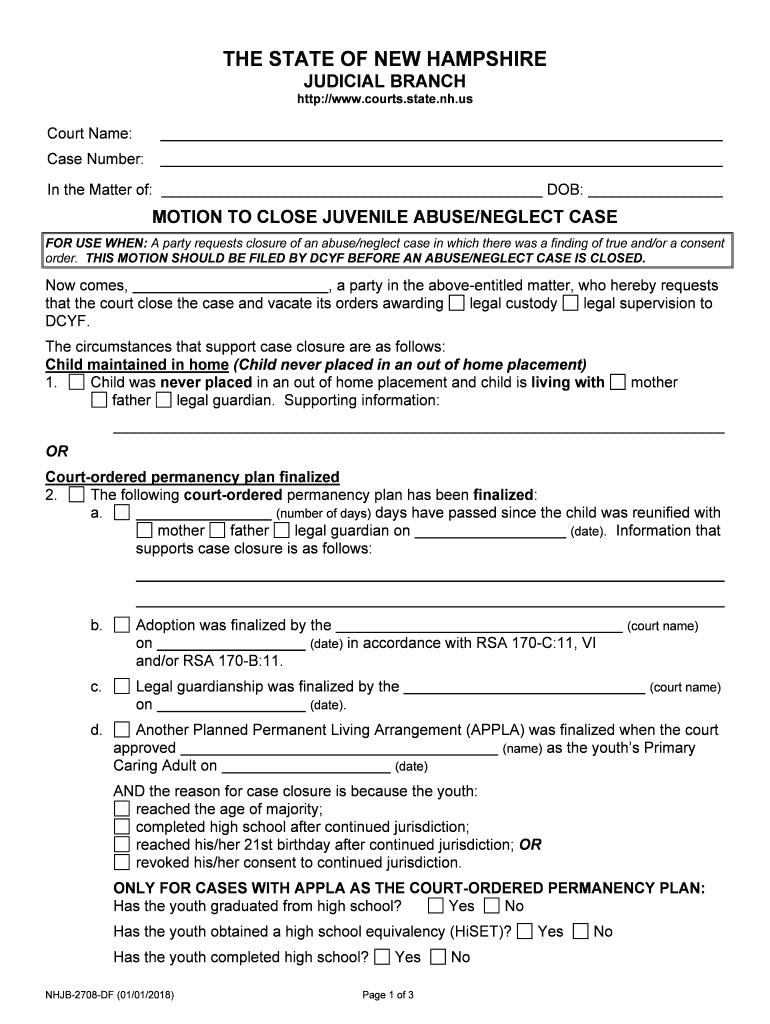
MOTION to CLOSE JUVENILE ABUSENEGLECT CASE Form


What is the motion to close juvenile abuse/neglect case?
The motion to close juvenile abuse/neglect case is a legal document used to request the termination of court involvement in a juvenile case concerning allegations of abuse or neglect. This motion is typically filed by a parent, guardian, or legal representative when they believe that the conditions leading to the case have been resolved. Closing the case signifies that the court no longer needs to oversee the child's welfare, allowing families to move forward without ongoing legal constraints.
Key elements of the motion to close juvenile abuse/neglect case
Several critical components must be included in the motion to ensure its effectiveness:
- Identification of the parties involved: Clearly state the names of the child, parents, and any other relevant parties.
- Case background: Provide a brief summary of the case, including the initial allegations and any court orders that were previously issued.
- Evidence of compliance: Include documentation or statements that demonstrate compliance with any court orders or recommendations made during the case.
- Request for closure: Clearly articulate the request to close the case and the reasons supporting this request.
- Signature and date: Ensure that the motion is signed and dated by the individual filing it, affirming the truthfulness of the information provided.
Steps to complete the motion to close juvenile abuse/neglect case
Completing the motion involves several important steps:
- Gather necessary information: Collect all relevant documents, including previous court orders and evidence of compliance.
- Draft the motion: Use a clear and concise format to write the motion, ensuring all key elements are included.
- Review for accuracy: Carefully proofread the document for any errors or omissions that could affect its acceptance.
- File the motion: Submit the completed motion to the appropriate court, following any specific filing procedures required by that court.
- Serve the motion: Provide copies of the motion to all parties involved in the case, as required by law.
How to obtain the motion to close juvenile abuse/neglect case
The motion can typically be obtained from the court where the case is filed. Many courts provide standard forms that can be filled out, or you may choose to draft your own motion based on the court's guidelines. It is advisable to check the court's website or contact the clerk's office for specific instructions on obtaining and filing the motion.
Legal use of the motion to close juvenile abuse/neglect case
Legally, the motion to close a juvenile abuse/neglect case must comply with state laws and regulations governing juvenile court proceedings. The motion serves as a formal request to the court, and its acceptance is contingent upon demonstrating that the child's safety and welfare are no longer at risk. Courts often consider the best interests of the child when deciding whether to grant the motion, making it essential to present compelling evidence of improved circumstances.
State-specific rules for the motion to close juvenile abuse/neglect case
Each state may have unique rules and procedures regarding the motion to close a juvenile abuse/neglect case. It is crucial to familiarize yourself with the specific requirements in your state, including any necessary forms, filing fees, and deadlines. Consulting with a legal professional who specializes in juvenile law can also provide valuable guidance tailored to your situation.
Quick guide on how to complete motion to close juvenile abuseneglect case
Effortlessly Prepare MOTION TO CLOSE JUVENILE ABUSENEGLECT CASE on Any Device
Digital document management has become increasingly popular among organizations and individuals alike. It offers an ideal eco-friendly substitute for conventional printed and signed documents, as you can locate the necessary form and securely store it online. airSlate SignNow provides all the tools necessary to create, modify, and electronically sign your documents swiftly and without complications. Manage MOTION TO CLOSE JUVENILE ABUSENEGLECT CASE on any device using the airSlate SignNow applications available for Android or iOS and simplify any document-related process today.
How to Alter and eSign MOTION TO CLOSE JUVENILE ABUSENEGLECT CASE with Ease
- Obtain MOTION TO CLOSE JUVENILE ABUSENEGLECT CASE and select Get Form to begin.
- Utilize the tools we provide to fill out your form.
- Emphasize pertinent sections of the documents or redact sensitive information with tools specifically designed for that purpose by airSlate SignNow.
- Generate your signature using the Sign tool, which takes just moments and holds the same legal validity as a traditional hand-signed signature.
- Review all the details and click on the Done button to save your changes.
- Select how you wish to send your form, whether by email, text message (SMS), invitation link, or download it to your computer.
Eliminate concerns regarding lost or misplaced documents, time-consuming form searching, or errors that necessitate printing new document copies. airSlate SignNow addresses all your document management needs in a few clicks from any device you prefer. Modify and eSign MOTION TO CLOSE JUVENILE ABUSENEGLECT CASE and ensure exceptional communication throughout the document preparation process with airSlate SignNow.
Create this form in 5 minutes or less
Create this form in 5 minutes!
People also ask
-
What is a MOTION TO CLOSE JUVENILE ABUSENEGLECT CASE?
A MOTION TO CLOSE JUVENILE ABUSENEGLECT CASE is a legal document filed to request the court to conclude the proceedings in a juvenile abuse or neglect case. By filing this motion, parties can ensure that all necessary conditions have been met to legally close the case. Understanding the procedure for this motion is crucial for effective legal representation.
-
How can airSlate SignNow assist with a MOTION TO CLOSE JUVENILE ABUSENEGLECT CASE?
airSlate SignNow can assist in managing and eSigning a MOTION TO CLOSE JUVENILE ABUSENEGLECT CASE quickly and securely. Our platform allows users to create, send, and track important legal documents easily. With features like templates and reminders, airSlate SignNow streamlines the process for legal professionals.
-
What are the pricing options for using airSlate SignNow?
airSlate SignNow offers a variety of pricing options tailored to different business needs. Individuals and businesses can select from monthly or annual plans, with features that support the creation and management of documents like the MOTION TO CLOSE JUVENILE ABUSENEGLECT CASE. Our plans are designed to be cost-effective while offering comprehensive functionalities.
-
Are there any integration capabilities for airSlate SignNow?
Yes, airSlate SignNow provides seamless integration capabilities with popular tools and software. This includes integrations with CRM systems, cloud storage services, and more, making it easy to manage documents, including a MOTION TO CLOSE JUVENILE ABUSENEGLECT CASE, alongside your existing workflows. Such integrations help enhance productivity and streamline processes.
-
What features does airSlate SignNow offer for legal documents?
airSlate SignNow offers numerous features tailored for handling legal documents, including the MOTION TO CLOSE JUVENILE ABUSENEGLECT CASE. Key features include customizable templates, audit trails, and advanced security options. These functionalities ensure that legal professionals can create and manage documents efficiently and securely.
-
How does airSlate SignNow ensure document security?
Document security is a top priority for airSlate SignNow. Our platform utilizes advanced encryption methods and compliance with legal standards to ensure that documents like the MOTION TO CLOSE JUVENILE ABUSENEGLECT CASE remain confidential and secure. Users can trust that their sensitive information is protected throughout the signing process.
-
Can I use airSlate SignNow on mobile devices?
Absolutely! airSlate SignNow is fully optimized for mobile devices, allowing users to manage and eSign a MOTION TO CLOSE JUVENILE ABUSENEGLECT CASE on-the-go. This flexibility enables legal professionals to stay productive outside of the office, ensuring timely document completion and submission.
Get more for MOTION TO CLOSE JUVENILE ABUSENEGLECT CASE
Find out other MOTION TO CLOSE JUVENILE ABUSENEGLECT CASE
- Electronic signature Rhode Island Plumbing Business Plan Template Later
- Electronic signature Louisiana Real Estate Quitclaim Deed Now
- Electronic signature Louisiana Real Estate Quitclaim Deed Secure
- How Can I Electronic signature South Dakota Plumbing Emergency Contact Form
- Electronic signature South Dakota Plumbing Emergency Contact Form Myself
- Electronic signature Maryland Real Estate LLC Operating Agreement Free
- Electronic signature Texas Plumbing Quitclaim Deed Secure
- Electronic signature Utah Plumbing Last Will And Testament Free
- Electronic signature Washington Plumbing Business Plan Template Safe
- Can I Electronic signature Vermont Plumbing Affidavit Of Heirship
- Electronic signature Michigan Real Estate LLC Operating Agreement Easy
- Electronic signature West Virginia Plumbing Memorandum Of Understanding Simple
- Electronic signature Sports PDF Alaska Fast
- Electronic signature Mississippi Real Estate Contract Online
- Can I Electronic signature Missouri Real Estate Quitclaim Deed
- Electronic signature Arkansas Sports LLC Operating Agreement Myself
- How Do I Electronic signature Nevada Real Estate Quitclaim Deed
- How Can I Electronic signature New Jersey Real Estate Stock Certificate
- Electronic signature Colorado Sports RFP Safe
- Can I Electronic signature Connecticut Sports LLC Operating Agreement