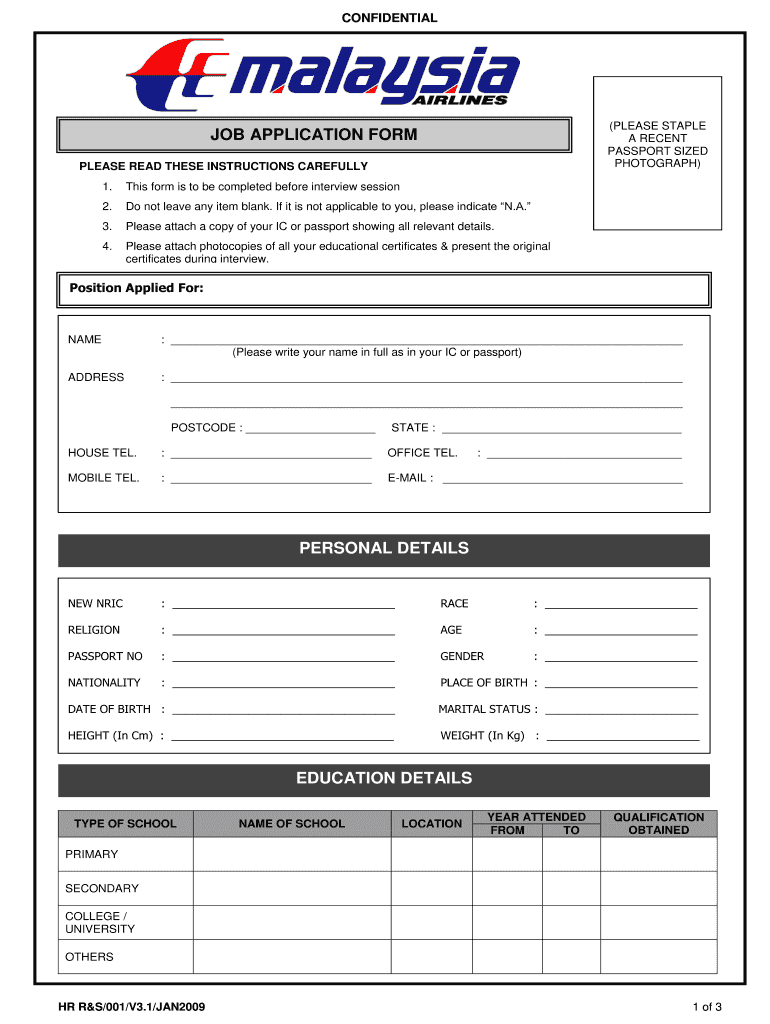
Job Application Form Malaysia 2009-2026


What is the leave application form in Malaysia?
The leave application form in Malaysia is a formal document used by employees to request time off from work for various reasons, such as personal matters, illness, or vacation. This form typically includes essential details such as the employee's name, position, department, dates of leave, and the reason for the request. It serves as a record for both the employee and employer, ensuring that leave requests are documented and processed according to company policies.
Key elements of the leave application form in Malaysia
A well-structured leave application form should contain several key elements to facilitate a smooth approval process. These elements include:
- Employee information: Name, employee ID, designation, and department.
- Leave details: Type of leave (annual, sick, etc.), start and end dates, and total number of days requested.
- Reason for leave: A brief explanation of why the leave is necessary.
- Approval section: Space for the supervisor or manager to sign and date the approval or denial of the request.
- Contact information: Employee's phone number or email for any follow-up questions.
Steps to complete the leave application form in Malaysia
Completing a leave application form involves several straightforward steps. Here’s how to do it effectively:
- Gather necessary information: Collect all relevant details about your leave, including dates and reasons.
- Fill out the form: Enter your personal information and leave details accurately.
- Provide a reason: Clearly state the reason for your leave request to help your supervisor understand your situation.
- Review the form: Double-check all entries for accuracy and completeness.
- Submit the form: Send the completed form to your supervisor or HR department as per company policy.
Legal use of the leave application form in Malaysia
The leave application form must comply with employment laws and company policies in Malaysia. Employers are required to adhere to the Employment Act 1955, which outlines employees' rights regarding leave entitlements. This includes provisions for annual leave, sick leave, and other types of leave. Proper use of the leave application form ensures that both employees and employers are aware of their rights and responsibilities, fostering a fair workplace environment.
Form submission methods for leave applications
Employees can submit their leave application forms through various methods, depending on company policies. Common submission methods include:
- Online submission: Many companies have adopted digital platforms where employees can fill out and submit their leave applications electronically.
- Email: Employees may also send their completed forms via email to their supervisors or HR departments.
- In-person submission: Some organizations still require physical submission of leave forms, allowing employees to hand them directly to their managers.
Examples of using the leave application form in Malaysia
Leave application forms can be used in various scenarios, such as:
- Annual leave: Employees request time off for vacations or personal matters.
- Sick leave: Employees notify their employers about health issues requiring time away from work.
- Emergency leave: Employees may need to take unexpected leave due to family emergencies or other urgent matters.
Quick guide on how to complete malaysia admission online form
The optimal method to obtain and endorse Job Application Form Malaysia
Across the entirety of your organization, ineffective workflows relating to paper approvals can consume a signNow amount of productive hours. Endorsing documents such as Job Application Form Malaysia is an inherent part of operations in any enterprise, which is why the effectiveness of each agreement's lifecycle is crucial to the overall performance of the company. With airSlate SignNow, finalizing your Job Application Form Malaysia is as straightforward and swift as possible. This platform provides you with the latest version of nearly any form. Even better, you can sign it immediately without the necessity of installing external applications on your computer or printing out hard copies.
Steps to obtain and endorse your Job Application Form Malaysia
- Explore our library by category or utilize the search box to locate the form you require.
- Review the form preview by clicking on Learn more to ensure it’s the correct one.
- Select Get form to initiate editing immediately.
- Fill out your form and input any necessary information using the toolbar.
- When finished, click the Sign tool to endorse your Job Application Form Malaysia.
- Pick the signature method that works best for you: Draw, Generate initials, or upload an image of your handwritten signature.
- Click Done to finalize editing and move on to document-sharing options as required.
With airSlate SignNow, you possess everything needed to handle your documentation effectively. You can find, complete, modify, and even share your Job Application Form Malaysia within a single tab effortlessly. Enhance your workflows with a singular, intelligent eSignature solution.
Create this form in 5 minutes or less
FAQs
-
Do I have to fill out an online admission form if I want to take a B.Sc it or do I have to fill it offline?
It depend on the college in which you are going to take admission. But there both modes available. You should go for offline mode as it little bit harsh but you experience a lot ofThank youPlz UPVOTE
-
How do I get an admission in ALLEN Satyarth for an achiever? Is there any option available online (like a form to fill out)?
There is no option available at formBut phases are decidingWhich phase are in which building are pre decideBut probably all phases of achiever are start in satyarth.
-
How do I fill out an admission form?
Q. “How do I fill out an admission form?”Dear Anonymous, start by writing or typesetting your name legibly and accurately. If you are doing this by hand, PRINT clearly. If it is an online form, fill out each block starting from the top. Pay attention to the labels on each block. If you do not know the answer to a block, skip it and come back later. Not all blocks must be filled in. For example, I live in a single-family house, so when I fill out any kind of form with my address, I skip the block (or cell) with “apartment or suite number.”Some forms will ask you to put “N/A” (“not applicable”) in blocks you skip. Follow the instructions.Hope this helps!—Sarah M. 1/22/2018
-
How do I fill out an Indian passport form online?
You need to be careful while filling up the Passport form online. If is better if you download the Passport form and fill it up offline. You can upload the form again after you completely fill it up. You can check the complete procedure to know : How to Apply for Indian Passport Online ?
Create this form in 5 minutes!
How to create an eSignature for the malaysia admission online form
How to make an eSignature for your Malaysia Admission Online Form online
How to make an electronic signature for your Malaysia Admission Online Form in Chrome
How to generate an electronic signature for signing the Malaysia Admission Online Form in Gmail
How to generate an eSignature for the Malaysia Admission Online Form right from your smart phone
How to generate an electronic signature for the Malaysia Admission Online Form on iOS
How to generate an eSignature for the Malaysia Admission Online Form on Android OS
People also ask
-
What is the leave application form Malaysia and its purpose?
The leave application form Malaysia is a standardized document used by employees to formally request time off from work. It serves as a communication tool between the employee and employer, ensuring that all leave requests are documented for accountability and tracking purposes.
-
How can airSlate SignNow help with the leave application form Malaysia?
airSlate SignNow streamlines the process of creating and managing leave application forms Malaysia by allowing users to easily customize, send, and eSign documents. This not only speeds up approval processes but also reduces paperwork and enhances efficiency in handling leave requests.
-
What features does airSlate SignNow offer for leave application forms Malaysia?
AirSlate SignNow offers features such as customizable templates for leave application forms Malaysia, electronic signatures, and automated reminders for pending approvals. These features ensure a seamless experience for both employees and HR departments, enhancing document management and workflow.
-
Is there a cost associated with using airSlate SignNow for leave application forms Malaysia?
Yes, airSlate SignNow offers flexible pricing plans that cater to businesses of all sizes using the leave application form Malaysia. Customers can choose a plan based on their specific needs, ensuring a cost-effective solution to manage their document signing and approval processes.
-
What are the benefits of using airSlate SignNow for leave application forms Malaysia?
Using airSlate SignNow for leave application forms Malaysia can signNowly reduce processing time, improve compliance, and enhance employee satisfaction through faster approvals. The ease of use and robust features contribute to a more organized and efficient leave management system.
-
Can I integrate airSlate SignNow with other tools for managing leave application forms Malaysia?
Absolutely! airSlate SignNow can seamlessly integrate with various HR and project management tools, making it easier to incorporate leave application forms Malaysia into your existing workflows. This integration ensures that all relevant data is synchronized, raising overall productivity.
-
How secure is airSlate SignNow for handling leave application forms Malaysia?
AirSlate SignNow employs advanced security measures, such as encryption and secure data storage, to ensure that all leave application forms Malaysia are handled safely. Your sensitive information is protected, giving you peace of mind while managing your documents online.
Get more for Job Application Form Malaysia
- Direct services are those provided to clients and their form
- Tax preparers eampampampo and liability insurancetrusted choice form
- Chapter 13 attorney checklist gretchen d holland chapter form
- Businessbusinesscorpclub mdd questionnairedocx form
- Parts of a business plan 7 essential sections nfibcom form
- The importance of networking for your careerand how to do form
- Request copies of medical recordstricare form
- Residency information form this questionnaire is in
Find out other Job Application Form Malaysia
- Help Me With Electronic signature Indiana Direct Deposit Enrollment Form
- Electronic signature Iowa Overtime Authorization Form Online
- Electronic signature Illinois Employee Appraisal Form Simple
- Electronic signature West Virginia Business Ethics and Conduct Disclosure Statement Free
- Electronic signature Alabama Disclosure Notice Simple
- Electronic signature Massachusetts Disclosure Notice Free
- Electronic signature Delaware Drug Testing Consent Agreement Easy
- Electronic signature North Dakota Disclosure Notice Simple
- Electronic signature California Car Lease Agreement Template Free
- How Can I Electronic signature Florida Car Lease Agreement Template
- Electronic signature Kentucky Car Lease Agreement Template Myself
- Electronic signature Texas Car Lease Agreement Template Easy
- Electronic signature New Mexico Articles of Incorporation Template Free
- Electronic signature New Mexico Articles of Incorporation Template Easy
- Electronic signature Oregon Articles of Incorporation Template Simple
- eSignature Montana Direct Deposit Enrollment Form Easy
- How To Electronic signature Nevada Acknowledgement Letter
- Electronic signature New Jersey Acknowledgement Letter Free
- Can I eSignature Oregon Direct Deposit Enrollment Form
- Electronic signature Colorado Attorney Approval Later