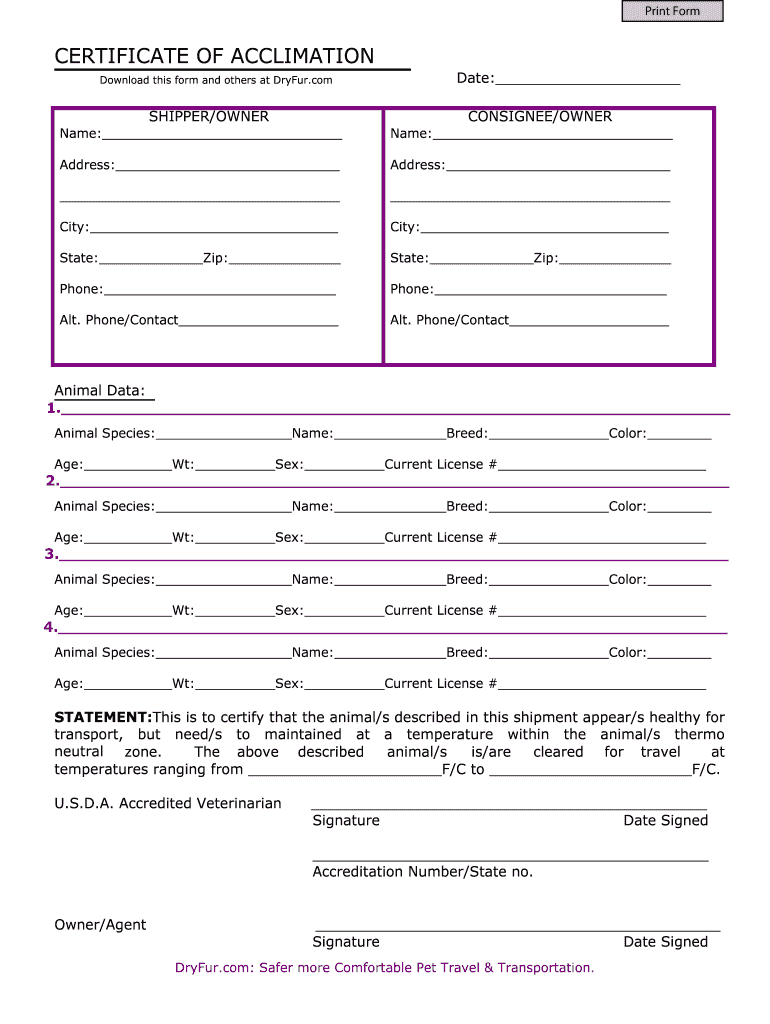
Acclimation Certificate Form


What is the Acclimation Certificate
The certificate of acclimation is a crucial document required for pet travel, particularly when flying with airlines like Alaska Airlines. This certificate verifies that a pet has acclimated to the temperature conditions expected during travel. It serves as proof that the animal is healthy and fit for flight, ensuring the well-being of pets during their journey. The acclimation certificate is essential for compliance with airline policies and regulations regarding pet travel.
How to Obtain the Acclimation Certificate
To obtain the certificate of acclimation, pet owners must follow specific steps. First, contact a licensed veterinarian who can assess the pet's health and confirm its acclimation status. The veterinarian will need to complete the necessary documentation, which may include a health examination and vaccination records. After the assessment, the veterinarian will issue the acclimation certificate, which should be kept on hand for travel. It is advisable to schedule this evaluation well in advance of travel to avoid any last-minute issues.
Steps to Complete the Acclimation Certificate
Completing the certificate of acclimation involves several key steps:
- Schedule an appointment with a licensed veterinarian.
- Prepare your pet for the health examination, ensuring it is clean and comfortable.
- During the visit, provide the veterinarian with any necessary health records and vaccination history.
- Request the completion of the acclimation certificate, ensuring all required information is accurately filled out.
- Review the certificate for accuracy and keep it readily available for your travel plans.
Legal Use of the Acclimation Certificate
The legal use of the acclimation certificate is governed by airline regulations and federal guidelines. Airlines like Alaska Airlines require this document to ensure that pets are transported safely and humanely. The certificate must be signed by a licensed veterinarian and should include specific details about the pet's health and acclimation status. Failure to provide a valid acclimation certificate can result in denial of boarding for the pet, making it essential for compliance with airline policies.
Key Elements of the Acclimation Certificate
The acclimation certificate must include several key elements to be considered valid:
- The pet's name and description, including breed and age.
- The veterinarian's contact information and license number.
- A statement confirming the pet's health status and acclimation to temperature conditions.
- The date of the health examination.
- Any relevant vaccination information.
Examples of Using the Acclimation Certificate
There are various scenarios in which the acclimation certificate is utilized:
- Traveling with pets on Alaska Airlines, where the certificate is required for boarding.
- Relocating to a new state that has specific pet travel regulations.
- Participating in pet shows or competitions that require proof of acclimation.
Quick guide on how to complete wp contentuploads201005certificate of acclimation dryfur
Learn how to effortlessly navigate the Acclimation Certificate process with this straightforward guide
Submitting and verifying documents through electronic means is becoming increasingly common and is the preferred method for a diverse range of clients. It provides numerous advantages over traditional printed documents, including convenience, efficiency, enhanced accuracy, and security.
With tools like airSlate SignNow, you can find, modify, sign, and enhance your Acclimation Certificate without getting overwhelmed by endless printing and scanning. Follow this concise guide to begin and complete your form.
Follow these steps to obtain and complete Acclimation Certificate
- Begin by selecting the Get Form button to access your form in our editor.
- Look for the green label on the left that indicates required fields so you won’t miss them.
- Utilize our advanced features to annotate, modify, sign, secure, and enhance your form.
- Protect your document or convert it into a fillable form using the appropriate tab options.
- Review the form to identify any mistakes or inconsistencies.
- Click DONE to complete the editing process.
- Rename your document or keep it as is.
- Select the storage option where you wish to save your document, send it via USPS, or click the Download Now button to retrieve your form.
If Acclimation Certificate isn’t what you were looking for, you can explore our comprehensive collection of pre-filled forms that you can complete with ease. Try our platform today!
Create this form in 5 minutes or less
FAQs
-
We got our 12th results after filling out the form of DU. Do we have to upload it now? If yes, how?
Yes you have to upload it now.You can do it easily by logging in DU websiteTHERE WILL BE OPTION OF UPLOADING MARKSHEET UPLOAD YOUR PHOTO COPY OF MARKSHEET.A SIMPLE AS THAT.
-
How do I fill out a GATE 2019 form? I've taken my last back paper in the month of August, and my provisional grade will be provided after my results are released. What should I upload on the provisional certificate section?
Get issued a certificate from college that i am in final semester of BTECH or anything else quoting that you will pass btech by may 2019.That wilk workThanks
Create this form in 5 minutes!
How to create an eSignature for the wp contentuploads201005certificate of acclimation dryfur
How to create an electronic signature for your Wp Contentuploads201005certificate Of Acclimation Dryfur online
How to generate an electronic signature for the Wp Contentuploads201005certificate Of Acclimation Dryfur in Google Chrome
How to make an eSignature for signing the Wp Contentuploads201005certificate Of Acclimation Dryfur in Gmail
How to create an eSignature for the Wp Contentuploads201005certificate Of Acclimation Dryfur from your mobile device
How to make an eSignature for the Wp Contentuploads201005certificate Of Acclimation Dryfur on iOS
How to make an electronic signature for the Wp Contentuploads201005certificate Of Acclimation Dryfur on Android
People also ask
-
What is a letter of acclimation for Alaska Airlines?
A letter of acclimation for Alaska Airlines is a document that acknowledges your acceptance of travel policies or terms set by the airline. It is important for ensuring a smooth travel experience. This letter is usually required for specific travel arrangements or special services.
-
How can airSlate SignNow help with the letter of acclimation for Alaska Airlines?
AirSlate SignNow streamlines the process of creating, sending, and eSigning your letter of acclimation for Alaska Airlines. With intuitive templates and eSignature capabilities, you can quickly draft and manage all necessary documents. This ensures that your travel arrangements comply with the airline’s requirements.
-
Is there a cost associated with sending a letter of acclimation for Alaska Airlines via airSlate SignNow?
Yes, there may be a cost associated with using airSlate SignNow for your letter of acclimation for Alaska Airlines. However, the platform offers a variety of pricing plans to fit different business needs. These plans provide an affordable solution for managing your documentation efficiently.
-
What features does airSlate SignNow offer for managing letters of acclimation?
AirSlate SignNow offers several features for managing your letter of acclimation for Alaska Airlines, including document templates, eSigning functionality, and tracking options. These features help you ensure that your document is completed and submitted promptly. Additionally, the user-friendly interface simplifies the entire process.
-
Can I integrate airSlate SignNow with other tools to manage my letter of acclimation for Alaska Airlines?
Yes, airSlate SignNow integrates with various applications to streamline the management of your letter of acclimation for Alaska Airlines. You can connect it with CRM systems, cloud storage solutions, and other productivity tools. This ensures a seamless workflow while handling your travel documents.
-
What are the benefits of using airSlate SignNow for my letter of acclimation?
Using airSlate SignNow for your letter of acclimation for Alaska Airlines offers several benefits: increased efficiency, reduced paper usage, and improved compliance. The platform allows you to manage documents electronically, saving time down the line. Plus, eSigning makes it easier to obtain necessary approvals quickly.
-
How secure is airSlate SignNow when handling my letter of acclimation for Alaska Airlines?
AirSlate SignNow takes security seriously, ensuring that your letter of acclimation for Alaska Airlines is protected. The platform employs advanced encryption and complies with industry standards to safeguard your information. You can trust that your sensitive data remains confidential and secure during the signing process.
Get more for Acclimation Certificate
- Request for approval to test ged washington form
- 1 limited liability partnership form
- You must visit the real estate salesperson licence application web page to complete your application package form
- Ems state background form
- Leadership contestants interim campaign return ec 20193 form
- Integrated spelling and vocabulary form
- Diversion agreement form
- Cotillion club application social inc form
Find out other Acclimation Certificate
- eSign Maine Living Will Now
- eSign Utah Living Will Now
- eSign Iowa Affidavit of Domicile Now
- eSign Wisconsin Codicil to Will Online
- eSign Hawaii Guaranty Agreement Mobile
- eSign Hawaii Guaranty Agreement Now
- How Can I eSign Kentucky Collateral Agreement
- eSign Louisiana Demand for Payment Letter Simple
- eSign Missouri Gift Affidavit Myself
- eSign Missouri Gift Affidavit Safe
- eSign Nevada Gift Affidavit Easy
- eSign Arizona Mechanic's Lien Online
- eSign Connecticut IOU Online
- How To eSign Florida Mechanic's Lien
- eSign Hawaii Mechanic's Lien Online
- How To eSign Hawaii Mechanic's Lien
- eSign Hawaii IOU Simple
- eSign Maine Mechanic's Lien Computer
- eSign Maryland Mechanic's Lien Free
- How To eSign Illinois IOU