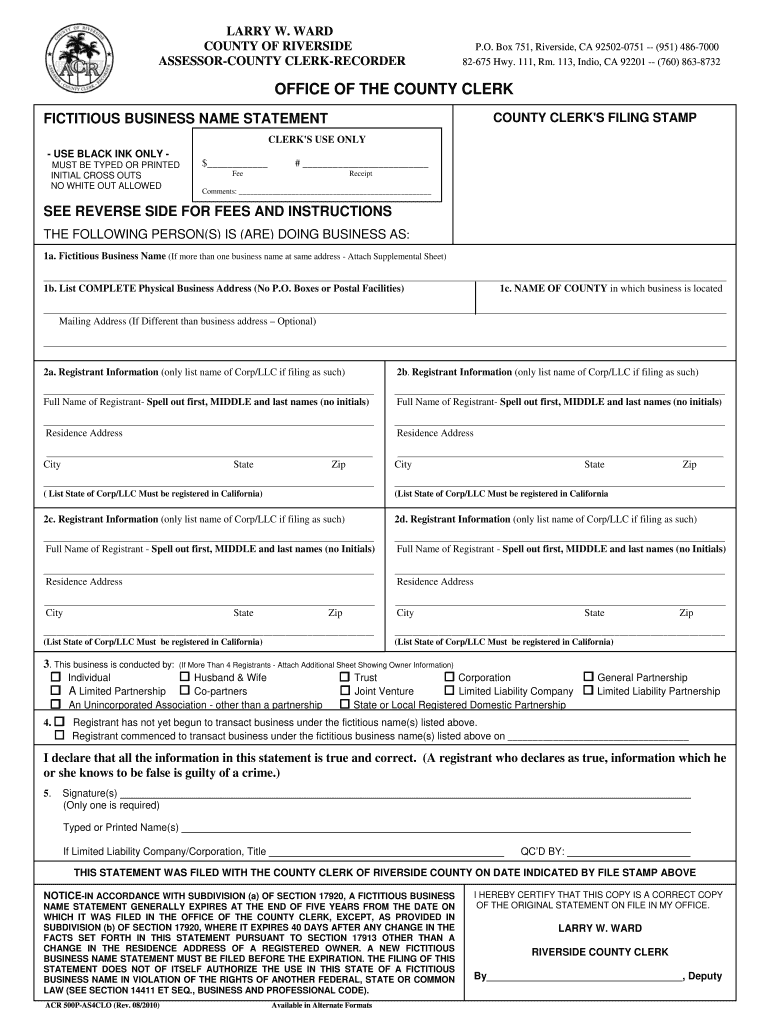
Fictitious Name 2010-2026


What is the fictitious name?
A fictitious name, often referred to as a "doing business as" (DBA) name, is a name that a business uses that is different from its legal name. This name allows businesses to operate under a brand that may be more recognizable or relevant to their target audience. For example, if a company registered as "Smith Enterprises, LLC" chooses to operate under the name "Smith's Bakery," the latter is the fictitious name. Understanding the significance of a fictitious name is essential for branding and marketing purposes.
How to obtain the fictitious name
To obtain a fictitious name, businesses typically need to file a fictitious name certificate with the appropriate state or local agency. The process often involves the following steps:
- Research existing names to ensure the desired fictitious name is not already in use.
- Complete the required application form, which may vary by state.
- Submit the application along with any required fees to the designated authority.
- Publish a notice in a local newspaper if required, to inform the public of the new fictitious name.
- Receive confirmation and a certificate of fictitious name registration once approved.
Legal use of the fictitious name
Using a fictitious name legally requires compliance with state regulations. Businesses must ensure that the name does not mislead consumers or infringe on existing trademarks. It is crucial to maintain transparency with customers regarding the legal entity behind the fictitious name. Additionally, businesses should renew their fictitious name registration as required by state law to avoid penalties.
Key elements of the fictitious name
When registering a fictitious name, several key elements should be considered:
- Uniqueness: The name must be distinct and not similar to existing business names in the same jurisdiction.
- Relevance: The name should reflect the nature of the business and resonate with the target audience.
- Compliance: The name must adhere to state-specific naming rules and regulations.
- Branding: A well-chosen fictitious name can enhance brand recognition and marketing efforts.
Steps to complete the fictitious name
Completing the fictitious name registration involves several important steps:
- Conduct a name search to check for availability.
- Fill out the fictitious name application accurately.
- Submit the application along with any required fees to the appropriate agency.
- Publish the fictitious name in a local newspaper if mandated by state law.
- Receive and keep the certificate of fictitious name for your records.
Examples of using the fictitious name
Fictitious names can be utilized in various business scenarios, including:
- A sole proprietor using a name that reflects their services, such as "John's Landscaping."
- A partnership operating under a combined name, like "Smith and Johnson Consulting."
- An LLC choosing a name that enhances its marketability, such as "Eco-Friendly Products, LLC" operating as "Green Goods."
Quick guide on how to complete fictitious name images california form
Manage Fictitious Name from anywhere, anytime
Your everyday organizational tasks may need additional focus when handling state-specific business paperwork. Regain your work hours and minimize the costs related to document-based processes with airSlate SignNow. airSlate SignNow provides you with a variety of pre-formatted business documents, including Fictitious Name, that you can utilize and share with your business associates. Handle your Fictitious Name seamlessly with robust editing and eSignature features and send it directly to your recipients.
Steps to obtain Fictitious Name in just a few clicks:
- Select a form pertinent to your state.
- Click on Learn More to review the document and ensure it is accurate.
- Choose Get Form to begin using it.
- Fictitious Name will instantly load in the editor. No further steps are needed.
- Utilize airSlate SignNow’s advanced editing tools to complete or modify the form.
- Click on the Sign option to create your personalized signature and eSign your document.
- When finished, just click Done, save changes, and access your document.
- Distribute the form via email or SMS, or use a fillable link with your colleagues or allow them to download the document.
airSlate SignNow signNowly reduces the time spent managing Fictitious Name and allows you to find necessary documents in one location. A comprehensive collection of forms is organized and structured to address key business functions vital for your organization. The enhanced editor minimizes the likelihood of errors, as you can easily rectify issues and review your documents on any device before dispatching them. Start your free trial today to discover all the benefits of airSlate SignNow for your daily business operations.
Create this form in 5 minutes or less
FAQs
-
How to decide my bank name city and state if filling out a form, if the bank is a national bank?
Somewhere on that form should be a blank for routing number and account number. Those are available from your check and/or your bank statements. If you can't find them, call the bank and ask or go by their office for help with the form. As long as those numbers are entered correctly, any error you make in spelling, location or naming should not influence the eventual deposit into your proper account.
-
I have no last name or middle name, how can I fill out an application form?
Contact the Government authorities wherever you live.If a single name is allowed in your culture, you will not be the only one who has had this problem, and the government would have devised a way to handle it.
-
How much will it cost to start a small business with a fictitious name and insurance in California?
Exact amount would depend on location but in my experience about $100 and up to start.You would need (This is orange county, los angeles is more)Resale permit (from state)Fictitious business name statement, registered with county and published with a local newspaper (from county)Business license (city)If you have a retail location, you can get a $2m general liability insurance for about $500.If you incorporate, it costs about $300 to set up and $850 a year to keep it current.You also need to file federal income taxes when you start getting revenue.
-
How do people with just one legal name (a mononym) fill out online forms that ask for their first and last names?
I know a mononymous person (who has one legal name; no separate given and family names) and he said something along the lines of using one ofNameName .Name 'Mr NameName NameNFN Name (‘No First Name’)until he finds a variation that is accepted.Ah, found where I might have read it - one of the top comments on Page on reddit.com, by ‘saizai’ (Sai).Another result is that some departments/organisations/sites consider his name to be a family name, others consider it to be a given name.
-
How do I fill in a form that asks for the first name and the last name while my complete name consists of 3 words?
Most English-speakers have three names, e.g.,John David Smith.Smith is his family name, which he inherits from his father, and the other two are personal given names that his parents chose when he was born.By “first name” they mean the given name, which in the example above is “John”.By “last name” they mean family name or surname, which in the example above is “Smith”.Many forms do not want the middle name, “David”, which is only used in very formal situations. So that would be omitted in two-name situations; he would just write “John Smith”.If it happened that this person disliked the name “John”, he might ask his friends to call him “David” instead. In that case, he would write “David Smith” on his form and only use “John” in formal situations.It might be that the middle part of your name is a patronymic, i.e., a reference to your father.Ivan Petrovich SmirnovIn that case, you would only write “Ivan Smirnov” and leave out the “Petrovich”.It might be that in your culture you write the family name first and use a generational name, e.g.,Chang Han Wei.In that case, write “Chang” for last name and “Wei” for first name. Omit the generational name, as this is not a custom among English-speakers.
Create this form in 5 minutes!
How to create an eSignature for the fictitious name images california form
How to create an eSignature for the Fictitious Name Images California Form online
How to make an eSignature for your Fictitious Name Images California Form in Google Chrome
How to make an electronic signature for putting it on the Fictitious Name Images California Form in Gmail
How to create an eSignature for the Fictitious Name Images California Form straight from your smartphone
How to generate an eSignature for the Fictitious Name Images California Form on iOS
How to generate an eSignature for the Fictitious Name Images California Form on Android OS
People also ask
-
What is a fictitious name, and why do I need it for my business?
A fictitious name, often called a DBA (Doing Business As), is a name that a business uses that is different from its legal name. Registering a fictitious name allows you to market your business under a more appealing brand while maintaining legal compliance. It’s essential for establishing credibility and protecting your brand identity.
-
How can airSlate SignNow help me with documents related to my fictitious name?
With airSlate SignNow, you can easily create, send, and eSign documents that pertain to your fictitious name. Our platform provides a seamless experience for managing legal paperwork, ensuring that your fictitious name registration and related contracts are handled efficiently. This simplifies your workflow and ensures compliance.
-
What are the pricing plans for using airSlate SignNow for managing my fictitious name?
airSlate SignNow offers several pricing plans that cater to diverse business needs, making it a cost-effective solution for managing your fictitious name documents. Each plan includes features like unlimited eSigning, templates, and integrations, ensuring that you only pay for what suits your business requirements. You can start with a free trial to assess its value.
-
Does airSlate SignNow offer features specifically for businesses with fictitious names?
Yes, airSlate SignNow provides features that cater specifically to businesses using a fictitious name. These include customizable document templates that allow you to incorporate your fictitious name, secure eSigning options, and tools for seamless document tracking. This enhances the overall management of your business paperwork.
-
Can I integrate airSlate SignNow with other applications for managing my fictitious name?
Absolutely! airSlate SignNow offers integrations with various applications that can help you manage your fictitious name documentation more effectively. Whether it’s CRM systems, cloud storage services, or accounting software, our integrations ensure that all your tools work in harmony, making your business processes more efficient.
-
What security measures does airSlate SignNow implement to protect documents related to my fictitious name?
airSlate SignNow prioritizes security with robust measures in place to protect your documents, including those related to your fictitious name. We use encryption protocols, secure eSigning methods, and compliance with industry standards to keep your data safe. You can trust that your sensitive information is well-guarded.
-
How do I get started with airSlate SignNow for my fictitious name documents?
Getting started with airSlate SignNow is simple! You can sign up for an account and explore our user-friendly platform, which facilitates the management of documents related to your fictitious name. With guided tutorials and customer support, you can quickly learn to navigate the software and start eSigning in no time.
Get more for Fictitious Name
- Borger high school transcript form
- Employee health department of public health georgiagov form
- Golf cart bill of sale selling docs form
- Macgill 2019 order formpdf
- Railroad track maintenance tax credit form
- Community improvement department city of treasure island form
- Physical medicine progress report f245 453 000 physical medicine progress report f245 453 000 form
- Appeals citt tcce form
Find out other Fictitious Name
- How Do I Sign Texas Land lease agreement
- Sign Vermont Land lease agreement Free
- Sign Texas House rental lease Now
- How Can I Sign Arizona Lease agreement contract
- Help Me With Sign New Hampshire lease agreement
- How To Sign Kentucky Lease agreement form
- Can I Sign Michigan Lease agreement sample
- How Do I Sign Oregon Lease agreement sample
- How Can I Sign Oregon Lease agreement sample
- Can I Sign Oregon Lease agreement sample
- How To Sign West Virginia Lease agreement contract
- How Do I Sign Colorado Lease agreement template
- Sign Iowa Lease agreement template Free
- Sign Missouri Lease agreement template Later
- Sign West Virginia Lease agreement template Computer
- Sign Nevada Lease template Myself
- Sign North Carolina Loan agreement Simple
- Sign Maryland Month to month lease agreement Fast
- Help Me With Sign Colorado Mutual non-disclosure agreement
- Sign Arizona Non disclosure agreement sample Online