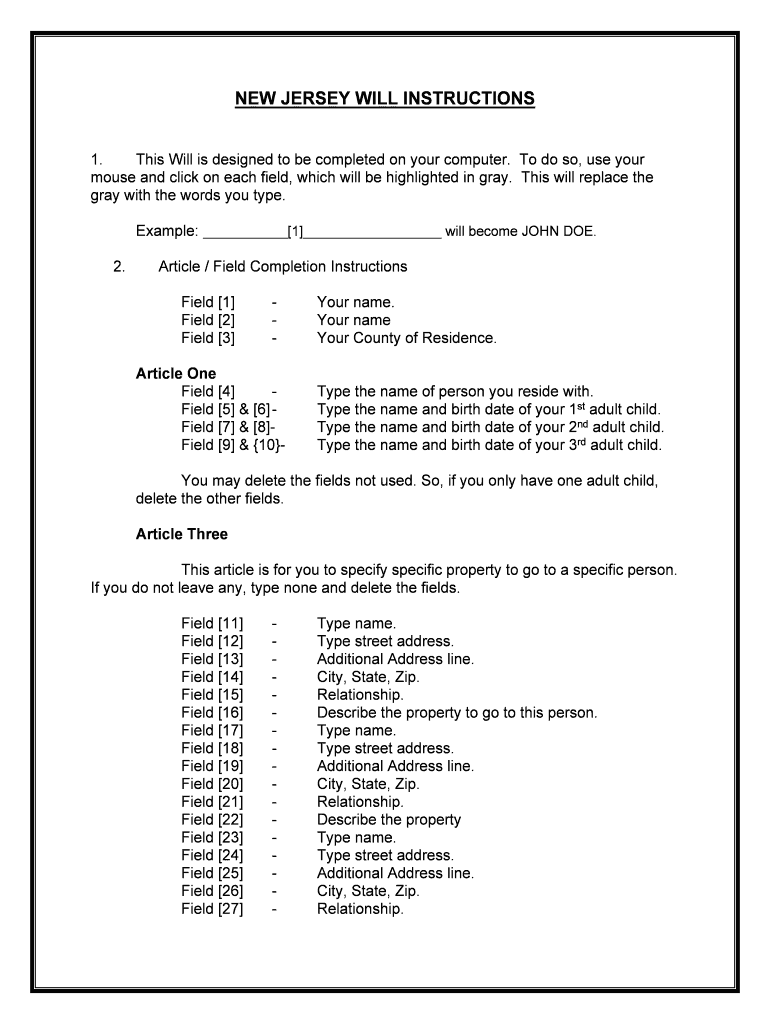
How to Complete a "do it Yourself" Divorce in Pennsylvania Form


What is the "Do It Yourself" Divorce in Pennsylvania
The "Do It Yourself" divorce in Pennsylvania is a legal process that allows individuals to navigate their divorce proceedings without the assistance of an attorney. This option is designed for couples who have reached an agreement on all major issues, such as property division, child custody, and support. By completing the necessary forms and following the required procedures, individuals can finalize their divorce in a cost-effective manner. This process is suitable for those who wish to maintain control over their divorce and avoid the expenses associated with hiring legal representation.
Steps to Complete the "Do It Yourself" Divorce in Pennsylvania
Completing a "Do It Yourself" divorce in Pennsylvania involves several key steps:
- Determine eligibility: Ensure that both parties agree on all terms of the divorce and meet residency requirements.
- Gather necessary documents: Collect all relevant forms, including the divorce complaint, marital settlement agreement, and any additional required documents.
- Complete the forms: Accurately fill out each form, ensuring all information is correct and complete.
- File the documents: Submit the completed forms to the appropriate county court, either in person or online, depending on local rules.
- Serve the other party: Ensure that your spouse receives a copy of the filed documents, following the legal requirements for service.
- Attend the hearing: If required, appear in court for a hearing where a judge will review the case and finalize the divorce.
Key Elements of the "Do It Yourself" Divorce in Pennsylvania
Several key elements must be addressed when completing a "Do It Yourself" divorce in Pennsylvania:
- Marital Settlement Agreement: This document outlines the terms of the divorce, including asset division, child custody, and support arrangements.
- Filing Fees: Be prepared to pay any required court fees when submitting your divorce documents.
- Residency Requirements: At least one spouse must have lived in Pennsylvania for a minimum of six months before filing for divorce.
- Waiting Period: There may be a mandatory waiting period before the divorce can be finalized, depending on the grounds for divorce.
Legal Use of the "Do It Yourself" Divorce in Pennsylvania
The "Do It Yourself" divorce process in Pennsylvania is legally recognized, provided that all forms are completed accurately and submitted according to state laws. It is essential to adhere to the guidelines set forth by the Pennsylvania court system to ensure that the divorce is valid. This includes following proper procedures for serving documents and attending any required court hearings. Failure to comply with legal requirements may result in delays or complications in finalizing the divorce.
Required Documents for the "Do It Yourself" Divorce in Pennsylvania
To successfully complete a "Do It Yourself" divorce in Pennsylvania, you will need to gather the following documents:
- Divorce Complaint
- Marital Settlement Agreement
- Affidavit of Consent (if applicable)
- Notice to Defend
- Certificate of Compliance with Local Rules
- Any other relevant documents based on your specific circumstances
Form Submission Methods for the "Do It Yourself" Divorce in Pennsylvania
When submitting the required forms for a "Do It Yourself" divorce in Pennsylvania, individuals can choose from several methods:
- Online Submission: Many counties allow for electronic filing of divorce documents through their court websites.
- Mail: You can send the completed forms to the appropriate county court via postal mail.
- In-Person Filing: Alternatively, you may file the documents in person at the county courthouse.
Quick guide on how to complete how to complete a ampquotdo it yourselfampquot divorce in pennsylvania
Complete [SKS] effortlessly on any device
Online document management has become increasingly popular with businesses and individuals. It serves as an ideal eco-friendly alternative to conventional printed and signed documents, allowing you to obtain the correct form and securely store it online. airSlate SignNow provides you with all the tools necessary to create, edit, and electronically sign your documents quickly without delays. Manage [SKS] on any device with airSlate SignNow Android or iOS applications and enhance any document-centric process today.
The easiest way to alter and electronically sign [SKS] without stress
- Obtain [SKS] and click Get Form to begin.
- Utilize the tools we provide to fill out your document.
- Highlight important sections of the documents or redact sensitive information with tools that airSlate SignNow provides specifically for this purpose.
- Generate your eSignature using the Sign tool, which takes mere seconds and has the same legal validity as a conventional wet ink signature.
- Review all the details and click on the Done button to save your changes.
- Select your preferred method to deliver your form, whether by email, text message (SMS), invitation link, or download it to your computer.
Forget about lost or misplaced documents, tedious form searching, or mistakes that necessitate printing out new copies of documents. airSlate SignNow addresses all your document management needs in just a few clicks from any device you choose. Edit and electronically sign [SKS] and ensure excellent communication at every stage of the document preparation process with airSlate SignNow.
Create this form in 5 minutes or less
Related searches to How To Complete A "do It Yourself" Divorce In Pennsylvania
Create this form in 5 minutes!
People also ask
-
What is the process to find out how to complete a 'Do It Yourself' divorce in Pennsylvania?
To learn how to complete a 'Do It Yourself' divorce in Pennsylvania, you'll want to gather all necessary documents, understand the requirements of your county, and follow the state guidelines meticulously. Resources available online, including official state websites and legal service platforms, can guide you step-by-step through the process. airSlate SignNow can facilitate electronic signatures on your documents, making the entire process smoother.
-
What documents are required to complete a 'Do It Yourself' divorce in Pennsylvania?
When figuring out how to complete a 'Do It Yourself' divorce in Pennsylvania, you'll typically need to gather documents such as the divorce complaint, marital settlement agreement, and any financial affidavits. These forms are crucial for filing and demonstrating your agreement on asset division and other issues. Utilizing airSlate SignNow can help you manage and eSign these documents easily.
-
What are the costs associated with a 'Do It Yourself' divorce in Pennsylvania?
The costs to complete a 'Do It Yourself' divorce in Pennsylvania can vary based on court fees, which usually range from $200 to $300, along with potential costs for obtaining necessary documents. By using airSlate SignNow, you can reduce overall costs associated with printing and mailing paperwork. It's essential to budget accordingly for these expenses when starting the divorce process.
-
How long does it take to complete a 'Do It Yourself' divorce in Pennsylvania?
The timeline to complete a 'Do It Yourself' divorce in Pennsylvania can differ depending on how quickly you file the necessary paperwork and how efficiently the court processes your case. Generally, if all documents are in order, the process might take a few months to finalize. Efficiently using airSlate SignNow can help expedite your document preparations and submissions.
-
Can I modify my divorce agreement after completing a 'Do It Yourself' divorce in Pennsylvania?
Yes, you can modify your divorce agreement after completing a 'Do It Yourself' divorce in Pennsylvania, but it typically requires filing a petition with the court. Changes to child support, custody, or alimony may necessitate legal documentation to ensure enforcement. airSlate SignNow can assist you in drafting and eSigning these modifications securely.
-
What legal assistance is available if I need help on how to complete a 'Do It Yourself' divorce in Pennsylvania?
If you encounter challenges figuring out how to complete a 'Do It Yourself' divorce in Pennsylvania, legal assistance is available through various resources such as legal clinics, online legal services, and divorce consultation services. These resources can provide tailored support to guide you through the complexities of the paperwork. Additionally, leveraging airSlate SignNow can help streamline your document preparation alongside professional guidance.
-
Are there any tools or software that can help with completing a 'Do It Yourself' divorce in Pennsylvania?
Yes, there are several tools and software options that aid in completing a 'Do It Yourself' divorce in Pennsylvania. Many sites provide templates and guides, while apps like airSlate SignNow offer functionality for document management and eSigning. Utilizing these tools can signNowly simplify your process, ensuring compliance with state laws.
Get more for How To Complete A "do It Yourself" Divorce In Pennsylvania
Find out other How To Complete A "do It Yourself" Divorce In Pennsylvania
- Help Me With eSignature New Mexico Healthcare / Medical Form
- How Do I eSignature New York Healthcare / Medical Presentation
- How To eSignature Oklahoma Finance & Tax Accounting PPT
- Help Me With eSignature Connecticut High Tech Presentation
- How To eSignature Georgia High Tech Document
- How Can I eSignature Rhode Island Finance & Tax Accounting Word
- How Can I eSignature Colorado Insurance Presentation
- Help Me With eSignature Georgia Insurance Form
- How Do I eSignature Kansas Insurance Word
- How Do I eSignature Washington Insurance Form
- How Do I eSignature Alaska Life Sciences Presentation
- Help Me With eSignature Iowa Life Sciences Presentation
- How Can I eSignature Michigan Life Sciences Word
- Can I eSignature New Jersey Life Sciences Presentation
- How Can I eSignature Louisiana Non-Profit PDF
- Can I eSignature Alaska Orthodontists PDF
- How Do I eSignature New York Non-Profit Form
- How To eSignature Iowa Orthodontists Presentation
- Can I eSignature South Dakota Lawers Document
- Can I eSignature Oklahoma Orthodontists Document