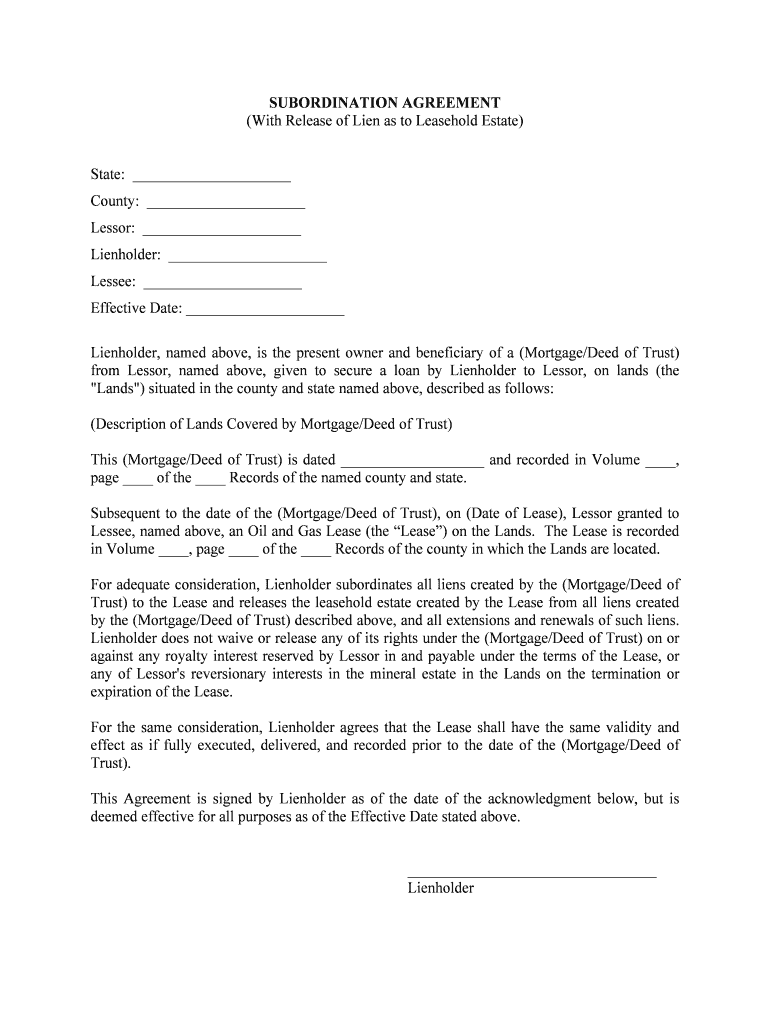
This Agreement is Signed by Lienholder as of the Date of the Acknowledgment Below, but is Form


What is the This Agreement Is Signed By Lienholder As Of The Date Of The Acknowledgment Below, But Is
The form titled "This Agreement Is Signed By Lienholder As Of The Date Of The Acknowledgment Below, But Is" serves as a legal document that outlines the terms and conditions agreed upon by a lienholder and the involved parties. It typically signifies that the lienholder acknowledges the agreement as of a specific date, which is crucial for establishing the timeline of obligations and rights. This form is often used in transactions involving secured loans, where a lienholder has a legal claim over an asset until the debt is satisfied.
Steps to complete the This Agreement Is Signed By Lienholder As Of The Date Of The Acknowledgment Below, But Is
Completing this agreement requires careful attention to detail to ensure that all necessary information is accurately provided. The following steps outline the process:
- Begin by entering the names and addresses of all parties involved, including the lienholder.
- Clearly state the date of acknowledgment, which is essential for legal purposes.
- Include specific terms of the agreement, detailing the obligations of each party.
- Ensure that all parties sign the document, either electronically or in person, to validate the agreement.
- Retain a copy of the signed agreement for your records, as it may be needed for future reference.
Legal use of the This Agreement Is Signed By Lienholder As Of The Date Of The Acknowledgment Below, But Is
This agreement is legally binding when executed in accordance with applicable laws. To ensure its validity, it must meet certain criteria, including:
- Compliance with the Electronic Signatures in Global and National Commerce (ESIGN) Act, which recognizes electronic signatures as legally valid.
- Adherence to the Uniform Electronic Transactions Act (UETA), which provides a framework for electronic transactions.
- Inclusion of all required signatures, which confirms that all parties consent to the terms outlined in the agreement.
Key elements of the This Agreement Is Signed By Lienholder As Of The Date Of The Acknowledgment Below, But Is
Several key elements must be included in this agreement to ensure it is comprehensive and enforceable:
- The names and contact information of the lienholder and other parties involved.
- A clear description of the asset that is subject to the lien.
- The specific obligations of the borrower, including payment terms and conditions.
- The date of acknowledgment, which is critical for establishing the timeline of the agreement.
- Signatures of all parties, confirming their acceptance of the terms.
How to use the This Agreement Is Signed By Lienholder As Of The Date Of The Acknowledgment Below, But Is
Using this agreement involves several steps to ensure it is properly executed and legally binding. Start by gathering all necessary information about the parties involved and the asset in question. Next, fill out the form accurately, ensuring that all details are correct. Once completed, all parties should sign the document. If using electronic signatures, select a secure platform that complies with legal standards. After signing, distribute copies to all parties for their records.
State-specific rules for the This Agreement Is Signed By Lienholder As Of The Date Of The Acknowledgment Below, But Is
It is important to be aware that state-specific rules may apply when using this agreement. Different states may have varying requirements regarding lien agreements, including specific language that must be included or additional documentation that may be required. Always consult with a legal professional or review state laws to ensure compliance with local regulations. This helps to avoid potential disputes and ensures that the agreement is enforceable in the jurisdiction where it is executed.
Quick guide on how to complete this agreement is signed by lienholder as of the date of the acknowledgment below but is
Accomplish [SKS] seamlessly on any device
Digital document management has become increasingly favored by businesses and individuals alike. It offers an ideal eco-friendly substitute for conventional printed and signed documents, as you can obtain the necessary form and securely store it online. airSlate SignNow equips you with all the tools required to generate, alter, and eSign your documents promptly without holdups. Manage [SKS] on any platform with airSlate SignNow's Android or iOS applications and streamline any document-related task today.
How to modify and eSign [SKS] effortlessly
- Find [SKS] and click Get Form to begin.
- Make use of the tools we provide to complete your form.
- Emphasize pertinent sections of your documents or hide sensitive information using tools that airSlate SignNow specifically offers for that purpose.
- Generate your eSignature with the Sign tool, which takes mere seconds and holds the same legal validity as a traditional handwritten signature.
- Review the details and click the Done button to save your modifications.
- Select your preferred method to share your form, whether by email, text message (SMS), invite link, or download it to your computer.
Eliminate concerns about lost or misfiled documents, tedious form searching, or mistakes that necessitate the printing of new copies. airSlate SignNow meets your document management needs in just a few clicks from any device you choose. Modify and eSign [SKS] and ensure outstanding communication at every stage of the form preparation process with airSlate SignNow.
Create this form in 5 minutes or less
Related searches to This Agreement Is Signed By Lienholder As Of The Date Of The Acknowledgment Below, But Is
Create this form in 5 minutes!
People also ask
-
What does 'This Agreement Is Signed By Lienholder As Of The Date Of The Acknowledgment Below, But Is' mean?
The phrase 'This Agreement Is Signed By Lienholder As Of The Date Of The Acknowledgment Below, But Is' indicates the legal acknowledgment of a lienholder on a specific date. It ensures that the lienholder has signed the agreement, formalizing their role in the documentation process. Understanding this term is crucial for anyone working with liens and agreements.
-
How does airSlate SignNow facilitate e-signatures?
AirSlate SignNow simplifies the e-signature process by allowing users to quickly send documents for signing through an intuitive interface. Users can easily integrate personalized fields and templates, making it efficient to obtain signatures while adhering to phrases like 'This Agreement Is Signed By Lienholder As Of The Date Of The Acknowledgment Below, But Is.' It's a seamless process designed to enhance productivity.
-
Is there a free trial for airSlate SignNow?
Yes, airSlate SignNow offers a free trial for new users to explore its features. During the trial period, you can experience the full capabilities of the platform, including e-signatures and document management, all while focusing on crucial legal terminology like 'This Agreement Is Signed By Lienholder As Of The Date Of The Acknowledgment Below, But Is.' This helps users make informed decisions.
-
Can I integrate airSlate SignNow with other applications?
Absolutely! AirSlate SignNow provides robust integrations with various applications, allowing you to streamline your workflow. By connecting with tools such as CRMs and document management systems, users can automate the process of documents that include the clause 'This Agreement Is Signed By Lienholder As Of The Date Of The Acknowledgment Below, But Is,' enhancing efficiency.
-
What security measures does airSlate SignNow have?
AirSlate SignNow prioritizes security with advanced encryption and authentication protocols. Your documents are protected, ensuring that all agreements, including those stating 'This Agreement Is Signed By Lienholder As Of The Date Of The Acknowledgment Below, But Is,' remain confidential and tamper-proof. Trust in our platform means security for your business.
-
How does airSlate SignNow save my business time?
By utilizing airSlate SignNow, businesses can drastically reduce the time spent on obtaining signatures and processing documents. The platform automates reminders and notifications, ensuring that agreements, such as 'This Agreement Is Signed By Lienholder As Of The Date Of The Acknowledgment Below, But Is,' are signed promptly. This efficiency translates into more time for other essential business operations.
-
What industries benefit most from airSlate SignNow?
Various industries can benefit from airSlate SignNow, including finance, real estate, and healthcare. Any sector that requires formal agreements, like those stating 'This Agreement Is Signed By Lienholder As Of The Date Of The Acknowledgment Below, But Is,' will find value in our electronic signature solution. Our platform adapts to meet the unique needs of each industry.
Get more for This Agreement Is Signed By Lienholder As Of The Date Of The Acknowledgment Below, But Is
Find out other This Agreement Is Signed By Lienholder As Of The Date Of The Acknowledgment Below, But Is
- How To eSign North Carolina Real Estate PDF
- How Can I eSign Texas Real Estate Form
- How To eSign Tennessee Real Estate Document
- How Can I eSign Wyoming Real Estate Form
- How Can I eSign Hawaii Police PDF
- Can I eSign Hawaii Police Form
- How To eSign Hawaii Police PPT
- Can I eSign Hawaii Police PPT
- How To eSign Delaware Courts Form
- Can I eSign Hawaii Courts Document
- Can I eSign Nebraska Police Form
- Can I eSign Nebraska Courts PDF
- How Can I eSign North Carolina Courts Presentation
- How Can I eSign Washington Police Form
- Help Me With eSignature Tennessee Banking PDF
- How Can I eSignature Virginia Banking PPT
- How Can I eSignature Virginia Banking PPT
- Can I eSignature Washington Banking Word
- Can I eSignature Mississippi Business Operations Document
- How To eSignature Missouri Car Dealer Document