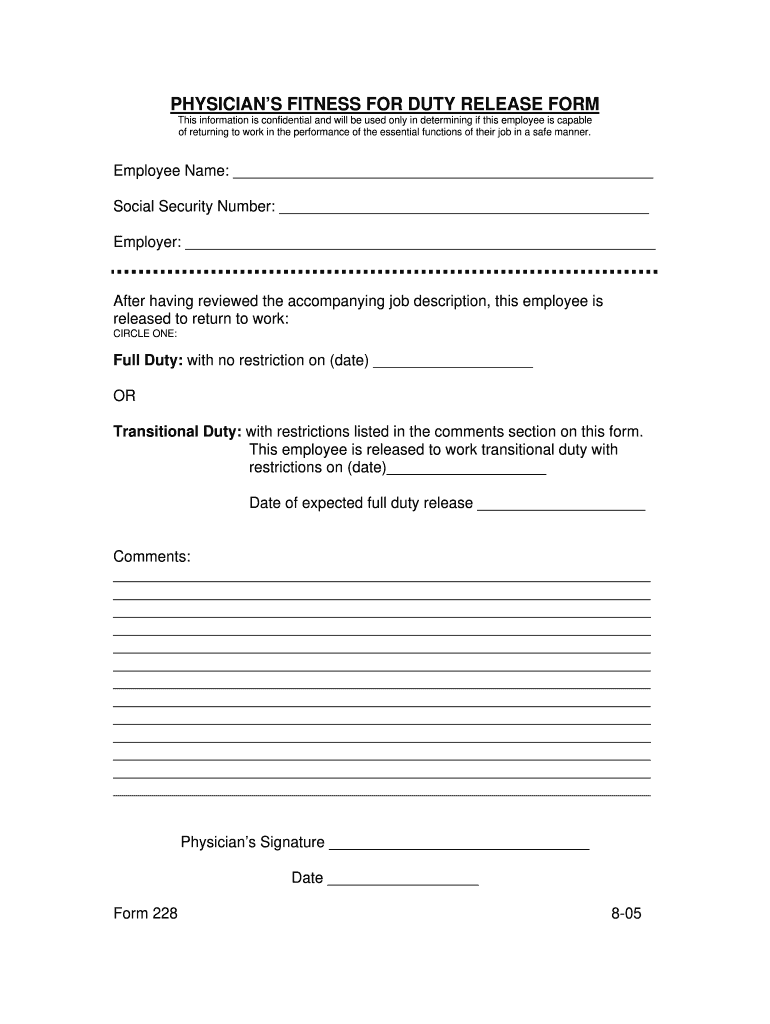
Us Medical Fit for Duty Form 2005-2026


What is the US Medical Fit For Duty Form?
The US Medical Fit For Duty Form is a document used to assess an employee's physical and mental ability to perform their job duties safely and effectively. This form is essential for employers to ensure that their employees meet the necessary health standards required for their specific roles. It typically requires a medical professional's evaluation and signature, confirming that the individual is fit to return to work after an injury, illness, or extended leave. The form serves to protect both the employee and the employer by verifying that the employee can safely perform their job responsibilities.
Steps to Complete the US Medical Fit For Duty Form
Completing the US Medical Fit For Duty Form involves several key steps to ensure accuracy and compliance. First, the employee should gather any necessary medical records and information relevant to their health status. Next, they should fill out the personal information section, including their name, position, and any relevant medical history. After that, the form must be presented to a qualified medical professional, who will conduct an evaluation. The medical professional will then complete their section, providing their assessment and signature. Finally, the completed form should be submitted to the employer or human resources department for review.
Legal Use of the US Medical Fit For Duty Form
The legal use of the US Medical Fit For Duty Form is governed by various federal and state laws, including the Americans with Disabilities Act (ADA) and the Family and Medical Leave Act (FMLA). Employers must ensure that the form is used appropriately and that any medical information obtained is kept confidential. Additionally, the form must comply with relevant regulations regarding employee rights and privacy. It is important for employers to understand their legal obligations when requesting a fit for duty evaluation, particularly in relation to discrimination and privacy issues.
Key Elements of the US Medical Fit For Duty Form
Several key elements are essential to include in the US Medical Fit For Duty Form to ensure it is comprehensive and effective. These elements typically include:
- Employee Information: Name, job title, and department.
- Medical History: Relevant medical conditions or treatments that may affect job performance.
- Evaluation Results: Findings from the medical professional regarding the employee's fitness for duty.
- Signature: The medical professional's signature and date of evaluation.
- Employer Acknowledgment: A section for the employer to acknowledge receipt of the completed form.
How to Obtain the US Medical Fit For Duty Form
Obtaining the US Medical Fit For Duty Form can be done through various means. Employers often provide this form as part of their human resources documentation. It can also be accessed through medical facilities or occupational health services that conduct fitness evaluations. Additionally, many organizations offer templates online that can be customized to meet specific company requirements. It is important to ensure that the form used complies with applicable laws and regulations.
Examples of Using the US Medical Fit For Duty Form
There are several scenarios in which the US Medical Fit For Duty Form is utilized. For instance, after an employee returns from medical leave due to surgery, the employer may require a fit for duty evaluation to ensure the employee can safely resume their job. Similarly, if an employee experiences a workplace injury, the form may be necessary to confirm their readiness to return to work. In both cases, the form serves as a critical tool for maintaining workplace safety and compliance with health regulations.
Quick guide on how to complete physician s fitness for duty release form
Uncover how to effortlessly navigate the Us Medical Fit For Duty Form completion with this simple guide
Submitting and signNowing documents via the internet is becoming more favored and the primary choice for numerous users. It provides various advantages over conventional printed forms, including convenience, time savings, enhanced accuracy, and security.
With platforms like airSlate SignNow, you can locate, modify, sign, enhance, and send your Us Medical Fit For Duty Form without being entangled in endless printing and scanning. Adhere to this brief guide to commence and execute your document.
Follow these steps to obtain and complete Us Medical Fit For Duty Form
- Begin by clicking on the Obtain Form button to access your form in our editor.
- Pay attention to the green label on the left that indicates required fields so you don’t miss them.
- Utilize our professional tools to mark up, modify, sign, secure, and improve your form.
- Secure your document or convert it into a fillable form using the appropriate tab options.
- Review the form and verify it for mistakes or inconsistencies.
- Press FINISH to complete editing.
- Rename your document or keep it as is.
- Choose the storage option where you wish to save your form, send it using USPS, or click the Download Now button to obtain your file.
If Us Medical Fit For Duty Form isn’t what you expected, you can explore our extensive database of pre-loaded forms that you can complete with ease. Discover our solution today!
Create this form in 5 minutes or less
FAQs
-
Is it normal nowadays for U.S. physicians to charge $100+ to fill out a 2-page form for a patient?
Medicaid patients would never be expected to pay their own bills. That defeats the purpose of providing this program as a resource to the aid of those who are below the poverty level. Legally, if you signed paperwork to the effect that you agree to pay whatever your insurance won't, there may be an issue.The larger question aside, technically, the professionally can set his fees at whatever level the market will allow. His time spent to complete your form would have been otherwise spent productively. The fact that he is the gatekeeper to your disability benefits should amount to some value with which you are able to accept rewarding him (or her).The doctor’s office needs to find a billable reason to submit (or re-submit) the claim as part of your medical treatment to Medicaid. It is absolutely a normal responsibility of their billing office to find a way to get insurance to reimburse. The failure is theirs, and turning the bill over to you would be ridiculous.If they accept Medicaid to begin with, they have to deal with the government’s complex processes to get paid. Generally, when a claim is denied a new reason to justify the doctor patient interaction will be necessary. I would guess “encounter for administrative reason” was sent. It is often too vague to justify payment. They may need to include the diagnosis behind your medical disability. If they have seen you before, and medical claims have bern accepted on those visits, then a resubmission for timely follow-up on those conditions could be justifued as reason for payment. The fact is, Medicaid is in a huge free-fall and payments are coming much more slowly since the new year. $800 billion is planned to be cut and possibly $600 billion on top of that. When we call their phone line for assistance, wait times are over two hours, if any one even answers. Expect less offices to accept new Medicaid, and many will be dismissing their Medicaid clients. If the office closes due to poor financial decisions, they can be of no service to anyone.Sister, things are rough all over.
-
How can I make it easier for users to fill out a form on mobile apps?
I’ll tell you a secret - you can thank me later for this.If you want to make the form-filling experience easy for a user - make sure that you have a great UI to offer.Everything boils down to UI at the end.Axonator is one of the best mobile apps to collect data since it offers powerful features bundled with a simple UI.The problem with most of the mobile form apps is that they are overloaded with features that aren’t really necessary.The same doesn’t hold true for Axonator. It has useful features but it is very unlikely that the user will feel overwhelmed in using them.So, if you are inclined towards having greater form completion rates for your survey or any data collection projects, then Axonator is the way to go.Apart from that, there are other features that make the data collection process faster like offline data collection, rich data capture - audio, video, images, QR code & barcode data capture, live location & time capture, and more!Check all the features here!You will be able to complete more surveys - because productivity will certainly shoot up.Since you aren’t using paper forms, errors will drop signNowly.The cost of the paper & print will be saved - your office expenses will drop dramatically.No repeat work. No data entry. Time & money saved yet again.Analytics will empower you to make strategic decisions and explore new revenue opportunities.The app is dirt-cheap & you don’t any training to use the app. They come in with a smooth UI. Forget using, even creating forms for your apps is easy on the platform. Just drag & drop - and it’s ready for use. Anyone can build an app under hours.
-
How do I fill out the SS-4 form for a new Delaware C-Corp to get an EIN?
You indicate this is a Delaware C Corp so check corporation and you will file Form 1120.Check that you are starting a new corporation.Date business started is the date you actually started the business. Typically you would look on the paperwork from Delaware and put the date of incorporation.December is the standard closing month for most corporations. Unless you have a signNow business reason to pick a different month use Dec.If you plan to pay yourself wages put one. If you don't know put zero.Unless you are fairly sure you will owe payroll taxes the first year check that you will not have payroll or check that your liability will be less than $1,000. Anything else and the IRS will expect you to file quarterly payroll tax returns.Indicate the type of SaaS services you will offer.
-
How to fill the apple U.S tax form (W8BEN iTunes Connect) for indie developers?
This article was most helpful: Itunes Connect Tax Information
Create this form in 5 minutes!
How to create an eSignature for the physician s fitness for duty release form
How to generate an electronic signature for the Physician S Fitness For Duty Release Form in the online mode
How to generate an electronic signature for your Physician S Fitness For Duty Release Form in Google Chrome
How to create an electronic signature for signing the Physician S Fitness For Duty Release Form in Gmail
How to make an eSignature for the Physician S Fitness For Duty Release Form straight from your mobile device
How to generate an electronic signature for the Physician S Fitness For Duty Release Form on iOS devices
How to create an eSignature for the Physician S Fitness For Duty Release Form on Android OS
People also ask
-
What is a fitness for duty form PDF?
A fitness for duty form PDF is a structured document that assesses whether an employee is physically and mentally capable of performing their job duties. This form is essential for organizations to ensure workplace safety and compliance. airSlate SignNow allows businesses to easily create, send, and eSign these forms efficiently.
-
How can I create a fitness for duty form PDF using airSlate SignNow?
Creating a fitness for duty form PDF in airSlate SignNow is straightforward. You can start from a template or customize an existing document to suit your specific needs. Once your form is ready, you can send it for eSignature directly through the platform.
-
Is there a cost associated with using airSlate SignNow for fitness for duty forms?
Yes, airSlate SignNow offers flexible pricing plans that cater to businesses of all sizes. You can choose a plan that suits your needs, with options that include access to unlimited eSignatures and the ability to send fitness for duty form PDFs. A free trial is also available for you to explore the features before committing.
-
Can I integrate airSlate SignNow with other applications for managing fitness for duty forms?
Absolutely! airSlate SignNow integrates seamlessly with various applications, such as Google Drive, Microsoft Office, and more. This allows you to store and manage your fitness for duty form PDFs alongside your other business documents effectively.
-
What are the benefits of using airSlate SignNow for fitness for duty forms?
Using airSlate SignNow for fitness for duty forms streamlines the document management process, saving time and reducing paperwork. The eSigning feature accelerates approval processes, while the secure storage ensures that sensitive information is protected. Additionally, you can track the status of form submissions in real-time.
-
Is it possible to customize my fitness for duty form PDF in airSlate SignNow?
Yes, airSlate SignNow allows full customization of your fitness for duty form PDF. You can add your company's branding, adjust fields, and modify the content to fit your organization’s specific requirements. This ensures that the form fully meets your compliance and operational needs.
-
What security measures does airSlate SignNow have for fitness for duty forms?
airSlate SignNow prioritizes security and compliance for all documents, including fitness for duty forms. The platform employs advanced encryption, secure data storage, and user authentication protocols to protect your sensitive documents and comply with legal standards.
Get more for Us Medical Fit For Duty Form
- Quitclaim deed from husband and wife to llc tennessee form
- Warranty deed from husband and wife to llc tennessee form
- Tennessee judgment form
- Notice of claim by corporation tennessee form
- Notice nonpayment form
- Landlord tenant notice 497326731 form
- Landlord tenant remove form
- Letter from tenant to landlord containing notice that premises in uninhabitable in violation of law and demand immediate repair 497326733 form
Find out other Us Medical Fit For Duty Form
- Can I Sign Arizona Real Estate Confidentiality Agreement
- How Do I Sign Arizona Real Estate Memorandum Of Understanding
- Sign South Dakota Plumbing Job Offer Later
- Sign Tennessee Plumbing Business Letter Template Secure
- Sign South Dakota Plumbing Emergency Contact Form Later
- Sign South Dakota Plumbing Emergency Contact Form Myself
- Help Me With Sign South Dakota Plumbing Emergency Contact Form
- How To Sign Arkansas Real Estate Confidentiality Agreement
- Sign Arkansas Real Estate Promissory Note Template Free
- How Can I Sign Arkansas Real Estate Operating Agreement
- Sign Arkansas Real Estate Stock Certificate Myself
- Sign California Real Estate IOU Safe
- Sign Connecticut Real Estate Business Plan Template Simple
- How To Sign Wisconsin Plumbing Cease And Desist Letter
- Sign Colorado Real Estate LLC Operating Agreement Simple
- How Do I Sign Connecticut Real Estate Operating Agreement
- Sign Delaware Real Estate Quitclaim Deed Secure
- Sign Georgia Real Estate Business Plan Template Computer
- Sign Georgia Real Estate Last Will And Testament Computer
- How To Sign Georgia Real Estate LLC Operating Agreement