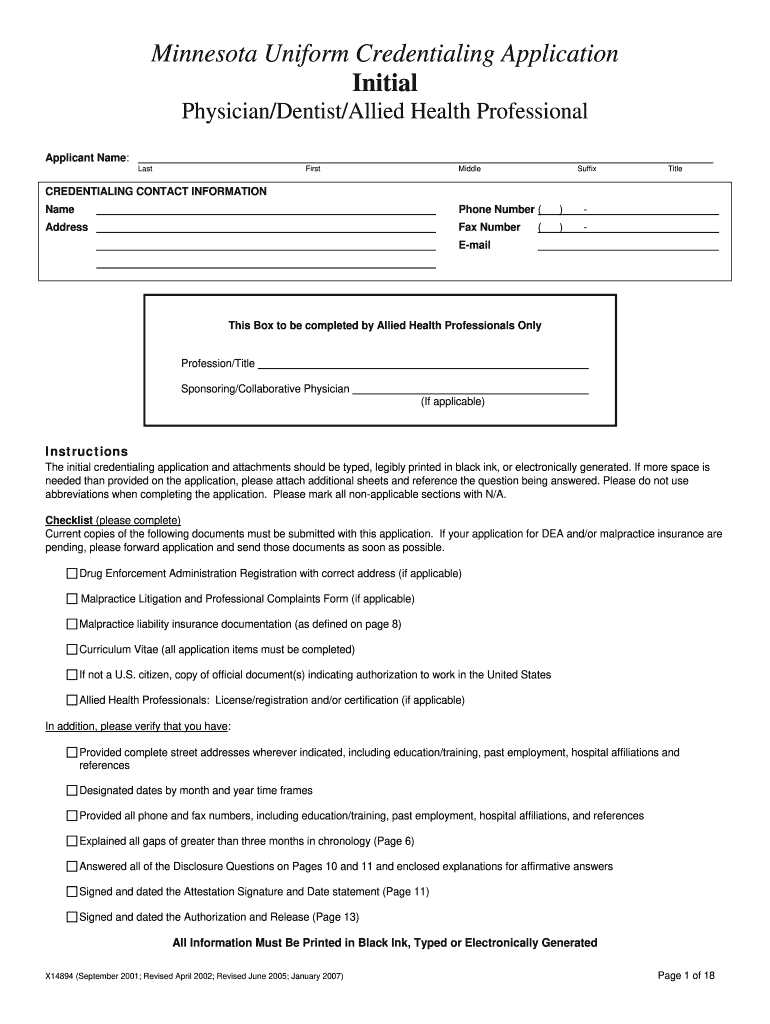
Minnesota Uniform Credentialing Application 2007-2026


What is the Minnesota Uniform Credentialing Application
The Minnesota Uniform Credentialing Application is a standardized form used by healthcare professionals seeking to obtain credentials in Minnesota. This application streamlines the process for various healthcare providers, including physicians, nurses, and allied health professionals. By utilizing this uniform application, applicants can provide consistent information to multiple healthcare organizations, reducing redundancy and improving efficiency.
How to use the Minnesota Uniform Credentialing Application
To effectively use the Minnesota Uniform Credentialing Application, begin by gathering all necessary personal and professional information, including education, training, and work history. It is essential to ensure that all information is accurate and up-to-date. Once you have completed the application, review it thoroughly for any errors or omissions before submission. The application can be submitted electronically or in paper format, depending on the requirements of the credentialing body.
Steps to complete the Minnesota Uniform Credentialing Application
Completing the Minnesota Uniform Credentialing Application involves several key steps:
- Gather required documentation, including licenses, certifications, and proof of education.
- Fill out the application form with accurate personal and professional details.
- Review the application for completeness and correctness.
- Submit the application to the appropriate credentialing organization, either online or via mail.
- Follow up to ensure that your application is being processed.
Legal use of the Minnesota Uniform Credentialing Application
The Minnesota Uniform Credentialing Application is designed to comply with state and federal regulations governing healthcare credentialing. It is important to ensure that all information provided is truthful and complete, as any discrepancies can lead to legal repercussions or denial of credentials. Familiarity with relevant laws, such as HIPAA and state licensing requirements, is crucial for applicants.
Key elements of the Minnesota Uniform Credentialing Application
Key elements of the Minnesota Uniform Credentialing Application include:
- Personal identification information, such as name, address, and contact details.
- Professional qualifications, including education and training history.
- Work experience, detailing previous employment and roles held.
- Licenses and certifications relevant to the applicant's profession.
- Disclosure of any disciplinary actions or malpractice claims.
Required Documents
When completing the Minnesota Uniform Credentialing Application, applicants must provide several supporting documents, including:
- Current state license or certification.
- Proof of education, such as diplomas or transcripts.
- Curriculum vitae or resume detailing work history.
- Verification letters from previous employers or training programs.
- Any additional documentation required by the specific credentialing organization.
Quick guide on how to complete minnesota uniform credentialing application initial 2007 2019
Explore the simpler method to manage your Minnesota Uniform Credentialing Application
The traditional approach to finishing and endorsing paperwork consumes an excessive amount of time compared to contemporary document management methods. You previously had to search for suitable forms, print them, fill in the details, and mail them out. Now, you can obtain, fill out, and sign your Minnesota Uniform Credentialing Application all within one browser tab using airSlate SignNow. Creating your Minnesota Uniform Credentialing Application has never been easier.
Steps to finalize your Minnesota Uniform Credentialing Application with airSlate SignNow
- Access the relevant category page and locate your state-specific Minnesota Uniform Credentialing Application. Alternatively, utilize the search box.
- Verify that the version of the form is accurate by viewing it.
- Hit Get form to enter editing mode.
- Fill in your document with the required details using the editing tools.
- Examine the entered information and click the Sign feature to authorize your form.
- Select the most convenient method to create your signature: generate it, sketch your signature, or upload an image of it.
- Click DONE to apply the changes.
- Download the document to your device or proceed to Sharing settings to send it electronically.
Robust online tools like airSlate SignNow simplify the process of completing and submitting your documents. Give it a try to discover just how long document management and approval processes are actually meant to take. You'll save a signNow amount of time.
Create this form in 5 minutes or less
Find and fill out the correct minnesota uniform credentialing application initial 2007 2019
Create this form in 5 minutes!
How to create an eSignature for the minnesota uniform credentialing application initial 2007 2019
How to make an eSignature for your Minnesota Uniform Credentialing Application Initial 2007 2019 in the online mode
How to create an eSignature for the Minnesota Uniform Credentialing Application Initial 2007 2019 in Google Chrome
How to generate an electronic signature for signing the Minnesota Uniform Credentialing Application Initial 2007 2019 in Gmail
How to make an electronic signature for the Minnesota Uniform Credentialing Application Initial 2007 2019 from your smart phone
How to make an eSignature for the Minnesota Uniform Credentialing Application Initial 2007 2019 on iOS
How to create an electronic signature for the Minnesota Uniform Credentialing Application Initial 2007 2019 on Android OS
People also ask
-
What is the Minnesota credentialing collaborative?
The Minnesota credentialing collaborative is an initiative designed to streamline the credentialing process for healthcare providers and organizations in Minnesota. By facilitating better communication and standardizing procedures, it aims to enhance the efficiency of credentialing practices across the state.
-
How does airSlate SignNow support the Minnesota credentialing collaborative?
airSlate SignNow offers a comprehensive e-signature solution that complements the objectives of the Minnesota credentialing collaborative. By providing an intuitive platform for sending and signing documents, it simplifies the credentialing process, reducing turnaround times and improving workflow efficiencies.
-
What are the pricing options for using airSlate SignNow in relation to the Minnesota credentialing collaborative?
airSlate SignNow provides flexible pricing plans that cater to various organizational needs, including those of participants in the Minnesota credentialing collaborative. Each plan is designed to deliver value while supporting streamlined document management and e-signature capabilities essential for effective credentialing.
-
What features of airSlate SignNow are beneficial for the Minnesota credentialing collaborative?
airSlate SignNow includes features such as document templates, automated workflows, and secure cloud storage. These functionalities can signNowly benefit the Minnesota credentialing collaborative by ensuring quick access to necessary forms and maintaining documentation compliance securely and efficiently.
-
Can airSlate SignNow integrate with other tools used in the Minnesota credentialing collaborative?
Yes, airSlate SignNow offers integration capabilities with various software platforms commonly used within the Minnesota credentialing collaborative. This allows users to seamlessly connect their e-signature solution with existing systems, enhancing efficiency and ensuring data consistency.
-
What are the benefits of using airSlate SignNow for the Minnesota credentialing collaborative?
Using airSlate SignNow can greatly enhance the Minnesota credentialing collaborative’s document handling by making it faster, more secure, and completely paperless. Stakeholders can expect improved collaboration, reduced administrative tasks, and a more streamlined approach to credentialing, leading to better patient care.
-
Is airSlate SignNow user-friendly for those involved in the Minnesota credentialing collaborative?
Absolutely! airSlate SignNow is designed with user experience in mind, making it accessible for all members of the Minnesota credentialing collaborative. With its straightforward interface, even those without technical skills can easily send, sign, and manage documents online.
Get more for Minnesota Uniform Credentialing Application
- Quitclaim deed by two individuals to llc tennessee form
- Deed two one 497326697 form
- Warranty deed from two individuals to llc tennessee form
- Notice lien contractor form
- Tn interest form
- Demand for enforcement of lien by individual tennessee form
- Quitclaim deed by two individuals to corporation tennessee form
- Warranty deed from two individuals to corporation tennessee form
Find out other Minnesota Uniform Credentialing Application
- Sign South Dakota Charity Residential Lease Agreement Simple
- Sign Vermont Charity Business Plan Template Later
- Sign Arkansas Construction Executive Summary Template Secure
- How To Sign Arkansas Construction Work Order
- Sign Colorado Construction Rental Lease Agreement Mobile
- Sign Maine Construction Business Letter Template Secure
- Can I Sign Louisiana Construction Letter Of Intent
- How Can I Sign Maryland Construction Business Plan Template
- Can I Sign Maryland Construction Quitclaim Deed
- Sign Minnesota Construction Business Plan Template Mobile
- Sign Construction PPT Mississippi Myself
- Sign North Carolina Construction Affidavit Of Heirship Later
- Sign Oregon Construction Emergency Contact Form Easy
- Sign Rhode Island Construction Business Plan Template Myself
- Sign Vermont Construction Rental Lease Agreement Safe
- Sign Utah Construction Cease And Desist Letter Computer
- Help Me With Sign Utah Construction Cease And Desist Letter
- Sign Wisconsin Construction Purchase Order Template Simple
- Sign Arkansas Doctors LLC Operating Agreement Free
- Sign California Doctors Lease Termination Letter Online