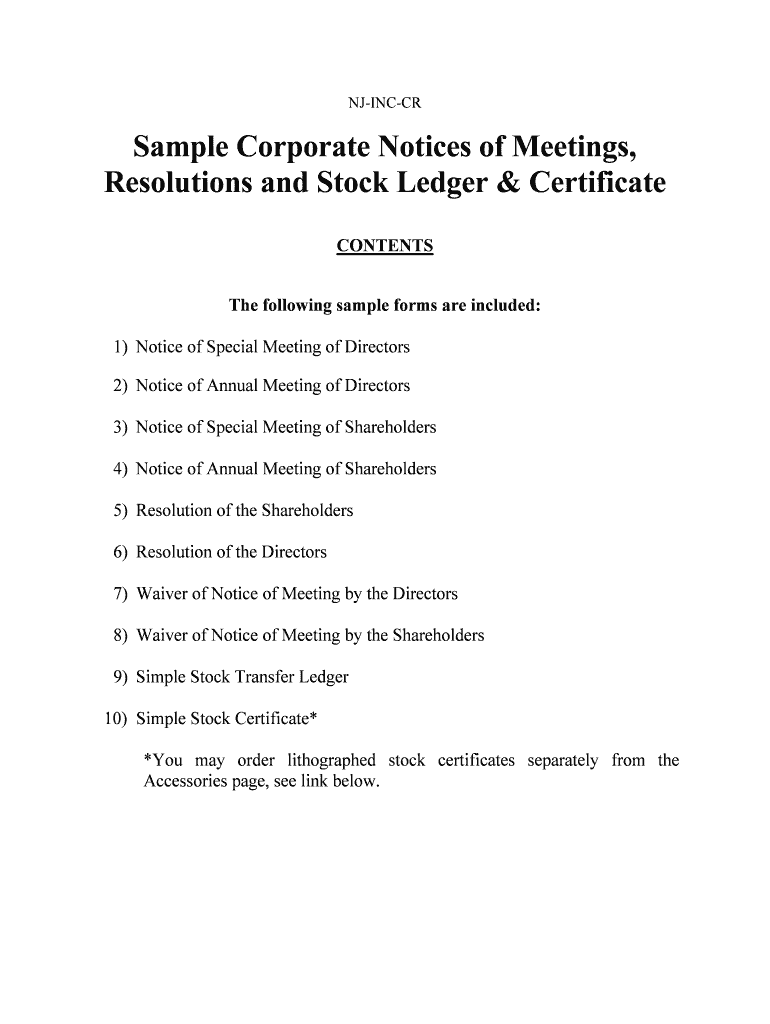
NJ INC CR Form


What is the NJ INC CR
The NJ INC CR form, also known as the New Jersey Certificate of Incorporation, is a legal document required for establishing a corporation in the state of New Jersey. This form outlines essential details about the business, including its name, purpose, registered agent, and the number of shares authorized for issuance. Completing this form accurately is crucial for compliance with state regulations and for the legal recognition of the corporation.
How to use the NJ INC CR
To effectively use the NJ INC CR form, businesses must first gather the necessary information required for completion. This includes the corporation's name, the purpose of the business, and details about the incorporators. Once the form is filled out, it can be submitted online or through traditional mail, depending on the preference of the business owner. Utilizing an electronic signature solution can simplify the process, ensuring that the form is signed and submitted securely.
Steps to complete the NJ INC CR
Completing the NJ INC CR involves several key steps:
- Gather required information, including the corporation's name and purpose.
- Identify the registered agent who will receive legal documents on behalf of the corporation.
- Fill out the NJ INC CR form with accurate details.
- Review the form for any errors or omissions.
- Submit the completed form online or by mail, along with the required filing fee.
Legal use of the NJ INC CR
The NJ INC CR form serves a legal purpose by formally establishing a corporation in New Jersey. It is essential for protecting the personal assets of the owners, as it provides limited liability status. This means that the owners are not personally responsible for the debts and liabilities of the corporation. Additionally, the form must comply with state laws to ensure that the corporation is recognized as a legal entity.
Required Documents
When preparing to file the NJ INC CR, certain documents are necessary to ensure a smooth process. These typically include:
- Identification of the incorporators.
- Details about the registered agent.
- Information on the corporation's business purpose.
- Payment for the filing fee, which varies based on the type of corporation.
Form Submission Methods
The NJ INC CR can be submitted through various methods, providing flexibility for business owners. These methods include:
- Online submission via the New Jersey Division of Revenue and Enterprise Services website.
- Mailing the completed form to the appropriate state office.
- In-person submission at designated state offices, if preferred.
Quick guide on how to complete nj inc cr
Prepare NJ INC CR effortlessly on any device
Web-based document management has grown increasingly popular among businesses and individuals. It serves as a perfect eco-friendly substitute for conventional printed and signed documents, allowing you to find the right template and securely store it online. airSlate SignNow equips you with all the necessary tools to create, modify, and eSign your documents promptly without any delays. Manage NJ INC CR on any device using airSlate SignNow's Android or iOS applications and enhance any document-related process today.
The easiest way to modify and eSign NJ INC CR smoothly
- Locate NJ INC CR and click on Get Form to begin.
- Utilize the tools we provide to fill out your form.
- Emphasize key sections of your documents or redact sensitive information with tools specifically offered by airSlate SignNow for that purpose.
- Create your eSignature using the Sign feature, which takes seconds and has the same legal standing as a traditional handwritten signature.
- Review the information and click on the Done button to save your updates.
- Choose how you want to send your form: via email, SMS, invitation link, or download it to your computer.
Eliminate the hassle of lost or misfiled documents, tedious form searches, or errors that require reprinting new copies. airSlate SignNow meets all your document management needs in just a few clicks from any device you prefer. Edit and eSign NJ INC CR to ensure effective communication at every stage of your form preparation with airSlate SignNow.
Create this form in 5 minutes or less
Create this form in 5 minutes!
People also ask
-
What is NJ INC CR and how does it relate to airSlate SignNow?
NJ INC CR refers to the process of incorporating businesses in New Jersey. airSlate SignNow facilitates this by allowing users to eSign necessary documents quickly and securely, streamlining the incorporation process.
-
How does pricing work for NJ INC CR services through airSlate SignNow?
AirSlate SignNow offers competitive pricing plans for NJ INC CR services that cater to various business sizes. Users can choose from monthly or annual subscriptions to find a plan that fits their budget and needs.
-
What features does airSlate SignNow offer for NJ INC CR?
airSlate SignNow provides essential features for NJ INC CR, including document templates, customizable workflows, and robust signing options. This functionality simplifies managing incorporation paperwork and ensures compliance with state requirements.
-
What are the benefits of using airSlate SignNow for NJ INC CR?
Using airSlate SignNow for NJ INC CR benefits businesses by streamlining the document signing process and reducing turnaround times. It enhances productivity through an intuitive interface and ensures that all documents are securely stored and easily accessible.
-
Can airSlate SignNow integrate with other tools for NJ INC CR?
Yes, airSlate SignNow easily integrates with a variety of third-party tools and software to enhance the NJ INC CR process. Whether it’s CRM systems or project management applications, integration ensures a seamless workflow.
-
Is airSlate SignNow secure for handling NJ INC CR documents?
Absolutely! airSlate SignNow prioritizes security for NJ INC CR documents by employing advanced encryption and compliance with industry standards. This ensures that sensitive information remains protected throughout the signing process.
-
How can I get started with airSlate SignNow for NJ INC CR?
To get started with airSlate SignNow for NJ INC CR, simply visit our website and create an account. Once registered, you can easily upload documents and start the eSigning process to incorporate your business in New Jersey.
Get more for NJ INC CR
- Benefitmall change request form innovative benefit solutions
- Community service form norland
- Application for show approval american quarter horse association western info form
- Manufactured home purchase order and federal disclosure statement form
- Printable self employment forms
- Application for employment cactus club cafe form
- Tbssct 5946 form
- Paratransit application greater cleveland regional transit authority form
Find out other NJ INC CR
- How Can I eSignature New Jersey Police Document
- How Can I eSignature New Jersey Real Estate Word
- Can I eSignature Tennessee Police Form
- How Can I eSignature Vermont Police Presentation
- How Do I eSignature Pennsylvania Real Estate Document
- How Do I eSignature Texas Real Estate Document
- How Can I eSignature Colorado Courts PDF
- Can I eSignature Louisiana Courts Document
- How To Electronic signature Arkansas Banking Document
- How Do I Electronic signature California Banking Form
- How Do I eSignature Michigan Courts Document
- Can I eSignature Missouri Courts Document
- How Can I Electronic signature Delaware Banking PDF
- Can I Electronic signature Hawaii Banking Document
- Can I eSignature North Carolina Courts Presentation
- Can I eSignature Oklahoma Courts Word
- How To Electronic signature Alabama Business Operations Form
- Help Me With Electronic signature Alabama Car Dealer Presentation
- How Can I Electronic signature California Car Dealer PDF
- How Can I Electronic signature California Car Dealer Document