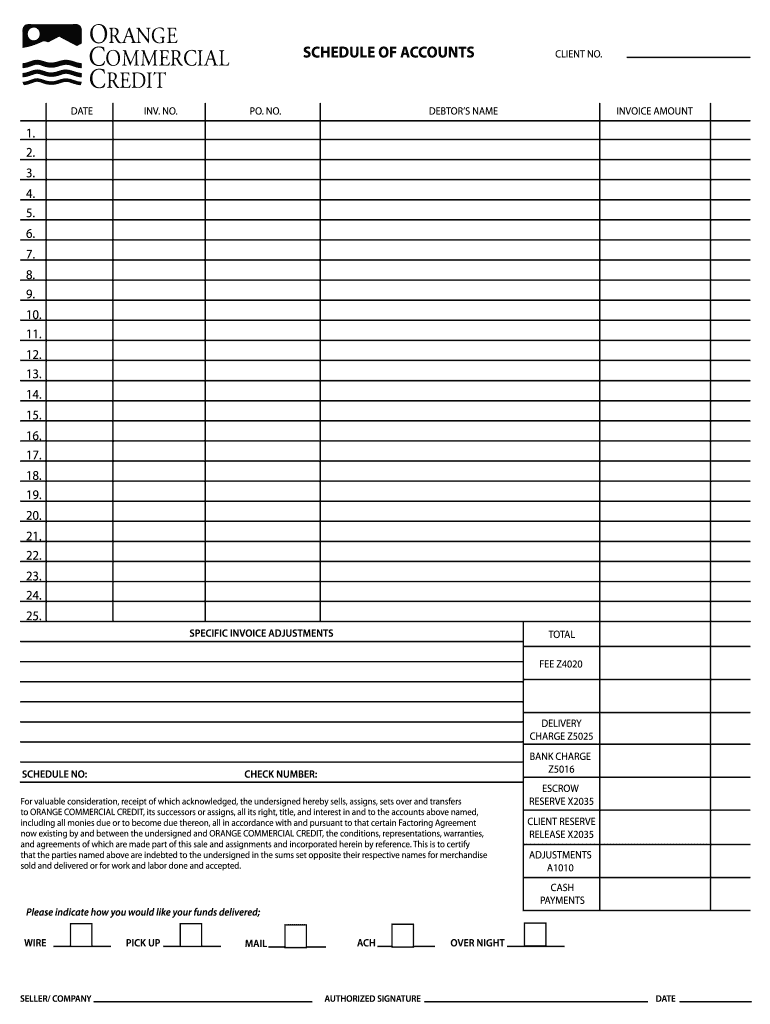
SCHEDULE of ACCOUNTS CLIENT NO Orange Commercial Credit Form


Understanding the orange commercial credit schedule
The orange commercial credit schedule is a vital document that outlines the accounts associated with a business's credit. This schedule helps businesses track their credit relationships and obligations. It typically includes details such as account names, credit limits, payment terms, and outstanding balances. Understanding this document is crucial for maintaining financial health and ensuring timely payments.
Steps to complete the orange commercial credit schedule
Completing the orange commercial credit schedule involves several key steps:
- Gather all necessary information about your credit accounts, including account numbers and balances.
- Access the orange commercial credit schedule form through a secure platform.
- Fill in the required fields accurately, ensuring that all information is current and correct.
- Review the completed schedule for any errors or omissions.
- Sign the document electronically to validate it.
Legal use of the orange commercial credit schedule
The orange commercial credit schedule is legally binding once signed. It must comply with relevant regulations such as the ESIGN Act and UETA, which govern electronic signatures in the United States. Ensuring that the document is executed correctly protects both parties involved in the credit agreement and establishes clear terms for repayment.
Key elements of the orange commercial credit schedule
Several key elements must be included in the orange commercial credit schedule to ensure its effectiveness:
- Account Information: Names and numbers of all credit accounts.
- Credit Limits: Maximum amounts that can be borrowed.
- Payment Terms: Details regarding payment schedules and interest rates.
- Outstanding Balances: Current amounts owed on each account.
How to obtain the orange commercial credit schedule
Obtaining the orange commercial credit schedule can be done through several methods:
- Contacting your financial institution or credit provider for a copy.
- Accessing the schedule through a secure online portal if your provider offers one.
- Requesting a template from a trusted source to create your own schedule.
Examples of using the orange commercial credit schedule
Businesses can use the orange commercial credit schedule in various ways:
- To monitor credit utilization and avoid exceeding credit limits.
- To prepare for financial audits or reviews by providing a clear overview of credit obligations.
- To facilitate discussions with lenders regarding credit terms and potential adjustments.
Quick guide on how to complete schedule of accounts client no orange commercial credit
The optimal method to locate and endorse SCHEDULE OF ACCOUNTS CLIENT NO Orange Commercial Credit
At the magnitude of your entire organization, ineffective procedures surrounding paper approvals can consume a signNow amount of working hours. Signing documents like SCHEDULE OF ACCOUNTS CLIENT NO Orange Commercial Credit is an inherent component of operations across all sectors, which is why the efficiency of each agreement’s lifecycle signNowly impacts the company’s overall productivity. With airSlate SignNow, endorsing your SCHEDULE OF ACCOUNTS CLIENT NO Orange Commercial Credit can be as straightforward and rapid as possible. This platform provides you with the latest version of nearly any document. Even better, you can endorse it immediately without needing to install third-party software on your device or print anything as physical copies.
Steps to obtain and sign your SCHEDULE OF ACCOUNTS CLIENT NO Orange Commercial Credit
- Explore our library by category or utilize the search box to find the document you require.
- Check the document preview by clicking on Learn more to ensure it is the correct one.
- Click Get form to start editing right away.
- Fill out your document and include any necessary details using the toolbar.
- When finished, click the Sign tool to endorse your SCHEDULE OF ACCOUNTS CLIENT NO Orange Commercial Credit.
- Select the signing option that is most suitable for you: Draw, Generate initials, or upload a photo of your handwritten signature.
- Click Done to finalize editing and proceed to document-sharing options if needed.
With airSlate SignNow, you possess everything necessary to manage your documents efficiently. You can discover, complete, modify, and even send your SCHEDULE OF ACCOUNTS CLIENT NO Orange Commercial Credit within a single tab effortlessly. Enhance your workflows by adopting a single, intelligent eSignature solution.
Create this form in 5 minutes or less
FAQs
-
How do I create a authentication code system with WordPress (no coding)? Clients can enter the code and then be shown a form to fill out. Also have a client side setup to create access codes.
Yes, what I understand is that you need a plugin order to create an authentication code system various free plugins are available on WordPress plugin directory list but here are some of best authentication code plugin that I would recommend:Authentication Code By MitchTwo Factor AuthenticationGoogle Authenticator By Henrik SchackRublon Two-Factor AuthenticationTry It and Tell me how these plugins work for you… All The Best
-
How can we track our visitors conversion/drop off when the visitor actually fills out fields on a form page outside of our site domain (Visitor finds listing in SERPS, hits our site, jumps to client site to complete form)?
The short answer: You can't unless the client site allows you to do so. A typical way to accomplish measuring external conversions is to use a postback pixels. You can easily google how they work - in short you would require your client to send a http request to your tracking software on the form submit. A good way to do this in practice is to provide an embedable form to your clients that already includes this feature and sends along a clientID with the request, so that you can easily see which client generates how many filled out forms.
-
How can you get a bank account with only an SSN? I have no form of ID, as I can't get out due to agoraphobia.
Simple. Call the bank and tell them of your dilemma and see what can be done to help you. They may even send a bank officer to your home. You'll get the best answer from them, not here.
-
Someone is impersonating my Instagram. How long will it take for the impersonation account to be deleted? Do I get a notification? I filled out the form and sent a photo of myself with my ID, but received no confirmation it was received.
This would be in keeping with the idea of individual freedom, in that, each person should be free to define his own thinking and his own life absent those real actions, not opinions, that are detrimental to another or to society.In keeping with the tradition of American freedom to think independently as noted here with a Thomas Jefferson quote from 1802 in a letter to the Baptist Bishops of Danbury CT. The Bishops were intent on making the Baptist Church the default religion of the new“Believing with you that religion is a matter which lies solely between Man & his God, that he owes account to none other for his faith or his worship, that the legitimate powers of government signNow actions only, & not opinions, I contemplate with sovereign reverence that act of the whole American people which declared that their legislature should "make no law respecting an establishment of religion, or prohibiting the free exercise thereof," thus building a wall of separation between Church & State.”Freedom of religion is a great deal more that deciding what god one may or may not believe in; it is the freedom to think independently, to hold with value those opinions that may differ from others or from government as opposed to a government sponsored and centered belief, which in itself may become intellectually stifling and oppressive to the imaginative mind.Freedom of Religion is also freedom from a religious mandate to believe or to hold one religious belief above all others. The definition of religion is simply the claim that my belief is of “supreme importance” which may also apply to that secular or political ideology and even to that atheistic belief or opinion that gods do not exist. Religious belief is not exclusive to the supernatural, but, rather, inclusive of all opinion.As an Atheist, my Atheism is my opinion of life and living, my religious belief, and I consider it of “supreme Importance” to me, and do I believe that others should think the same, yes, I do. Do I believe that I should make or force others to believe as I do, no.Hopefully there will come a day, in keeping with the thought, the wish and the dream of Martin Luther King, that we are judged not by the god one may or may not belief in, ”—- but by the content of their character.”“I have a dream that my four little children will one day live in a nation where they will not be judged by the color of their skin, but by the content of their character.” Martin Luther King, Jr.To respond directly to the question of what religion is best for America and in keeping with the definition of religion as something of supreme importance, I would say that the American Constitution is, by far, the best religion for American
Create this form in 5 minutes!
How to create an eSignature for the schedule of accounts client no orange commercial credit
How to generate an eSignature for your Schedule Of Accounts Client No Orange Commercial Credit online
How to make an eSignature for your Schedule Of Accounts Client No Orange Commercial Credit in Google Chrome
How to make an electronic signature for putting it on the Schedule Of Accounts Client No Orange Commercial Credit in Gmail
How to generate an electronic signature for the Schedule Of Accounts Client No Orange Commercial Credit right from your mobile device
How to make an electronic signature for the Schedule Of Accounts Client No Orange Commercial Credit on iOS devices
How to generate an eSignature for the Schedule Of Accounts Client No Orange Commercial Credit on Android
People also ask
-
What is the no orange commercial feature of airSlate SignNow?
The no orange commercial feature of airSlate SignNow refers to our commitment to providing a clean and professional branding experience without any distracting colors. This ensures your documents maintain a polished and corporate look, which is particularly important for businesses aiming to present a professional image.
-
How does airSlate SignNow ensure document security?
With airSlate SignNow, security is a top priority. We utilize advanced encryption methods and comply with industry-standard security protocols to guarantee that your documents remain safe and secure. This allows you to focus on your business, knowing that your data is protected without any orange commercial distractions.
-
What pricing plans are available for airSlate SignNow?
airSlate SignNow offers a range of pricing plans tailored to fit various business needs. Our plans include essential features without unnecessary add-ons, maintaining a no orange commercial approach to pricing, ensuring you only pay for what you need. Visit our website to review detailed pricing options.
-
Can airSlate SignNow integrate with other applications?
Yes, airSlate SignNow supports numerous integrations with popular applications such as Google Workspace, Salesforce, and Microsoft 365. This seamless integration allows you to streamline workflows and manage documents efficiently without any orange commercial interruptions. By connecting your tools, you can enhance productivity and collaboration.
-
What are the key features of airSlate SignNow?
The key features of airSlate SignNow include electronic signatures, document templates, and real-time tracking. These functionalities are designed to simplify the signing process and eliminate any unnecessary distractions, maintaining the no orange commercial principle. This means you can focus on your core business functions while we handle the paperwork.
-
Is airSlate SignNow user-friendly for all businesses?
Absolutely! airSlate SignNow is designed with user-friendliness in mind, catering to businesses of all sizes. Our intuitive interface ensures that even those with minimal technical knowledge can navigate and utilize the platform effectively, all while adhering to our no orange commercial commitment, keeping things clear and straightforward.
-
What support options are available for airSlate SignNow users?
We provide comprehensive support options for all airSlate SignNow users, including live chat, email support, and a robust knowledge base. Our team is dedicated to ensuring that you receive the assistance you need without any orange commercial barriers. This support structure is in place to enhance your user experience and facilitate seamless document management.
Get more for SCHEDULE OF ACCOUNTS CLIENT NO Orange Commercial Credit
- Guaranty performance
- Mortgage securing guaranty of performance of lease
- Discharge bankruptcy assets form
- Complaint objecting to discharge in bankruptcy proceeding for transfer removal destruction or concealment of property within form
- Discharge bankruptcy form
- Discharge debtor bankruptcy form
- Bankruptcy which have form
- Agreement to sell personal property pdf form
Find out other SCHEDULE OF ACCOUNTS CLIENT NO Orange Commercial Credit
- Electronic signature Alaska Construction Lease Agreement Template Simple
- Electronic signature Construction Form Arizona Safe
- Electronic signature Kentucky Charity Living Will Safe
- Electronic signature Construction Form California Fast
- Help Me With Electronic signature Colorado Construction Rental Application
- Electronic signature Connecticut Construction Business Plan Template Fast
- Electronic signature Delaware Construction Business Letter Template Safe
- Electronic signature Oklahoma Business Operations Stock Certificate Mobile
- Electronic signature Pennsylvania Business Operations Promissory Note Template Later
- Help Me With Electronic signature North Dakota Charity Resignation Letter
- Electronic signature Indiana Construction Business Plan Template Simple
- Electronic signature Wisconsin Charity Lease Agreement Mobile
- Can I Electronic signature Wisconsin Charity Lease Agreement
- Electronic signature Utah Business Operations LLC Operating Agreement Later
- How To Electronic signature Michigan Construction Cease And Desist Letter
- Electronic signature Wisconsin Business Operations LLC Operating Agreement Myself
- Electronic signature Colorado Doctors Emergency Contact Form Secure
- How Do I Electronic signature Georgia Doctors Purchase Order Template
- Electronic signature Doctors PDF Louisiana Now
- How To Electronic signature Massachusetts Doctors Quitclaim Deed