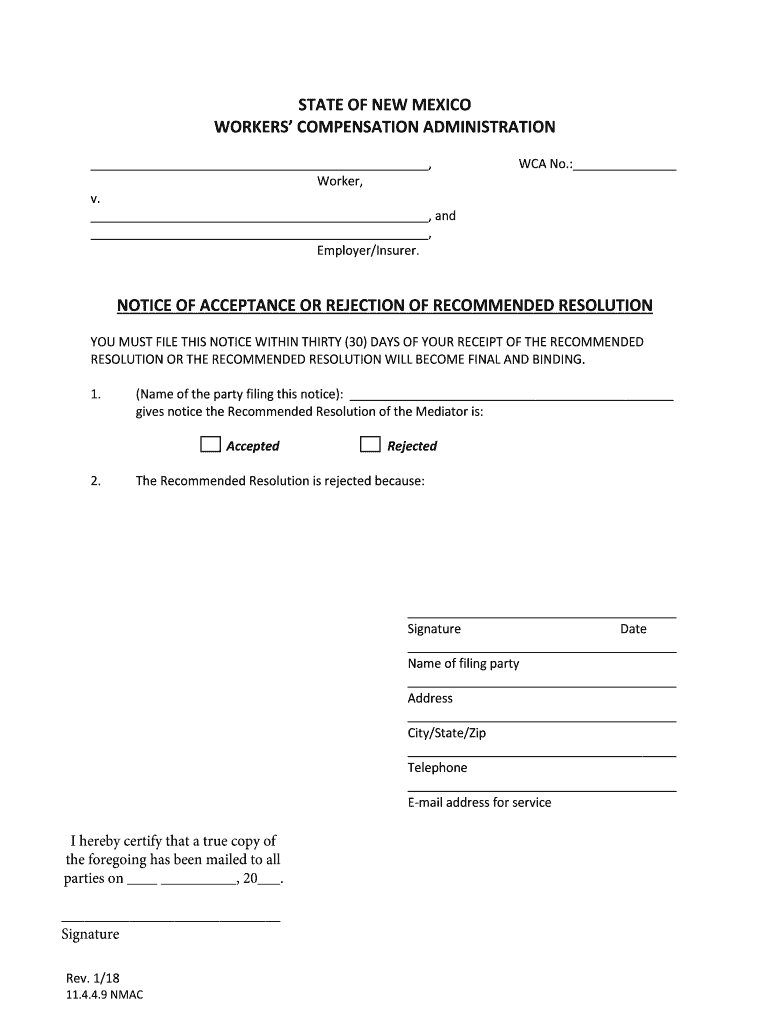
Health Care Provider Disagreement Form Request for


What is the Health Care Provider Disagreement Form Request For
The Health Care Provider Disagreement Form Request For is a formal document used to address disputes between patients and their health care providers. This form allows individuals to articulate their concerns regarding the care they received, treatment decisions, or billing issues. It serves as a written record that can facilitate communication between the patient and the provider, ensuring that both parties have a clear understanding of the disagreement. This form is crucial for maintaining transparency and accountability in health care settings.
How to use the Health Care Provider Disagreement Form Request For
Using the Health Care Provider Disagreement Form Request For involves several straightforward steps. First, gather all relevant information, including details about the specific disagreement, dates of service, and any supporting documents. Next, fill out the form clearly and accurately, ensuring that you provide all requested information. After completing the form, review it for accuracy before submitting it to the appropriate health care provider or facility. Keeping a copy of the submitted form for your records is also advisable.
Steps to complete the Health Care Provider Disagreement Form Request For
Completing the Health Care Provider Disagreement Form Request For requires attention to detail. Follow these steps:
- Begin by entering your personal information, including your name, contact details, and health care provider's name.
- Clearly state the nature of the disagreement, providing specific examples and relevant dates.
- Attach any supporting documentation, such as medical records or billing statements, that substantiate your claims.
- Sign and date the form to validate your request.
- Submit the completed form via the designated method, whether online, by mail, or in person.
Key elements of the Health Care Provider Disagreement Form Request For
Several key elements must be included in the Health Care Provider Disagreement Form Request For to ensure its effectiveness. These include:
- Patient Information: Full name, address, and contact details.
- Provider Information: Name and contact details of the health care provider involved.
- Description of the Disagreement: A detailed account of the issues being raised, including dates and specific incidents.
- Supporting Documentation: Any relevant documents that support the patient's claims.
- Signature: A signature to authenticate the request.
Legal use of the Health Care Provider Disagreement Form Request For
The Health Care Provider Disagreement Form Request For is legally significant as it provides a documented basis for addressing disputes. When filled out correctly, this form can serve as evidence in potential legal proceedings or disputes with health care providers. It is essential that the form complies with relevant health care regulations and privacy laws, ensuring that patient rights are upheld throughout the process.
Form Submission Methods
There are several methods for submitting the Health Care Provider Disagreement Form Request For. Patients can choose to:
- Submit Online: Many health care providers offer online portals for form submission.
- Mail: Print the completed form and send it to the provider's office via postal service.
- In-Person: Deliver the form directly to the provider's office for immediate processing.
Quick guide on how to complete health care provider disagreement form request for
Complete Health Care Provider Disagreement Form Request For effortlessly on any device
Digital document management has gained signNow traction among companies and individuals. It offers an excellent environmentally friendly alternative to conventional printed and signed documents, allowing you to access the appropriate form and securely store it online. airSlate SignNow equips you with all the necessary tools to create, edit, and eSign your documents rapidly without delays. Manage Health Care Provider Disagreement Form Request For on any device using airSlate SignNow's Android or iOS applications and streamline any document-related tasks today.
The easiest way to modify and eSign Health Care Provider Disagreement Form Request For without any hassle
- Find Health Care Provider Disagreement Form Request For and click on Get Form to begin.
- Utilize the tools we offer to complete your form.
- Emphasize relevant sections of your documents or obscure sensitive details with tools that airSlate SignNow provides specifically for that purpose.
- Generate your signature using the Sign tool, which only takes seconds and has the same legal validity as a conventional wet ink signature.
- Review the information and click the Done button to save your changes.
- Select how you wish to send your form: via email, SMS, invitation link, or download it to your computer.
Eliminate worries about lost or misplaced files, tedious form searching, or errors that require new document copies. airSlate SignNow addresses all your document management requirements in just a few clicks from any device of your choice. Adjust and eSign Health Care Provider Disagreement Form Request For and ensure outstanding communication at every stage of the form preparation process with airSlate SignNow.
Create this form in 5 minutes or less
Create this form in 5 minutes!
People also ask
-
What is the Health Care Provider Disagreement Form Request For?
The Health Care Provider Disagreement Form Request For is a document used to formally address disputes regarding health care services. It serves as a structured way for patients or providers to articulate their concerns and facilitate resolution. By utilizing this form, you can streamline communication between parties involved.
-
How does airSlate SignNow help with the Health Care Provider Disagreement Form Request For?
airSlate SignNow simplifies the process of creating, sending, and eSigning the Health Care Provider Disagreement Form Request For. With our platform, you can easily customize the form to fit your specific needs and ensure secure submission. This enhances the speed and efficiency of resolving disputes.
-
What are the benefits of using airSlate SignNow for this form?
Using airSlate SignNow for the Health Care Provider Disagreement Form Request For offers numerous benefits, including ease of use, cost-effectiveness, and enhanced workflow efficiency. Our platform enables real-time tracking of document status and ensures compliance with legal standards. This leads to quicker resolution times for disagreements.
-
Are there any pricing plans available for using airSlate SignNow?
Yes, airSlate SignNow offers flexible pricing plans tailored to fit various business sizes and needs. You can choose from several options to access our features for managing documents like the Health Care Provider Disagreement Form Request For. Each plan is designed to provide value and enhance your document management capabilities.
-
Can I integrate airSlate SignNow with other software?
Absolutely! airSlate SignNow supports various integrations with popular software like CRMs, cloud storage, and more. This capability allows you to streamline the process of managing the Health Care Provider Disagreement Form Request For alongside other business functions, ensuring a cohesive workflow.
-
Is the Health Care Provider Disagreement Form Request For secure with airSlate SignNow?
Security is a top priority at airSlate SignNow. The Health Care Provider Disagreement Form Request For and all documents are protected using industry-standard encryption and security protocols. This ensures that sensitive information remains confidential and secure throughout the entire signing process.
-
How do I get started with the Health Care Provider Disagreement Form Request For on airSlate SignNow?
Getting started is easy! Simply sign up for an airSlate SignNow account, and you'll have access to create and manage your Health Care Provider Disagreement Form Request For. Our user-friendly interface guides you through each step of the process, making it accessible for everyone.
Get more for Health Care Provider Disagreement Form Request For
- Sum 200a additional parties attachment attachment to summons judicial council forms courts ca
- Odm07216 application for health coverage amp help paying costs form
- Form 424 general information certificate of amendment texas sos texas
- Pa schedule fg 2014 form
- Lic 9092 california department of social services dss cahwnet form
- Form grade sheet
- 2015 instructions for form 940 instructions for form 940 employers annual federal unemployment futa tax return irs
- Membership form pdf ski snowboard and social club
Find out other Health Care Provider Disagreement Form Request For
- How Do I eSignature Montana Construction Claim
- eSignature Construction PPT New Jersey Later
- How Do I eSignature North Carolina Construction LLC Operating Agreement
- eSignature Arkansas Doctors LLC Operating Agreement Later
- eSignature Tennessee Construction Contract Safe
- eSignature West Virginia Construction Lease Agreement Myself
- How To eSignature Alabama Education POA
- How To eSignature California Education Separation Agreement
- eSignature Arizona Education POA Simple
- eSignature Idaho Education Lease Termination Letter Secure
- eSignature Colorado Doctors Business Letter Template Now
- eSignature Iowa Education Last Will And Testament Computer
- How To eSignature Iowa Doctors Business Letter Template
- Help Me With eSignature Indiana Doctors Notice To Quit
- eSignature Ohio Education Purchase Order Template Easy
- eSignature South Dakota Education Confidentiality Agreement Later
- eSignature South Carolina Education Executive Summary Template Easy
- eSignature Michigan Doctors Living Will Simple
- How Do I eSignature Michigan Doctors LLC Operating Agreement
- How To eSignature Vermont Education Residential Lease Agreement