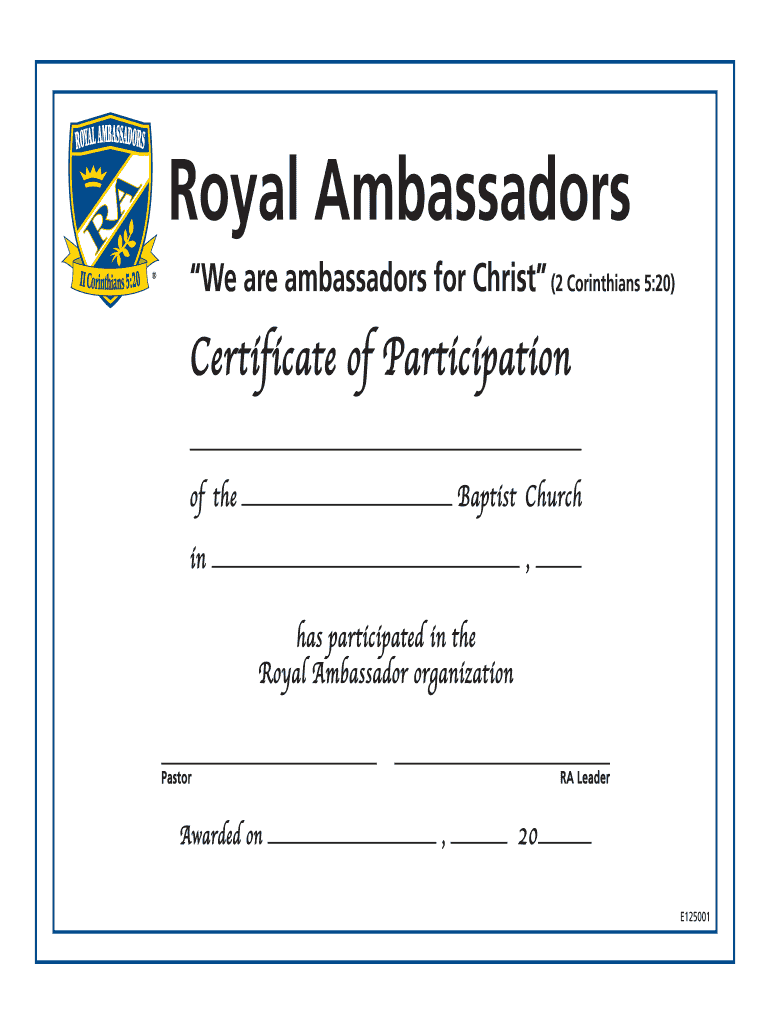
Royal Ambassadors Certificate Form


What is the Royal Ambassadors Certificate
The Royal Ambassadors Certificate is a formal document awarded to individuals who participate in the Royal Ambassadors program. This program is designed to encourage youth involvement in community service, leadership development, and spiritual growth. The certificate serves as recognition of the participant's commitment and achievements within the program. It is often used to validate the skills and experiences gained through participation, making it a valuable addition to resumes or applications for further opportunities.
How to obtain the Royal Ambassadors Certificate
Obtaining the Royal Ambassadors Certificate involves a straightforward process. First, participants must enroll in the Royal Ambassadors program through their local church or community organization. After completing the required activities and demonstrating commitment to the program, participants can request the certificate. This request is typically submitted through the program coordinator or directly to the issuing authority. It is important to ensure all criteria are met before applying to facilitate a smooth certification process.
Steps to complete the Royal Ambassadors Certificate
Completing the Royal Ambassadors Certificate requires several key steps:
- Enroll in the Royal Ambassadors program.
- Participate in community service projects and leadership activities.
- Document your experiences and achievements throughout the program.
- Request the certificate from your program coordinator upon completion of the requirements.
- Receive the certificate and ensure that all details are correct.
Legal use of the Royal Ambassadors Certificate
The Royal Ambassadors Certificate holds legal significance as a record of participation and achievement. It can be used to demonstrate commitment to community service and leadership, which may be beneficial in various contexts such as college applications or job searches. It is essential to understand that while the certificate is a valuable document, its legal standing may vary based on the institution or organization requesting it. Always check specific requirements when presenting the certificate.
Key elements of the Royal Ambassadors Certificate
The Royal Ambassadors Certificate typically includes several key elements that validate its authenticity and significance:
- The participant's name.
- The name of the issuing organization.
- The date of issuance.
- A signature from the program coordinator or authorized official.
- A unique identification number or code for verification purposes.
Eligibility Criteria
To be eligible for the Royal Ambassadors Certificate, participants generally need to meet specific criteria set by the program. These may include:
- Age requirements, typically for youth participants.
- Active participation in program activities over a designated period.
- Completion of any required training or workshops.
- Demonstration of leadership and community service involvement.
Quick guide on how to complete royal ambassador certificate form
Learn how to effortlessly navigate the Royal Ambassadors Certificate completion with this simple guide
Submitting and verifying forms digitally is gaining traction and is the preferred option for a diverse range of users. It provides multiple advantages over conventional printed documents, such as convenience, time savings, enhanced precision, and safety.
With tools like airSlate SignNow, you can find, modify, sign, and enhance and send your Royal Ambassadors Certificate without getting caught up in endless printing and scanning. Follow this concise guide to begin and manage your document.
Follow these steps to obtain and complete Royal Ambassadors Certificate
- Begin by clicking the Get Form button to access your document in our editor.
- Pay attention to the green indicator on the left that highlights mandatory fields so you don't miss them.
- Utilize our advanced capabilities to comment, revise, sign, secure, and enhance your document.
- Protect your document or convert it into an editable form using the appropriate tab tools.
- Review the document and verify it for mistakes or inconsistencies.
- Click DONE to complete editing.
- Rename your document or keep it as is.
- Select the storage service where you want to save your document, send it via USPS, or click the Download Now button to retrieve your form.
If Royal Ambassadors Certificate isn't what you need, you can explore our extensive library of pre-uploaded forms that can be completed with minimal effort. Discover our platform today!
Create this form in 5 minutes or less
FAQs
-
Where can I get the form for migration certificate?
Migration is issued by the Universities themselves.The best way is to inquire your college they will guide you further.In case you happen to be from A.P.J Abdul Kalam Technical Universityhere is the link to get it issued online.Hope it helpsStudent Service (Dashboard) Dr. A.P.J. Abdul Kalam Technical University (Lucknow)Regards
Create this form in 5 minutes!
How to create an eSignature for the royal ambassador certificate form
How to create an eSignature for the Royal Ambassador Certificate Form in the online mode
How to make an eSignature for your Royal Ambassador Certificate Form in Google Chrome
How to generate an electronic signature for signing the Royal Ambassador Certificate Form in Gmail
How to make an eSignature for the Royal Ambassador Certificate Form straight from your mobile device
How to create an electronic signature for the Royal Ambassador Certificate Form on iOS
How to create an eSignature for the Royal Ambassador Certificate Form on Android OS
People also ask
-
What is the royal ambassador id card?
The royal ambassador id card is a digital identification tool designed for easy access to exclusive services and benefits. It is specifically tailored for members looking to enjoy enhanced experiences within the royal ambassador program.
-
How can I obtain a royal ambassador id card?
To obtain your royal ambassador id card, you need to meet the eligibility criteria set by the royal ambassador program. Once eligible, you can apply through the program's official website or contact customer support for assistance.
-
What benefits come with the royal ambassador id card?
The royal ambassador id card offers a variety of benefits, including priority access to services, exclusive discounts, and personalized support. Members can enjoy a more streamlined experience, making travel and reservations easier.
-
Are there any fees associated with the royal ambassador id card?
While obtaining a royal ambassador id card may involve certain fees, the precise cost can vary based on the package or membership level you choose. It is best to review the pricing structure on the official website for more detailed information.
-
Can I use the royal ambassador id card for international travel?
Yes, the royal ambassador id card is applicable for international travel, allowing members to enjoy exclusive perks and benefits abroad. This card is recognized in various destinations, enhancing your travel experience worldwide.
-
What features should I expect from the royal ambassador id card?
The royal ambassador id card includes features like easy access to bookings, priority service handling, and personalized travel recommendations. These features aim to ensure a seamless and enjoyable experience for all members.
-
Is the royal ambassador id card transferable?
No, the royal ambassador id card is non-transferable and is strictly linked to the individual member. This policy protects the integrity of the program and ensures each member enjoys their unique benefits.
Get more for Royal Ambassadors Certificate
- Partial release of deed of trust 497432006 form
- Writ execution form
- West virginia form 497432009
- Warranty deed for husband and wife converting property from tenants in common to joint tenancy west virginia form
- Warranty deed from parents to child with reservation of life estate west virginia form
- Warranty deed converting separate or joint property to joint tenancy west virginia form
- Warranty deed converting separate property of one spouse to both as joint tenants west virginia form
- Fiduciary deed for use by executors trustees trustors administrators and other fiduciaries west virginia form
Find out other Royal Ambassadors Certificate
- Sign New Jersey Legal Memorandum Of Understanding Online
- How To Sign New Jersey Legal Stock Certificate
- Sign New Mexico Legal Cease And Desist Letter Mobile
- Sign Texas Insurance Business Plan Template Later
- Sign Ohio Legal Last Will And Testament Mobile
- Sign Ohio Legal LLC Operating Agreement Mobile
- Sign Oklahoma Legal Cease And Desist Letter Fast
- Sign Oregon Legal LLC Operating Agreement Computer
- Sign Pennsylvania Legal Moving Checklist Easy
- Sign Pennsylvania Legal Affidavit Of Heirship Computer
- Sign Connecticut Life Sciences Rental Lease Agreement Online
- Sign Connecticut Life Sciences Affidavit Of Heirship Easy
- Sign Tennessee Legal LLC Operating Agreement Online
- How To Sign Tennessee Legal Cease And Desist Letter
- How Do I Sign Tennessee Legal Separation Agreement
- Sign Virginia Insurance Memorandum Of Understanding Easy
- Sign Utah Legal Living Will Easy
- Sign Virginia Legal Last Will And Testament Mobile
- How To Sign Vermont Legal Executive Summary Template
- How To Sign Vermont Legal POA