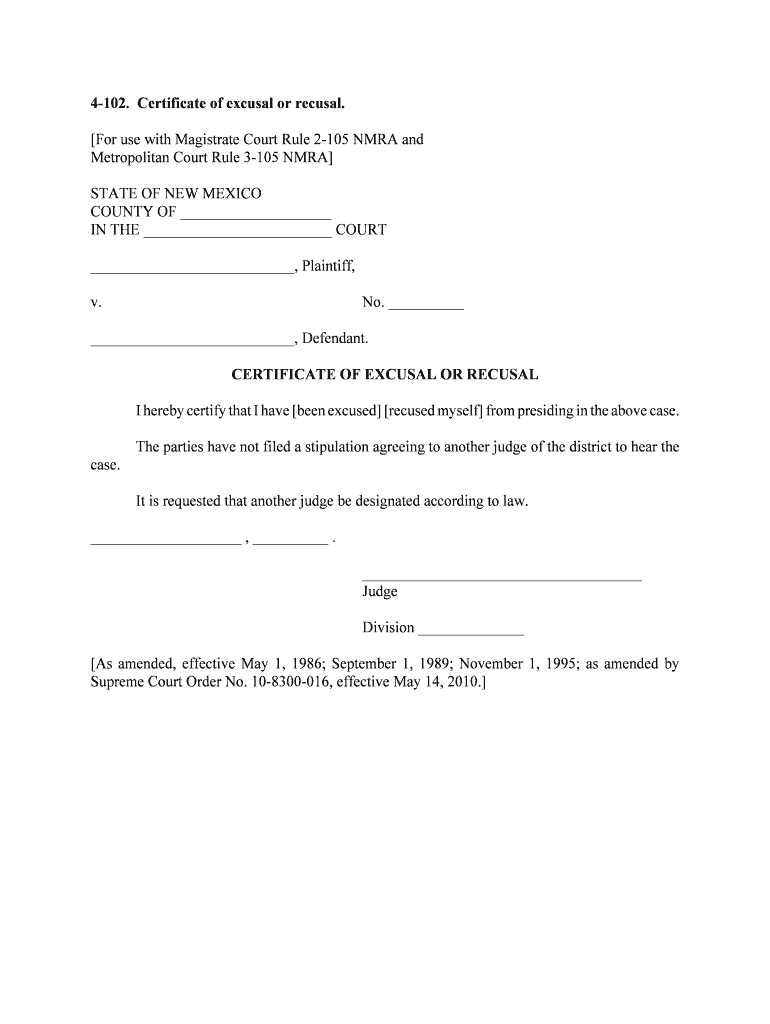
Rule 1 088 1 Peremptory Excusal of a District Judge; Recusal Form


What is the Rule 1 088 1 Peremptory Excusal Of A District Judge; Recusal
The Rule 1 088 1 Peremptory Excusal Of A District Judge; Recusal is a legal provision that allows parties involved in a case to request the disqualification of a district judge. This rule is essential for maintaining impartiality within the judicial system. It ensures that a judge who may have a conflict of interest or bias can be excused from presiding over a case, thereby upholding the integrity of the legal process. Understanding this rule is crucial for litigants who wish to ensure fair treatment in court.
How to use the Rule 1 088 1 Peremptory Excusal Of A District Judge; Recusal
To effectively use the Rule 1 088 1 Peremptory Excusal Of A District Judge; Recusal, a party must formally submit a request for recusal. This typically involves drafting a motion that outlines the reasons for the request, supported by any relevant evidence. The motion should be filed with the court where the case is being heard. It is important to follow the specific procedural requirements set forth by the court, as failure to do so may result in the request being denied.
Steps to complete the Rule 1 088 1 Peremptory Excusal Of A District Judge; Recusal
Completing the Rule 1 088 1 Peremptory Excusal Of A District Judge; Recusal involves several key steps:
- Identify the grounds for recusal, such as a conflict of interest or previous involvement with the case.
- Draft a motion that clearly states the reasons for the recusal request.
- Gather any supporting documentation or evidence that substantiates the request.
- File the motion with the appropriate court clerk, ensuring compliance with local rules.
- Serve the motion to all parties involved in the case.
Key elements of the Rule 1 088 1 Peremptory Excusal Of A District Judge; Recusal
Several key elements define the Rule 1 088 1 Peremptory Excusal Of A District Judge; Recusal:
- Grounds for Recusal: Specific reasons must be provided, such as bias or a personal relationship with a party involved.
- Timeliness: Requests for recusal should be made as soon as the grounds are known to avoid delays in the proceedings.
- Formal Motion: A written motion must be submitted, detailing the reasons and supported by evidence.
- Judicial Review: The presiding judge will review the motion and make a determination on whether to grant the recusal.
Legal use of the Rule 1 088 1 Peremptory Excusal Of A District Judge; Recusal
The legal use of the Rule 1 088 1 Peremptory Excusal Of A District Judge; Recusal is vital for ensuring fair judicial proceedings. When a party believes that a judge cannot be impartial, this rule allows them to formally challenge the judge's participation in the case. It is a protective measure designed to uphold the principles of justice and fairness in the legal system. Proper execution of this rule can prevent potential biases from affecting the outcome of a case.
Examples of using the Rule 1 088 1 Peremptory Excusal Of A District Judge; Recusal
Examples of situations where the Rule 1 088 1 Peremptory Excusal Of A District Judge; Recusal may be invoked include:
- A judge previously represented one of the parties in a related matter.
- A judge has a financial interest in the outcome of the case.
- A judge has a personal relationship with one of the parties that could influence their judgment.
In each of these scenarios, a party may file a motion for recusal to ensure that the case is handled by an impartial judge.
Quick guide on how to complete rule 1 0881 peremptory excusal of a district judge recusal
Complete Rule 1 088 1 Peremptory Excusal Of A District Judge; Recusal effortlessly on any device
Online document management has become increasingly popular among businesses and individuals. It serves as an ideal eco-friendly alternative to traditional printed and signed documents, allowing you to access the necessary forms and safely store them online. airSlate SignNow provides you with all the tools you need to create, alter, and eSign your documents promptly without any holdups. Manage Rule 1 088 1 Peremptory Excusal Of A District Judge; Recusal on any device using airSlate SignNow's Android or iOS applications and enhance any document-related process today.
How to modify and eSign Rule 1 088 1 Peremptory Excusal Of A District Judge; Recusal effortlessly
- Locate Rule 1 088 1 Peremptory Excusal Of A District Judge; Recusal and click Get Form to initiate the process.
- Utilize the tools we offer to finish your form.
- Emphasize important sections of your documents or obscure sensitive data with tools specifically designed for that purpose by airSlate SignNow.
- Generate your eSignature using the Sign tool, which only takes a few seconds and has the same legal validity as a traditional wet ink signature.
- Review the details and click on the Done button to save your modifications.
- Choose how you wish to send your form, either via email, SMS, invite link, or download it to your computer.
Forget about lost or misplaced documents, tedious form searching, or errors that require printing new copies. airSlate SignNow meets your document management needs in a few clicks from your chosen device. Edit and eSign Rule 1 088 1 Peremptory Excusal Of A District Judge; Recusal to ensure effective communication at every phase of your form preparation process with airSlate SignNow.
Create this form in 5 minutes or less
Create this form in 5 minutes!
People also ask
-
What is Rule 1 088 1 Peremptory Excusal Of A District Judge; Recusal?
Rule 1 088 1 Peremptory Excusal Of A District Judge; Recusal is a legal framework designed to ensure fair trial rights by allowing a party to request the disqualification of a district judge under specific circumstances. This rule is important for upholding judicial integrity, and understanding it can be vital when navigating legal processes.
-
How can airSlate SignNow help with documents related to Rule 1 088 1 Peremptory Excusal Of A District Judge; Recusal?
airSlate SignNow offers a user-friendly platform that streamlines the process of sending and eSigning documents related to Rule 1 088 1 Peremptory Excusal Of A District Judge; Recusal. Our tool allows for quick document preparation and secure electronic signatures, ensuring compliance with legal standards.
-
What are the pricing plans for airSlate SignNow?
airSlate SignNow offers flexible pricing plans tailored to meet the needs of various businesses. Our cost-effective solutions allow you to manage documents efficiently while ensuring all processes, including matters related to Rule 1 088 1 Peremptory Excusal Of A District Judge; Recusal, are handled seamlessly.
-
Are there specific features in airSlate SignNow that support legal professionals?
Yes, airSlate SignNow includes features specifically designed for legal professionals, such as custom templates, advanced security options, and compliance tracking. These tools are particularly useful for managing cases involving Rule 1 088 1 Peremptory Excusal Of A District Judge; Recusal.
-
Can airSlate SignNow integrate with other software tools I use?
Absolutely! airSlate SignNow integrates with a variety of leading software, such as CRMs and document management systems. This flexibility allows you to streamline processes, including those involving Rule 1 088 1 Peremptory Excusal Of A District Judge; Recusal, across different platforms.
-
What are the benefits of using airSlate SignNow for document management?
Using airSlate SignNow for document management offers numerous benefits, including increased efficiency, reduced turnaround times, and enhanced security. This is particularly advantageous when dealing with legal documentation related to Rule 1 088 1 Peremptory Excusal Of A District Judge; Recusal.
-
How does airSlate SignNow ensure the security of documents?
airSlate SignNow employs state-of-the-art security measures to protect your documents, including encryption, secure access controls, and audit trails. This ensures that all documents, especially those pertinent to Rule 1 088 1 Peremptory Excusal Of A District Judge; Recusal, are safe and compliant.
Get more for Rule 1 088 1 Peremptory Excusal Of A District Judge; Recusal
Find out other Rule 1 088 1 Peremptory Excusal Of A District Judge; Recusal
- Help Me With Sign Arizona Education PDF
- How To Sign Georgia Education Form
- How To Sign Iowa Education PDF
- Help Me With Sign Michigan Education Document
- How Can I Sign Michigan Education Document
- How Do I Sign South Carolina Education Form
- Can I Sign South Carolina Education Presentation
- How Do I Sign Texas Education Form
- How Do I Sign Utah Education Presentation
- How Can I Sign New York Finance & Tax Accounting Document
- How Can I Sign Ohio Finance & Tax Accounting Word
- Can I Sign Oklahoma Finance & Tax Accounting PPT
- How To Sign Ohio Government Form
- Help Me With Sign Washington Government Presentation
- How To Sign Maine Healthcare / Medical PPT
- How Do I Sign Nebraska Healthcare / Medical Word
- How Do I Sign Washington Healthcare / Medical Word
- How Can I Sign Indiana High Tech PDF
- How To Sign Oregon High Tech Document
- How Do I Sign California Insurance PDF