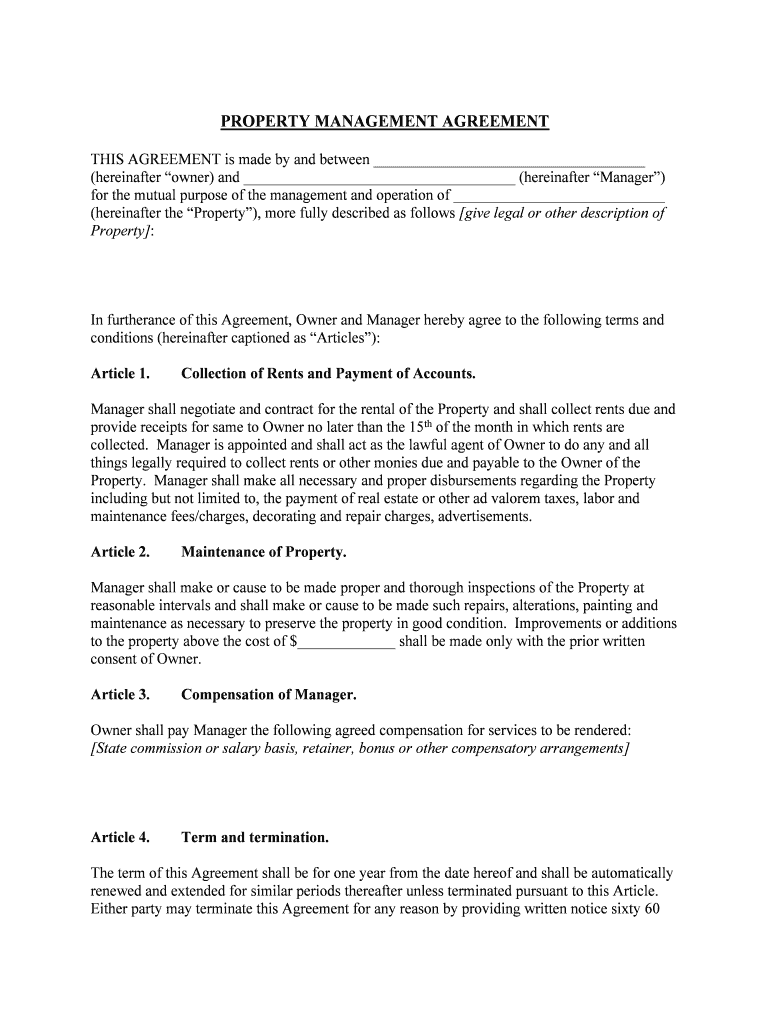
Owner May Terminate Form


What is the Owner May Terminate
The Owner May Terminate form is a legal document that allows a property owner to formally end a rental or lease agreement with a tenant. This form outlines the conditions under which the termination can occur, ensuring that both parties are aware of their rights and responsibilities. It is essential for property owners to use this form to maintain legal compliance and protect their interests when ending a tenancy.
How to Use the Owner May Terminate
To effectively use the Owner May Terminate form, property owners should first review the lease agreement to understand the specific terms related to termination. Once familiar with these terms, the owner can fill out the form with relevant details, including the tenant's name, property address, and the reason for termination. It is crucial to provide clear and concise information to avoid misunderstandings. After completing the form, the owner should deliver it to the tenant, ensuring that it is done in accordance with state laws regarding notice periods.
Steps to Complete the Owner May Terminate
Completing the Owner May Terminate form involves several key steps:
- Review the lease agreement for termination clauses.
- Gather necessary information, including tenant details and property specifics.
- Fill out the form accurately, specifying the reason for termination.
- Sign and date the form to validate it.
- Deliver the form to the tenant, ensuring adherence to state notice requirements.
Legal Use of the Owner May Terminate
The legal use of the Owner May Terminate form is governed by state laws, which dictate the conditions under which a lease can be terminated. It is important for property owners to ensure that their reasons for termination comply with these laws to avoid potential legal disputes. Properly executed, this form serves as a legal record of the termination process, protecting the owner's rights and providing evidence in case of disputes.
Key Elements of the Owner May Terminate
Key elements of the Owner May Terminate form include:
- Tenant Information: Full name and address of the tenant.
- Property Details: Address and description of the rental property.
- Termination Reason: Clear explanation of why the lease is being terminated.
- Notice Period: The amount of time the tenant has to vacate the property.
- Signatures: Signatures of the property owner and, if applicable, the tenant.
State-Specific Rules for the Owner May Terminate
Each state has its own regulations regarding the termination of rental agreements, which can affect the use of the Owner May Terminate form. Property owners should familiarize themselves with their state's specific rules, including required notice periods and acceptable reasons for termination. Understanding these regulations is crucial to ensure that the termination process is legally sound and minimizes the risk of disputes.
Quick guide on how to complete owner may terminate
Easily complete Owner May Terminate on any gadget
Digital document management has become increasingly popular among companies and individuals. It offers an ideal environmentally-friendly alternative to conventional printed and signed documents, as you can obtain the correct form and securely keep it online. airSlate SignNow provides you with all the instruments necessary to create, modify, and electronically sign your files quickly without inconveniences. Manage Owner May Terminate on any gadget using airSlate SignNow Android or iOS applications and simplify any document-related procedure today.
The easiest method to edit and electronically sign Owner May Terminate effortlessly
- Find Owner May Terminate and click Get Form to begin.
- Utilize the tools at your disposal to complete your document.
- Emphasize important sections of the documents or redact sensitive information with features that airSlate SignNow offers specifically for this purpose.
- Create your electronic signature with the Sign tool, which takes just seconds and carries the same legal standing as a traditional handwritten signature.
- Verify the information and click on the Done button to save your changes.
- Choose how you would like to send your form, either by email, text message (SMS), or invitation link, or download it to your computer.
Say goodbye to lost or misplaced files, tiresome form searches, or errors that necessitate printing new document copies. airSlate SignNow satisfies all your document management needs in a few clicks from any device you prefer. Edit and electronically sign Owner May Terminate and ensure excellent communication at every stage of the document preparation process with airSlate SignNow.
Create this form in 5 minutes or less
Create this form in 5 minutes!
People also ask
-
What does 'Owner May Terminate' mean in the context of airSlate SignNow?
The term 'Owner May Terminate' refers to the ability of an account owner to end their subscription or service plan with airSlate SignNow at any time. This flexibility allows users to manage their accounts based on their current business needs without being bound by long-term contracts. It's an essential feature for businesses seeking adaptability in their document signing solutions.
-
How can an owner terminate their airSlate SignNow subscription?
To terminate your airSlate SignNow subscription, simply log into your account and navigate to the billing settings. There, you will find the option to cancel your subscription under the 'Owner May Terminate' clause. Following the on-screen instructions will ensure a smooth termination process.
-
Are there any fees associated with terminating my airSlate SignNow account?
When an owner chooses to terminate their airSlate SignNow account, there are typically no additional fees involved. However, it’s essential to review the terms of your subscription plan and any applicable conditions related to payment cycles. Keeping track of these details ensures that the 'Owner May Terminate' option remains stress-free.
-
What features does airSlate SignNow offer to businesses?
airSlate SignNow offers a comprehensive range of features including document templates, team collaboration tools, and robust eSigning capabilities. These features enhance workflow efficiency and help businesses streamline their signing processes. With the 'Owner May Terminate' option, users can freely explore these features without long-term commitments.
-
How does airSlate SignNow ensure the security of signed documents?
Security is a top priority for airSlate SignNow. The platform employs strong encryption protocols to protect signed documents and user data. Additionally, the 'Owner May Terminate' option gives users peace of mind knowing they can control their document workflow securely and privately.
-
Can I integrate airSlate SignNow with other software applications?
Yes, airSlate SignNow provides seamless integrations with various software applications, including CRM systems and cloud storage solutions. These integrations help streamline your document management processes further. This flexibility complements the 'Owner May Terminate' capability, allowing you to customize your operational needs.
-
What are the benefits of using airSlate SignNow for businesses?
By utilizing airSlate SignNow, businesses can improve efficiency, reduce document turnaround times, and save costs on traditional paper-based signing. The straightforward interface encourages quick adoption and use. Additionally, the 'Owner May Terminate' feature allows businesses to adjust their services according to changing requirements.
Get more for Owner May Terminate
- Form 103 n indy
- Form cf 1re indy
- Stormwater bcertificateb of obligation to observe city of indianapolis indy form
- Structural permit application city of indianapolis and marion county indy form
- Grant of perpetual drainage ease city of indianapolis indy form
- Application for contractoramp39s registration city of logansport form
- Permit application city of cedar rapids cedar rapids form
- 5h homeownership application city of des moines dmgov form
Find out other Owner May Terminate
- eSign Hawaii Standstill Agreement Computer
- How Can I eSign Texas Standstill Agreement
- How To eSign Hawaii Lease Renewal
- How Can I eSign Florida Lease Amendment
- eSign Georgia Lease Amendment Free
- eSign Arizona Notice of Intent to Vacate Easy
- eSign Louisiana Notice of Rent Increase Mobile
- eSign Washington Notice of Rent Increase Computer
- How To eSign Florida Notice to Quit
- How To eSign Hawaii Notice to Quit
- eSign Montana Pet Addendum to Lease Agreement Online
- How To eSign Florida Tenant Removal
- How To eSign Hawaii Tenant Removal
- eSign Hawaii Tenant Removal Simple
- eSign Arkansas Vacation Rental Short Term Lease Agreement Easy
- Can I eSign North Carolina Vacation Rental Short Term Lease Agreement
- eSign Michigan Escrow Agreement Now
- eSign Hawaii Sales Receipt Template Online
- eSign Utah Sales Receipt Template Free
- eSign Alabama Sales Invoice Template Online