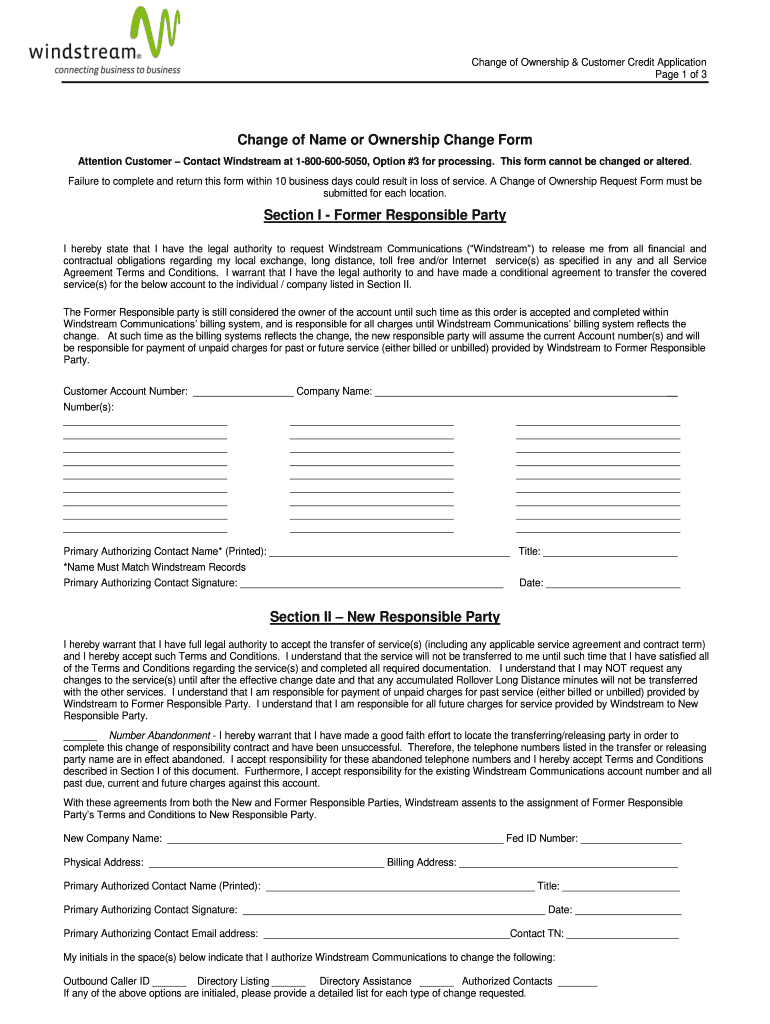
Windstream Change of Ownership Form


What is the Windstream Change of Ownership Form
The Windstream Change of Ownership Form is a document used to officially transfer the ownership of a Windstream account from one individual or entity to another. This form is essential for ensuring that the new owner has the authority to manage the account, including billing and service decisions. It typically includes details such as the account number, the names and addresses of both the current and new owners, and any relevant service information. Proper completion of this form is crucial for a seamless transition of ownership.
Steps to Complete the Windstream Change of Ownership Form
Completing the Windstream Change of Ownership Form involves several key steps to ensure accuracy and compliance. First, gather all necessary information, including the existing account details and the new owner's information. Next, fill out the form carefully, ensuring that all fields are completed accurately. It's important to review the form for any errors before submission. Finally, submit the completed form according to the specified methods, which may include online submission, mailing, or delivering it in person to a Windstream office.
How to Obtain the Windstream Change of Ownership Form
The Windstream Change of Ownership Form can be obtained through various channels. Customers can typically download the form directly from the Windstream website in PDF format. Alternatively, individuals may request a physical copy by contacting Windstream customer service. It is advisable to ensure that you have the most current version of the form to avoid any potential issues during the transfer process.
Legal Use of the Windstream Change of Ownership Form
The Windstream Change of Ownership Form is legally binding once it is completed and submitted according to Windstream's guidelines. To ensure its validity, the form must be signed by both the current owner and the new owner. Additionally, compliance with any applicable laws and regulations regarding account ownership transfer is necessary. This includes adhering to any specific requirements set forth by Windstream and relevant state laws.
Key Elements of the Windstream Change of Ownership Form
Several key elements must be included in the Windstream Change of Ownership Form to ensure it is valid and complete. These elements typically include:
- Account number associated with the Windstream service
- Name and contact information of the current owner
- Name and contact information of the new owner
- Signature of both the current and new owners
- Date of the transfer request
Including all these details helps facilitate a smooth transition and ensures that both parties are in agreement regarding the ownership change.
Form Submission Methods
The Windstream Change of Ownership Form can be submitted through various methods to accommodate customer preferences. Common submission methods include:
- Online submission via the Windstream customer portal
- Mailing the completed form to a designated Windstream address
- Delivering the form in person to a local Windstream office
Choosing the appropriate submission method can help expedite the processing of the ownership transfer.
Quick guide on how to complete windstrram transfer of ownership form
Discover how to smoothly navigate the Windstream Change Of Ownership Form completion with this easy guide
Online form submission and validation is gaining traction and becoming the preferred choice for numerous users. It presents several benefits over outdated paper documents, including ease of use, time savings, enhanced precision, and security.
With platforms like airSlate SignNow, you can find, modify, signNow, and send your Windstream Change Of Ownership Form without the hassle of endless printing and scanning. Adhere to this brief guide to begin and finalize your form.
Follow these steps to access and complete Windstream Change Of Ownership Form
- Begin by clicking the Get Form button to open your document in our editor.
- Follow the green indication on the left that highlights mandatory fields to ensure you don’t miss them.
- Utilize our advanced features to annotate, modify, sign, secure, and enhance your document.
- Safeguard your file or convert it into a fillable form with the tools in the right panel.
- Review the document and verify it for mistakes or inconsistencies.
- Click on DONE to complete your edits.
- Rename your document or keep it as is.
- Select the storage option you prefer to save your document, send it via USPS, or click the Download Now button to retrieve your document.
If Windstream Change Of Ownership Form isn’t what you were looking for, you can explore our extensive library of pre-loaded forms that you can complete with ease. Check out our service now!
Create this form in 5 minutes or less
FAQs
-
How do I fill out Form 30 for ownership transfer?
Form 30 for ownership transfer is a very simple self-explanatory document that can filled out easily. You can download this form from the official website of the Regional Transport Office of a concerned state. Once you have downloaded this, you can take a printout of this form and fill out the request details.Part I: This section can be used by the transferor to declare about the sale of his/her vehicle to another party. This section must have details about the transferor’s name, residential address, and the time and date of the ownership transfer. This section must be signed by the transferor.Part II: This section is for the transferee to acknowledge the receipt of the vehicle on the concerned date and time. A section for hypothecation is also provided alongside in case a financier is involved in this transaction.Official Endorsement: This section will be filled by the RTO acknowledging the transfer of vehicle ownership. The transfer of ownership will be registered at the RTO and copies will be provided to the seller as well as the buyer.Once the vehicle ownership transfer is complete, the seller will be free of any responsibilities with regard to the vehicle.
-
How can I fill out Google's intern host matching form to optimize my chances of receiving a match?
I was selected for a summer internship 2016.I tried to be very open while filling the preference form: I choose many products as my favorite products and I said I'm open about the team I want to join.I even was very open in the location and start date to get host matching interviews (I negotiated the start date in the interview until both me and my host were happy.) You could ask your recruiter to review your form (there are very cool and could help you a lot since they have a bigger experience).Do a search on the potential team.Before the interviews, try to find smart question that you are going to ask for the potential host (do a search on the team to find nice and deep questions to impress your host). Prepare well your resume.You are very likely not going to get algorithm/data structure questions like in the first round. It's going to be just some friendly chat if you are lucky. If your potential team is working on something like machine learning, expect that they are going to ask you questions about machine learning, courses related to machine learning you have and relevant experience (projects, internship). Of course you have to study that before the interview. Take as long time as you need if you feel rusty. It takes some time to get ready for the host matching (it's less than the technical interview) but it's worth it of course.
-
How do I fill out the form of DU CIC? I couldn't find the link to fill out the form.
Just register on the admission portal and during registration you will get an option for the entrance based course. Just register there. There is no separate form for DU CIC.
Create this form in 5 minutes!
How to create an eSignature for the windstrram transfer of ownership form
How to make an eSignature for the Windstrram Transfer Of Ownership Form in the online mode
How to make an electronic signature for your Windstrram Transfer Of Ownership Form in Chrome
How to create an eSignature for putting it on the Windstrram Transfer Of Ownership Form in Gmail
How to make an electronic signature for the Windstrram Transfer Of Ownership Form from your smart phone
How to make an eSignature for the Windstrram Transfer Of Ownership Form on iOS
How to generate an eSignature for the Windstrram Transfer Of Ownership Form on Android devices
People also ask
-
What is a transfer of ownership form pdf?
A transfer of ownership form pdf is a legal document used to formally change ownership of an asset or property. With airSlate SignNow, you can easily create and customize this document, ensuring all necessary details are included for the transfer process.
-
How can I create a transfer of ownership form pdf using airSlate SignNow?
To create a transfer of ownership form pdf with airSlate SignNow, simply log in to your account, select the document creation tool, and choose a template. You can then fill in the required details and save it as a PDF for easy sharing and signing.
-
Is there a cost associated with using airSlate SignNow for creating a transfer of ownership form pdf?
Yes, airSlate SignNow offers various pricing plans that include the ability to create and sign a transfer of ownership form pdf. Choose a plan that suits your business needs, and benefit from a cost-effective solution for document management.
-
What features does airSlate SignNow offer for managing the transfer of ownership form pdf?
airSlate SignNow provides features like e-signature capabilities, document templates, real-time tracking, and secure storage to manage your transfer of ownership form pdf efficiently. These features ensure a seamless signing experience and enhance document security.
-
Can I integrate airSlate SignNow with other applications for the transfer of ownership form pdf?
Absolutely! airSlate SignNow supports integration with various applications, including CRM systems and cloud storage services, making it easy to manage your transfer of ownership form pdf alongside other business tools seamlessly.
-
What are the benefits of using airSlate SignNow for transfer of ownership form pdf?
Using airSlate SignNow for your transfer of ownership form pdf streamlines the process, saves time, and reduces paperwork. The user-friendly interface allows for quick document creation and signing, enhancing overall productivity for your business.
-
Is my data secure when I create a transfer of ownership form pdf with airSlate SignNow?
Yes, airSlate SignNow employs advanced security measures, including encryption and secure access controls, to protect your data. Creating and storing your transfer of ownership form pdf on our platform ensures compliance with privacy regulations and provides peace of mind.
Get more for Windstream Change Of Ownership Form
- Fillable online sc3 review of student pension sc3 review form
- Nsw access personal records form
- Presort letters lodgement form australia post fill and
- Australia film television radio school 608848896 form
- Rcmp grc form
- Canada codes form
- Canada royal air force 608889342 form
- Application change conditions worker form
Find out other Windstream Change Of Ownership Form
- Help Me With eSign Rhode Island Accident Medical Claim Form
- eSignature Colorado Demand for Payment Letter Mobile
- eSignature Colorado Demand for Payment Letter Secure
- eSign Delaware Shareholder Agreement Template Now
- eSign Wyoming Shareholder Agreement Template Safe
- eSign Kentucky Strategic Alliance Agreement Secure
- Can I eSign Alaska Equipment Rental Agreement Template
- eSign Michigan Equipment Rental Agreement Template Later
- Help Me With eSignature Washington IOU
- eSign Indiana Home Improvement Contract Myself
- eSign North Dakota Architectural Proposal Template Online
- How To eSignature Alabama Mechanic's Lien
- Can I eSign Alabama Car Insurance Quotation Form
- eSign Florida Car Insurance Quotation Form Mobile
- eSign Louisiana Car Insurance Quotation Form Online
- Can I eSign Massachusetts Car Insurance Quotation Form
- eSign Michigan Car Insurance Quotation Form Online
- eSign Michigan Car Insurance Quotation Form Mobile
- eSignature Massachusetts Mechanic's Lien Online
- eSignature Massachusetts Mechanic's Lien Free