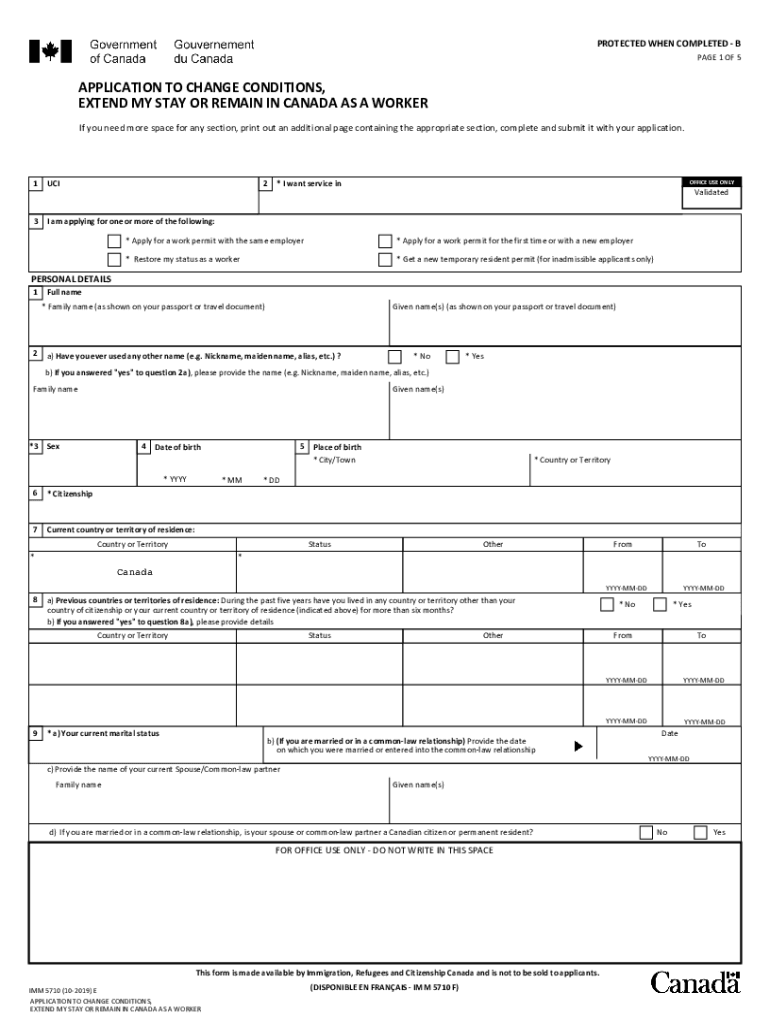
Application Change Conditions Worker 2019


What is the Application Change Conditions Worker
The Application Change Conditions Worker form is a crucial document used in various employment and immigration contexts. It allows workers to request changes to their employment conditions, which may include adjustments in job responsibilities, work hours, or other significant terms of employment. This form is essential for ensuring that both the employer and employee are aligned on any modifications, helping to maintain clarity and legal compliance in the workplace.
Steps to complete the Application Change Conditions Worker
Completing the Application Change Conditions Worker form involves several key steps:
- Gather necessary information: Collect all relevant details, such as your current job title, the proposed changes, and any supporting documentation.
- Fill out the form accurately: Ensure that all sections of the form are completed with precise information. Double-check for any errors or omissions.
- Review your submission: Go through the completed form to confirm that all provided information is correct and complete.
- Submit the form: Depending on your employer's requirements, submit the form electronically or in person, ensuring it reaches the appropriate department.
Legal use of the Application Change Conditions Worker
For the Application Change Conditions Worker form to be legally valid, it must adhere to specific regulations. This includes compliance with employment laws and any relevant state or federal guidelines. Proper execution of the form ensures that any changes to employment conditions are recognized and enforceable. It is crucial to keep records of the submission and any communications regarding the changes for future reference.
Key elements of the Application Change Conditions Worker
Several key elements must be included in the Application Change Conditions Worker form to ensure its effectiveness:
- Employee Information: Full name, employee ID, and contact details.
- Details of Change: A clear description of the requested changes and the reasons behind them.
- Signatures: Signatures from both the employee and the employer or authorized representative to validate the request.
- Date of Submission: The date when the form is submitted should be clearly indicated.
How to obtain the Application Change Conditions Worker
The Application Change Conditions Worker form can typically be obtained through your employer's human resources department or their official website. Many organizations provide downloadable versions of the form for convenience. Additionally, some employers may require that the form be completed through an internal system or portal designed for managing employee requests.
Eligibility Criteria
Eligibility to use the Application Change Conditions Worker form generally depends on your employment status and the specific policies of your employer. Typically, all active employees who wish to request changes to their employment conditions can apply. However, it is essential to review your company's guidelines to ensure compliance with any specific eligibility requirements.
Quick guide on how to complete application change conditions worker
Effortlessly prepare Application Change Conditions Worker on any device
Digital document management has become increasingly popular among companies and individuals. It offers an ideal environmentally friendly substitute for conventional printed and signed documents, as you can easily locate the necessary form and securely store it online. airSlate SignNow equips you with all the tools required to create, modify, and electronically sign your documents swiftly without any delays. Manage Application Change Conditions Worker on any platform using the airSlate SignNow apps for Android or iOS, and enhance your document-centric processes today.
The easiest way to modify and electronically sign Application Change Conditions Worker effortlessly
- Locate Application Change Conditions Worker and click on Get Form to begin.
- Utilize the tools we provide to complete your document.
- Emphasize essential sections of your documents or redact sensitive information with the tools that airSlate SignNow specifically offers for that purpose.
- Create your signature with the Sign tool, which takes seconds and carries the same legal validity as a conventional wet ink signature.
- Review all the details and click on the Done button to confirm your edits.
- Choose your preferred method of delivering your form, via email, text message (SMS), or invitation link, or download it to your computer.
Say goodbye to lost or misplaced files, tedious form searching, or errors that require new document prints. airSlate SignNow meets your document management needs in just a few clicks from any device you choose. Modify and electronically sign Application Change Conditions Worker while ensuring stellar communication at all stages of your form preparation process with airSlate SignNow.
Create this form in 5 minutes or less
Find and fill out the correct application change conditions worker
Create this form in 5 minutes!
People also ask
-
What are the application change conditions for workers using airSlate SignNow?
The application change conditions for workers using airSlate SignNow are designed to enhance the experience of document management. Users can easily modify their account settings and application preferences within the platform. This flexibility is crucial for adapting to changing business needs and improving workflow efficiency.
-
How does airSlate SignNow handle document security under application change conditions for workers?
airSlate SignNow prioritizes document security as part of its application change conditions for workers. The platform employs advanced encryption technology and complies with industry standards to protect sensitive information. This ensures that all documents remain secure during the signing process, giving users peace of mind.
-
What pricing options are available for workers needing to change application conditions?
airSlate SignNow offers a variety of pricing plans tailored to meet the needs of different workers and businesses. Users interested in changing application conditions can choose from basic to premium plans, each providing unique features. This flexibility allows organizations to select a plan that best suits their document management requirements.
-
Can workers integrate airSlate SignNow with other applications when changing conditions?
Yes, workers can easily integrate airSlate SignNow with various other applications while changing conditions. The platform supports integrations with key business tools, enabling seamless workflows and enhancing productivity. This makes it convenient for users to manage their documentation within their existing software ecosystems.
-
What benefits do workers gain from using airSlate SignNow under application change conditions?
Workers benefit from increased efficiency and streamlined processes when using airSlate SignNow under application change conditions. The platform allows for quick document creation and secure eSigning, saving time and reducing manual errors. Additionally, easier collaboration enhances team productivity and satisfaction.
-
Is airSlate SignNow user-friendly for workers adapting to change application conditions?
Absolutely, airSlate SignNow is designed to be user-friendly for workers adapting to changing application conditions. The intuitive interface simplifies the eSigning process, ensuring that users can easily navigate through features without extensive training. This helps teams quickly adopt the platform and start realizing its benefits.
-
How can workers request support regarding application change conditions in airSlate SignNow?
Workers can request support regarding application change conditions in airSlate SignNow through various channels. The platform provides comprehensive help resources, including FAQs and user guides, as well as direct customer support via chat or email. Quick access to assistance ensures that any issues can be resolved efficiently.
Get more for Application Change Conditions Worker
Find out other Application Change Conditions Worker
- How To Integrate Sign in Banking
- How To Use Sign in Banking
- Help Me With Use Sign in Banking
- Can I Use Sign in Banking
- How Do I Install Sign in Banking
- How To Add Sign in Banking
- How Do I Add Sign in Banking
- How Can I Add Sign in Banking
- Can I Add Sign in Banking
- Help Me With Set Up Sign in Government
- How To Integrate eSign in Banking
- How To Use eSign in Banking
- How To Install eSign in Banking
- How To Add eSign in Banking
- How To Set Up eSign in Banking
- How To Save eSign in Banking
- How To Implement eSign in Banking
- How To Set Up eSign in Construction
- How To Integrate eSign in Doctors
- How To Use eSign in Doctors